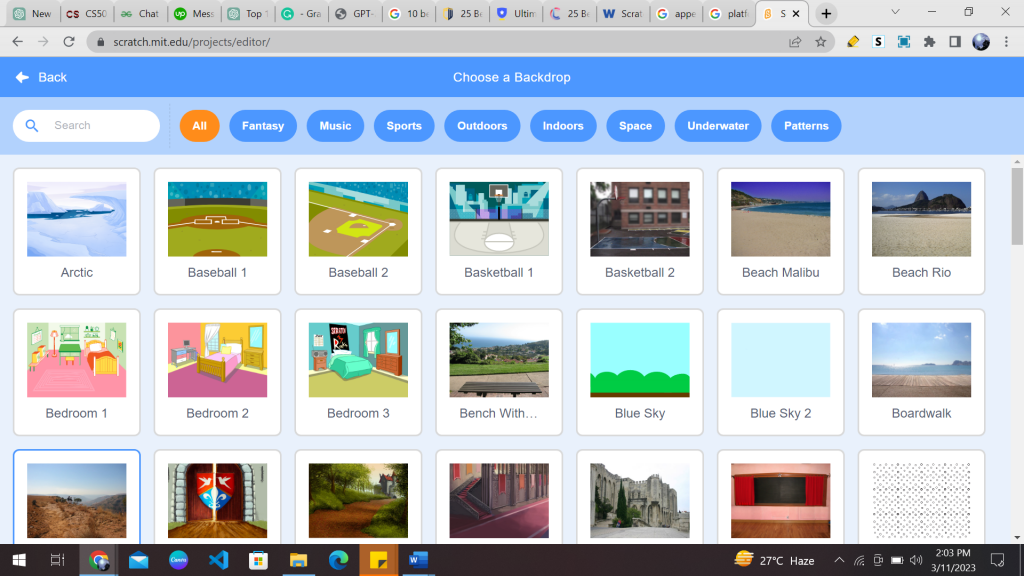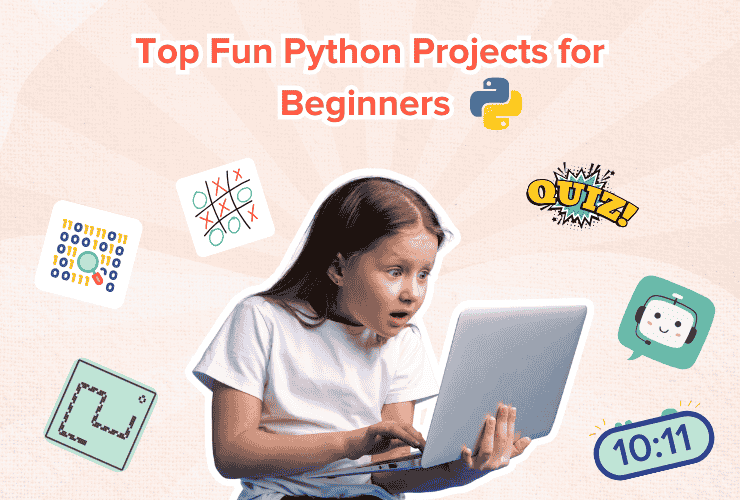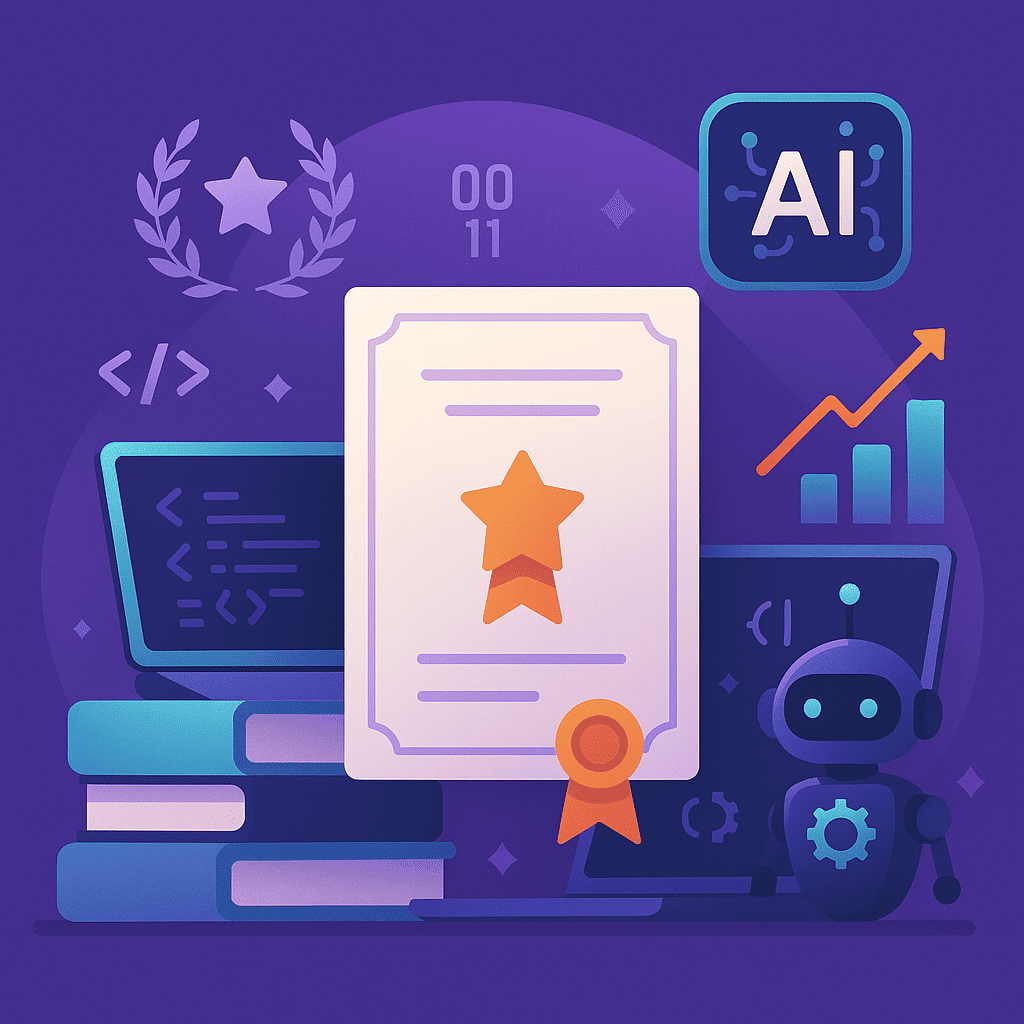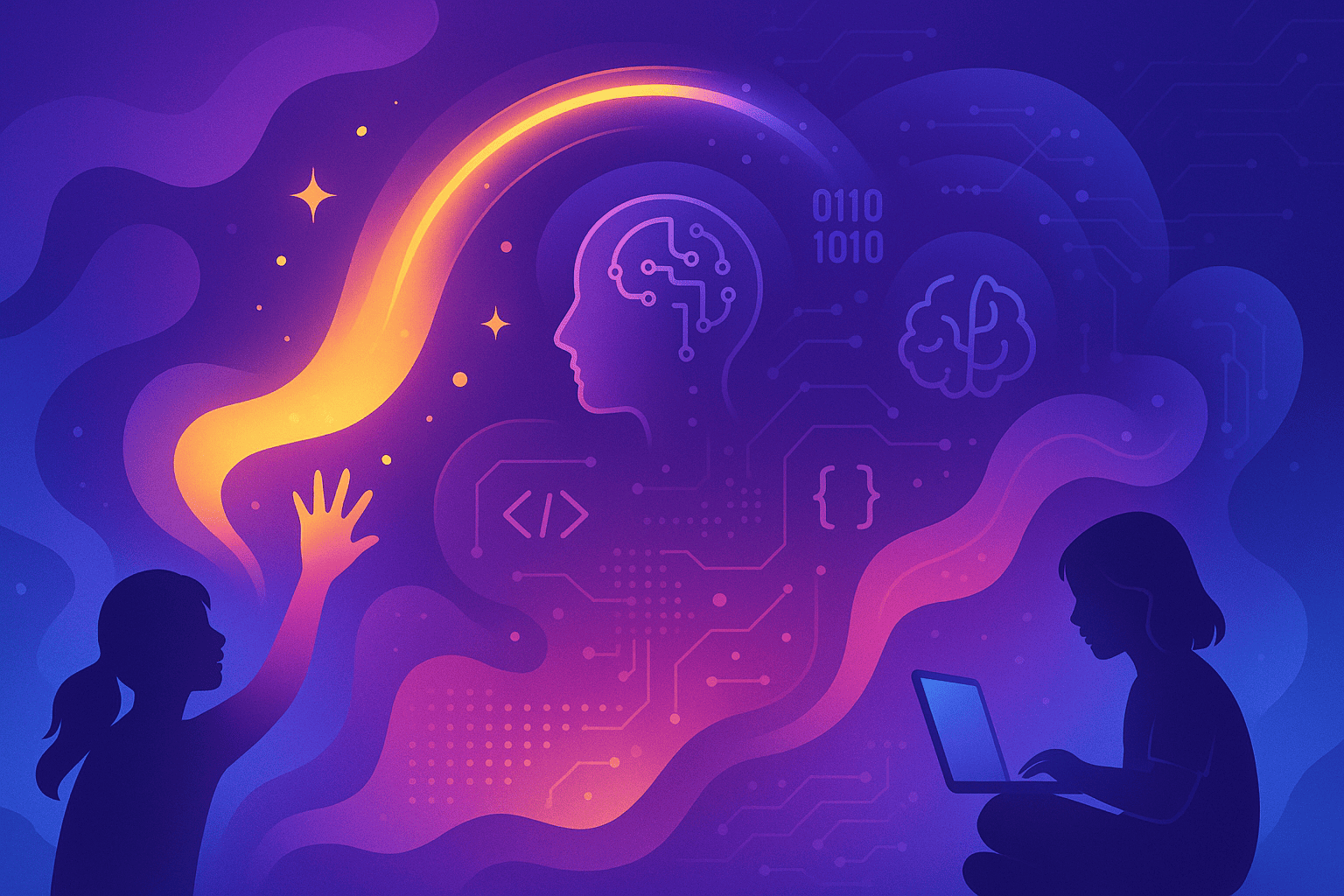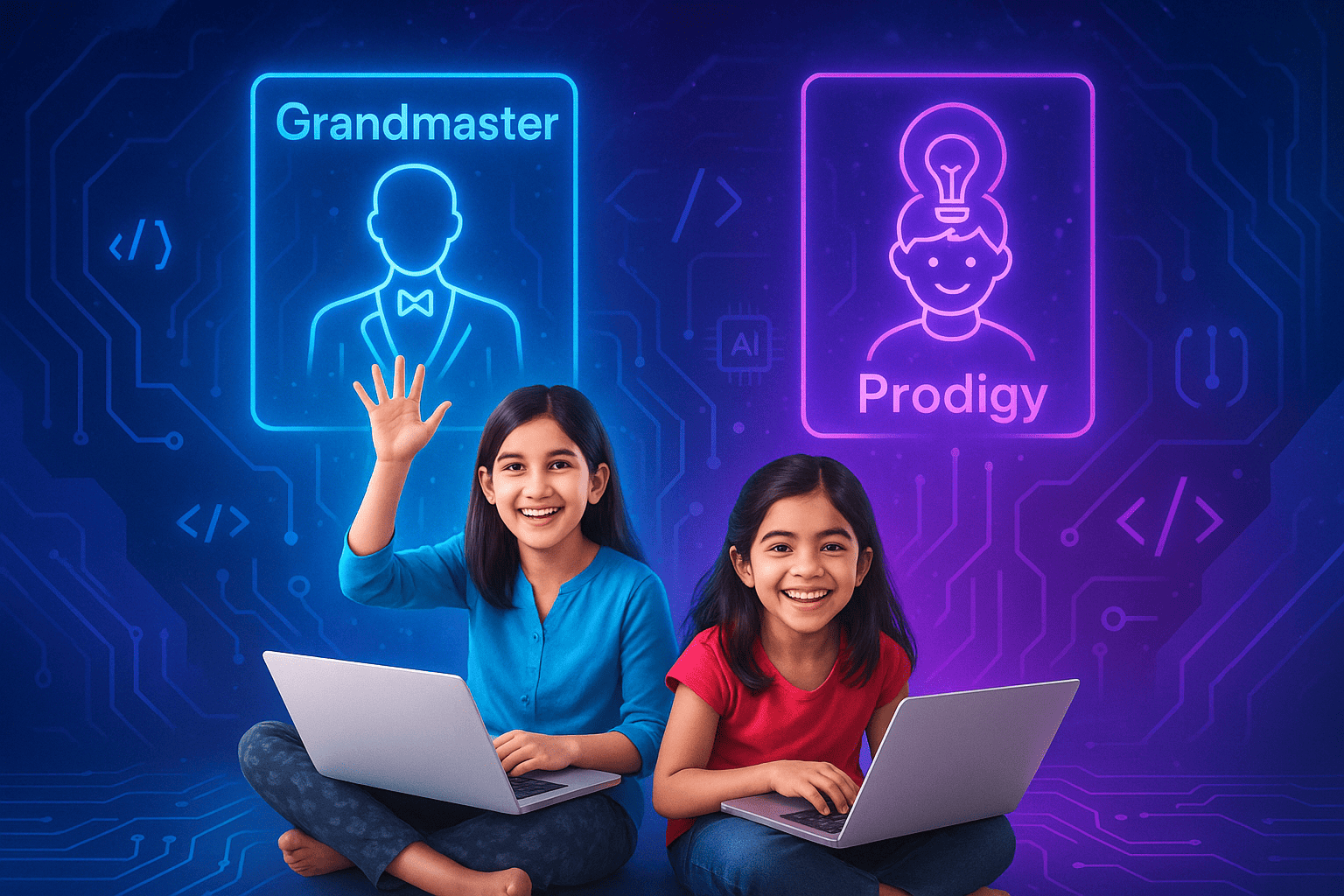Table of Contents
Introduction Platform Game Memory Game Snake Game Clicker Game Tic Tac Toe ConclusionIntroduction
Scratch coding games are a great way to get started on the basics of programming! Not only do they teach code building, but they also offer a fun and engaging way for kids to develop their logical thinking and problem-solving skills. But with so many scratch coding games out there, how do you know which ones are the best? Well, you’re in luck! We’ve searched the internet and compiled a list of the 5 best scratch coding games for kids. From building a virtual pet to creating a space adventure, these games offer something for every young coder. So grab a computer, and let’s get coding!
1. Platform Game
A platform game is a classic genre that involves the player controlling a character who must navigate various levels while jumping and avoiding obstacles. With Scratch coding, you can add your unique twist to the classic gameplay mechanics and create your own game entirely. A famous example of a platform game is Super Mario Bros. How cool will it be to create your personalized Super Mario game?
Creating a platform game using scratch coding for kids is a fun and engaging way to express your creativity and teaches important coding concepts such as conditional statements, loops, and variables. With Scratch’s drag-and-drop coding blocks, anyone, regardless of coding experience, can bring their game ideas to life.
The possibilities are endless, and the only limit is your imagination! So go all out while designing your platform game.
I have made the following platform game on Scratch. The story behind my game is that Tom, the dog, got stuck in space and needs to win all the levels to return safely to Earth.
To make this game, you have to implement 3 functionalities only. One is to make the platform move, the second is to make your character sprite jump, and the third is to choose a backdrop for your game.
Firstly, you will need your character to move along the ground, onto platforms, jump in the air, and fall back onto the ground during gameplay. This is achieved by gravity. Gravity is an important element for any platform game. It controls your character’s tendency to fall off of platforms and other obstacles.
For gravity, you will need to make 2 new variables. One is “gravity” (which holds the value of the strength of falling) and “velocity” (which holds the value of the horizontal speed of the platform).
Also, you will need to add a “forever” block so that your game doesn’t stop. Then you will have to add “if-else” conditions to change the values of gravity and position of the platform, respectively.
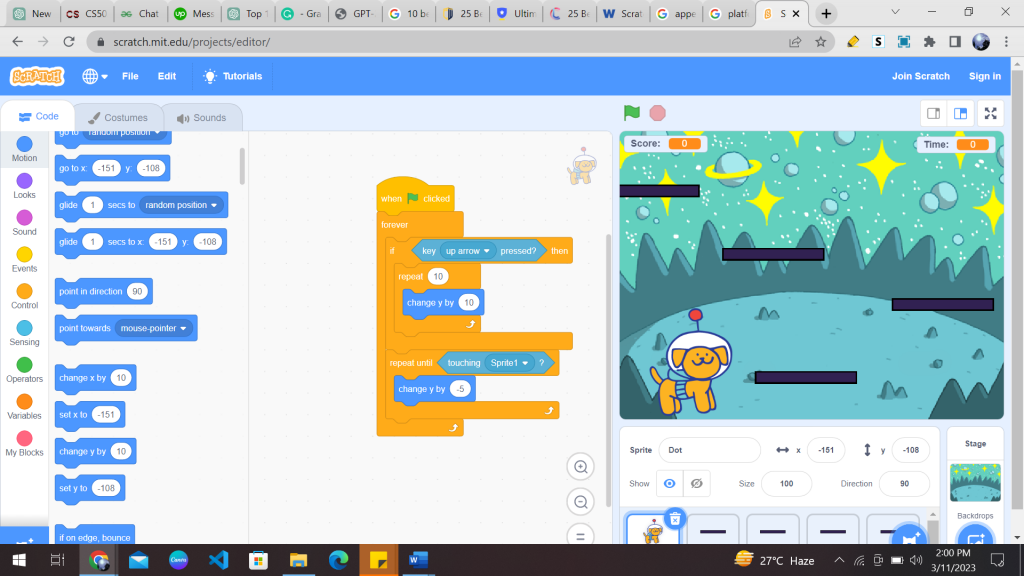
Now, to make your character jump, you’ll need to add a “key () pressed? then” block and check the condition for an “up arrow” key pressed. If the condition becomes true, then your character sprite will be able to jump. Based on this movement, you have to change the y-position of your character sprite accordingly.
Now all you have to do is choose a background for your game. Based on the theme of your game, you can choose an appropriate background from the backdrop library.
2. Memory Game
Memory games are a great way to test your cognitive abilities while having fun. In this game, players must remember the location of various objects on the screen and match them up correctly. But how do you go about creating such a game using Scratch coding?
Fear not! Scratch’s user-friendly interface and drag-and-drop coding blocks make creating a memory test game easier than you think. You’ll need to program the game’s logic and functionality, including generating random object placements and keeping track of the player’s score. Plus, you can add unique touches, like custom graphics and sound effects, to make the game your own.
By the end of the project, not only will you have a fun and challenging game to play, but you’ll also have gained valuable scratch programming skills and experience. So, let’s start creating your own memory test game with Scratch coding!
I have made the following memory game on Scratch. The theme of my game is fruit, and you have to guess and match all the fruits correctly. The game will reset if the fruit doesn’t get its perfect match.
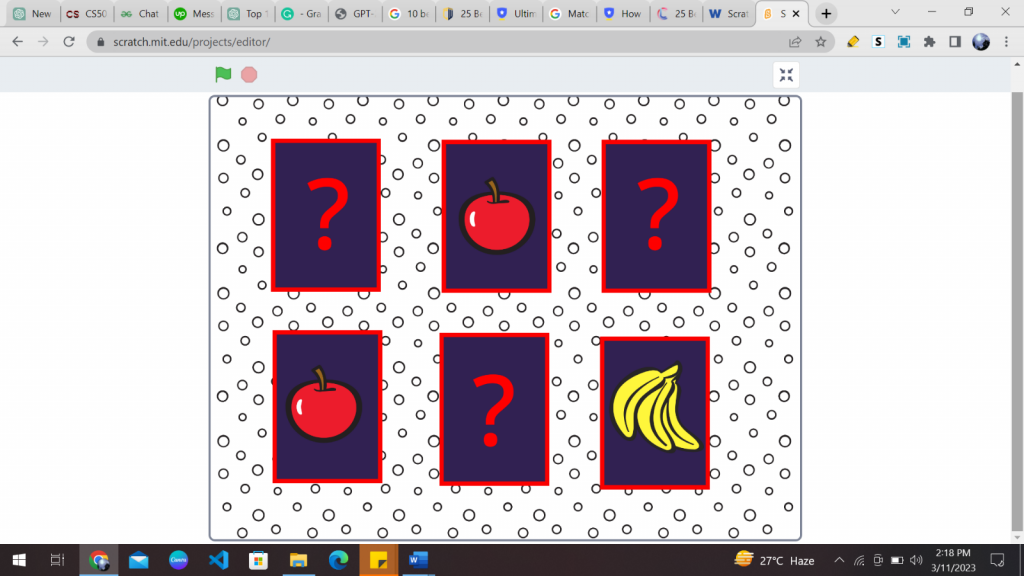
The first thing to do when making your memory game is add a backdrop. You should choose a plain background to avoid the player from getting distracted, or you can choose a backdrop related to the theme of your game. You can choose as many distinct sprites for this project as you want. I have chosen 3 different fruits for my game.
Shuffling the card randomly using a coding block might seem daunting for beginners. First, you’ll need to create a card grid in which the cards will be shuffled.
Then, using a repeat loop, populate all cards with the values. Then we have to make a shuffle function to generate a random number. That random number will be used to display each card in a unique position.
Now each time we start the game, the cards will shuffle and appear in a new order.
The next step for you will be to make a flip function. The flip function will be called whenever you click on a card to flip it. The card will be flipped if it isn’t already facing upward.
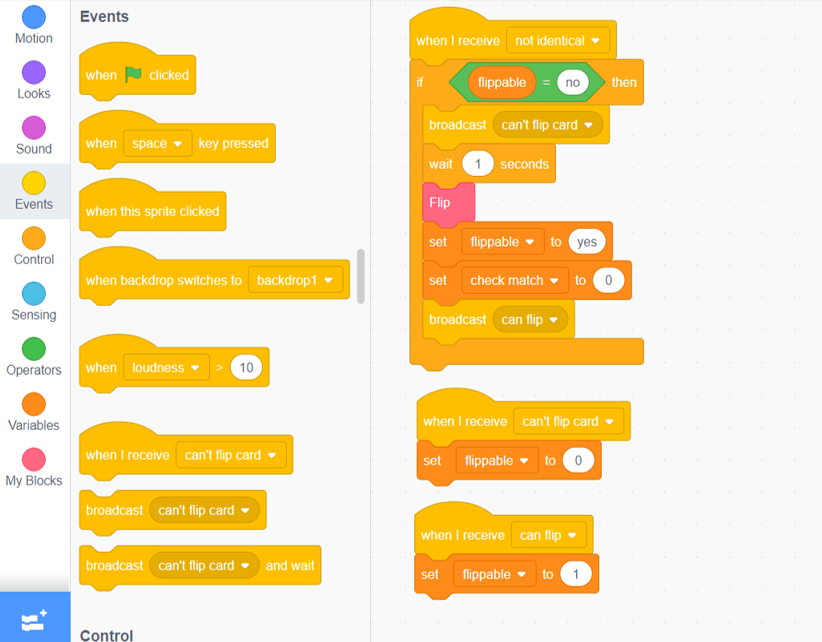
The last step is to make a variable for all sprites called Checking, temporarily holding the Match number value of the recently revealed card. If two identical cards are flipped one after another, then a point will be given to the player. Otherwise, the game will be reset.
3. Snake Game
The original Snake game first appeared in the late 1970s on arcade machines, and it quickly became a popular pastime. The game’s objective was simple: guide a snake around the screen to eat food, and as the snake ate, it grew longer. However, the game became increasingly challenging as the snake’s length increased, and players had to avoid colliding with the walls or their tails.
Now, with Scratch, you can bring this classic game to life and customize it with your unique theme. Scratch’s drag-and-drop interface makes it easy to program and is perfect for teaching kids or beginners the basics of programming.
I have made the following game, using my own theme of a jungle, a snake, and a rat.
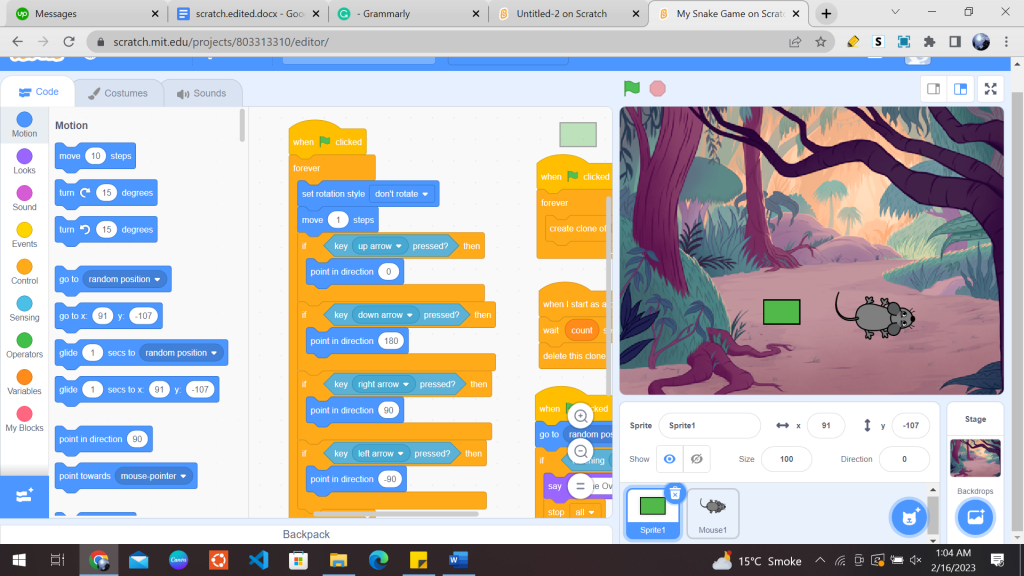
This game is fairly simple to design. First you have to choose a snake sprite, food sprite and a backdrop. Now you have to put multiple if conditions to check for key presses. If any key is pressed then you have to make the snake move in that particular direction.
Lastly, you just have to check the collision between the snake and the food sprite, which will determine the outcome of the game. For a detailed guide on how to make your snake game, you can follow Codingal’s detailed tutorial here.
4. Clicker Game
You can also customize a Clicker game where the objective is to click on objects to earn points. As you earn points, you’ll unlock new upgrades that help you earn even more points. It’s a simple yet highly entertaining game that’s perfect for passing the time.
Clicker games have been around for a while, and they’ve become increasingly popular over the years. The idea behind clicker games is simple: the more you click, the more you earn. They’re easy to play and highly addictive, making them a favorite among gamers of all ages.
With Scratch, you can create your very own clicker game from Scratch (pun intended!) and customize it to your liking. You can add new upgrades, change the background, and even create your own unique characters.
I have made my clicker game with the theme of fruits. As many different fruits I’ll click, the more points I’ll earn.
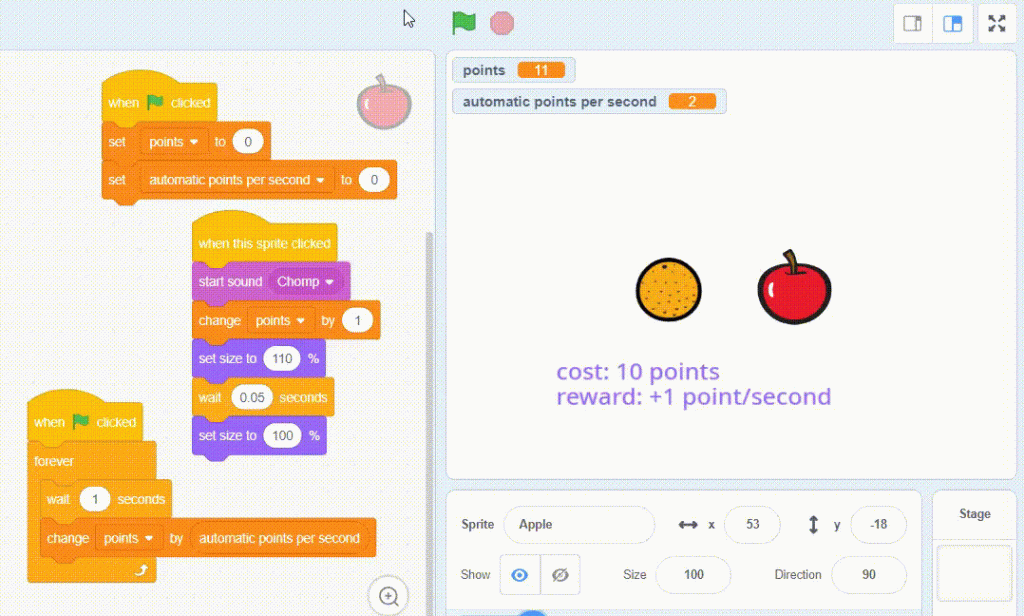
I have made this clicker game by following 4 easy steps. The first step is to choose a sprite, which will be a clickable object. Then we will have to choose another sprite, which will act as a clicker. For example, you can choose a hammer as a clicker, and it can smash fruits.
You have to think about the game’s rules, rewards and winning conditions. For my game, there is no stopping condition. Each time a new high score is set, the player has to beat that high score. You can assign different points to different clickable objects and deduct points for slower clicks. The possibilities to customize this game are endless; the only limit is your imagination! So, be creative and make your clicker game now!
5. Tic Tac Toe
Tic Tac Toe, also known as Noughts and Crosses, is a game that’s been around for centuries, and it’s still a favorite among people of all ages. The game’s objective is simple: get three X’s or O’s in a row, either vertically, horizontally, or diagonally.
With Scratch, you can create your own version of Tic Tac Toe and customize it to your liking. You can change the colors, add sound effects, and even create your own unique characters.
This is how I have customized my tic tac toe game for two players. You can choose any theme you want and select any other item/shape/alphabet to replace the noughts and crosses.
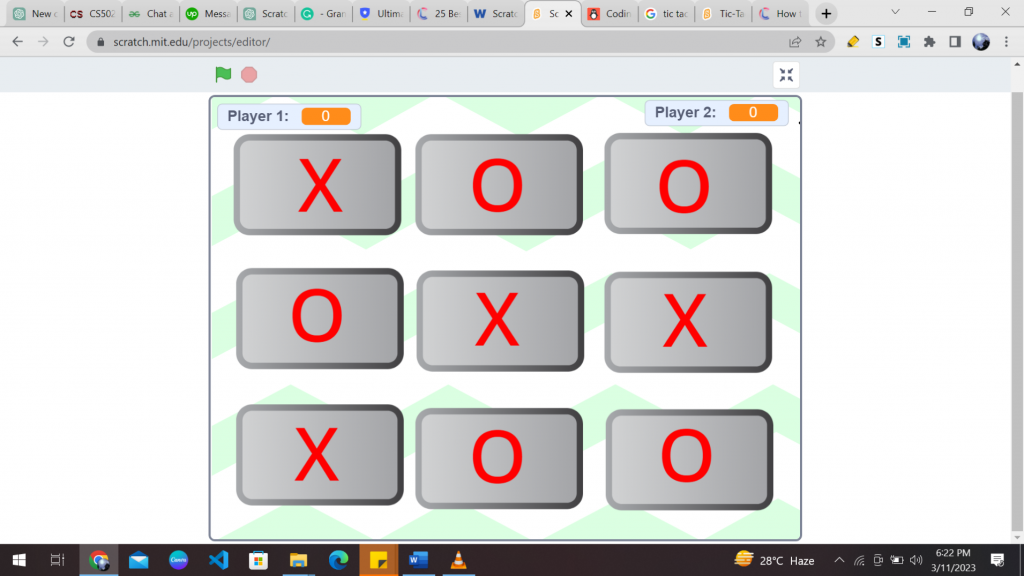
In tic tac toe, there are three rows and three columns, making for 9 possible slots where X and O are placed. First, you have to choose a sprite Button, then two sprites for X and O, respectively.
For two players, you must keep track of their turns. Since the game always starts with an X, we can use odd and even numbers to mark each player’s turn. For odd numbers, player one will play, and for even numbers, player two will play.
Now that we can keep track of turns or X/O’s, we need to create a list variable to store that information to determine the winner.
There are a total of 8 possible ways to win (each row, each column, and diagonally for each side). If a list has one of the three descriptions that fall under a winning list, we must announce the winner.
Conclusion
And that, my friends, concludes our tour of the top 5 Scratch coding games for kids! We hope you had as much fun exploring these games as we did.
From creating your own snake game to playing tic tac toe, these games provide endless hours of entertainment and educational value for kids of all ages. Not only do they teach the basics of coding, but they also promote problem-solving skills, creativity, and critical thinking.
But don’t stop here! Scratch coding is a vast world with endless possibilities, so keep exploring and creating other games.