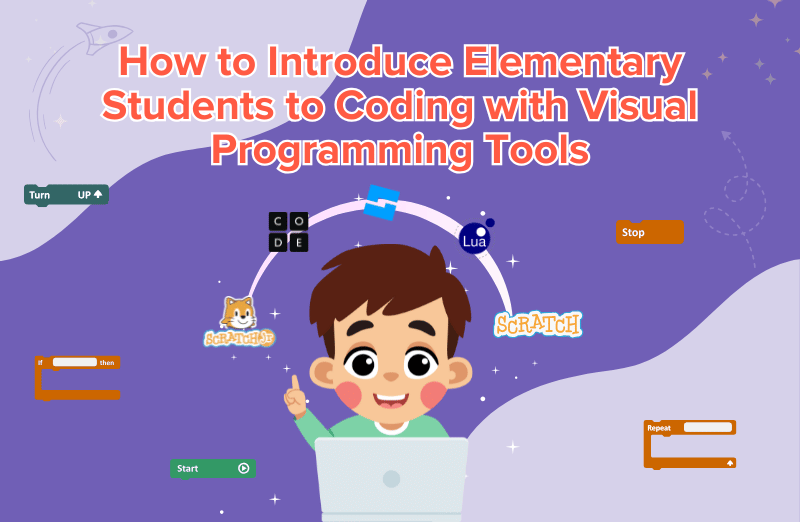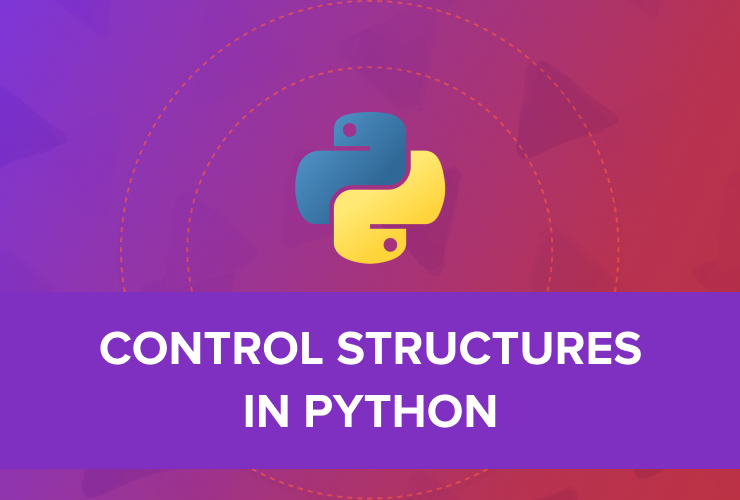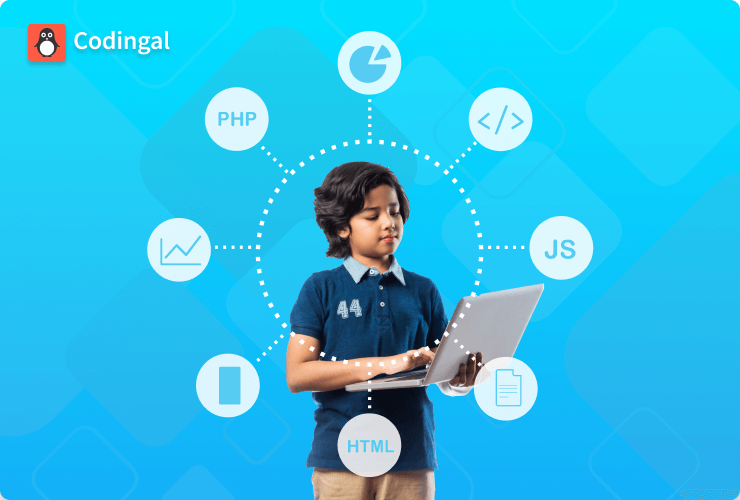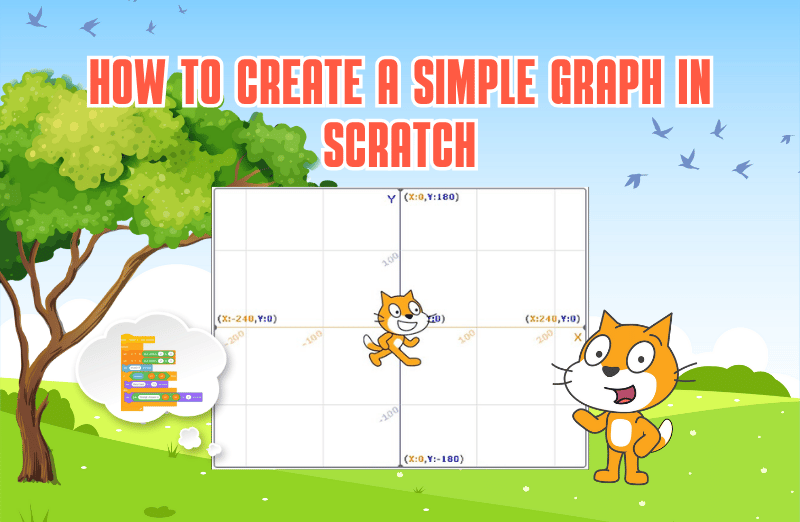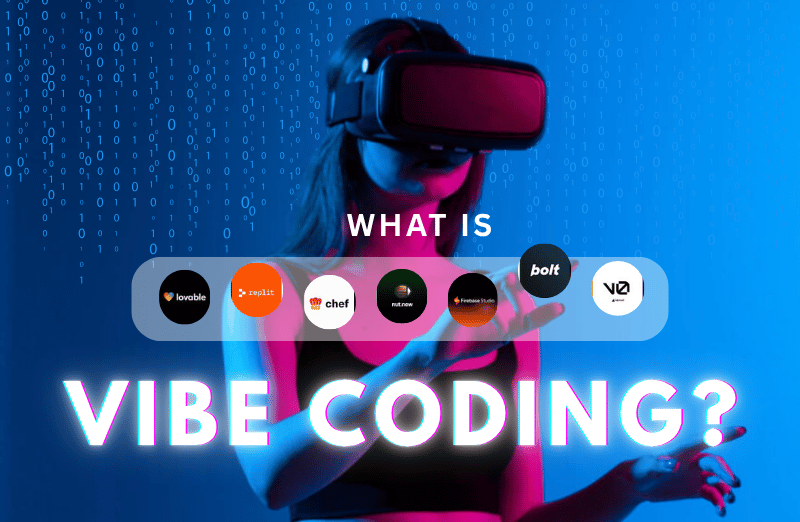Introduction
- Visual code blocks are a child-friendly gateway. Drag-and-drop interfaces let young learners snap commands together like digital Lego bricks, eliminating syntax frustration while nurturing real computational thinking (CT) habits (Systematic Review).
- Early exposure pays lifelong dividends. Researchers label coding and CT “fundamental skills of the 21st century, not only for computer scientists but for all citizens” (same review).
- Block-based platforms like ScratchJr or Codingal’s Scratch curriculum improve problem-solving and creativity while keeping lessons playful—102 elementary students in one study boosted self-efficacy after just seven weeks of Scratch work (Flipped-Classroom Case Study).
- Teachers don’t need to be programmers. Surveys of teacher-educators highlight that targeted professional development and ready-made lesson plans remove barriers so any educator can facilitate engaging coding challenges (Teacher Confidence Study).
- Codingal’s live courses add expert coaching, a project-based STEM-accredited path, and worldwide hackathons—already serving 500 000+ youngsters across 70+ countries (Codingal Homepage).
Why Coding in Elementary School Matters
- Brain-friendly timing accelerates skill growth. Early childhood is a prime window for building logical reasoning; students “were not expected to develop coding skills” historically, yet modern tools prove they can—and do—thrive (Systematic Review).
- Cross-curricular power multiplies impact. Programming tasks enhance math, language, and art because learners practice sequencing, storytelling, and iterative design in one activity ().
- Confidence and creativity soar. Parent testimonials report students publishing apps and winning competitions after Codingal lessons, reflecting high 4.9/5 satisfaction (Codingal Testimonials).
- Future-readiness begins now. Coding gives kids “a competitive advantage when applying to colleges, internships, and jobs” (Codingal Homepage).
What Exactly Is Visual (Block-Based) Programming?
- No typing, just stacking. Platforms convert commands into colorful puzzle pieces; students drag “move 10 steps” onto “when flag clicked” to build logic without semicolons.
- Immediate feedback fuels experimentation. Characters animate the moment blocks connect, reinforcing cause-and-effect thinking and keeping attention high.
- Popular ecosystems keep resources abundant. Scratch alone hosts 100 million+ shared projects; Codingal integrates Scratch, Code.org, and Roblox Studio so learners can progress from blocks to Lua or Python at their own pace.
- Research-backed CT growth. A review of Scratch literature shows block activities map neatly to the four levels of computational thinking, letting teachers assess mastery step-by-step (Scratch Review).

Key Benefits for Elementary Learners
- Low entry, high ceiling. Kids master basics quickly yet can tackle complex games or AI projects later—Codingal’s Scratch track alone includes 50+ activities and 36 lessons (Scratch Course Page).
- Boosts self-efficacy and grades. Students in a flipped Scratch classroom “achieved higher grades” and felt more capable programmers than peers in traditional settings (Flipped-Classroom Case Study).
- Inclusive for diverse learners. Visual cues aid ESL students and children with emerging literacy; auditory blocks and large icons reduce cognitive load.
- Safe environment for failure. Debugging is as simple as reshuffling blocks—no red error screens to intimidate.
- Encourages teamwork. Scratch’s remix culture mirrors open-source collaboration, teaching digital citizenship early.
Choosing the Right Visual Tool
| Tool | Ideal Ages | Distinctive Features |
|---|---|---|
| ScratchJr | 5 – 8 | Icon-only commands, tablet-friendly, story-based sequencers |
| Scratch | 7 – 12 | Browser-based, variables, loops, vast online community (Scratch Review) |
| Code.org Studio | 6 – 12 | Course B–F pathways, unplugged companions, standards-aligned |
| Roblox Studio + Lua | 9 + | 3-D game worlds, transition from blocks to text scripting |
| Codingal Live Classes | 6 – 16 | Certified instructors, personalized pacing, STEM-accredited certificates (Codingal Homepage) |
A Step-by-Step Roadmap to Introduce Coding
1. Spark Curiosity Before the First Block
- Demo a flashy project. Show a scratch-built game where a cat dances on click—ask, “How do you think this happens?”
- Tie to student interests. Sports fans animate soccer goals, story lovers craft interactive tales; relevance drives intrinsic motivation (Editorial on Motivation).
2. Start with Unplugged Activities
- Human robots. One child issues arrow commands, another walks the grid; this physicalizes sequencing and debugging.
- Sorting races. Use colored cards to illustrate algorithms like bubble sort—movement cements abstract ideas.
3. Introduce Core Blocks Gradually
- Events first. “When green flag clicked” explains program start; add motion blocks to animate instantly.
- Then loops and conditionals. Repeat 10 and “if touching edge then bounce” keep designs fun yet intellectual.
4. Scaffold Mini-Projects
- Guided labs. Provide starter sprites and objectives, e.g., make a butterfly flap when spacebar pressed.
- Open challenges. Ask teams to design a maze game, promoting creativity and CT at higher levels (Scratch Review).
5. Reflect and Share
- Show-and-tell sessions let students explain code logic, reinforcing metacognition.
- Online galleries. Upload to Codingal’s community portal or Scratch Studios, encouraging peer feedback.
Classroom Management & Pedagogical Tips
- Adopt a flipped model for deeper engagement. Pre-recorded block tutorials at home free class time for problem-solving; this structure raised self-efficacy in Macao’s sixth-graders (Flipped-Classroom Case Study).
- Use guiding questions aligned to CT levels. Example: “How could we make the sprite decide?” targets conditional thinking (Scratch Review).
- Celebrate iteration, not perfection. Post a “Bug Board” where students write tricky glitches and classmates suggest fixes.
- Allocate pair-programming roles. Driver handles blocks, navigator surveys logic; rotate every five minutes to maximize participation.
- Embed social-emotional learning (SEL). Reflection circles on frustration, perseverance, and teamwork build resilience—an often-overlooked upside documented in a 2023 primary-school SEL-coding study ().
Overcoming Common Challenges
- Lack of teacher confidence. Educators cite “lack of time, resources, and training” as key hurdles (Teacher Confidence Study).
- Codingal mitigates this with ready-to-teach slides, instructor notes, and free webinars.
- Curriculum alignment worries. Frameworks like CodeInnova show cross-country consensus forming; structured progressions ensure age-appropriate skill ladders (CodeInnova Framework).
- Hardware constraints. Tablets or Chromebooks suffice; offline Scratch desktop works without internet, and unplugged lessons fill gaps.
- Maintaining motivation. International editorial warns tools must “embody appropriate progression and engender motivation” across years (Editorial on Motivation). Regular showcases and badges keep momentum high.
- Equity gaps. Title I schools often face funding shortages, yet grants like the CSforAll SCRIPT initiative can subsidize devices and PD—plan ahead to secure such resources ().
Policy Momentum & Funding Opportunities
Governments and nonprofits increasingly recognize that early computing literacy fuels national innovation pipelines. The latest Code.org/CEA/CSTA State of Computer Science report notes that over 29 U.S. states now require at least one K-12 computing course for graduation, up from just seven five years ago (). This policy surge unlocks new grant lines earmarked for device purchases, teacher upskilling, and after-school coding clubs. Administrators who align classroom initiatives with these mandates can tap matching funds, while parents gain reassurance that coding isn’t a fad—it’s formalized policy. Educators should therefore monitor local legislation, attend district tech-planning meetings, and apply early for competitive funding cycles to stay ahead of demand.
How Codingal Supercharges Visual Programming
- Project-based hierarchy. From Coding Champion’s 48 lessons to Grandmaster’s 144, students scale gradually while earning STEM.org-accredited certificates (Codingal Course Pages).
- Live expert guidance. 4.8-star average class rating plus “extremely supportive” instructors cited by 87% five-star Trustpilot reviewers (Trustpilot Reviews).
- Global competitions. National Coding Olympiad and themed hackathons motivate learners to polish projects for real audiences.
- AI-powered personalization. Proprietary recommendation engine adapts lesson pace, pushing advanced blocks or easing review as needed.
- School partnerships. Institutions license Codingal curriculum, embedding visual programming into regular timetables without reinventing planning.
Practical Checklist for Getting Started Tomorrow
- Secure devices & accounts. Install Scratch Desktop or set up Codingal trial logins.
- Plan one unplugged warm-up. Choose “Human Robot” or a card-sorting algorithm.
- Outline a 30-minute block demo. Use motion and sound commands to finish a mini animation.
- Schedule reflection time. Allocate five minutes for students to describe the most surprising block they used.
- Invite families. Share project links; parental enthusiasm sustains momentum after school.
Conclusion: Opening Doors with Blocks Today, Text Tomorrow
- Visual programming is the perfect on-ramp. Research, teacher experiences, and Codingal’s 500 000-student community all confirm block-based tools spark curiosity and concrete CT skills in elementary years.
- Educators need not be experts. With structured curricula and supportive platforms, any classroom can nurture future innovators.
- Start small, dream big. A simple sprite dance today could evolve into a fully-fledged AI-powered app by middle school. Provide the first click—and watch young minds build the future, one colorful block at a time!
FAQ Section
Why are visual programming tools recommended for young learners?
Visual programming tools use drag-and-drop interfaces to simplify coding. This approach helps young learners avoid syntax errors while building computational thinking skills in an engaging way.
How does early exposure to coding benefit students?
Early exposure to coding helps develop problem-solving and creativity skills, enhances academic performance, and prepares students for future educational and career opportunities.
Can teachers without a programming background teach coding effectively?
Yes, teachers can use structured curricula and professional development resources to effectively teach coding. Platforms like Codingal provide ready-made lesson plans and training to support educators.
What makes Codingal’s platform unique for teaching coding to children?
Codingal offers live classes led by experts, a project-based curriculum, and opportunities for global hackathons, serving over 500,000 students across 70+ countries.
What are the key benefits of block-based coding for elementary students?
Block-based coding is intuitive and engaging, helping students improve self-efficacy, develop cross-curricular skills, and learn in a fail-safe environment conducive to experimentation.
Citations
- https://www.academia.edu/92459690/A_Systematic_Review_on_the_Inclusion_of_Coding_As_A_Subject_At_The_Primary_Stage_With_Respect_To_Their_Mental_and_Social_Health
- https://www.academia.edu/128172733/Improving_computational_thinking_through_flipped_classroom_A_case_study_on_K_12_programming_course_in_Macao
- https://scholarsarchive.byu.edu/cgi/viewcontent.cgi?article=11260&context=etd
- https://www.codingal.com/
- https://www.codingal.com/reviews-and-testimonials/
- https://www.academia.edu/99104982/Analyzing_Computational_Thinking_Studies_in_Scratch_Programming_A_Review_of_Elementary_Education_Literature
- https://www.trustpilot.com/review/www.codingal.com?page=6