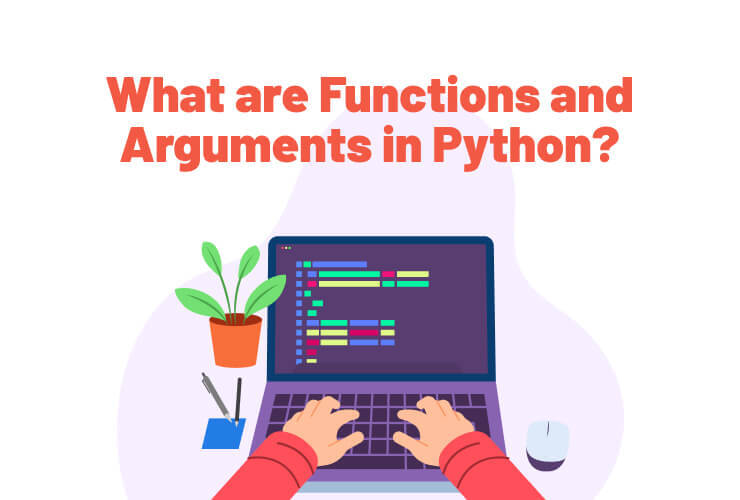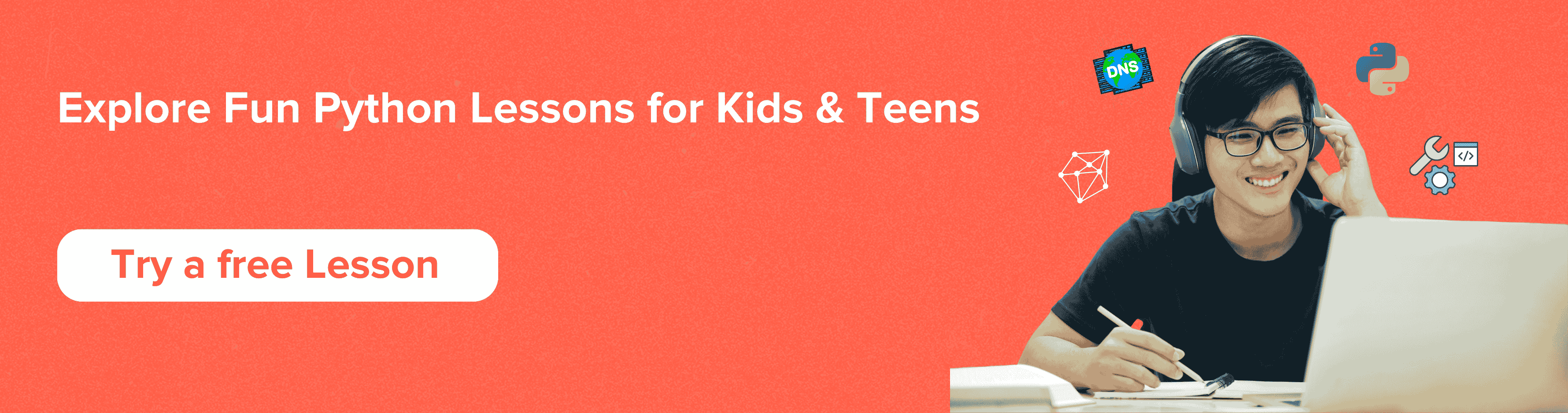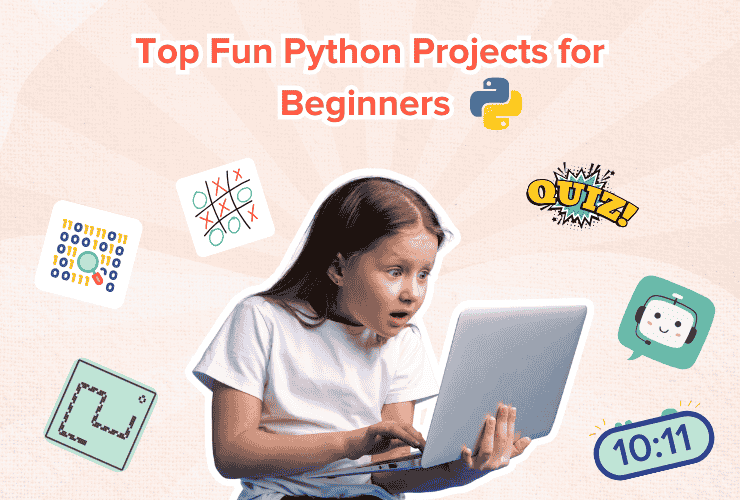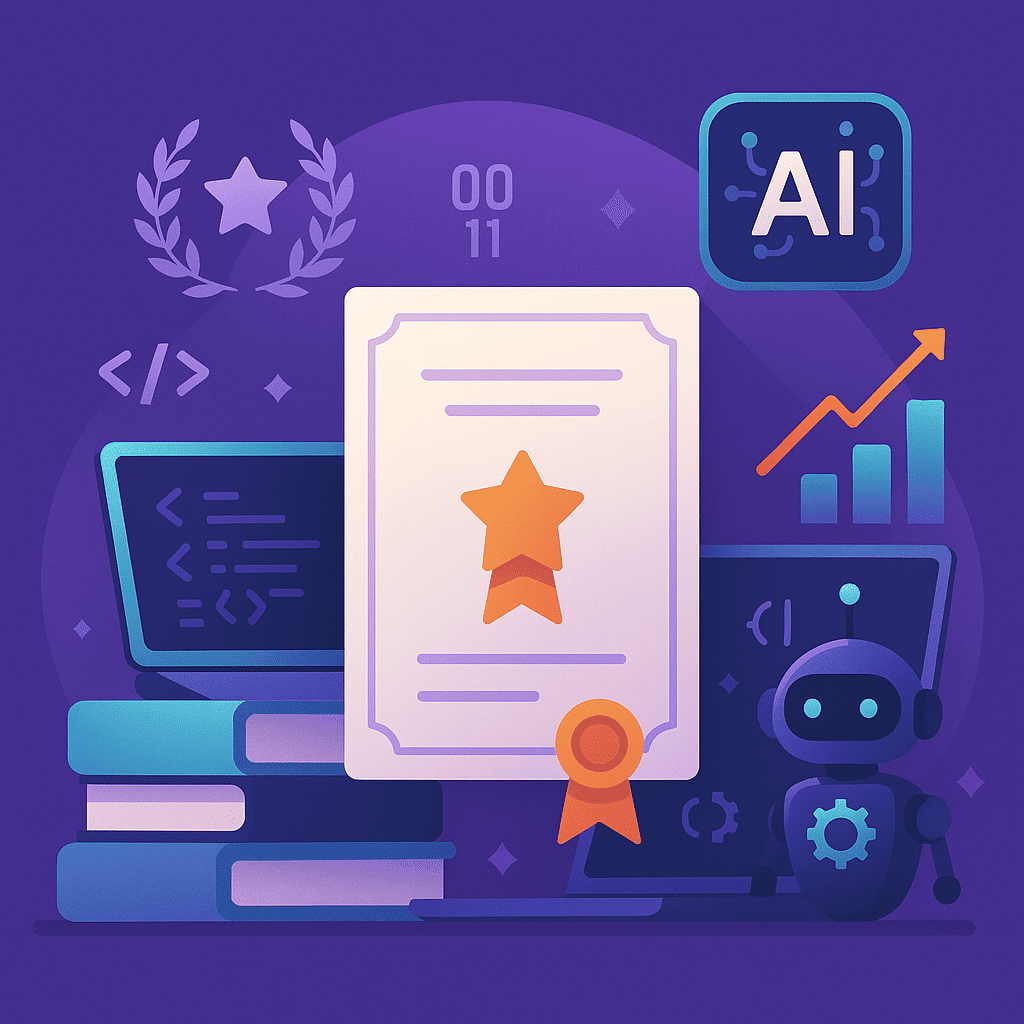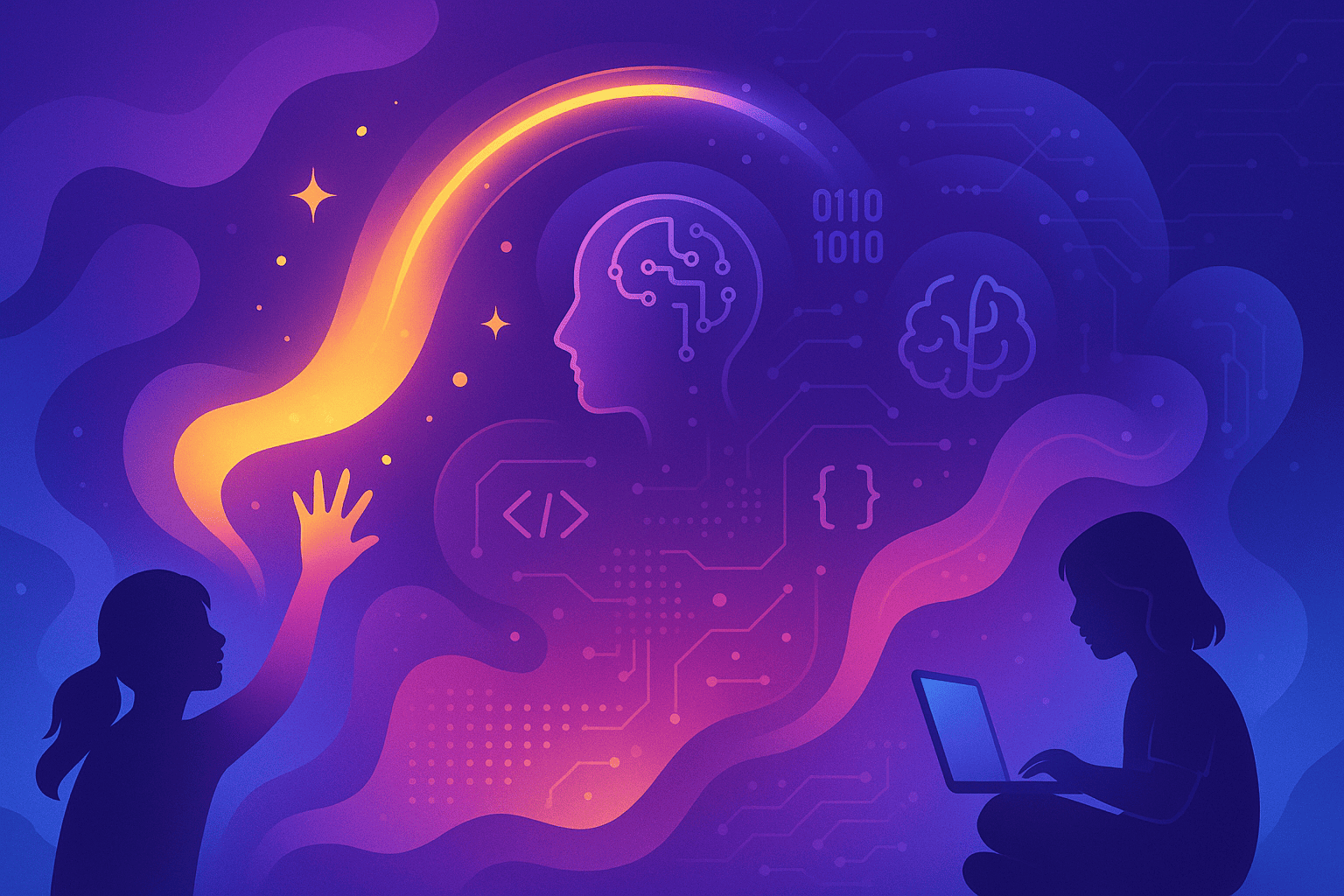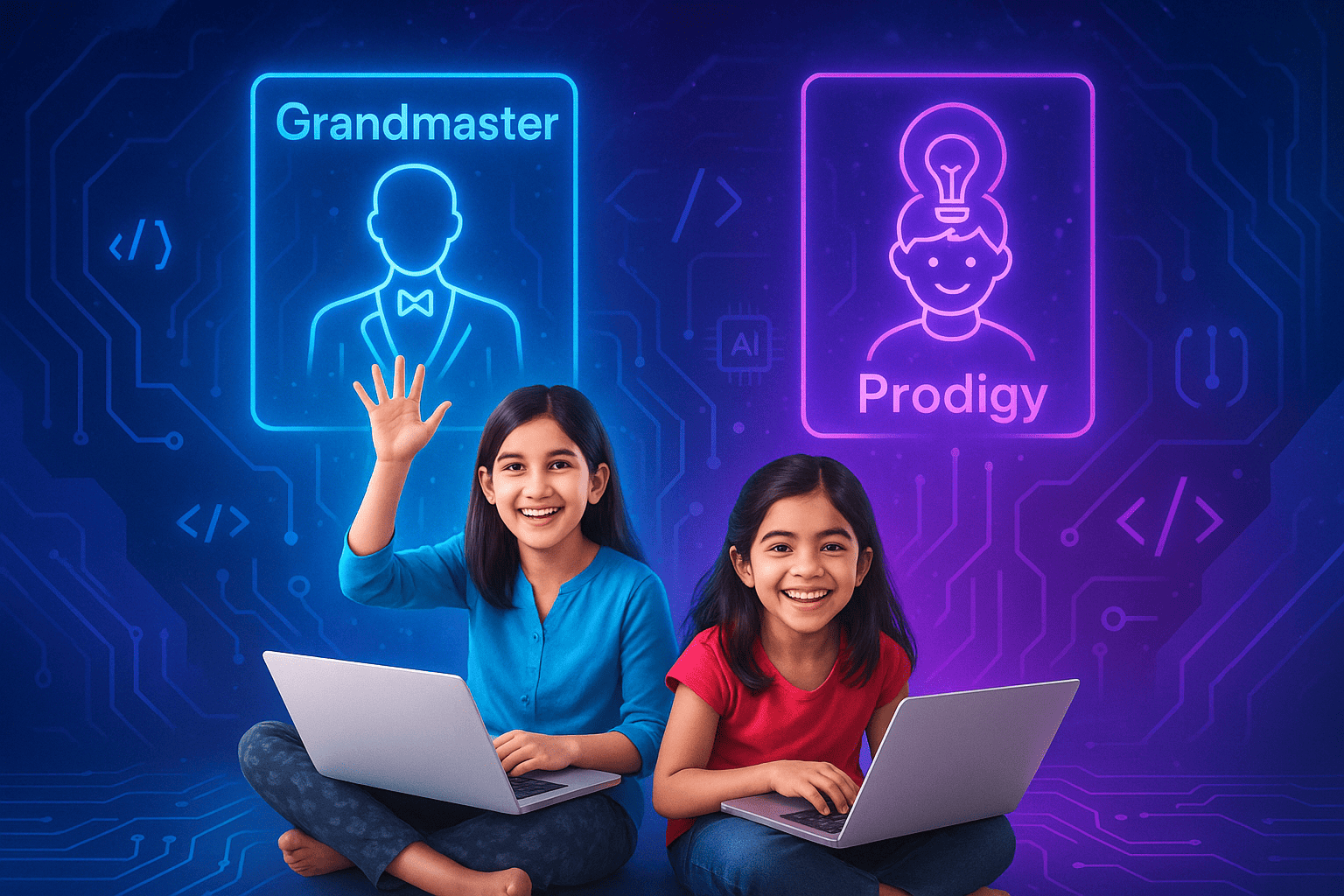Table of Contents
Introduction Why Are Python Functions Necessary? Naming rules for function Syntax and operations of Python functions Function call The return statement Arguments in function Types of functions in Python ypes of Python Function Arguments (parameters) Docstring ConclusionIntroduction:
Possessing an in-depth knowledge of a certain technology gives you an advantage over others in today’s competitive IT industry. Python is a language that is extensively used and offers eager learners ‘n’ chances. For every Python developer, knowing how to utilize the functions in Python correctly is an important skill.
A set of statements that returns the particular task is called a Python function. The concept is to group certain often performed activities into a function so that, rather than writing the same code repeatedly for various inputs, we may call the function calls repeatedly to reuse the code they contain.
A group of connected statements called a Python function is used to carry out a logical, computational, or evaluative operation.
Functions allow us to divide our program into more manageable and modular sections. As our program grows in size, functions allow us to keep it structured and manageable.
A Few Advantages of Function Use are Boosting the Readability of Code and boosting the Reusability of Code. It is beneficial for the program to be brief, unique, and well-structured.
Why Are Python Functions Necessary?
Computer programs’ inputs and outputs are controlled by functions. Functions are a useful tool for managing and transforming data, and Python programming languages are built to interact with data.
Usually, the changes are made to encourage certain goals, including finishing chores and getting results. Furthermore, the collection of actions or directives needed to do this is derived from logically coherent code blocks that are reusable apart from the primary application.
The primary code serves as a function as well—albeit an extremely significant one. From your primary code, all additional functions are logically aligned and kept to function. We will need to declare the function manually before using it, though, if it hasn’t already been specified. This is so because the definition enumerates the processes involved in its usage.
When developing computer code, it’s a good idea to follow the DRY principle, which stands for “don’t repeat yourself.” When we copy and paste code to make it easier to modify, we can eventually discover that there is a mistake in it. In such a case, we would need to make the necessary corrections in every instance where we copied and utilized the code. Frequently, we forget to correct one of the copied code parts, leaving us confused as to why our code is not functioning.
Is it preferable to write a single piece of code ten times or one piece of code once and utilize it ten times?
Therefore, functions are just tasks that an end user wants to complete. However, naming it and declaring it once will allow you to reuse that functionality without too frightening the primary programs. This results in a significant reduction of code lines and even facilitates debugging.
The capacity to reuse a function is the primary justification for using it. The clarity of today’s computer programs has also increased due to the ability to combine even complicated processes into single activities that may be executed by simply calling them by name.
We may develop and utilize these functions in any programming language to carry out a variety of activities with simply a call. Furthermore, we wouldn’t have to worry about consistently integrating its logical code structure into our main code if we want to call it again.
Naming rules for function:
Naming a function follows the same guidelines as naming a variable. It begins with a letter from A to Z, a-z in both upper and lower case, or an underscore (_). The remaining characters in its name may be any letter, uppercase or lowercase, underscores(_), or numerals 0–9.
It is not permitted to select a reserved keyword as an identification.
Proper grammar is used to guarantee improved code readability.
Naming a Python function after its function is a good practice. use a docstring immediately following a function declaration’s first line. This text serves as documentation, explaining the operation of the function.
Syntax and operations of Python functions:
The fundamental syntax and operation of a function are as follows:
def function_name(parameters):
"""docstring"""
statement(s)/blocks of code
return expressionThe function declaration is started with the keyword def.
A function name that allows the function to be uniquely identified. Arguments that serve as parameters and are used to provide values to functions. They are optional.
Information can be passed in a function by arguments, arguments are parameters at the time of function creation that act as placeholders. The function declaration ends with a colon (:).
Documentation string (docstring) that is optional and used to explain the function’s operations. The body of the function consists of one or more valid Python statements. All statements must be indented to the same level, which is typically four spaces.
Indentation helps to identify code block that belongs to a particular function. A return statement that is optional and can be used to get the function’s value.
Function call:
In Python, we may use another function to invoke a function once it has been created. The Python interpreter will throw an error if a function is not declared before it is called. The function name and the parenthesis are used to invoke the function.
The return statement:
The return statement, which is used at the end of a function, aids in returning the function’s result. This statement moves the result to the function’s call location and ends the function’s execution. Keep in mind that the return statement is restricted to usage within the function.
It may include an expression that is evaluated and returns a value to the calling function. The None object is returned by the return statement if it has no expression or does not exist in the function.
Arguments in function:
Function arguments are input values that are passed to the parameters of the function definition.
Example 1: Creating a Simple calculator program that has to add, subtract, multiply, and divide functions with Return Statements and arguments.
def add(a, b):
return a + b
def sub(a, b):
return a - b
def mul(a, b):
return a * b
def div(a, b):
return a / b
num1 = int(input("Enter first number:"))
num2 = int(input("Enter second number:"))
print("Sum is:", add(num1, num2))
print("Difference is:", sub(num1, num2))
print("Multiply is:", mul(num1, num2))
print("Division is:", div(num1, num2))Output:
Enter first number: 10
Enter second number: 20
Sum is: 30
Difference is: -10
Multiply is: 200
Division is: 0.5
Example 2: Creating function add without a return statement.
# Defining function
def add():
a = 20
b = 40
sum = a+b
return sum
# calling add() function in print statement
print(add())Output:
60
The identical method is written in the code above, but this time it is used without a return statement. As a result, we can see that the add() function gave the caller function a None object in return.
Types of functions in Python:
Python functions come in several types. And in a way, every one of them is quite important. The many kinds of Python functions are as follows:
- Built-in Functions for Python
- Recursive Functions in Python
- Lambda Functions in Python
- User-defined Functions in Python
1. Built-in Functions for Python:
The Python interpreter has a handful of functions that are always ready to use. We refer to these functions as built-in functions. The print() function, for instance, outputs the supplied object to the text stream file or the standard output device (screen).
There are 68 built-in functions in Python 3.6.
2. Recursive Functions in Python:
The process of defining something in terms of itself is called recursion.
An illustration in the real world would be to position two parallel mirrors across from one another. Any item positioned between them would undergo recursive reflection.
It is well known that functions in Python can call other functions. The function can call itself. Recursive functions are the name given to this kind of mechanism.
Advantages of Recursion:
- Recursive functions give the code a neat, polished appearance.
- Recursion allows a complicated assignment to be divided into smaller, more manageable sub-problems.
- Recursion is a simpler method for generating sequences than nested iteration.
Disadvantages of Recursion:
- Recursion’s logic can occasionally be difficult to understand.
- Recursive calls use a lot of memory and time, making them costly (inefficient).
- Debugging recursive routines is challenging.
Example: Factorial of a given number:
#Example of recursion function and docstring.
def factorial(x):
'''This is a function to find the factorial of a given number'''
if x==0 or x==1:
return 1
else:
#calling function inside a function
return x*factorial(x-1)
#display result
print(factorial.__doc__)
fact=int(input("\nEnter a number to find the factorial : "))
print("the factorial of",fact, ":",factorial(fact))Output:
This is a function to find the factorial of a given number
Enter a number to find the factorial : 4
the factorial of 4 : 24
3. Lambda Functions in Python:
A function that is defined without a name in Python is known as an anonymous function.
In Python, anonymous functions are declared using the lambda keyword, whereas conventional functions are written with the def keyword. Thus, lambda functions are another name for anonymous functions.
Syntax:
lambda arguments: expressionLambda functions only allow one expression but an unlimited number of parameters. After evaluation, the expression is returned. Anywhere that function objects are needed, lambda functions can be employed.
Example:
# Program to show the use of lambda functions
codingal = lambda x: x * 3
# Output: 27
print(codingal(9))Output:
27
The Lambda function in the program above is lambda x: x * 3. In this case, the expression that is evaluated and returned is x * 3, and x is the argument.
There is no name for this function. The function object that is assigned to the identifier codingal is returned by it. It can now be referred to as a regular function.
The statement
codingal = lambda x: x * 3is similar to
def codingal(x):
return x * 34. User-defined Functions in Python:
User-defined functions are those that we develop for ourselves to do a particular purpose. We’ve already spoken about how to define and call functions in Python.
Built-in functions are those that come with Python by default. We can refer to functions created by others as library functions if we utilize them. User-defined functions include all other functions that we develop ourselves. Therefore, to another person, our user-defined function may resemble a library function.
Advantages of user-defined functions:
- A complex program may be broken down into manageable chunks with the use of user-defined functions, making it simpler to comprehend, update, and debug.
- If a program has repetitive code, these programs can be included in the function, which can then be called when necessary to execute. By creating distinct functions, programmers may share the burden of a huge project among themselves.
Types of Python Function Arguments (parameters):
Python allows for the passing of several kinds of parameters when calling a function.
There are four different types of function parameters in Python.
- Default argument
- Keyword arguments (named arguments)
- Positional arguments
- Arbitrary arguments (variable-length arguments *args and **kwargs)
1. Default argument:
When a value is not supplied in the function call for an argument, the argument is said to have a default value.
Example:
# Python program to demonstrate the default arguments
def codingal (x, y=3):
print("x: ", x)
print("y: ", y)
# We call codingal () with only 1 argument)
codingal (9)Output:
x: 9
y: 3
Any number of parameters in a function can have a default value, just as default arguments in C++. However, once we have a default argument, the default values of all the arguments to its right must also exist.
2. Keyword arguments (named arguments):
To avoid the caller having to remember the parameter order, the idea is to let the caller declare the argument name together with values.
Example:
# Python program to demonstrate Keyword Arguments
def codingal(teacher, student):
print(teacher, student)
# Keyword arguments
codingal (teacher =’Penguin’, student =’Love’)
codingal (student =’Love’, teacher =’Penguin’)Output:
Penguin Love
Penguin Love
3. Positional arguments:
To assign the first parameter (or value) to the first argument specified and the second argument (or value) to the second argument specified, we utilized the Position argument during the function call.
The values may be utilized incorrectly if you rearrange the placements or forget their sequence.
Example 1:
def subtract(a,b):
return a-b
print(subtract(10,5))Output:
5
As we can see in the example above, 10 value from the function call go to the ‘a’ argument of the function definition, and 5 value go to the ‘b’ argument of the function definition, resulting the number 5.
If we rearrange the arguments’ values positions in the function call, we get something like this:
Example 2:
def subtract(a,b):
return a-b
print(subtract(5,10))Output:
-5
As we can see in the example above, 5 value from the function call go to the ‘a’ argument of the function definition, and 10 value go to the ‘b’ argument of the function definition, resulting the number -5, which is opposite to example 1 output, because we have changed the position of argument values in function call.
4. Arbitrary arguments (variable-length arguments *args and **kwargs)
Using special symbols, *args and **kwargs in Python Arbitrary Keyword Arguments can send a variable number of arguments to a function.
Two unique symbols are present:
Python’s **kwargs (Keyword Arguments) and *args (Non-Keyword Arguments)
Example 1: Variable length non-keywords argument:
# Python program to illustrate *args for variable number of arguments
def codingal(*argv):
for arg in argv:
print(arg)
codingal ('Hello', 'Welcome', 'to', codingal)Output:
Hello
Welcome
to
codingal
Example 2: Variable length keyword arguments:
# Python program to illustrate *kwargs for variable number of keyword arguments
def codingal(**kwargs):
for key, value in kwargs.items():
print("%s == %s" % (key, value))
codingal (first=’Kids’, mid=’love’, last= ‘Codingal’)Output:
first == ’Kids’
mid == ’love’
last == Codingal’
Docstring:
A Python document string is another name for a docstring. It offers a practical means of establishing links between documentation and Python functions, modules, and classes.
It is stated in the source code and is used to document a specific code segment similarly to a comment.
Declaring a Docstring: The triple single quote “”’docstring”’ appears below the function, method, and class to display the docstring.
Accessing Docstring: We may use the help function or the object’s __doc__ method to access the docstring.
To print a function’s docstring, use the syntax shown below:
print(function_name.__doc__)
Example:
def codingal():
‘’’Codingal is fun place to learn coding’’’
return None
print(“Using __doc__:”)
print(codingal.__doc__)Output:
Using __doc__:
Codingal is fun place to learn coding
Conclusion:
The ideas covered in this blog post should assist you in creating your own python functions by enhancing their utility and operability.
A Python function is a code block that only executes when it is invoked. It is designed to provide back the particular duty. In functions known as parameters, values can be sent. It facilitates the completion of repetitive activities.
This will make the process of creating an application much easier and more tailored to our own needs, which will come in extremely useful. Now that python is directly involved, we ought to be able to utilize these methods to create apps with ease.