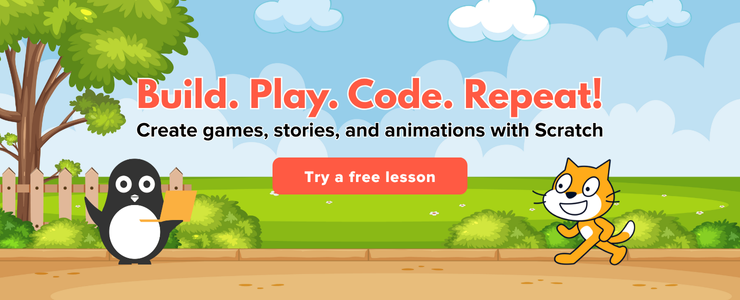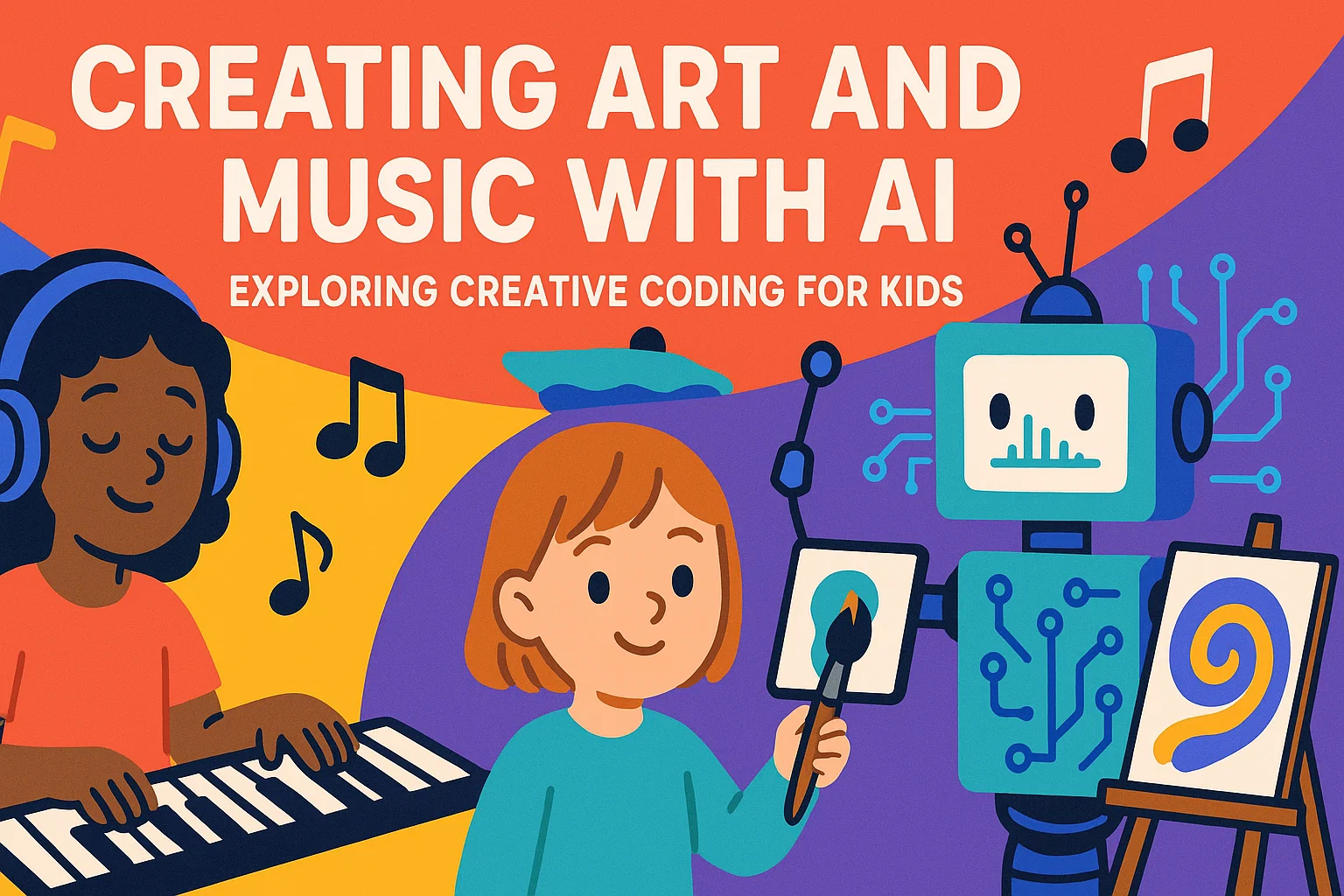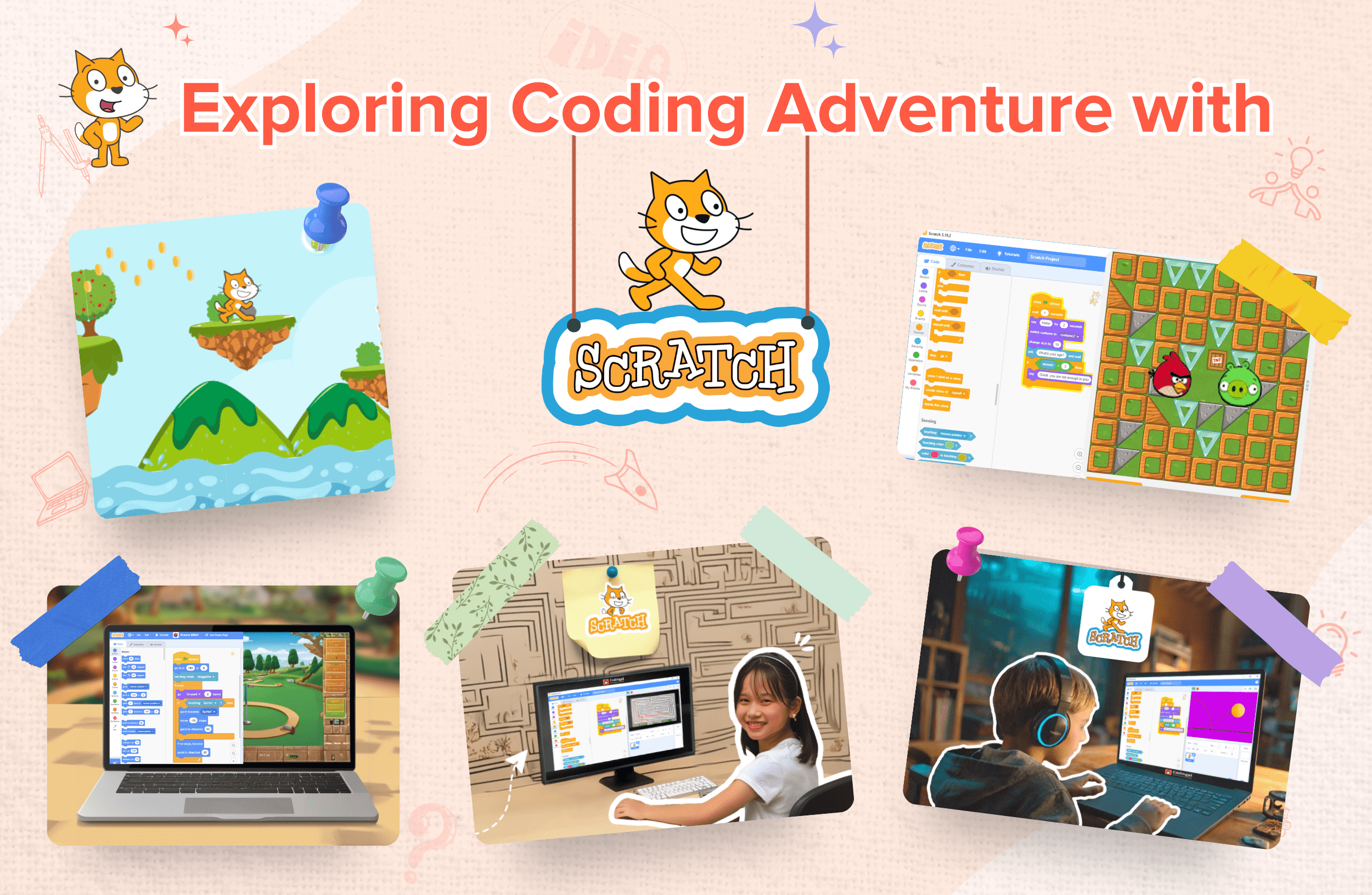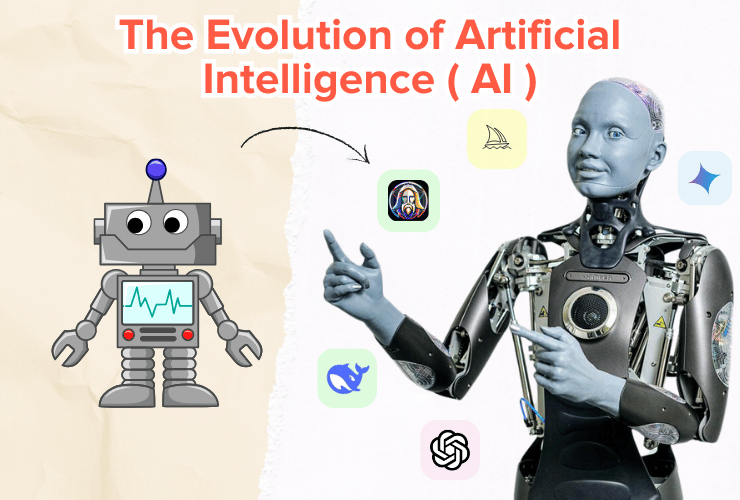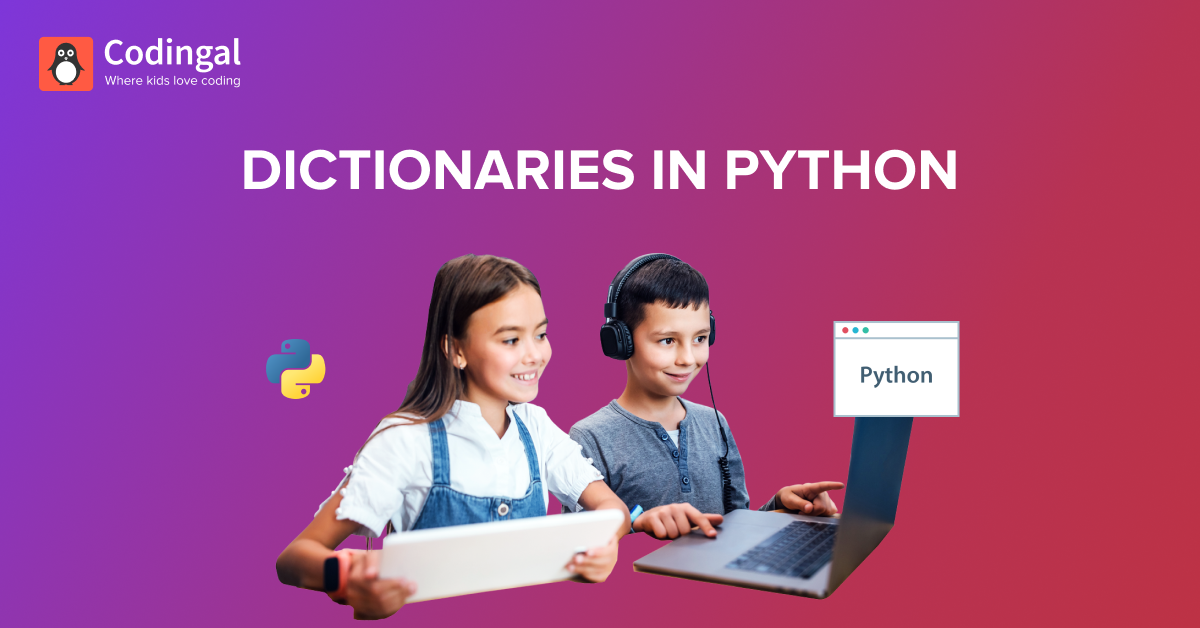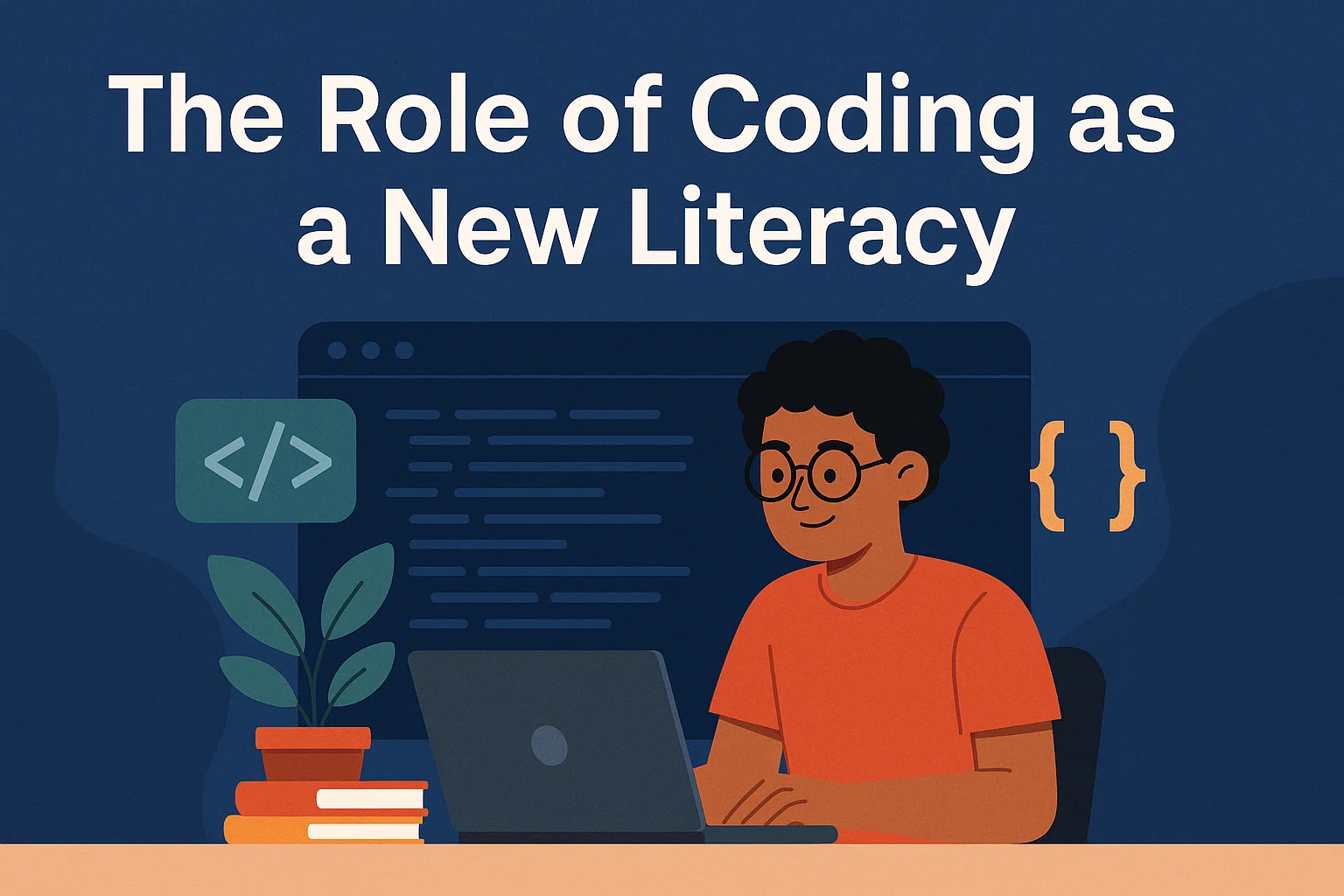Introduction
- Scratch is a fantastic playground for absolute first steps thanks to its free, block-based interface and enormous global community (Scratch).
- Codingal layers structure, live mentorship, and real-world projects on top of block coding—elements beginners often need to transform curiosity into sustained skill growth (Education Times, Coding Ninjas).
- If your child simply wants to tinker today, Scratch is unbeatable for zero-cost exploration. For families seeking a guided path that scales from block coding to Python, AI, and competitive programming, many educators argue that Codingal offers a more comprehensive learning journey once Scratch’s basics are mastered (Turing Blog).
- Verdict: Choose Scratch for casual experimentation or classroom warm-ups; choose Codingal for mentor-led progression, project portfolios, and academic alignment—especially if long-term STEM mastery is the goal.
Why Early Coding Platforms Matter
- Digital literacy is now as fundamental as reading and math, with initiatives like Hour of Code reaching over 100 million students worldwide (Code.org).
- Research shows digital skills are critical for future economic mobility and civic participation.
- Kids learn best when they can create tangible outcomes—games, stories, or apps they can show friends. Both Scratch and Codingal embrace project-based learning; the difference lies in how each sustains momentum once the first “Wow, it moves!” moment passes.
- Parental visibility is vital in K-12 tech education, from progress tracking to safe online communities. Structured oversight avoids the common pitfall of unfinished DIY projects that fizzle after day one.

Snapshot: Scratch in 2025
- Free, browser-based, and built by MIT Media Lab, Scratch lets users “program your own interactive stories, games, and animations—and share your creations with others” (Scratch).
- Community scale is unmatched: over 90 million registered users have shared 100+ million projects, spanning more than 150 countries and 70 languages (Scratch).
- Drag-and-drop blocks teach logic without syntax, letting eight-year-olds grasp loops and conditionals visually—perfect for classroom demos or weekend curiosity.
- Volunteer-driven forums encourage remix culture, yet guidance is peer-to-peer; there is no official mentor assigned to keep a learner on track.
- Curriculum breadth is intentionally limited to block coding; text-based languages like Python or JavaScript require migrating elsewhere when learners outgrow the interface.
Snapshot: Codingal in 2025
- Trusted by 500,000+ students and 1,000+ schools globally (Codingal), Codingal offers live, instructor-led 1:1 or small-group classes mapped to the K-12 Computer Science Framework.
- Project-based curriculum spans 50+ courses, from Scratch-style blocks through Python, AI, Roblox Lua, and Olympiad algorithms, ensuring kids never hit a “what’s next?” wall (Turing Blog).
- Live feedback is a core differentiator: expert teachers guide each session, while dashboards let parents monitor mastery milestones (Education Times).
- Competitive spirit powers engagement—students have created 100,000+ projects and join 200+ hackathons and Olympiads, building portfolios colleges love (Codingal).
- Student-reported satisfaction rates exceed 95%, reflecting the motivational boost that mentorship and structured progression provide (Coding Ninjas).
How We’ll Compare the Two Platforms
- Learning Interface & Ease of Entry
- Pedagogical Structure & Curriculum Depth
- Community & Collaboration
- Progression Pathways Beyond Basics
- Mentorship and Support
- Cost & Value Proposition
- Real-World Outcomes & Portfolios
Each criterion below highlights where Scratch shines, where Codingal excels, and why that distinction matters for true beginners.
1. Learning Interface & Ease of Entry
- Scratch’s colourful block palette removes syntax fear; dragging commands together feels like LEGO for code, making it “ideal for absolute beginners who want to experiment with code in a playful environment” (Turing Blog).
- Codingal integrates Scratch blocks for early modules but layers a modern classroom UI—live video, code editor, and whiteboard—so students can ask “Why did my sprite stop moving?” in real time.
- Verdict: Tie for first-day accessibility; Codingal gains an edge because the same interface later flips to text coding without migrating platforms.
2. Pedagogical Structure & Curriculum Depth
- Scratch offers self-paced tutorials and remixable demos, but lesson sequencing is student-led; kids may skip fundamentals in the rush to animate.
- Codingal follows a standards-aligned syllabus, ensuring loops, variables, and debugging each build systematically on prior lessons (Education Times).
- Long-term growth matters: Without scaffolding, many Scratch learners stall at decorative animations; Codingal’s syllabus intentionally transitions them to real programming languages.
- Verdict: Codingal by a clear margin for families wanting curriculum continuity from Grade 1 to Grade 12.
3. Community & Collaboration
- Scratch’s gigantic forums foster global peer sharing; students can instantly remix someone’s Mario-style game, embodying the platform’s creed of collective creativity (Scratch).
- Codingal blends peer interaction with moderated safety, hosting age-group hackathons where teachers oversee chats and code repositories (Codingal).
- Younger learners often need guidance to turn feedback into actionable improvement; Codingal mentors bridge that gap, whereas Scratch relies on community goodwill.
- Verdict: Scratch wins on sheer numbers; Codingal wins on quality and safety of interaction. Choose based on your child’s independence level.
4. Progression Pathways Beyond Basics
- Scratch’s ceiling appears when syntax becomes essential, e.g., building a database-driven app; migrating to Python or JavaScript demands a new platform.
- Codingal includes advanced tracks—data science, app dev, Olympiad algorithms—so learners stay in one ecosystem from blocks to AI (The Hindu).
- Portfolio value rises when skills compound; a single login hosting a child’s journey from Scratch art to Python neural net impresses admissions officers more than scattered accounts.
- Verdict: Codingal again, for continuity and depth.
5. Mentorship & Support
- Scratch relies on volunteer moderators and peer comments; helpful but sporadic. Questions may linger unanswered when enthusiasm is highest.
- Codingal delivers real-time coach interaction, and “live classes offer personalized learning experiences” (Coding Ninjas).
- Parental peace of mind increases when an expert charts progress; progress reports and recorded sessions evidence investment return.
- Verdict: If consistent guidance and accountability matter, Codingal is the safer bet.
6. Cost & Value Proposition
- Scratch is open-source and free for all users—no credit card, no trial expiration (The Hindu).
- Codingal is a paid service, but fees fund live teachers, curated curriculum, and competition infrastructure; student satisfaction surveys place the approval rate above 95% (Coding Ninjas).
- Opportunity cost counts: lost months from unguided wandering can eclipse tuition, especially when entrance-exam deadlines loom.
- Verdict: Scratch wins on zero outlay; Codingal wins on return-on-learning per hour invested.
7. Real-World Outcomes & Portfolios
- Scratch encourages sharing but seldom demands polish, so many projects remain half-finished prototypes.
- Codingal’s project-based approach “helps students build real-world applications” they can demo at science fairs or internship interviews.
- Colleges now request evidence of sustained computing interest; a Codingal transcript showing graded milestones, competition ranks, and GitHub links outshines a lone Scratch animation.
- Verdict: For résumé-ready artifacts, Codingal is the stronger engine.
Who Should Start With Scratch?
- Younger children (ages 8–10) exploring coding for the first time benefit from the zero-barrier sandbox and playful experimentation.
- Budget-constrained classrooms can spin up coding clubs quickly, leveraging free tutorials and the ability to remix public projects for lesson plans (Scratch).
- Educators teaching interdisciplinary creativity—art, music, storytelling—may find Scratch’s sprites and stage perfect for cross-curricular projects.
- Self-motivated learners inclined to search forums and YouTube when stuck will thrive; those needing structure may not.
Why Codingal May Be the Better All-Round Choice
- Structured progression ensures no conceptual gaps; each module includes mastery checkpoints and cumulative projects (Turing Blog).
- Live instructors provide tailored scaffolding and immediate troubleshooting, avoiding frustration loops common in self-study environments (Education Times).
- Alignment with global STEM standards means skills map directly to AP Computer Science, IOI prep, or regional boards (Codingal).
- Competitions and hackathons cultivate growth mindset, teaching students to debug under pressure and present to judges—abilities Scratch’s solo model rarely addresses.
- Integrated pathway from blocks to Python, AI, and data science eliminates platform-hopping and account sprawl.
Case Study – Ananya’s Journey from Blocks to Bots
- Age 9: Ananya begins on Scratch, animating a cat that dances—fun, but progress stalls when arrays appear.
- Age 10: Parents enroll her in Codingal’s Scratch transition course; a mentor revisits loops and variables, adding real-world math problems.
- Age 11: She upgrades to Python basics, builds a weather-app project, and wins second place in Codingal’s National Coding Olympiad—one of over 200 competitions hosted so far (Codingal).
- Age 12: Ananya joins an AI & Machine Learning track, using TensorFlow Lite to classify plant diseases for a school science fair, earning district-level recognition.
- Outcome: Within three years she moves from drag-and-drop sprites to deploying an ML model—proof of how guided pathways accelerate mastery compared to unstructured tinkering.
Decision Matrix – Match Your Needs to the Right Platform
| Need | Scratch | Codingal |
|---|---|---|
| Zero cost entry | ✅ Free forever | ❌ Paid plans |
| Instant playful creativity | ✅ Drag-and-drop blocks | ✅ Includes blocks |
| Curriculum depth to AP/IOI level | ❌ External migration required | ✅ Built-in tracks |
| Live mentorship & feedback | ❌ Community only | ✅ 1:1 & group instructors |
| Structured progress dashboard | ❌ None native | ✅ Parent & student portals |
| Global peer community | ✅ 90M+ users | ✅ Competition cohorts |
| College-ready portfolio | ⚠️ Needs self-curation | ✅ Project transcripts |
| Budget classroom tool | ✅ Ideal | ⚠️ Depends on school license |
Getting Started With Codingal – Four Simple Steps
- Book a free trial session where an instructor assesses your child’s current level and learning style.
- Choose a learning track—Scratch transition, Python, Web dev, Data Science—based on interest and grade, all mapped to international standards (Codingal).
- Set weekly milestones inside the dashboard, so both child and parent see tangible progress toward project completion.
- Join an upcoming hackathon; real deadlines supercharge motivation and showcase new skills to family and friends.
Key Takeaways: Scratch Vs Codingal
- Scratch and Codingal are not rivals but sequential allies, Scratch ignites curiosity; Codingal channels it into sustained skill acquisition.
- For true beginners needing a playground only, Scratch suffices. The moment structured growth, mentorship, or advanced topics become priorities, Codingal’s teacher-led ecosystem proves superior.
- Investing in guided learning today pays compound dividends, from higher school performance to future STEM careers. Student satisfaction surveys above 95% suggest parents worldwide already see that ROI (Coding Ninjas).
- Final advice: Start free, observe enthusiasm, then level-up with structured coaching before bad habits or boredom creep in. Your child’s coding odyssey deserves both freedom and guidance—and Codingal is built to deliver exactly that.
Written by Bella, seasoned education-technology writer and resident coding-mom at Codingal. Happy coding!
FAQ Section
What is the main feature that distinguishes Codingal from Scratch?
Codingal offers live mentorship and structured courses, whereas Scratch is a free, community-driven platform focusing on block coding without guided progression.
Is Scratch free to use?
Yes, Scratch is an open-source, free platform suitable for beginners who want to explore coding through block-based programming.
How does Codingal support long-term learning?
Codingal provides a project-based curriculum with live mentorship, spanning from block coding to advanced subjects like Python and AI, ensuring learners can progress without changing platforms.
Who should consider using Scratch?
Scratch is great for younger children or beginners exploring coding for the first time, offering a playful and zero-cost entry into programming.
Why might a family choose Codingal over Scratch?
Families seeking a comprehensive learning path with live interaction, structured lessons, and progression from block coding to advanced topics would benefit from Codingal.