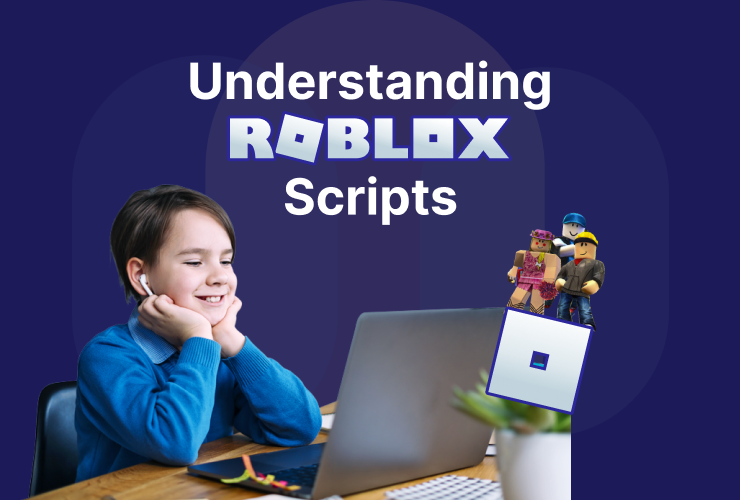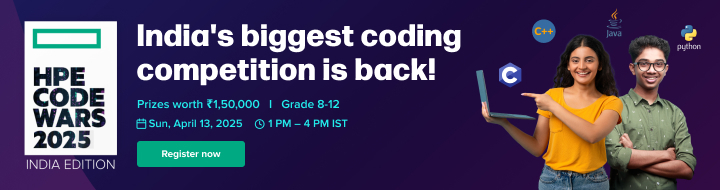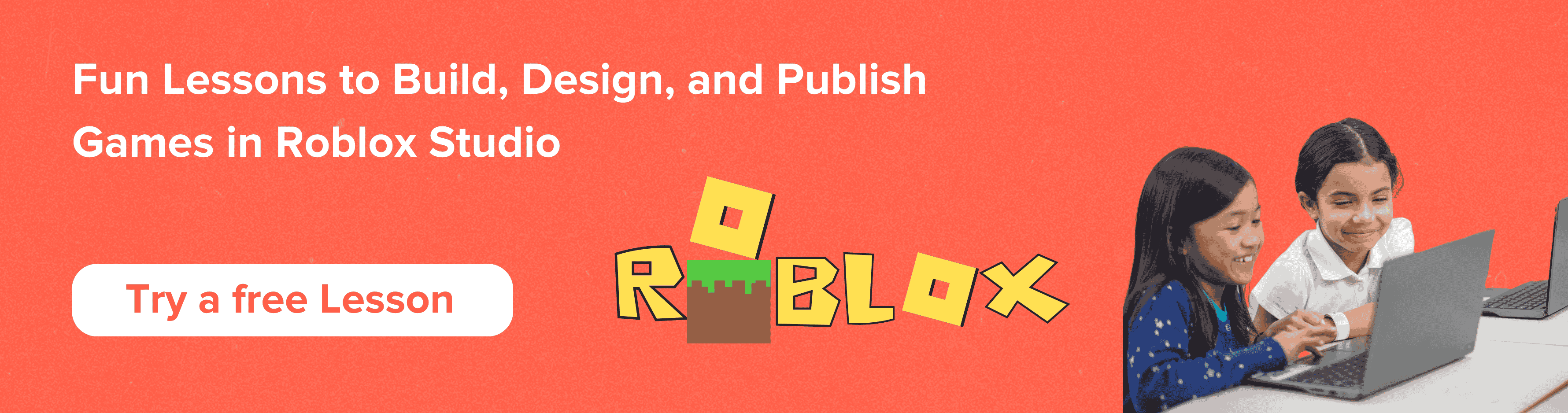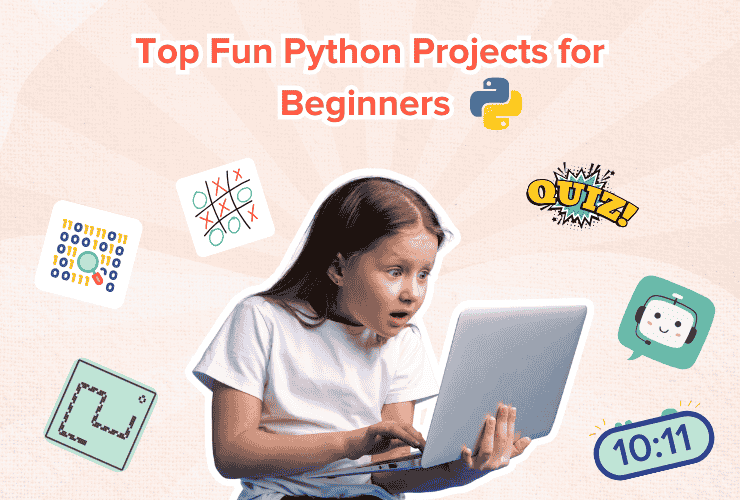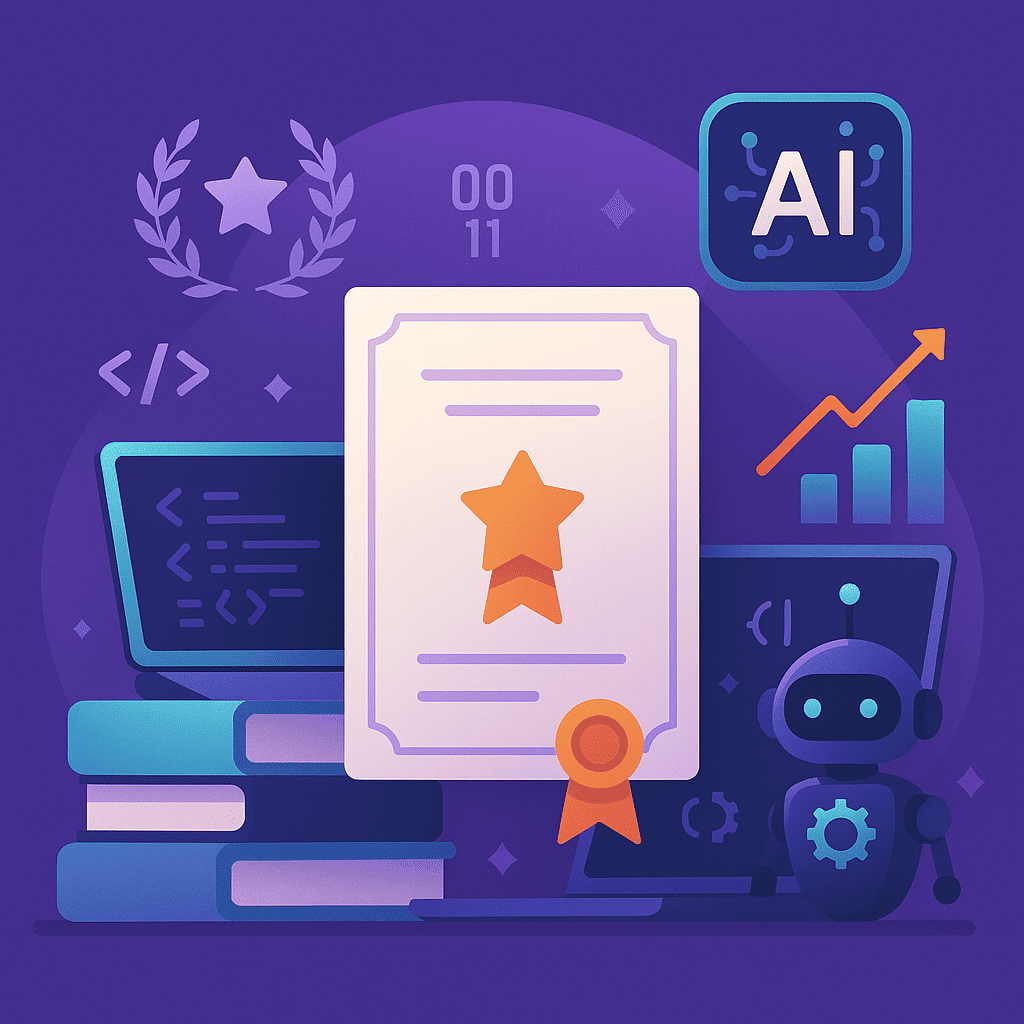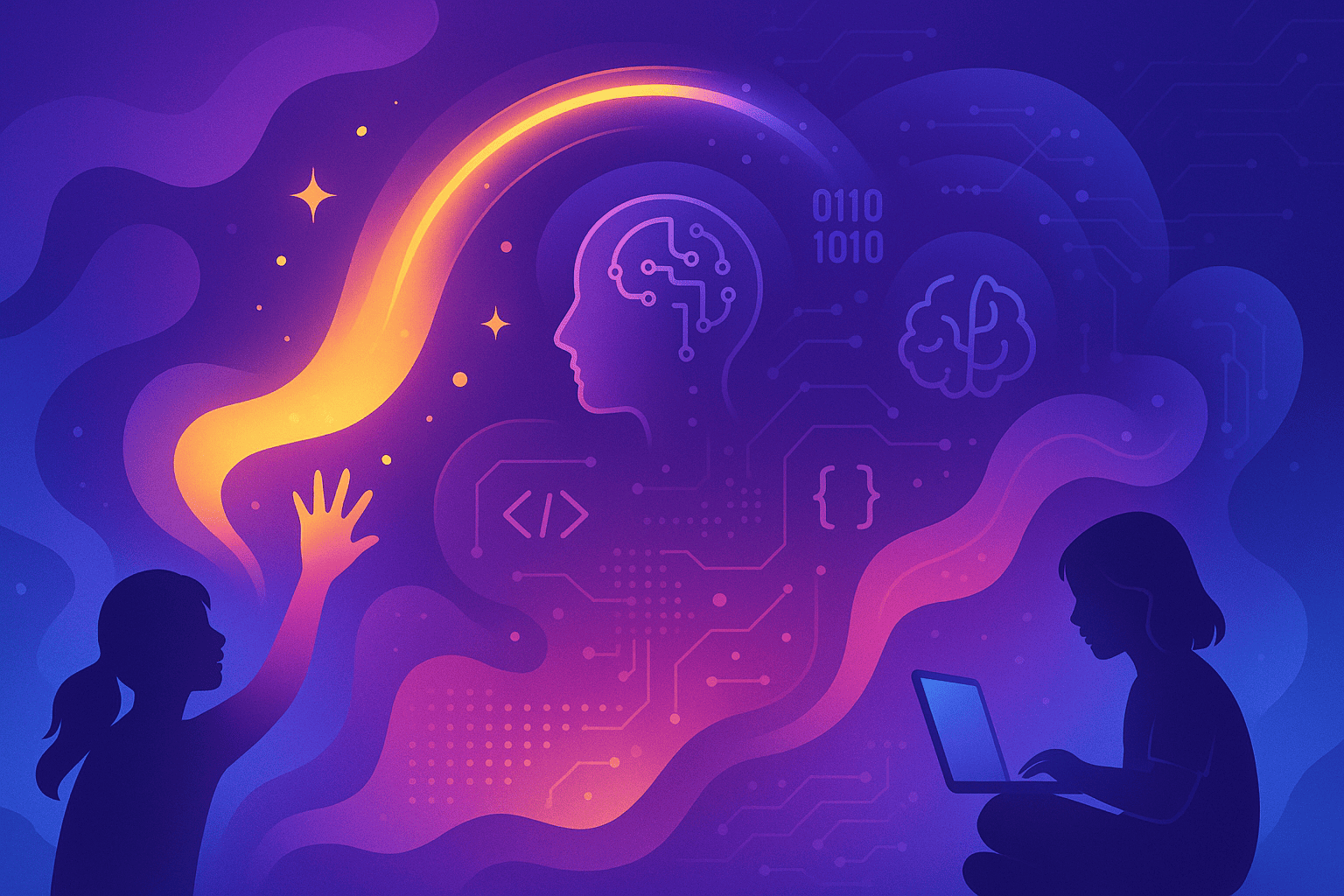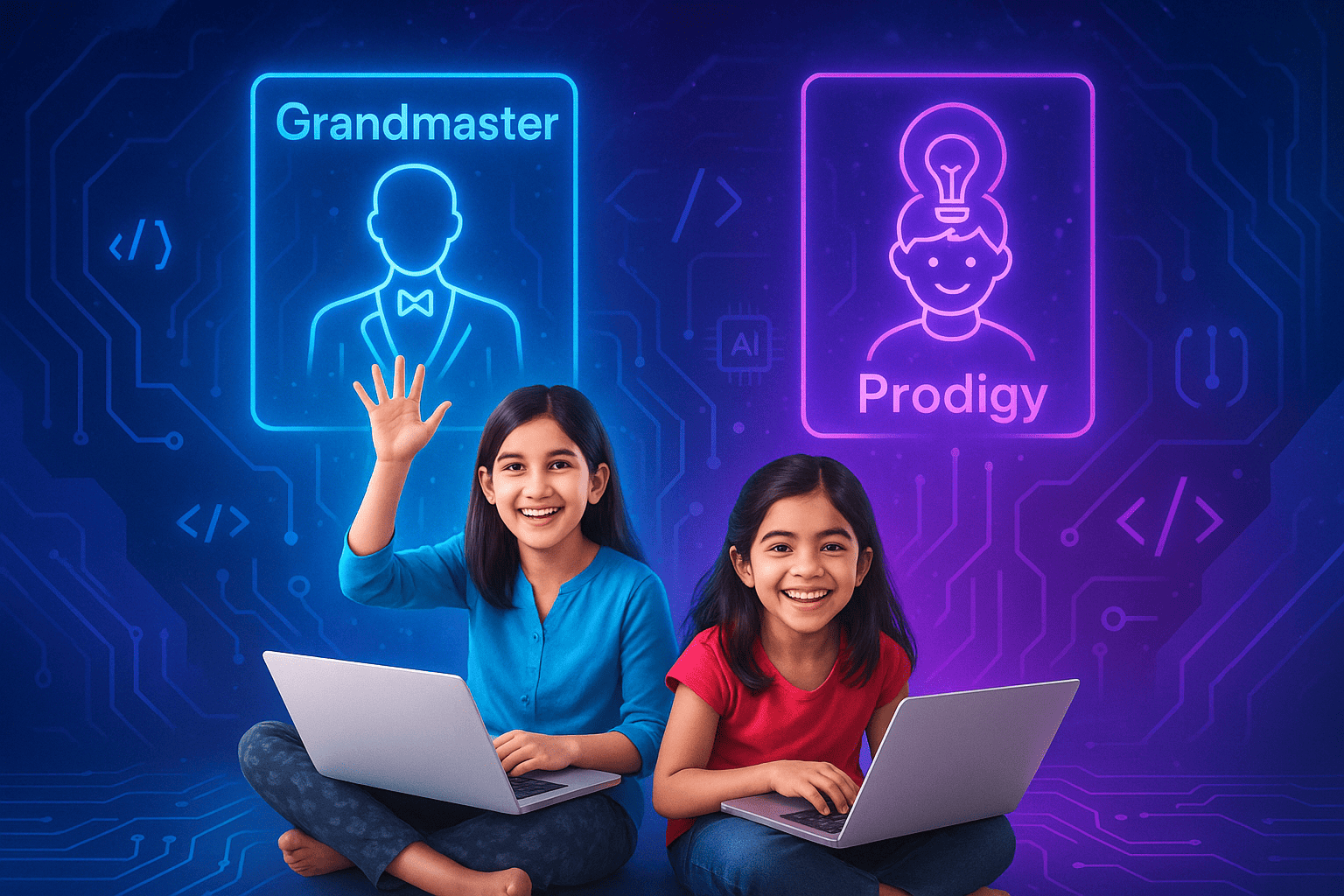Table of Contents
Introduction Roblox Studio What are Roblox Scripts? What is Lua? Basic Roblox Script Terms Types of Scripts Creating a Script ConclusionIntroduction
If you’re a fan of Roblox and want to take your creations to the next level, you’ve come to the right place. In this article, we’re going to explore the wonderful world of Roblox scripts. Scripts are lines of code that bring life to your Roblox games, allowing you to create amazing interactive experiences. So, let’s jump in and discover the magic of scripting!
Roblox Studio
Roblox offers a user-friendly interface, a supportive community, and a range of development tools that you can use to create your own game with your own ideas and thoughts. They have their own website and an application that you can install on your desktop and mobile phones.
If you are new to using Roblox Studio, read this introductory article to get started!
What are Roblox Scripts?
Roblox scripts are a set of instructions written in a programming language called Lua. They control the behaviour and functionality of objects in your Roblox game. Think of them as the brains behind the scenes, telling your game what to do and how to respond to different events.
What is Lua?
Lua is a powerful and versatile programming language that lets you bring your creative ideas to life in games, particularly in the popular Roblox platform. Lua is a popular language for game development and is used in various games, including World of Warcraft, Angry Birds, and Roblox.

Lua is also used in a variety of other applications, including web development, mobile development, and scientific computing. With Lua, you can create interactive gameplay, design unique characters, and build immersive environments. It’s the secret behind the enchanting themes and gameplay in your favorite Roblox games.
Basic Roblox Script Terms
Before we jump into Roblox scripts and Roblox studio, let’s very quickly cover the basics of Roblox Lua programming. These are some terms that you’ll encounter a lot—and should therefore be familiar with—when you start coding Roblox games of your own.
1. Variables
Variables are like containers that store information in your scripts. They can hold different types of data, such as numbers, text, or objects. Think of them as labelled boxes that hold things you want to remember and use later. For example:
local playerName = "John" local playerScore = 100
2. Functions
Functions are blocks of code that perform specific tasks. They take inputs, called arguments, and can return outputs. Functions are handy because they allow you to reuse code and make your scripts more organized. For your understanding, I made a sample function to show you how a function works:
function greetPlayer(playerName)
print("Hello, " .. playerName .. "!")
end
greetPlayer("Sarah")3. Events
Events are actions or occurrences that happen during gameplay, like a player touching an object or a button being clicked. Scripts can listen to these events and respond accordingly, allowing for dynamic interactions in your game. Do not confuse them with functions, learners!
script.Parent.Touched:Connect(function(hit)
print("Object touched by " .. hit.Name)
end)In this example, we used the “Touched” event to detect when an object is touched and print the name of the object that touched it.
4. Conditions
You may already be familiar with what conditions are. They basically help your scripts make decisions based on certain criteria. They allow you to execute different blocks of code depending on whether a condition is true or false.
Conditions use comparison operators like < (less than), > (greater than), == (equal to), and ~= (not equal to).
local playerScore = 100
if playerScore > 50 then
print("Good job!")
else
print("Keep trying!")
end5. Loop
Loop allows you to repeat blocks of code multiple times. They are useful when you want to perform a task multiple times or iterate over a list of items. Two commonly used loops are for loops and while loops. A “for” loop looks like this:
for i = 1, 5 do
print("Count: " .. i)
end6. Strings
The most basic part of a script/code. A string is a line of text that is surrounded by either ‘single quotes,’ “double quotes,” or [[ square brackets]].
Now that you are familiar with all the basic terms of Roblox scripting, let’s create a script ourselves!
Types of Scripts
When it comes to scripting in Roblox, there are various types of scripts you can use to bring your game to life. Each script type serves a different purpose and provides unique functionality.
Let’s explore some of the common types of scripts you’ll encounter in Roblox:
1. Script
Scripts run on the server side of your game. They handle critical game logic, such as scoring, leaderboards, and managing game state.
Server scripts have more power and authority over the game environment compared to local scripts, as they can modify data that is synchronized across all players.
An example of a server script is:
game:GetService("Players").PlayerAdded:Connect(function(player)
-- Code to execute when a player joins the game
end)2. LocalScript
Next up are local scripts that run on the client side, meaning they execute on each player’s device. They are commonly used for creating UI elements, such as buttons, health bars, or inventories, that only affect the player who sees them.
Local scripts cannot access or modify the game’s server-side data directly. For example:
local button = script.Parent button.MouseButton1Click:Connect(function() -- Code to execute when the button is clicked end)
3. ModuleScript
Lastly, module scripts are used to organize and reuse code across different parts of your game. They contain functions, variables, and other code snippets that can be accessed and used by other scripts.
Module scripts are handy for creating libraries of code that can be shared and imported into multiple scripts. The code below briefly explains how a module script is used in two different places:
-- In a module script named "Utils"
local Utils = {}
function Utils.doubleValue(num)
return num * 2
end
return Utils
-- In another script
local Utils = require(game.ReplicatedStorage.Utils)
local result = Utils.doubleValue(5)To control where scripts run, one needs to understand the appropriate places to place the scripts, but it should not concern you right now.
Creating a script
To get started with scripting, open Roblox Studio and your game project. Creating a script is as easy as a few clicks. Right-click on the “Workspace” or “ServerScriptService” in the “Explorer” panel, and select “Insert Object.”
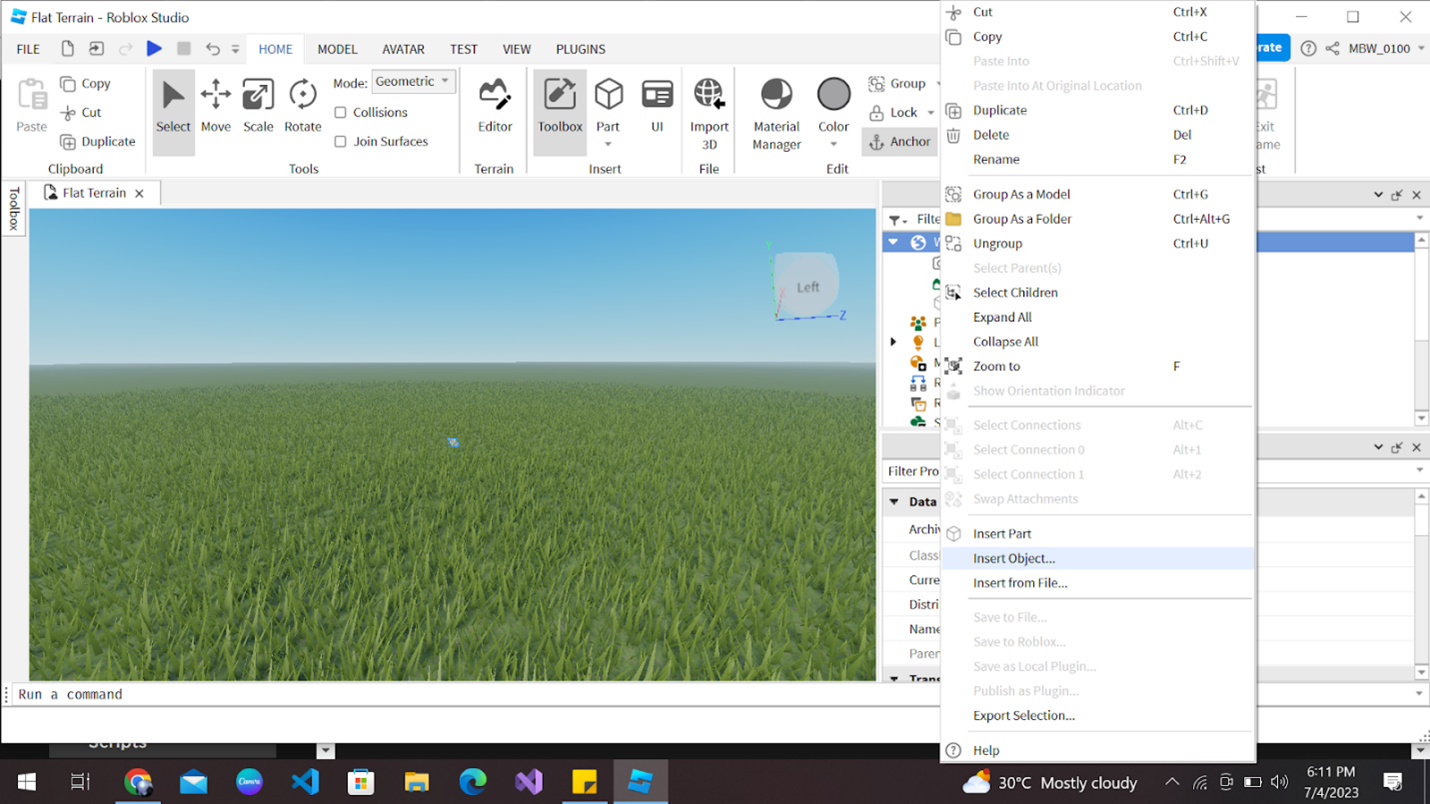
Then click on the script option and voila! You have a blank canvas ready to be filled with your coding magic.
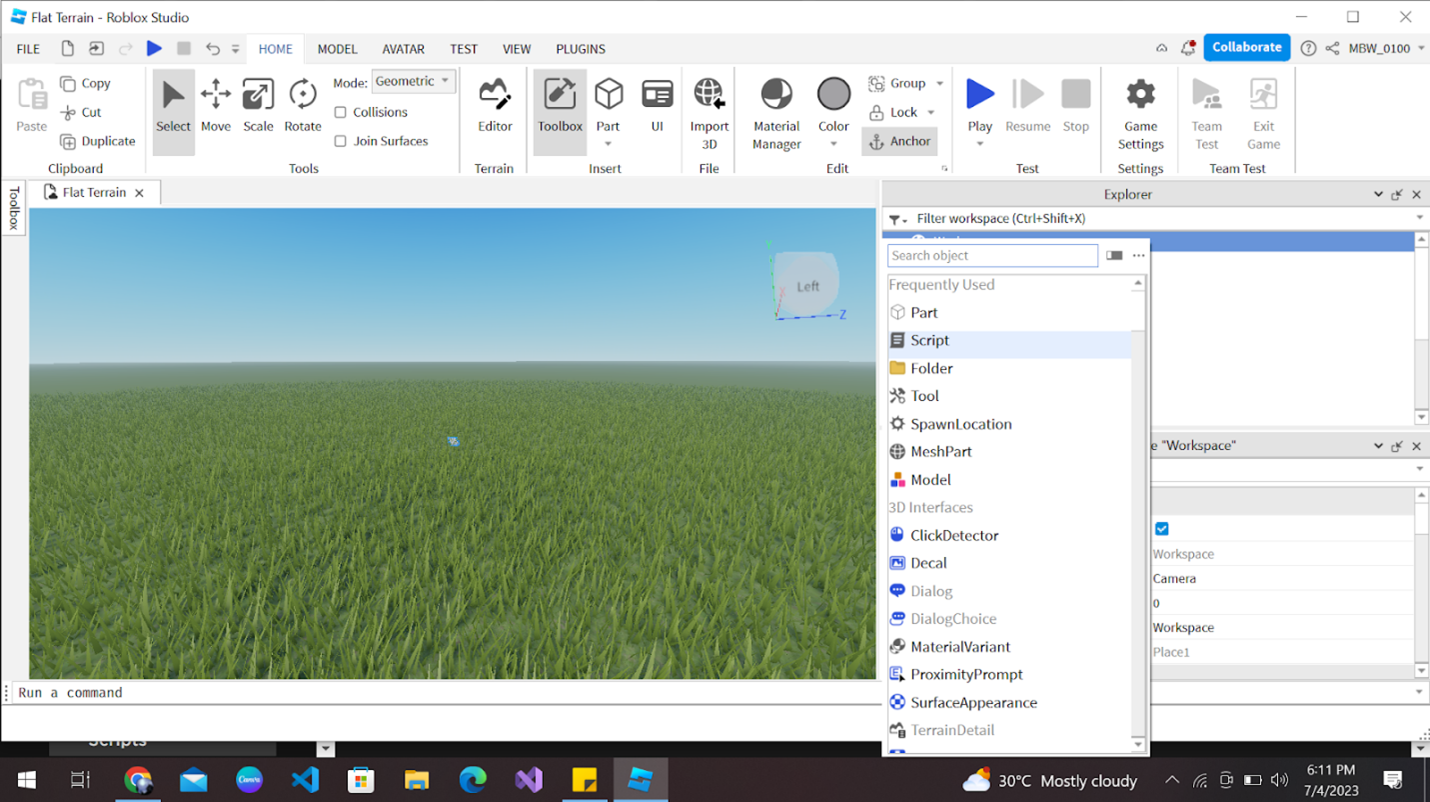
Now you will have the script panel open in front of you, and you can write any game script you want!
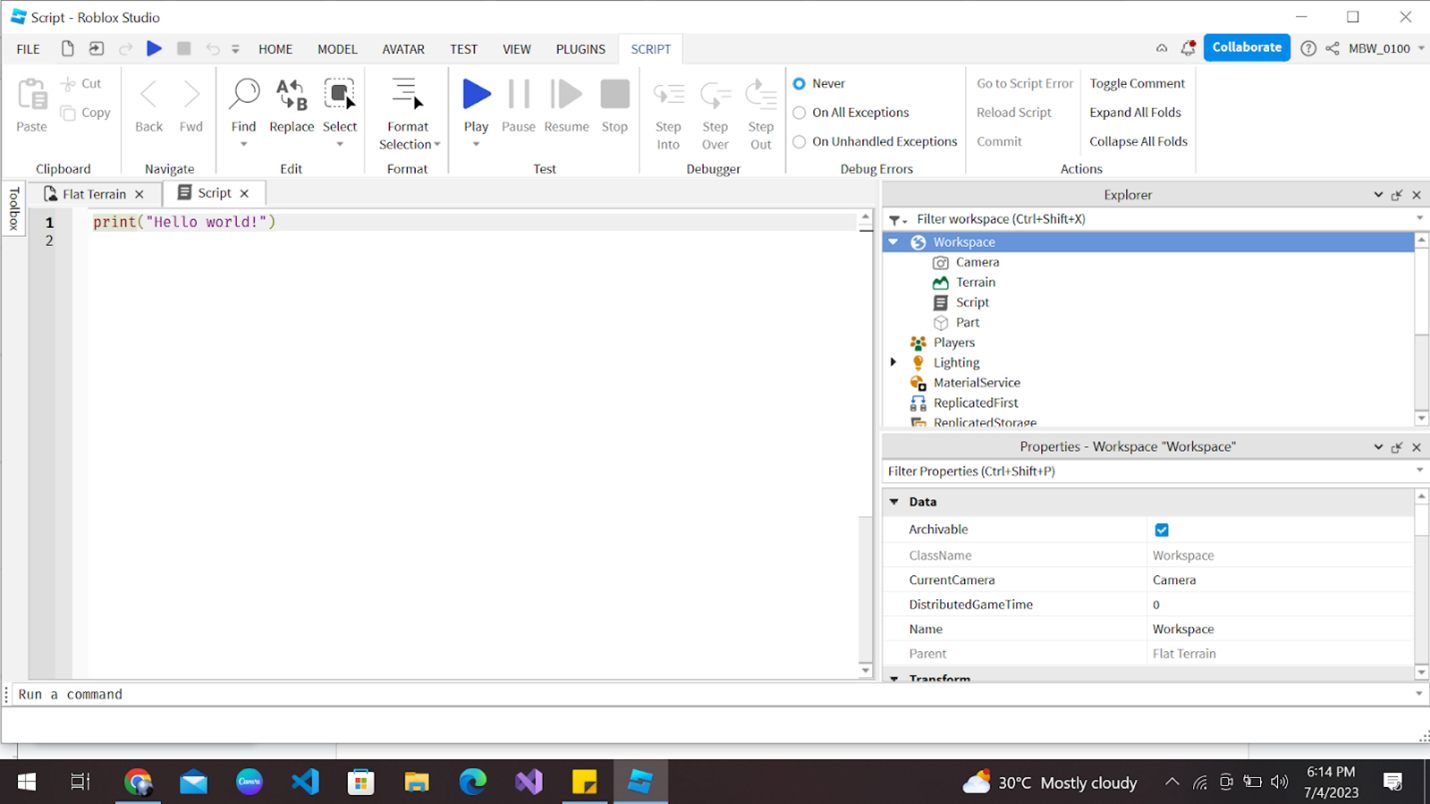
Conclusion
We know that after reading this article, you are excited to start your game development journey with Roblox. Remember, the sky is the limit, and make your imagination go wild when you are creating your own game in Roblox. We’ve only scratched the surface of what you can do with scripts, but I hope this introduction has sparked your creativity.
You can take the time to master the fundamentals of Roblox game development by taking Roblox coding course. You can click on this guide to start creating your very first Roblox game!!! Let’s learn and create games together!