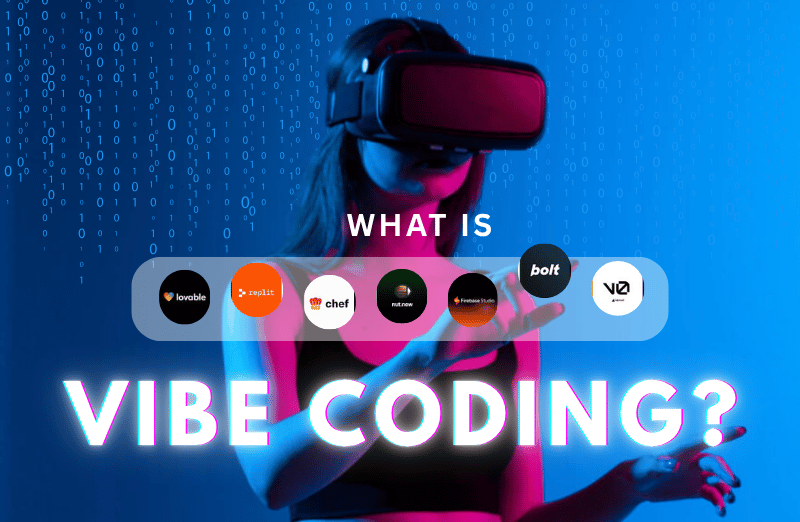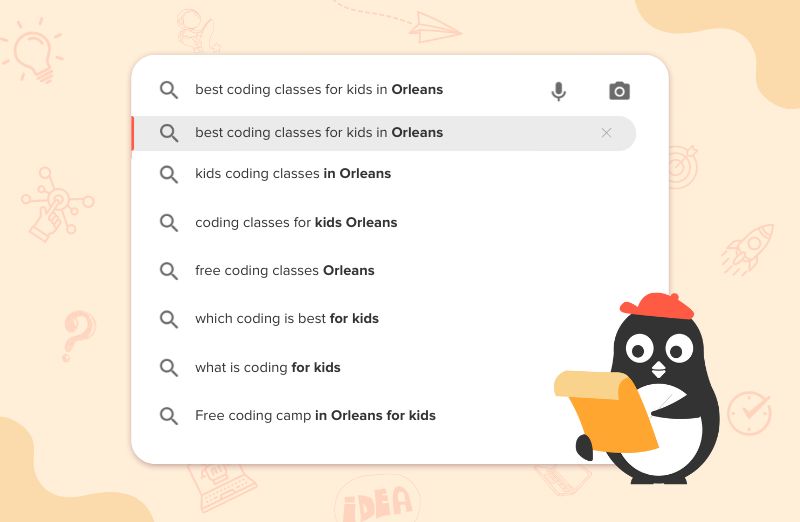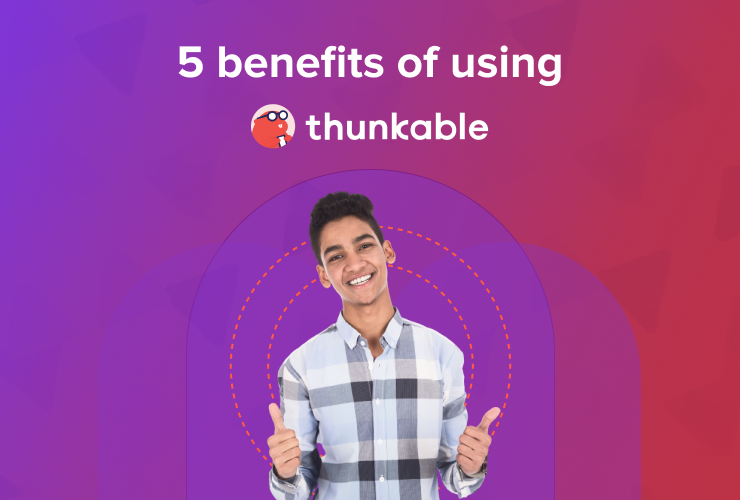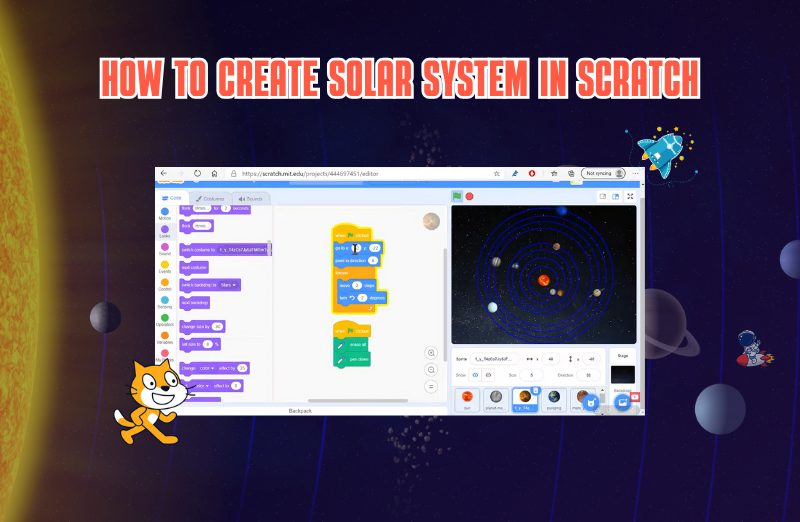What Is Vibe Coding?
Imagine telling your computer what you want in plain English – and it writes the code for you. That’s the idea behind vibe coding, a new style of programming where people simply describe a problem or task, and an AI helper generates the code. In vibe coding (sometimes called vibecoding), beginners and experts alike use natural language prompts instead of writing every line of code by hand. Pioneered by AI experts like Andrej Karpathy in 2025, this approach shifts the coder’s role from typing syntax to guiding and refining AI-generated code. In simple terms, it’s like having a smart coding assistant that listens to your ideas and turns them into a working app or game.
Vibe coding is a fresh way to program. You might say something like “make a dancing robot animation in JavaScript,” and the AI writes a basic version of it. This “code-first, refine-later” mindset means kids and beginners can focus on big ideas and creativity rather than getting stuck on every little detail. It opens the door for amateur programmers — even children — to try making software without years of training . In fact, vibe coding tools are built on large language models (LLMs) like ChatGPT and others. These AIs have seen lots of code and human language, so they understand your plain descriptions and produce code in response.
How Vibe Coding Works: Talk, Don’t Type
With vibe coding, you “talk” to the computer or AI system in normal language. For instance,, you could say or type: “Create a simple drawing app where the mouse draws colorful shapes.” The AI then interprets that prompt and generates sample code you can run or tweak. It’s very similar to asking a very smart robot to do the hard work of programming. This doesn’t mean kids don’t learn coding at all – it means they can learn logic and design by experimentation. The AI does the syntax and structure, while the person stays in the driver’s seat with ideas and goals.
In practice, vibe coding often happens on platforms that combine code editors with AI chat features. You might click a “help me code” button in an editor, speak your request, and see code appear.
Think of it like a conversation: you say “I want a maze game for my snake to solve,” and the AI suggests code for a snake moving through a maze. You can then test it, change your prompt, or ask the AI to fix bugs. Kids can have fun iterating – modifying the prompt to change colors or add sounds – and learn from seeing how the AI coded their idea.
Platforms like Replit’s Agent v2 and Cursor’s AI assistant are the literal epitomes of this model, enabling users to build applications by describing their ideas in natural language.
Tools and Platforms for Vibe Coding
Many new tools make vibe coding easy, even for young learners or parents who are new to tech. Here are some popular examples:
Codingal:
Codingal offers accredited, live coding classes that introduce young learners to AI concepts in an engaging and interactive manner. Over top skilled and experienced candidates from across IVY leagues and IITs are chosen to teach AI & Coding classes for kids & teens.
ChatGPT and other AI chatbots:
ChatGPT (by OpenAI), Google’s Bard, and similar chat-based AIs can generate code from plain-language prompts. Kids can ask them for small code snippets or help solving simple problems. (A parent or teacher should supervise younger kids.) These tools aren’t built specifically for kids, but they can be a friendly “code buddy” for curious beginners.
Replit:
An online coding playground where you can write code in many languages, often for free. Replit has an AI assistant called Ghostwriter that can write or complete code based on text prompts. It’s user-friendly and lets beginners see results immediately in the browser.
GitHub Copilot:
A code editor extension (often used with VS Code) that suggests code as you type. Copilot is powered by the same kind of AI language model, and can also follow comments. For example, if you write “// sort an array of numbers”, Copilot will auto-fill a sorting function. Older kids or parents learning alongside kids might try this free for students or with a trial.
Cursor:
A newer AI code tool (also mentioned by IBM) that offers AI-assisted coding. It works in a similar way to Copilot and Replit’s assistant.
Scratch (with AI extensions):
Scratch is a block-based coding site designed for kids. While it’s not exactly vibe coding by language, it’s beginner-friendly and now offers some AI-powered features. For example, Scratch has an “AI Blocks” extension (like Translate or Voice Synthesis) that shows how AI can help with simple tasks. Using Scratch alongside AI tools can make coding less intimidating.
Code.org (Coding with AI units):
The popular kid coding platform Code.org has lessons about AI and even an “Hour of Code” tutorial where students see how AI can generate code. These aren’t pure vibe coding, but they introduce beginners to coding concepts and how AI can be a helper.
Tynker, CodeCombat, and other kid apps:
While mainly teaching coding logic and game design, many such apps are exploring AI features. For instance, CodeCombat has chat-based hints. They can be a gentle introduction that blends traditional coding with AI suggestions.
Voice coding assistants:
Some platforms (especially experimental ones) let you actually speak your code prompt. For example, kids can use voice assistants or speech-to-text to say, “Create a button that says ‘Hello’”. The computer would then show code for a simple button. This can make coding feel more like play for young learners.
These tools all show how vibe coding is getting real. They let new learners experiment with projects and immediately see visual or audio results. By using simple prompts and getting instant feedback, kids stay engaged. For example, platforms like Codingal, Scratch and Code.org are often introducing AI-powered coding exercises, so children learn while playing.
What Have Beginners and Kids Created with Vibe Coding?
Vibe coding has empowered beginners and children to bring their ideas to life. For example, designer Ben Snyder and his children used AI tools to build “BirdDash,” a game where players control an ostrich jumping over obstacles .
Additionally, projects like:
- “FindAsks.com,”
- “SecretNameGame.com,”
- “SummedUp.ai”
- Showcases how the most simplest of ideas have been converted to functional apps by all the individuals.
AI Making Coding More Accessible For All
AI-driven tools lower the barriers to entry in coding. Traditionally, learning to program required memorizing syntax and understanding complex concepts. Vibe coding changes that by allowing users to describe what they want in everyday language, with the AI handling the technical details.
According to experts, AI-assisted coding significantly lowers the learning curve for new coders In practice, that means a child (or parent) with zero coding experience can still create a simple program by asking for it. For example, a young learner could say “make the cat jump” or “draw a rainbow” and see working code or animations right away. If there’s a mistake or something unexpected, they can tweak their prompt or ask the AI to fix it, learning by trial and error in a supportive way.
This shift also means that kids who might find traditional coding too hard can give it a try with confidence. Parents can introduce coding concepts in a fun way (“Let’s ask the computer to build us a website or a mini-game!”) and the AI fills in details. This approach demystifies coding: children learn that software is just something they can talk about and shape with their words. The hands-on logic still matters – they learn what instructions to give and how to test things – but the scary parts of coding are tamed by friendly AI support.
Benefits of Vibe Coding for Learning and Creativity for Kids & Teens
Vibe coding offers several advantages:
- Builds Creativity: By focusing on ideas rather than syntax, users can explore more creative projects.
- Strengthens Problem-Solving: Describing tasks clearly to the AI teaches users to break down problems and think logically.
- Boosts Confidence: Seeing an idea turn into a working program quickly can be exciting and motivating.
- Supports Collaborative Learning: Vibe coding often occurs in group settings, fostering teamwork and shared learning experiences.
- Encourages a Growth Mindset: The iterative process of refining AI-generated code promotes resilience and adaptability.
Studies and educators say that coding overall enhances critical thinking and creativity in children. Vibe coding brings these benefits sooner because children can build things they imagine from day one. They learn collaboration and communication skills, too, since they might discuss prompts or ideas with friends or family. In all, vibe coding makes learning to code more like playing a creative game: children ask, the computer answers with code, and everyone learns along the way.
The Future of Coding: Kids and AI
The world of programming is changing fast. Traditional coding is still important, but vibe coding is showing how even non-experts can be creators. For parents and kids, this means an exciting future: you don’t have to be a “tech genius” to start making apps or games.
By learning through vibe coding today, children prepare for the technologies of tomorrow. They will be comfortable telling computers what they want, using AI responsibly, and refining ideas. These are the kinds of skills that many experts say will be valuable in future careers. Instead of fearing that AI will replace programmers, vibe coding suggests a new path: humans + AI as partners in creativity.
Parents: get involved! Try a simple project with your child. For example, use ChatGPT or Replit with your child and ask it to help make a drawing program or a quiz game. Even if you don’t know coding, you can participate in the conversation (“Add a blue circle in the top left”). Watch how the AI responds and tweak together. This can turn into a fun learning moment about how technology works.
In summary, vibe coding is the new wave of natural language programming. It means talking to the computer in everyday language and letting AI do the coding. This makes coding more accessible, creative, and fun, especially for kids and beginners. With friendly AI tools by their side, learners can build cool projects, solve problems, and prepare for an AI-powered future – all while having a blast.
Ready to Explore AI with Your Child?
If you’re excited about the world of vibe coding and want to take the next step, Codingal offers a specially designed AI and Machine Learning course for kids! With hands-on projects, expert teachers, and beginner-friendly tools, your child can learn how AI works and even build their own smart programs — all in a fun and supportive environment.
Why choose Codingal?
- Courses tailored for ages 8–16
- Real-world projects like chatbots, image recognition, and games
- Step-by-step guidance — no prior coding experience needed
- Builds confidence, logic, and creativity
Whether your child dreams of becoming a game developer or just loves experimenting with technology, Codingal is the perfect place to begin their AI journey.