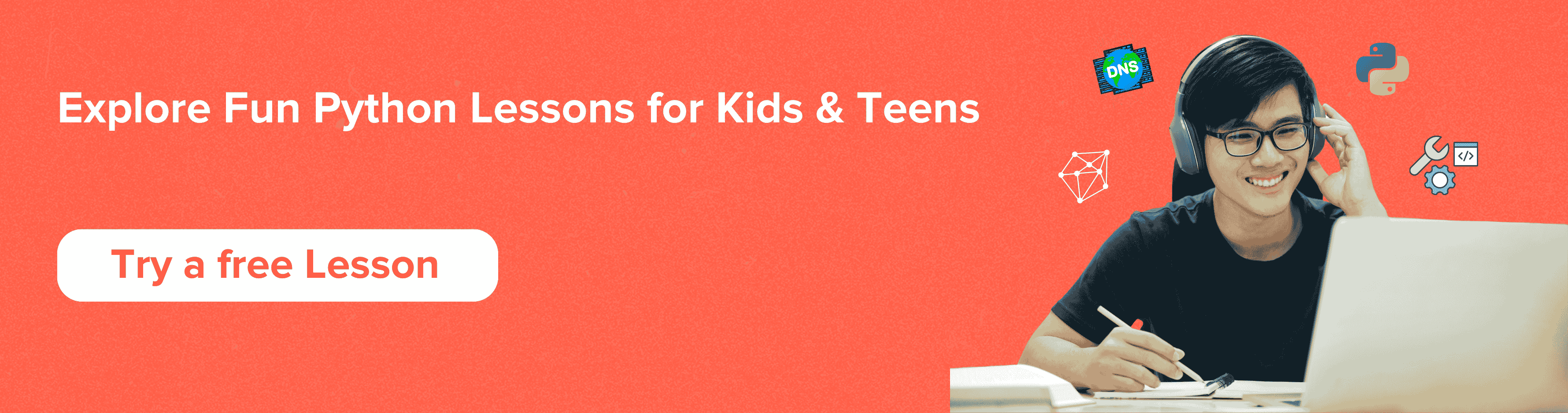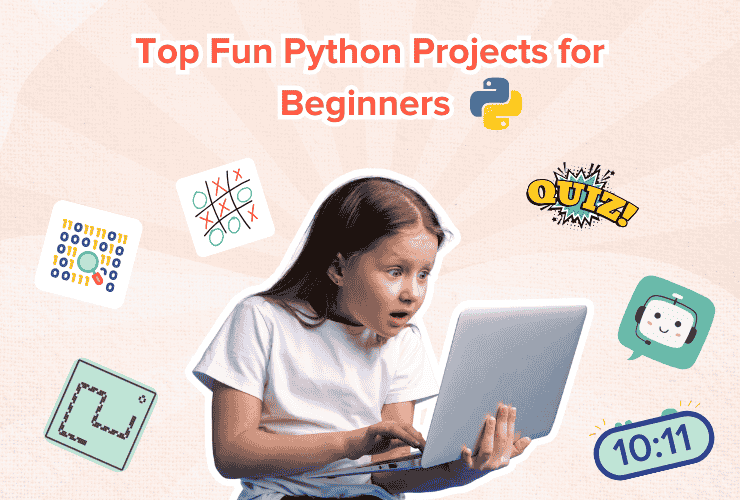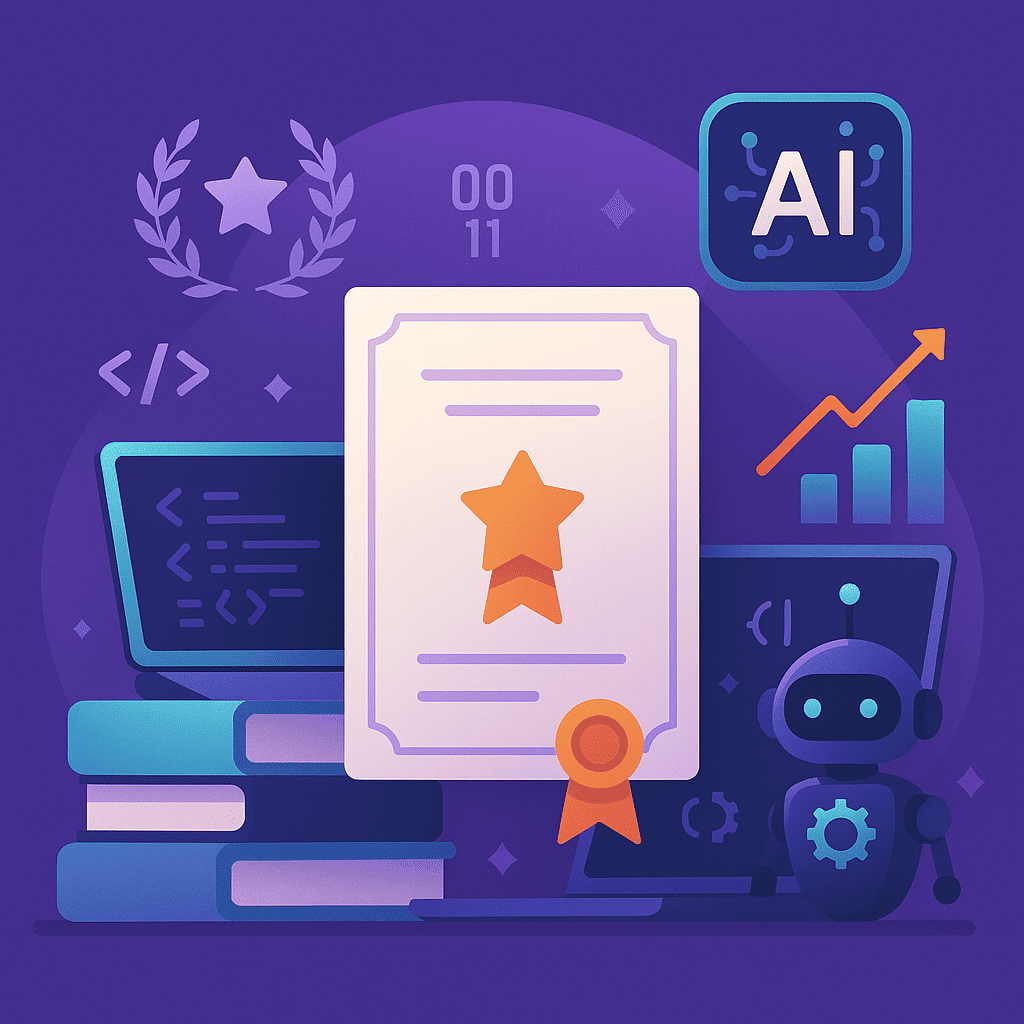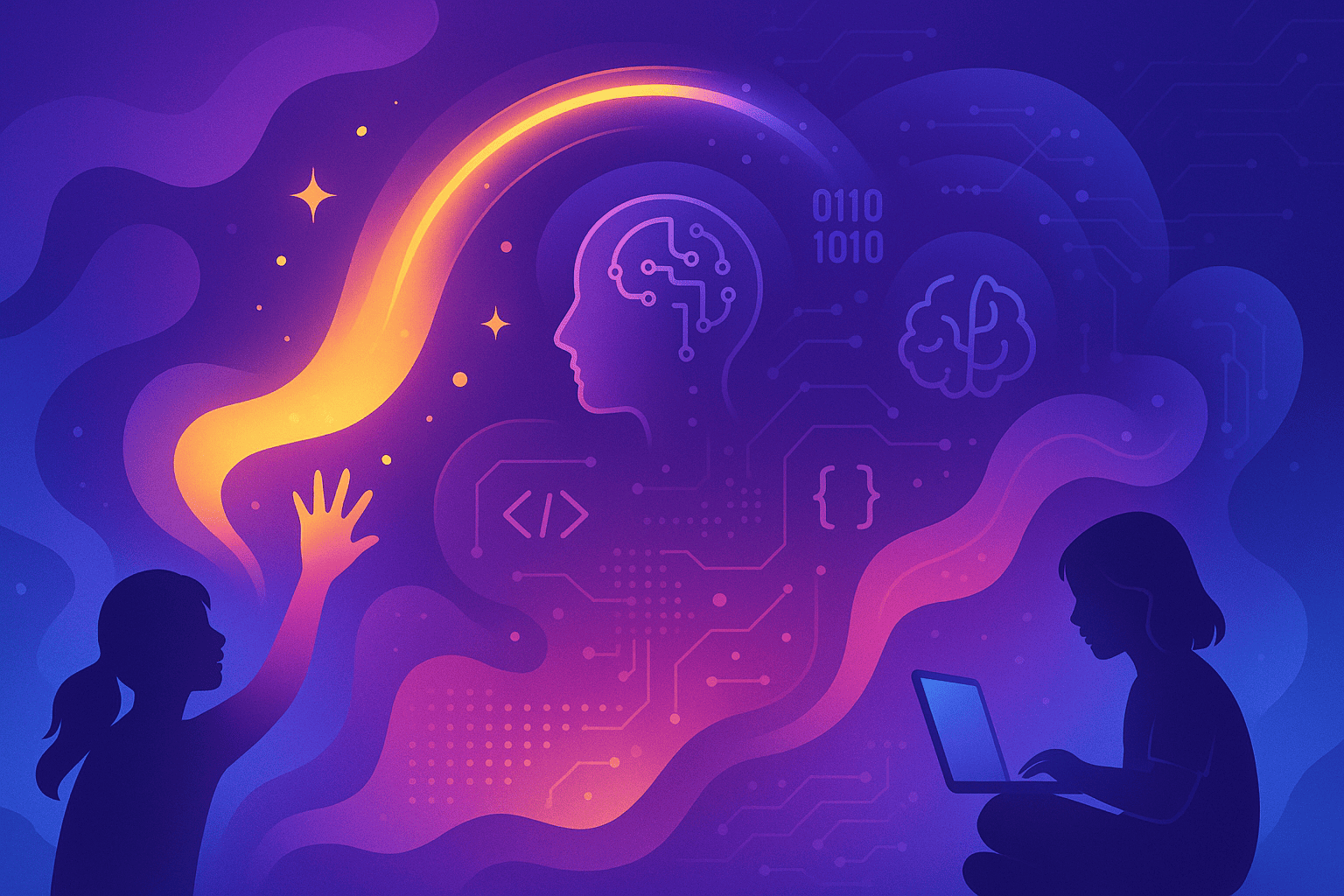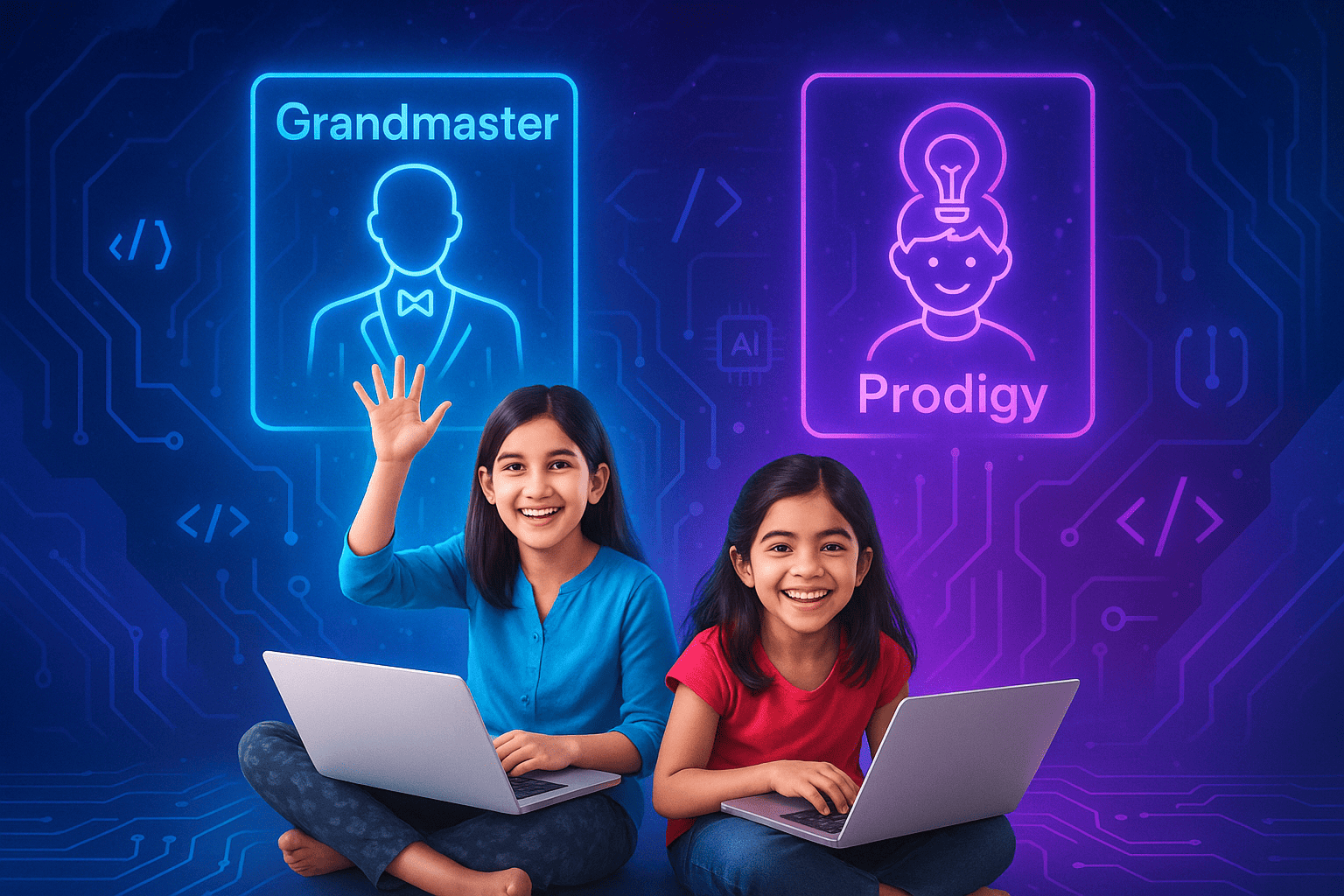Table of Contents
Output in Python - An introduction Output Basic example for printing characters on the screen Basic example for printing numbers on the screen String literals Concatenation (Join) Printing the particular string N times Python string formatting using F string Python string formatting using format() Using str.format Using % string modulo operator Formatting output using the string method Printing multiple lines together on the screen Example for printing numbers on the screen using the variable Printing without newline in Python Actual syntax of print() ConclusionOutput in Python: An introduction
Python programming has earned a reputation as an all-rounder. No other programming language comes close to Python’s level of acceptance among developers.
There are several built-in functions in Python that are used to carry out particular tasks.
A built-in function is already specified in a programming framework with a collection of statements that carry out a certain function. As a consequence, users may utilize this function immediately in their program or application without having to write it themselves.
Each programming framework has a unique set of capabilities and offers a variety of built-in features that differ from one to another.
A Python application can output data in a variety of ways.
Output
We output data to the standard output device (Monitor Screen) using the print() method. Data can also be exported to a file.
Simply supply the parameters to the print function when calling it. The values you enter between the opening and closing brackets are known as parameters.
Example:
sum(num1, num2)Here sum is a function with ‘num1’ and ‘name2’ as parameters.
Basic example for printing characters on the screen
We must use double quote marks to print the characters on the screen.
print(“Welcome to codingal family”)Welcome to codingal family
Each character inside the quotations is printed exactly as it appears on the screen.
Basic example for printing numbers on the screen
There is no need to use double quote marks when printing the number on the screen.
print(2020)2020
The output of a mathematical computation can also be printed:
print(5 + 80 + 23)108
If no quotations are used, the math result is computed and displayed on the screen.
Another Example:
print("What is 5 + 80 + 23?", 5 + 80 + 23)What is 5 + 80 + 23? 108
Every character that is included in quotations is written immediately on the screen, whereas the portion without quotes prints the results of the math computation.
String literals
The main purpose of string literals in the print() function of the Python language is to format or design the appearance of a particular string.
When printing a statement, the character “/n” is used to add a new blank line.
To print an empty line, use an empty quotation (“”).
Example:
print("Codingal \n is Love.")Codingal
is Love.
Concatenation (Join)
Basic Example for printing strings on the screen using the concatenation (Join).
Example:
coding="Codingal"
a="is"
b="Love"
print(coding+a+b)CodingalisLove
There is no space between the values of the variables, suppose you want space between them then the following is an example of it.
Example:
coding="Codingal"
a="is"
b="Love"
print(coding+" "+a+" "+b)Codingal is Love
Printing the particular string N times
N times repeat a certain string (a group of characters, including letters, punctuation marks, numbers, and letters). The (asterisk) * operator executes repeating on strings. Put “Codingal” within the print parenthesis, followed by the symbol *, then the number of times you wish “Codingal” to appear.
Example:
print("Codingal"*6)CodingalCodingalCodingalCodingalCodingalCodingal
Python String formatting using F string
By using f or F before opening quotation marks or triple quotation marks, we may employ formatted string literals. Between { and } in this string, we may construct Python expressions that can refer to a literal value or a variable.
Example:
coding="Love"
print(f'Codingal is {coding}')Codingal is Love
Python String formatting using format()
When printing, you may additionally format a previously prepared string.
In order to format our output and make it appear professional, we can also utilize the format() method. The curved bracing {} serves as a hold. The order in which the variables appear in the output can be specified.
Example:
coding="Codingal is {}"
b="Love"
print(coding.format(b))Codingal is Love
The {} are a placeholder for a variable, here in the string variable codingal.
The format() function passes the value of the variable b into the location where they are in the coding since the parameter in this case lacks quotations.
codingal = 2020
kids = 10
string = 'The value of codingal is {} and kids is {}'
print(string.format(codingal, kids))The value of codingal is 2020 and kids is 10
This same program can also be written as follows, and the output will be same in both the cases:
codingal = 2020
kids = 10
string = 'The value of codingal is {} and kids is {}'
print('The value of codingal is {} and kids is {}'.format(codingal, kids))The value of codingal is 2020 and kids is 10
# Initializing variables
a = 20
b = 10
# addition
sum = a + b
# subtraction
sub = a- b
print('The value of a is {} and b is {}'.format(a,b))
print('{2} is the sum of {0} and {1}'.format(a,b,sum))
print('{sub_value} is the subtraction of {value_a} and {value_b}'.format(value_a = a , value_b = b, sub_value = sub))The value of a is 20 and b is 10
30 is the sum of 20 and 10
10 is the subtraction of 20 and 10
Using str.format:
In str.format(), curly brackets are used as placeholders (). Numbers (tuple index) can be used to define the printing order.
Example:
print('I am good in {0} and {1}'.format('Coding','Science'))
print('I am good in {1} and {0}'.format('Coding','Science'))I am good in Coding and Science
I am good in Science and Coding
Even keyword parameters can be used to format the string.
Example:
print('{name}, {message}'.format(message = "World's Leading Coding Platform", name = 'Codingal'))Codingal, World's Leading Coding Platform
Using % string modulo operator
Additionally, we may format strings using the outdated printf() method from the C programming language. To do this, we employ the % operator in python. % values are changed to a value of zero or more elements.
%d – integer
%f – float
%s – string
%x – hexadecimal
%o – octal
Example:
# Taking input from the user
num = int(input("Enter a value: "))
add = num + 2020
print("The sum is %d" %add)Enter a value: 2
The sum is 2022
The general syntax for a format placeholder is:
%[flags][width][.precision]typeExample:
1)
x = 2.4163626
print('The value of x is %3.2f' %x)
print('The value of x is %3.4f' %x)The value of x is 2.42
The value of x is 2.4164
2)
# print integer and float value
print("Codingal : %2d, Rating : %5.2f" % (1, 04.9999))
# print integer value
print("Total Kids : %3d, Boys : %2d" % (1000000, 220000))
# print octal value
print("%7.3o" % (2020))
# print exponential value
print("%10.3E" % (35456.0892477))Codingal : 1, Rating : 5.00
Total Kids : 1000000, Boys : 220000
3744
3.546E+04
The first component of our tuple, the number 1, is represented by the first placeholder “%2d.” Two characters will be used to print the number. Since 1 is made up of just one number, leading blanks of 1 are used to pad the output.
The second one, “%5.2f,” is a float number’s format description.
The% character is used to introduce it, much like other placeholders. The entire number of digits the string must contain is then given. The decimal point and all other digits, both before and after the decimal point, are included in this number.
The format for our floating-point number, 04.9999, calls for five characters. The precision of the number, which is the number after the “.” in our placeholder, is set to 2, which is the decimal component of the number. Finally, “float” is represented by the final “f” in our placeholder.
Formatting output using the String method
Concatenation and string-slicing procedures are used to format this output. Some methods are available to the string type aid in output formatting in a more elaborate manner. Str.ljust(), Str.rjust(), and Str.center() are a few methods that assist in formatting an output ()
Example:
cstr = "Codingal is Love"
# Printing the center aligned
print ("Center aligned string: ")
print (cstr.center(40, '#'))
# Printing the left aligned
# string with "*" padding
print ("The left aligned string is : ")
print (cstr.ljust(40, '*'))
# Printing the right aligned string
# with "*" padding
print ("The right aligned string is : ")
print (cstr.rjust(40, '*'))Center aligned string:
############Codingal is Love############
The left aligned string is :
Codingal is Love************************
The right aligned string is :
************************Codingal is Love
Printing multiple lines together on the screen
We can print multiple lines together on the screen using three double quotes.
Example:
print("""Hello how are you?
I work in codingal
And it's very fun to work in such company, where your work is always appreciated""")Hello how are you?
I work in codingal
And it's very fun to work in such company, where your work is always appreciated
Suppose you use a single double quotation, then we will get the error.
Example:
print("Hello how are you?
I work in codingal
And it's very fun to work in such company, where your work is always appreciated")File "main.py", line 1
print("Hello how are you?
^
SyntaxError: EOL while scanning string literal
Basic example for printing numbers on the screen using the variable
codingal=2020
print(“The Year of codingal is:”,codingal)The Year of codingal is: 2020
We can see that space was placed between the string and the value of the variable in the print() statement in the example above. Although we may modify it, this is the default.
Printing without newline in Python:
People moving from C/C++ to Python frequently ask us how to print two or more variables or instructions in Python without starting a new line. due to the fact that the print() method in Python always ends with a newline.
If you use print(a_variable) in Python, it will follow a specified format and go on to the next line.
Example:
print("Codingal")
print("is Love")Codingal
is Love
However, there are situations when we may choose to print on the current line rather than go to the next one. What then can we do?
Here, we will see examples with different versions of python.
With Python 2. x, print without a newline:
Example:
print("Codingal"),
print("is Love")
a = [1, 2, 3, 4]
for i in range(4):
print(a[i])Codingal is Love
1 2 3 4
With Python 3. x, print without a newline:
Example:
print("Codingal", end =" ")
print("is Love")
a = [1, 2, 3, 4]
for i in range(4):
print(a[i], end =" ")Codingal is Love
1 2 3 4
With Python 3. x, print without a newline and without using for loop:
Example:
codingal=[1,2,3,4,5,6]
print(*codingal)1 2 3 4 5 6
Actual syntax of print() :
The actual syntax of the print() function is:
print(*objects, sep=' ', end='\n', file=sys.stdout, flush=False)Here,
objects: Objects are the value(s) to be printed. Any value, as many as you want. Before printing, it will be transformed into a string. If there are several items, it describes how to separate them.
sep: There is a separator between the values. A space character is used by default.
end: After all, values have been printed, it is utilized. By default, a new line is created using \n, which leads to the change of line after the execution of print() statement. It specifies what to print at the end.
file: The object called “file,” which has sys.stdout as its default value, is where the values are printed (screen)
flush: The output is either flushed (True) or buffered (False) according to a Boolean value. It is false by default and also specifies whether or not to force the stream to flush.
Python’s I/Os are often buffered, which means they are utilised in batches. Here’s where flush comes in since it aids users in determining whether or not they require the written text to be buffered. It is set to false by default.
The output will be written as a series of characters one after the other if it is set to true. This procedure takes a long time since writing in chunks is simpler than writing one character at a time.
Example:
print(5, 80, 23, 44)
print(5, 80, 23, 44, sep='$')
print(5, 80, 23, 44, sep='@', end='^')5 80 23 44
5$80$23$44
5@80@23@44^
print('CodingalKidsLove')
print('Codingal', 'Kids', 'Love')CodingalKidsLove
Codingal Kids Love
As seen in the example above, the second print statement always adds a new line character at the end of the string, and there is a space between each letter. This is due to the printing of the sep and end parameters at the end of the string and after each character, respectively.
Using a custom sep and end parameter, Python prints output the following:
print('CodingalKidsLove',end = "@")
print('Codingal', 'Kids', 'Love', sep="#")CodingalKidsLove@Codingal#Kids#Love
As keyword parameters, sep, end, flush, and file have no effect on the code’s outcome.
Conclusion
The syntax of Python is fairly concise and exact. By using input from the keyboard, the output() function in Python is utilized to produce the output for the user. Use of the print() statement is the sole way to print the output.
The PRINT command transmits data to the display terminal or a different print device that is specified.
There are several methods for formatting output, such as:
- Start a string with f or F before the opening quotation mark or triple quotation mark to utilise formatted string literals.
- The
str. format()function of strings enables users to produce output with more flair. - By employing string slicing and concatenation procedures, users may handle all string handling and construct whatever layout they choose. Some of the methods available for the string type perform helpful actions for padding strings to certain column width.
Codingal offers a Python for Kids course. Our Python classes are a fun and exciting way to build a foundation of skills that prepares kids for the future.
Our curriculum prepares students with complete mastery of the Python environment and motivates kids to bring their imagination to life by engaging in the course activities individually and in groups.
Coding for kids is the 21st-century skill that constitutes an entirely different empowered relationship with technology and supports various skills, such as logical thinking, communication, creativity, and even math proficiency. You can go ahead and try a free class today!