- You are a parent who’s figured out that coding is the new normal and the upcoming most sought-after skill and are exploring computer code for kids.
- You are a beginner at coding and want to start at beginner-level.
- You stumbled across this page while searching for one of the basic coding keywords.
Either way, this blog is being written with the intention of providing you with the most basic knowledge about coding, how to get started, and the best platforms that provide online coding classes for kids.
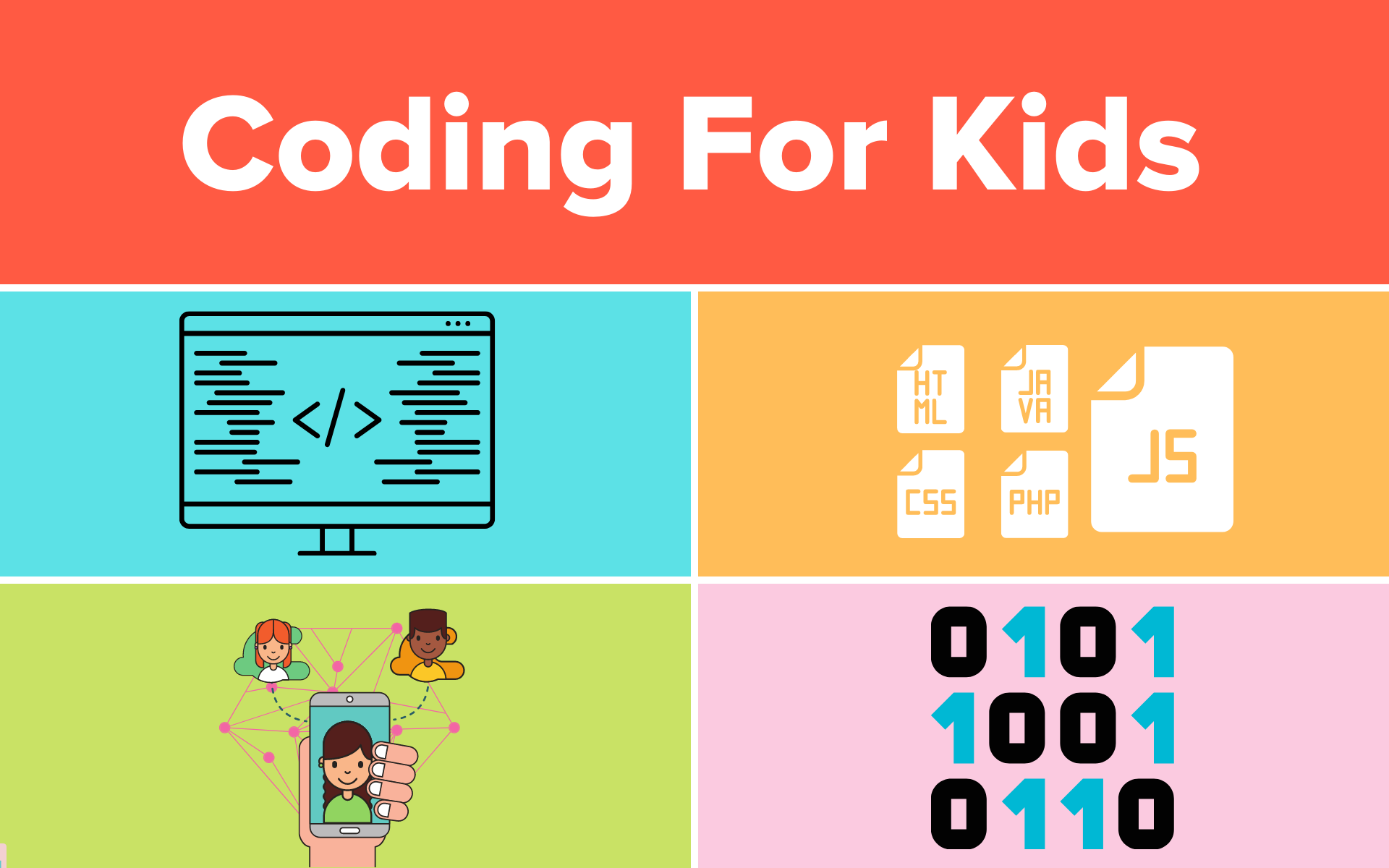
We’ll first begin with the most basic question:
What is coding?
When describing coding, two factors come into play: a code and a coder.
A code is basically an instruction- an imperative sentence ( or a bunch of imperative sentences) in a language made specifically to communicate with computers. Believe it or not, it is as simple as telling someone: “Do your homework”.
A coder is one who is proficient in the language of the computers and thus, is the one telling the computer what to do in the language it understands.
So, to answer the question “what is coding?” it is simply a coder writing a code for the computer to deliver an expected result.
If you are looking for a visual representation of a code, just right click on any open space on this page and click on “view page source”. You’ll find something like this: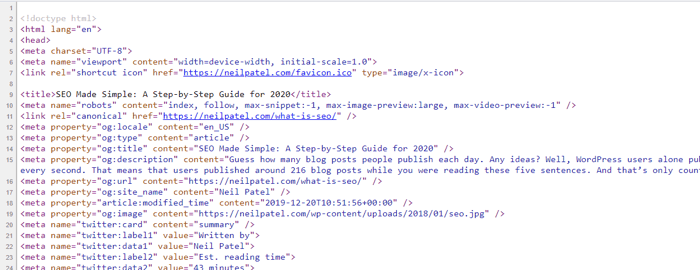
Now I can almost feel through this fourth wall how daunted you must be after one look at this, but I promise you, it only looks as alien to you as Chinese would to someone who doesn’t know Chinese (in fact, learning Mandarin is known to be harder than learning to code. You can Google it!)
Why don’t you see for yourself?
At Codingal you’ll be able to book a free course worth $20. So before you ask your kids to study, you can actually check out the learning process yourself.
Here is a crash course of the most basic terms used in coding:
What is a computer program?
A computer program is a string of instructions (commonly called codes) that come together to perform a specified task. To be able to write a program, one generally needs to be proficient in one or the other programming languages. When beginning coding for kids the concept of a programming language is eventually going to come up, and when it does, we want you to be prepared for it.
What is a programming language?
To put it simply, the programming language is the translated language from human to computer. As a parent, when you are thinking about beginning coding for kids, a programming language is probably not among the first list of concerns. However, having a comprehensive idea of them will go a long way. Here is a list of the most common programming languages:
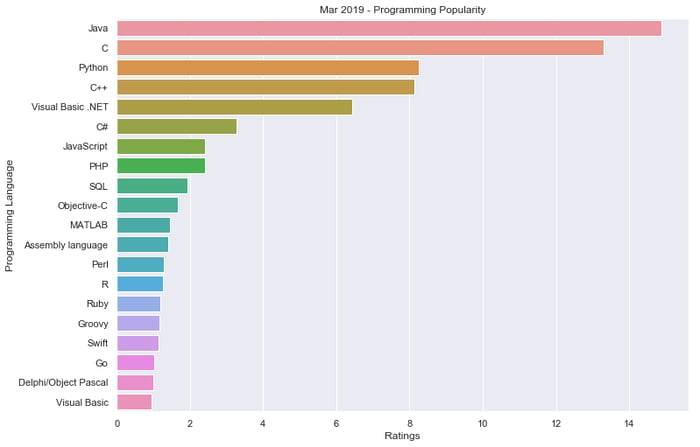
- Python
- JavaScript
- Java
- C#
- C
Of course, if you really look into it, there are quite a number of programming languages. If you are thinking about looking up further information on the languages computerscience.org has an efficient guide!
What is an algorithm?
Algorithms are mostly a list of instructions that one follows, in the correct steps, to solve any given problem.
Computer algorithms, in that, work using input and output. They take a particular input and use the algorithm, step by step, to that input in order to generate the necessary output.
If we take search engines, for example, a search query is taken as an input. The search engine then searches through its database for any relevant items to the query. The results we get is the output.
Imagine algorithms as a flowchart. The input is the first step that leads to the next steps that need to be executed in order. Once each step of the flowchart is executed, the result that is generated is the output.
What is an API?
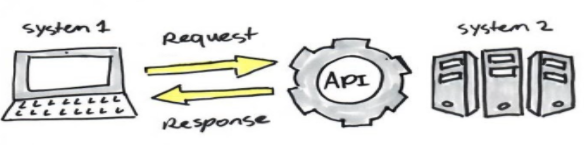
API stands for Application Programming Interface. An API acts as a software mediator that allows two different applications to interact with each other. An API can be looked at as the messenger between the provider you need the services of and you.
Consider a waiter in a restaurant. Generally, when you are at a restaurant, the waiter is the one that takes your orders and passes it on to the kitchen and then brings you the food that you had ordered. An API works much like the waiter.
While creating code, developers don’t generally start from scratch. APIs allow developers to make repetitive yet intricate processes very reusable with just a little bit of code. APIs allow developers to build apps quickly which is essential to the present pace of app development.
With APIs, developers have become veritably productive as compared to when they had to write all codes right from scratch. With an API in the picture, they aren’t required to waste time every time they write a new program. Instead, they can stay focused on all the unique schemes in their applications. The commodity functionality is outsourced to APIs.
What is front end development?
Everything that you, the user, see and interact with, in a software program or a website is the frontend of it. To the users, the frontend is the “user interface”. To the developer, it is the design of the user interface and the programming that goes behind making the interface function.
Frontend development is basically a quest to create the smoothest or user experience. They work to make the interface easy to use. It sounds simple, but really, there is a lot of coding that goes behind even the simplest tasks. You’d be surprised.
For example, a mobile app has a very different frontend than a desktop app of the same features. In today’s world, developers need to ensure that websites work smoothly on several devices of varying screen sizes.
What is backend development?
Back end Development focuses on the main working of the site. Primary responsibilities of these developers include making updates while monitoring how well the site is functioning. Backend development usually consists of three parts:
- A server,
- An application,
- A database.
The back end developers write the code that connects the information from the database to the browser. Back end developers are generally called web developers.
What is a bug?
While you have always known a bug to be an insect, in the world of computers, it’s that one (or more) annoying error in the software program that doesn’t let it function smoothly. This bug is the reason for all odd behaviours like an unexpected exit from the app or crashing of the app.
So remember when any particular function is not working in an app that you’re using, it’s that one bug that the developers are still trying to figure out. A program is generally made public after all bugs have been fixed.
What is an opensource?
Software are generally of two kinds:
· Open source software
· Proprietary software or closed source software
The programming of an open-source program is free to be modified by other people even without any licence. The free software that you download is generally open-source software.
Open-source software is generally preferred because they allow the user to have more control over the software. The code of this software can be examined to ensure that it’s not doing anything unnecessary to the user. Since this doesn’t require any licences or any prior notice to proprietors, users who aren’t programmers can also take advantage of open-source software. GitHub and Python are two very well-known open-source platforms.
Top 6 reasons why you should teach children coding
Before we begin, let’s just consider our current lives and how dependent we are on screens. But think back to your childhood. How many screens do you recall, other than your television screens? Smartphones weren’t even invented until 1992!
Now think about the future. Wouldn’t you agree that the entire world is transitioning towards being completely dependent on screens?
Thus, when asked “why you should teach children coding” the first and the most important answer to that would be that coding is the new literacy.
What we are seeing today is the beginning of coding becoming essential in a child’s educational curriculum so that they can be prepared for the developing future. This new literacy is what’s going to be a necessary requirement for jobs in the coming future.
AI and ML have become the new buzzwords. This year alone they were responsible for creating 1.4 million jobs! Teaching children coding is preparing them for a plethora of career opportunities at an early age.
That aside, coding has a number of uses in honing a child holistically.
Competencies Kids can Build While Learning to Code
The reason why it is important to expose children to coding at an early age is simply that during the ages of 0-18 a human brain is constantly developing. Ideally, a human brain becomes fully developed at the age of 25. However, it is during these years in school that children really explore all forms of arts and sciences only to be able to figure out their inclination. In fact, the very reason that schools have 10-13 different subjects is so that the human brain can gain necessary information in different fields.
Programming is one such language that adds an all-encasing effect on the refinement of a human brain. When you teach coding to kids, you essentially shape their brain to be able to tackle several aspects which not only pertain to their STEAM education but also to their lives. Some educational organizations like Codingal, incorporate several researched methods like Bloom’s Taxonomy to teach children coding. Here’s how Bloom’s Taxonomy model looks:
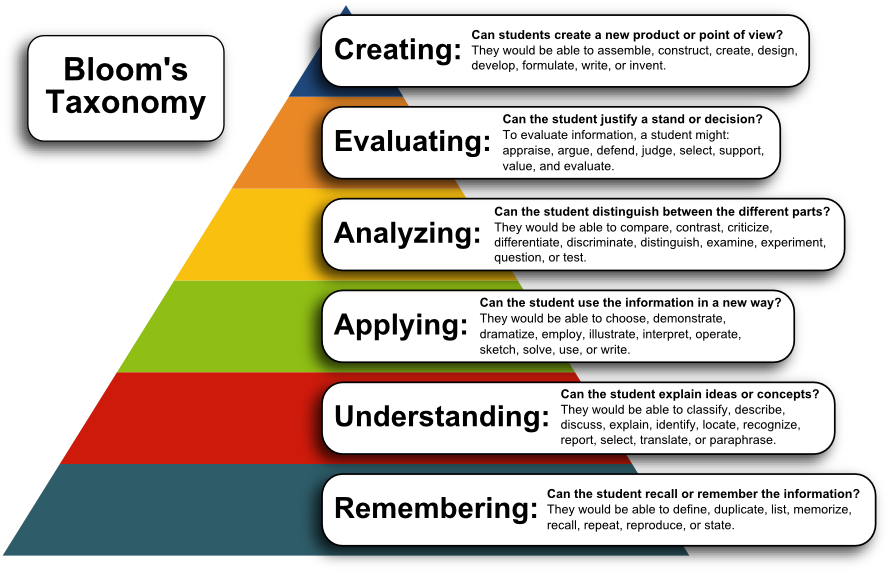
- Creativity:Coding generally requires a lot of experimentation and permutations and combinations. This gives a child the necessary push to think out of the box- which is to think creatively. There is a certain amount of similarity between coding and story-telling and only when coding is taught at an early age will that understanding be clear. Child coding is a child creating!
- Evaluating:Evaluation also becomes a strong suit for a child learning to code since codes generally tend to need reviews and re-reviews. It allows a child to be able to look through a code and point out areas that could be made better. This evaluation looking for methods to bring forth a better end-result becomes a strong capacity in a child.
- Problem-solving/ analyzing skills:In coding, one may need to constantly go through the codes to figure out bugs. This is generally done by a constant hypothesis generation and tweaking of the codes to test which one solves the problem. Children learning to code learn this part early on because a code without any bugs is a rarity.
- Perseverance:One of the primary things that beginning coding for kids does is really hone their perseverance. As mentioned before, a code can rarely be one without a bug. So the coder has to keep trying analyzing the code until the bug is fixed.
Now one might think “it’s just a bug, how hard can it be?” yeah, consider a needle in a haystack. Sometimes the bug could be because of a single misplaced comma. Imagine having to search that out in an entire page of the code you saw on the page source earlier. - Focus and Organization:When coding, focus and organization are probably the number two requiem, right after complete understanding of coding. Beginning coding for kids at an early age generally begins building their focusing and organizational skills sooner.
- Memory:When you teach kids programming, they’ll have to take in a lot of information. But since this is being done at an early age, educators have found easier and more long-term ways to feed the information. Thus, with practice, the child will begin remembering each of the steps of coding. Memorizing these steps gives your child’s brain a great workout, thus helping the brain grow stronger. As we age, our ability to remember things reduces, but engaging in cognitive intensive skills such as coding from an early age can keep the brain healthy, wealthy and wise!
Coding already constitutes more than 60% of all jobs in science, technology, engineering, and math. While still in school, those who start young will be ahead of everyone by the time they get into college.
How to get your child started with Coding
While most of you relate coding to a page of gibberish written and executed at a very fast pace, it is not quite similar. In fact, one can start with simple coding for kids with activities right at home.
The first thing that a parent should know when beginning coding for kids is that there are primarily two forms of coding:
- Visual block-based coding
- Text-based coding
For basic coding for kids- Visual block-based coding
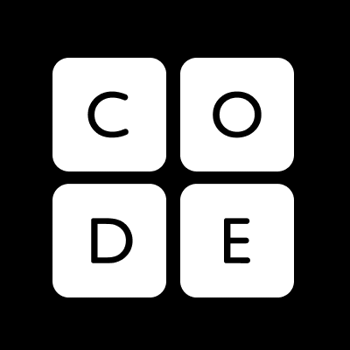

Visual block-based coding is the most simple form of coding for kids. This is basically “drag and drop” blocks of elements or languages on a computer or tablet. In these games, children follow certain commands that appear in each of the blocks, such as “move forward 5 steps” and “move to the right 10 steps,” to create basic gaming elements, animations, and other such products. The idea here is to give the children a concept of basic coding and to garner interest within the child. It is meant to be fun and playful.
Non-profit websites like Code.org and Scratch are free coding sites for kids where they can not only enjoy these visual block-based coding but also be able to share their creations on an online forum. Thus, to teach children coding is not as difficult or daunting a task that common misconception would have you believe.
If you are looking for more information on coding sites for kids, check here.
For advanced coding for kids
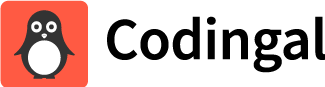
Once a child gets interested in coding, the next step would ideally be to seek a local or an online class where the child would get a more concentrated and holistic understanding of coding. In this case, what’s necessary is a well-thought-out course structure or a curriculum that suits a child’s learning. The need for a convenient guide who can walk your child through the understanding of basic coding and then furthermore is absolute.
In today’s world which has collectively figured out the importance of beginning coding for kids, one can find a number of coding sites for kids which offer to teach children coding.
In this respect, Codingal has recognized the need for coding classes for children and has thus brought forward an initiative to teach K-12 children coding. Codingal is on a mission to inspire school kids to fall in love with Coding. To that effect, Codingal offers a free coding trial class for K-12 children and their parents. You can book a free coding trial class here.
Top 7 Free Websites of Coding for Kids
When you are thinking about introducing your child to coding, you are no doubt going to wonder about which are the best coding websites for kids.
With today’s resources, basic computer programming courses are now fairly easy to find. Even five-year-olds can pick up basic coding for kids via the visual block interfaces. For this purpose, the best coding websites for kids that offer free courses to teach coding for kids are:
1. Code.org
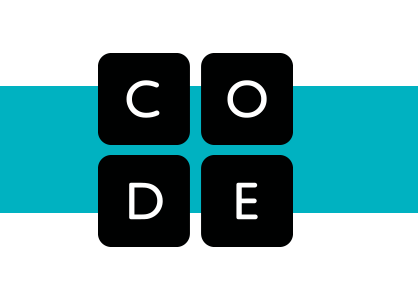
Code.org is the most frequently used online coding game platform among kids, learners, and teachers as well that teaches basic coding for kids. They confer useful information via games, programs, and videos. This is the ideal platform to guide your child’s attention towards programming and IT. You can obtain plenty of useful resources, apps, and inspirational videos on this website for your kid.
2. Scratch
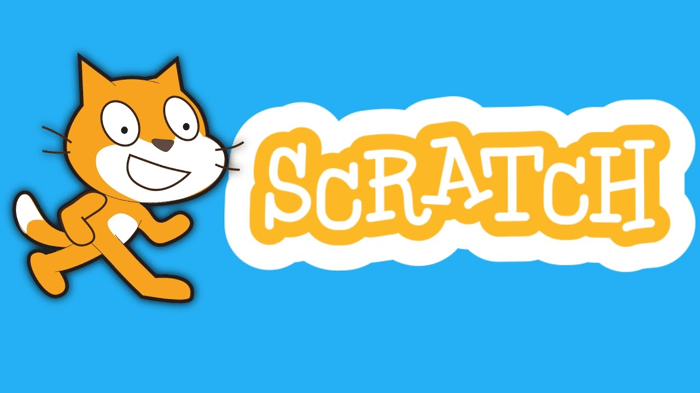
Scratch is a free block coding website for kids, developed by the MIT Media Lab. Scratch is its own programming language and consists of the graphical block that snaps together.
In addition, Scratch has a large online community where children can program and share interactive media such as games, stories, and animation with people from all across the globe. The Scratch platform is designed especially for kids aged 8 to 16. Younger children can also try ScratchJr, a simplified version of Scratch designed for ages 5 to 7.
3. Codingal
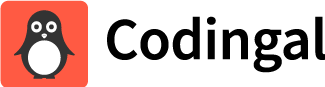
Codingal has a unique curriculum built on the researched BIDE, STEAM, and Bloom’s taxonomy model for enhancing cognitive, logical and computational skills. Combined with practical projects, it makes basic coding for kids not only informative but also fun!
Codingal offers a free coding trial class for students as well as parents where the class takers will be able to select their time slot according to their convenience. You can book a free coding trial class here.
4. Code Monkey

Code Monkey is a coding website that teaches kids coding through playful online games. Children write code with the goal of helping monkeys gather bananas. The player works through a series of challenges and eventually learns enough code to be able to build his/her own game.
Eventually, kids get to write code with a text-based editor and learn CoffeeScript, a language that uses a syntax similar to English but compiled into JavaScript. Their stories cover all of the essential coding concepts such as loops, sequencing, algorithms, logic, and direction.
Code Monkey is made with 1st and 2nd graders in mind, but they also teach younger kids on their Code Money Jr.
5. Khan Academy

Khan Academy is mainly known for its extensive and challenging math games which are the first steps to teach coding for kids. The website has a plethora of basic programming tutorials that help kids learn how to build animations, animations, interactive visualizations, among other things.Khan Academy recently partnered with Pixar, allowing an insight into how the artists in Pixar make such amazing content.
6. Code Monster

This website has a very particular and methodical way of teaching children coding. They feature two boxes side by side. One of the boxes displays the code while the other shows what the displayed code does. As the child keeps playing around with the code (with prompts available at disposal), they slowly learn what each command does.
7. Swift Playgrounds

Swift Playgrounds was designed by Apple, primarily for iPad. It is a free website to teach coding for kids where they can solve many interactive puzzles in “Learn to Code”- a guided course that has lessons to master the very basics of coding. They allow experimentation with a wide range of challenges that allows users to explore several unique coding experiences. It requires an iPad with iOS 12.0 or higher.
Top 5 Coding Languages for Kids
1. Scratch
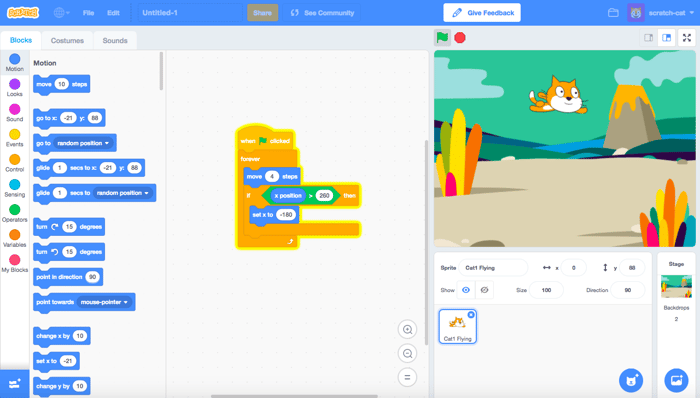
Scratch is one such coding language that is made primarily for kids interested in creating interactive stories, animations, art or music. What’s more? It can be learned online for free! The interesting feature of this programming language for children is that it is simple and has enough options and functionalities for even experienced programmers to use.
Another feature of Scratch is their online community where people share their creative work with each other, bringing forth ample engagement.
2. Blockly
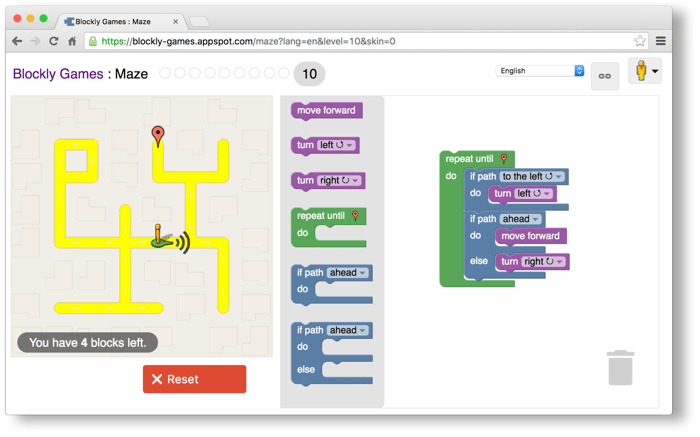
Blockly is another just visual block-based programming language for children that is made from many pre-existing programming languages. Blockly provides a platform for coders to develop actual Android apps that can be used by common people. While this language is amazing for children, it is also widely used by veteran programmers. For children, they can code by linking together different blocks right along the side of their screen.
3. Ruby
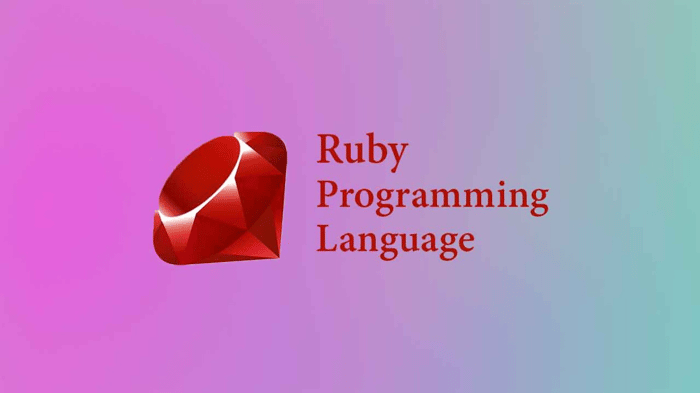
For beginners programmers, Ruby has the most readable syntax. Most codes are self-explanatory here which means that the students will not have to waste hours trying to understand the code to be typed into the machine. For children, this easy understanding is an important factor since they are still learning the basic concepts of programming. It is a clear understanding of these concepts that will help them write effective codes.
Fun fact: Ruby was used to create the famous Twitter.
4. Python

Python is a programming language that is very akin to normal speech. A Python code rarely needs additional comments because in most cases, what has been written tends to be an all-encasing comment.
When teaching programming for children, the idea is to shape your child’s mind in a way that programmers think. This can be done in very simple steps through teaching Python. It teaches how to methodically build programming ideas right in your head and then transfer those ideas into codes.
Python is a language that has immense teaching capacity which one can come across as they grow interested in the language and research it further. Most of the common functionalities that are generally needed for programming built-in into Python, thus making it a very convenient language for kids to learn.
5. Java

Java is probably the hardest one in this list of 5 (still comparatively easy in general), but if you choose to teach your child Java to begin with, learning any other subsequent language becomes way easier for students. This is the language you go to if you’re thinking of games and apps.
Java is being used for around 20 years now. One can find innumerable online tutorials, resources and toolkits that one can create virtually anything from scratch. Java has a lot of similarities with C and C++. However, it offers more functionalities, thus enabling students to create more powerful programs.
How much does a coding course cost?
After you’ve researched the best possible curriculum for your child, you must be wondering- how much will a coding course cost. While there can be varying costs depending on various institutions, the idea is to get the best out of the course.
What you really need to be asking is what is the return on investment of any particular coding course.
At Codingal, we also pay special attention to how much parents get complete value of the money that they spend on the courses.
We have three kinds of courses:
- Coding Champion: This course has 48 classes .
- The primary focus of these classes are teaching children advanced Loops, Variables, and Conditionals.
- The benefits of these classes are Improved Aptitude, Critical Thinking and advancement in building structured codes and concepts.
- In regards to achievements, children receive a Coding Champion Certificate as well as an Internship opportunity for top performers.The Lifetime Community Access remains unchanged.
- Coding Prodigy: This is a course of 96 classes
- Classes include the teachings of Coding Champion along with Advance Web and App development, Portfolio creation, AI and chatbots, and Game design basics.
- The benefits of this course is Improved Analytical skills, Critical Thinking, Problem Solving and Conceptual Clarity on Complex concepts.
- Children also receive a Coding Prodigy Certificate. The best performers receive a Scholarship. Along with Lifetime Community Access children also get Goodies!
Additionally, Codingal also provides Robotics courses for those kids who get a knack for coding. However, since robotics is a slightly more complex course, it can only be availed by those students who have finished either of the courses- Rising Coding Star, Coding Champion or Coding Prodigy.
The robotics class covers the following spheres.
- Programming basics,
- Animated Story in Sprite Lab,
- Hardware-Software Interfacing
- Application of Coding in Robotics.
Coding has a lot of rumours surrounding it, most of which is that coding is a subject that is not only stressful for a child but also one that is too complicated. Codingal is here to prove those rumours wrong. The key feature of our curriculum is that we make it fun. So instead of it being stressful for the kid, it becomes a subject of de-stress.