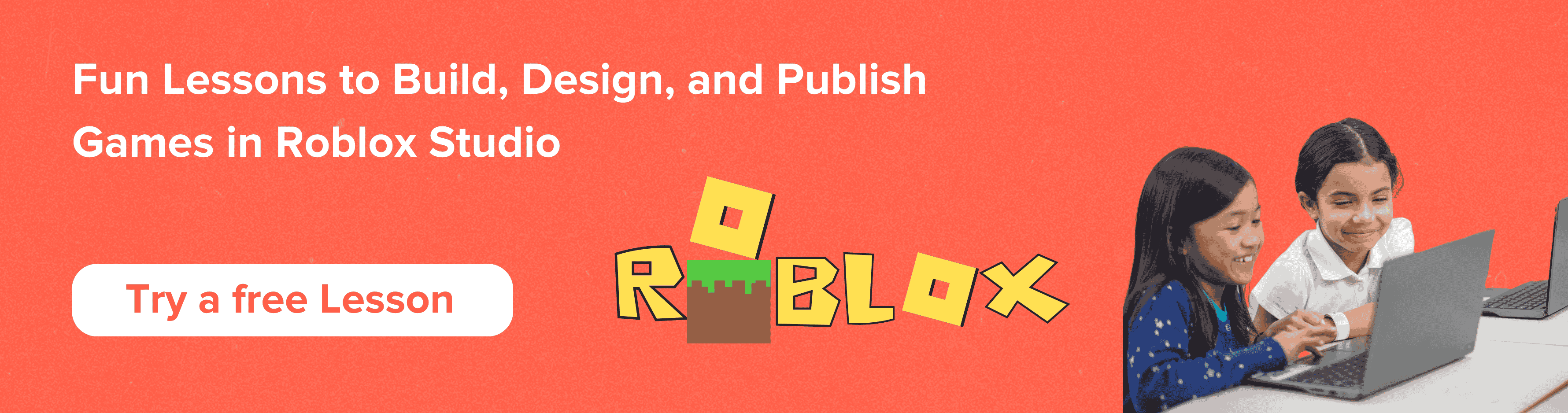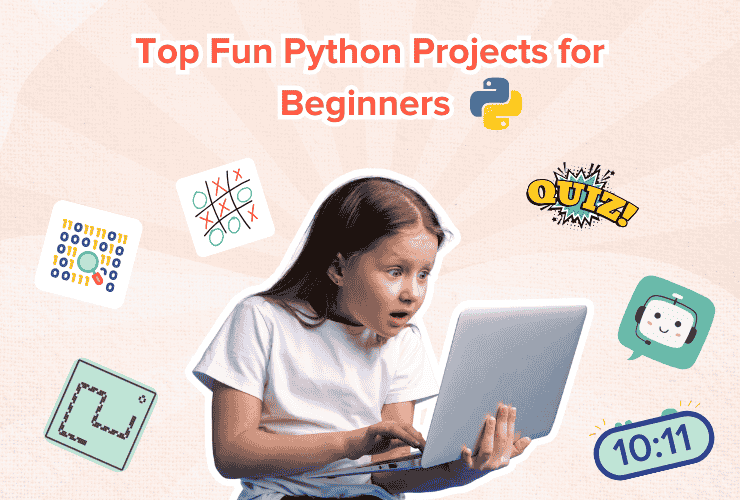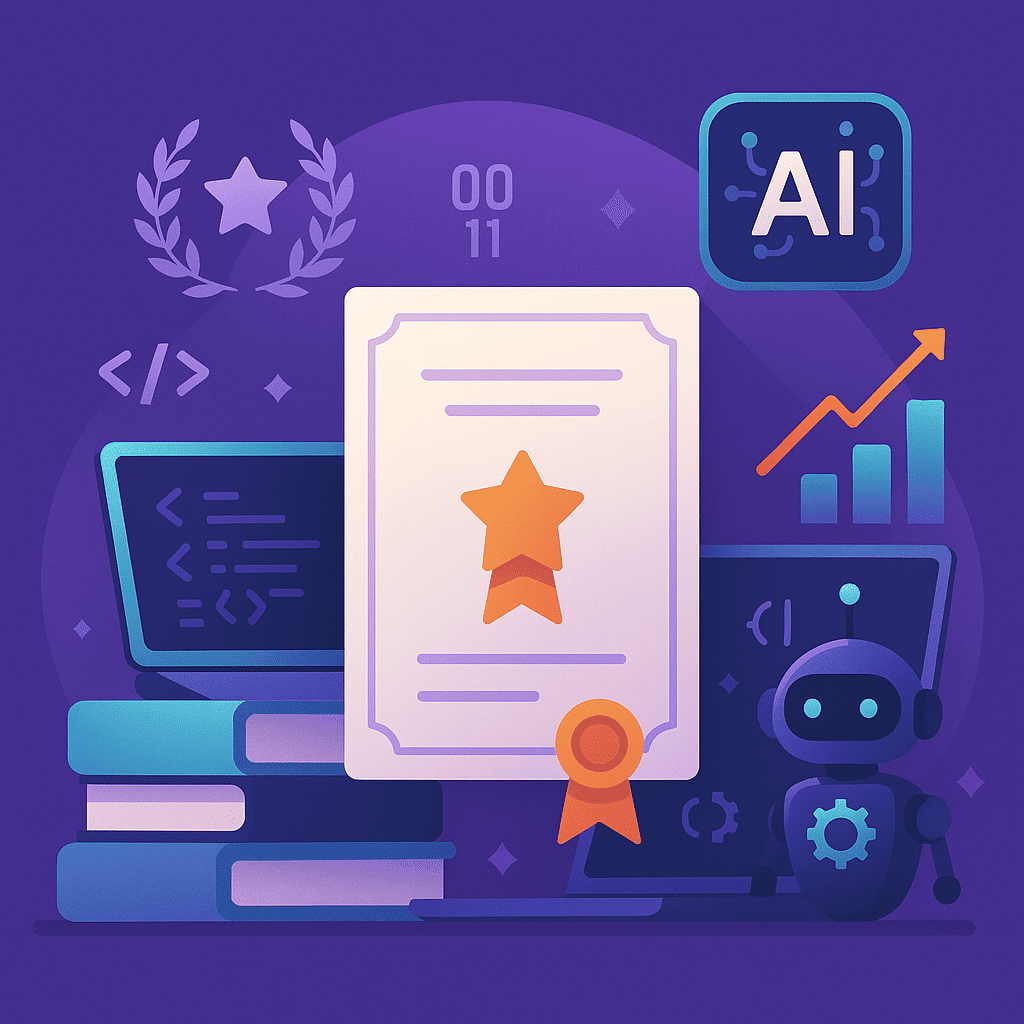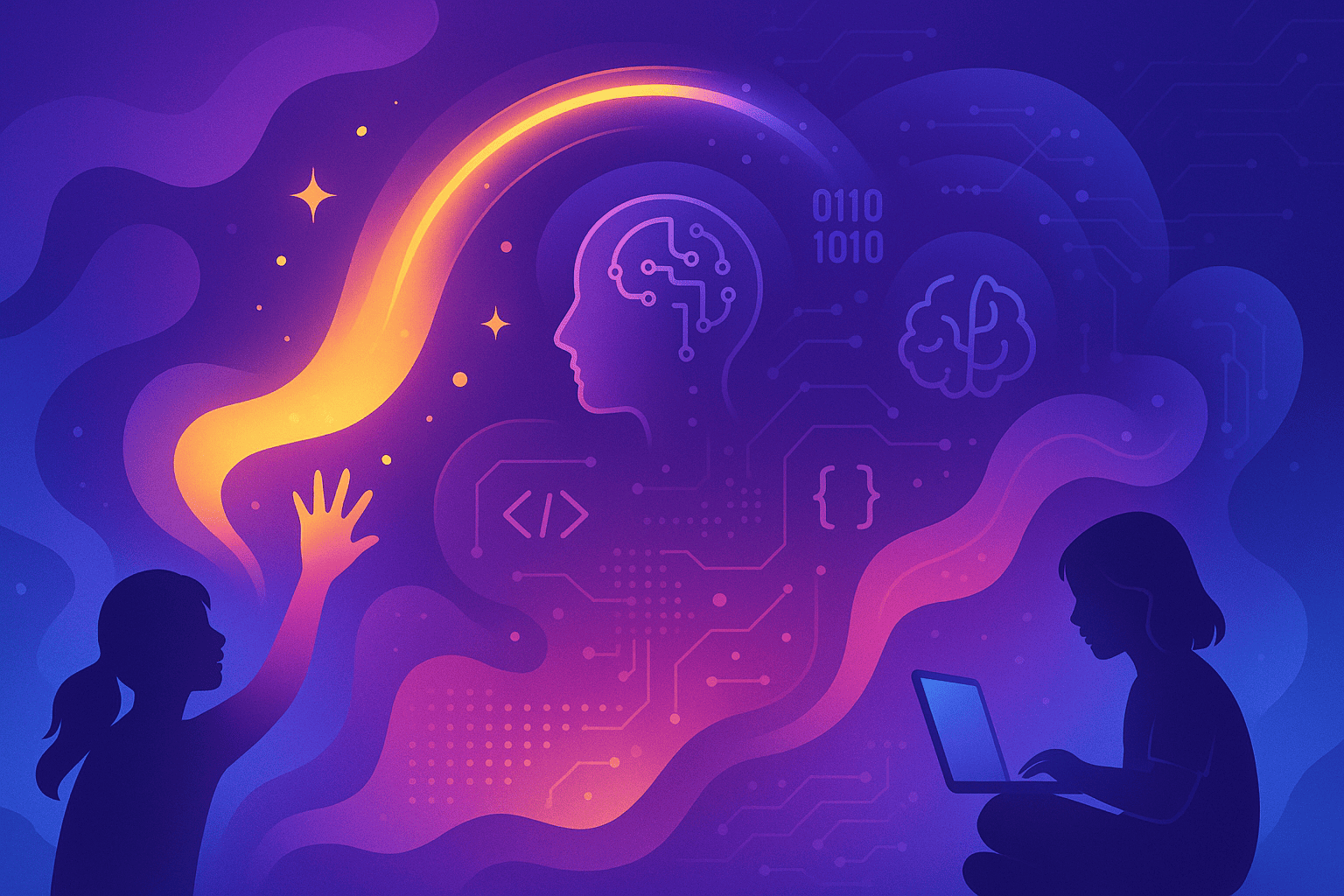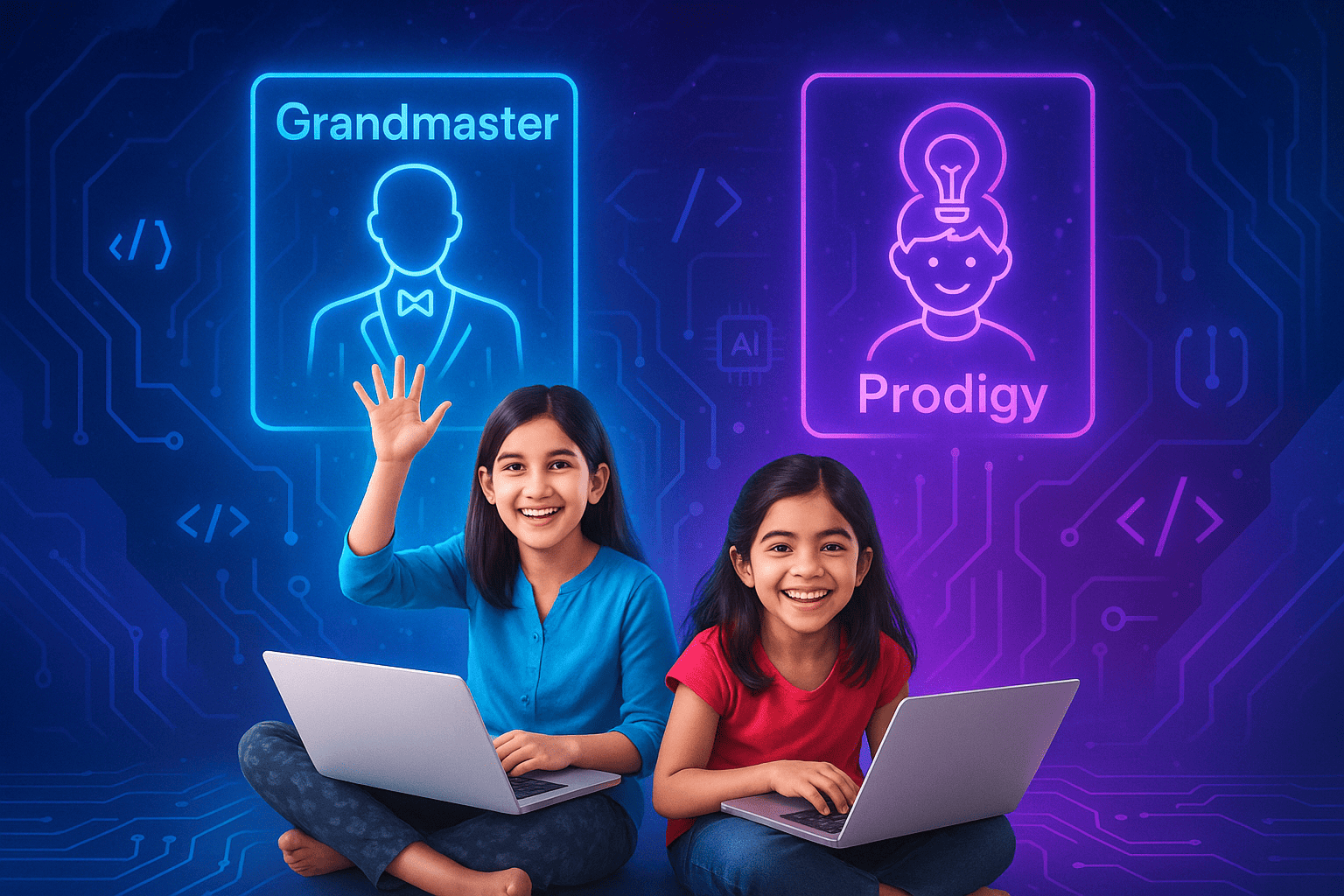Table of Contents
Introduction What is a Roblox Avatar ? Launch Roblox Studio Roblox Catalog Trending Roblox Avatars ConclusionIntroduction
You must have already stepped into the vibrant world of Roblox; and played and created many games! If you have not yet, don’t worry. Get started with Roblox Coding now!
Are you ready to bring your virtual persona to life and create a truly unique avatar? From choosing your body type to styling your outfit, we’ve got you covered. Let’s dive in and start creating your digital avatar!
What is a Roblox Avatar?
A Roblox avatar is like a digital alter ego, a unique and customizable character that represents a player within the vibrant virtual world of Roblox. You can design many appearances by selecting different body types, hairstyles, facial features, clothing, and accessories.
You can use your avatars to interact with the digital world and generally move around games. All the avatars have a head, a torso, 2 arms and 2 legs.
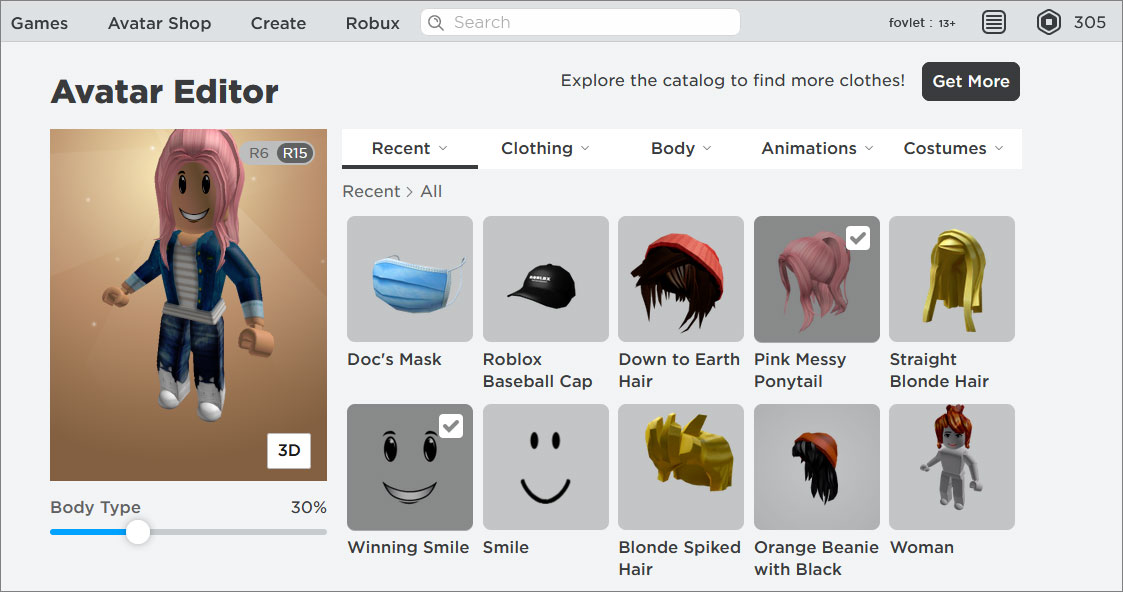
With countless combinations and the ability to unlock new items, the journey of creating and evolving your avatar is an exciting adventure in itself. So, unleash your creativity, and let’s start creating your Roblox avatar!
Launch Roblox Studio
To make your avatar, you need to install Roblox Studio and log into your account. If you have not created a Roblox account, then check this blog out for reference.
Open Roblox Studio, and choose a theme for your game.
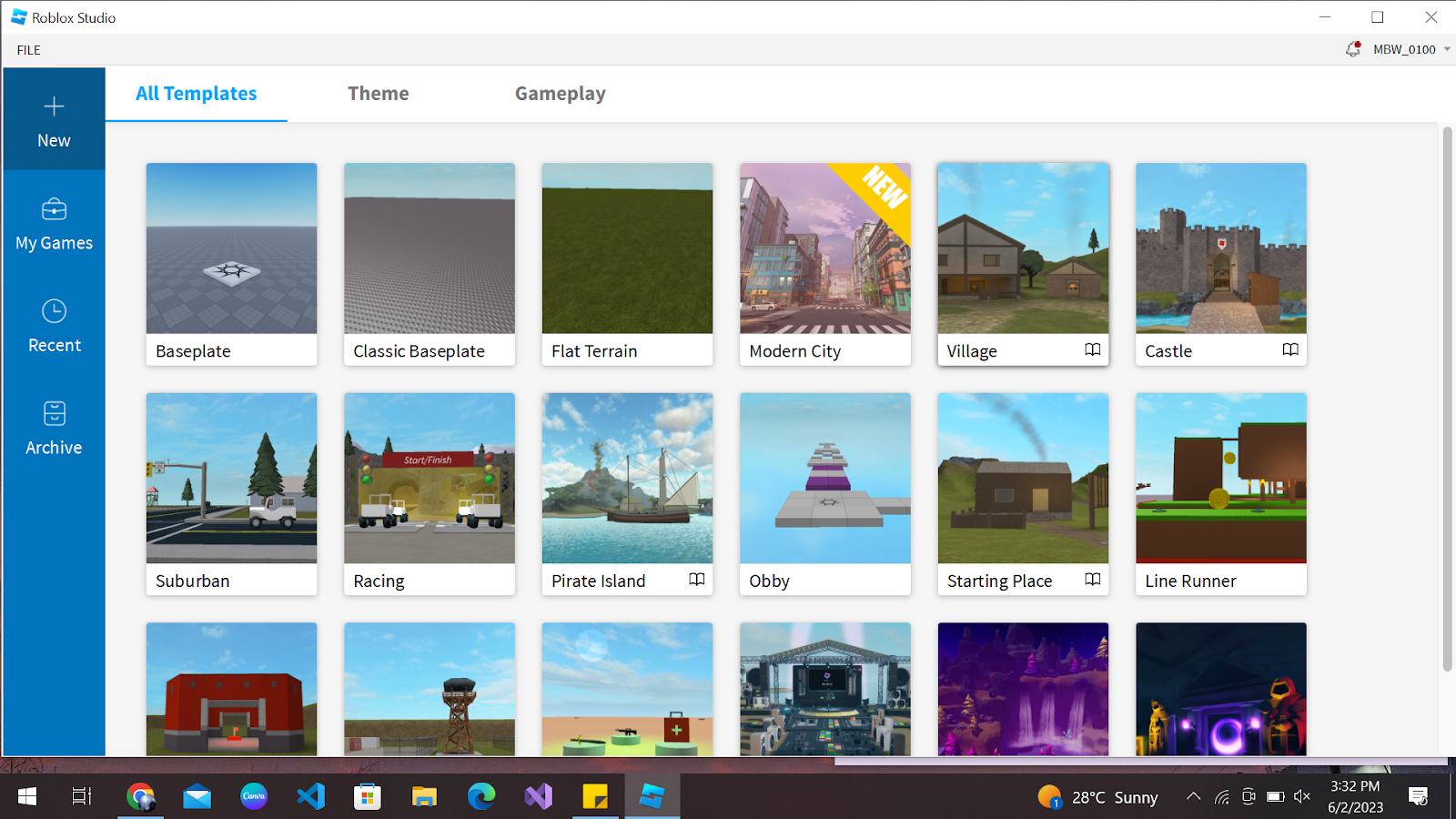
After selecting a theme, click on the avatar button on the top navigation panel.
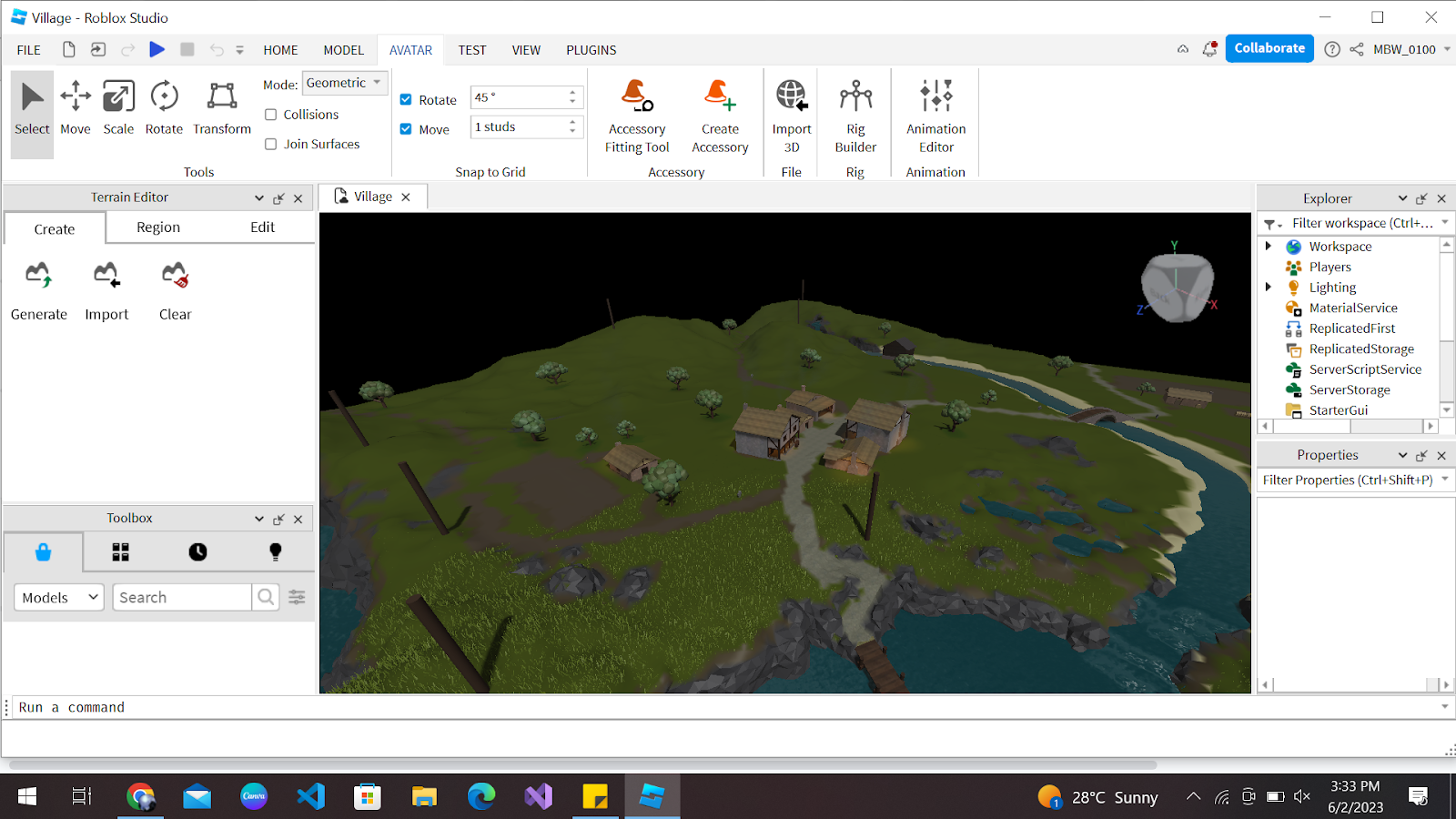
Rig Builder
Now click on the “Rig Builder” option displayed on the screen. You will see the following panel pop up:
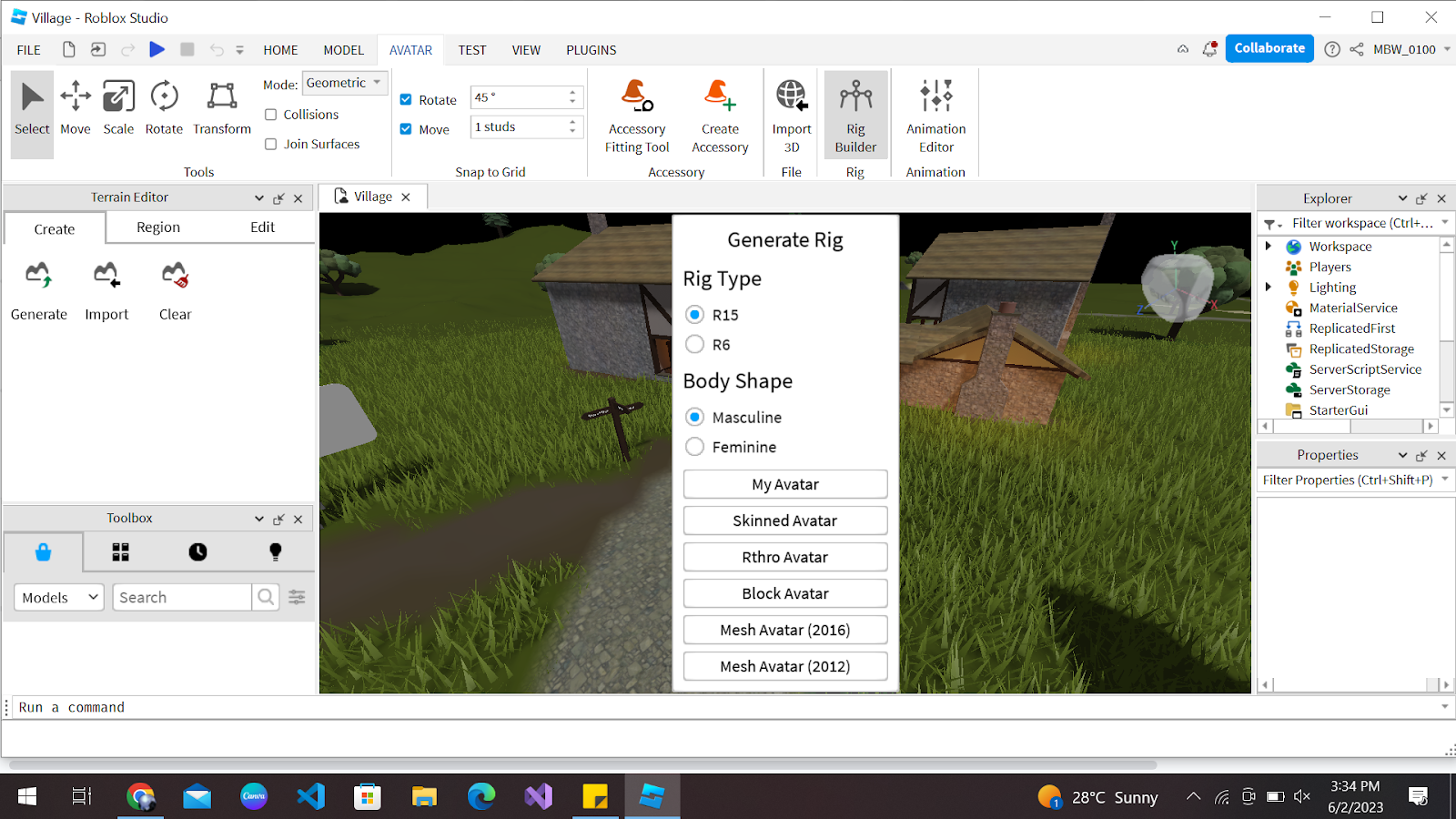
You can select from any of the Rig Types. R15 is the default avatar body and animation rig in Roblox, which has more joints than R6 and is able to bend. The model is named after the number of body parts it has (15 parts) instead of 6 (R6).
You can select the body shape of your avatar too. Then, there are a few default avatar options like “My Avatar”, “Block Avatar”, etc., so you can select any avatar type for yourself.
Avatar Name
The most fun part is that you can name your avatar! Have you thought of a cool and fun name for your avatar? Yes? So, let’s rename our avatar. To do that, you right-click on the “Rig” option in the Explorer panel.
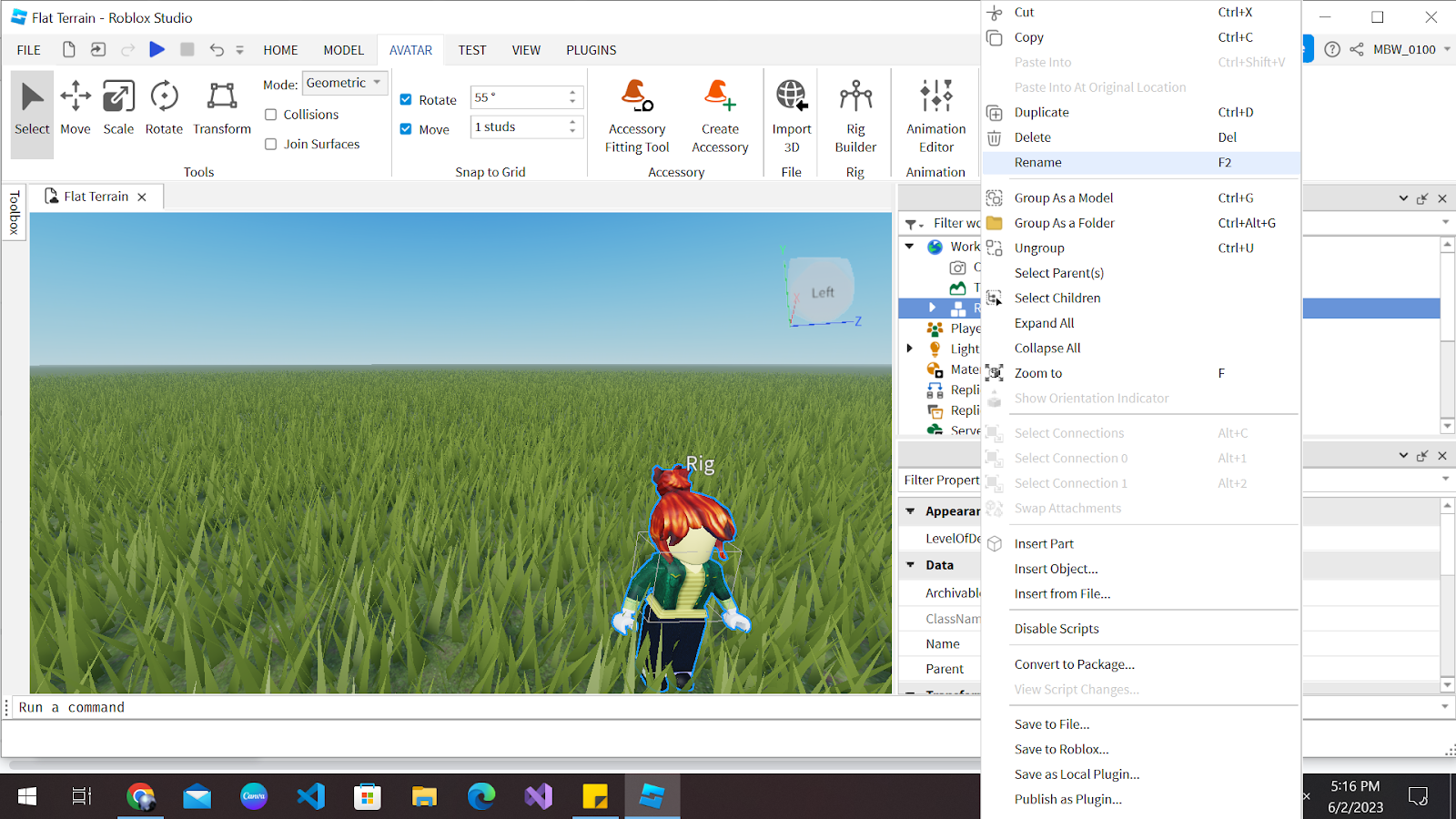
You will select the “Rename” option and then name the avatar according to your liking. Let your imagination run wild while choosing a name for your avatar!
Avatar Appearance
Now, you have a default avatar created. What you have to do now is to design the avatar according to your liking. On the left explorer panel, you can see a rig option now. One by one, click on customize option:
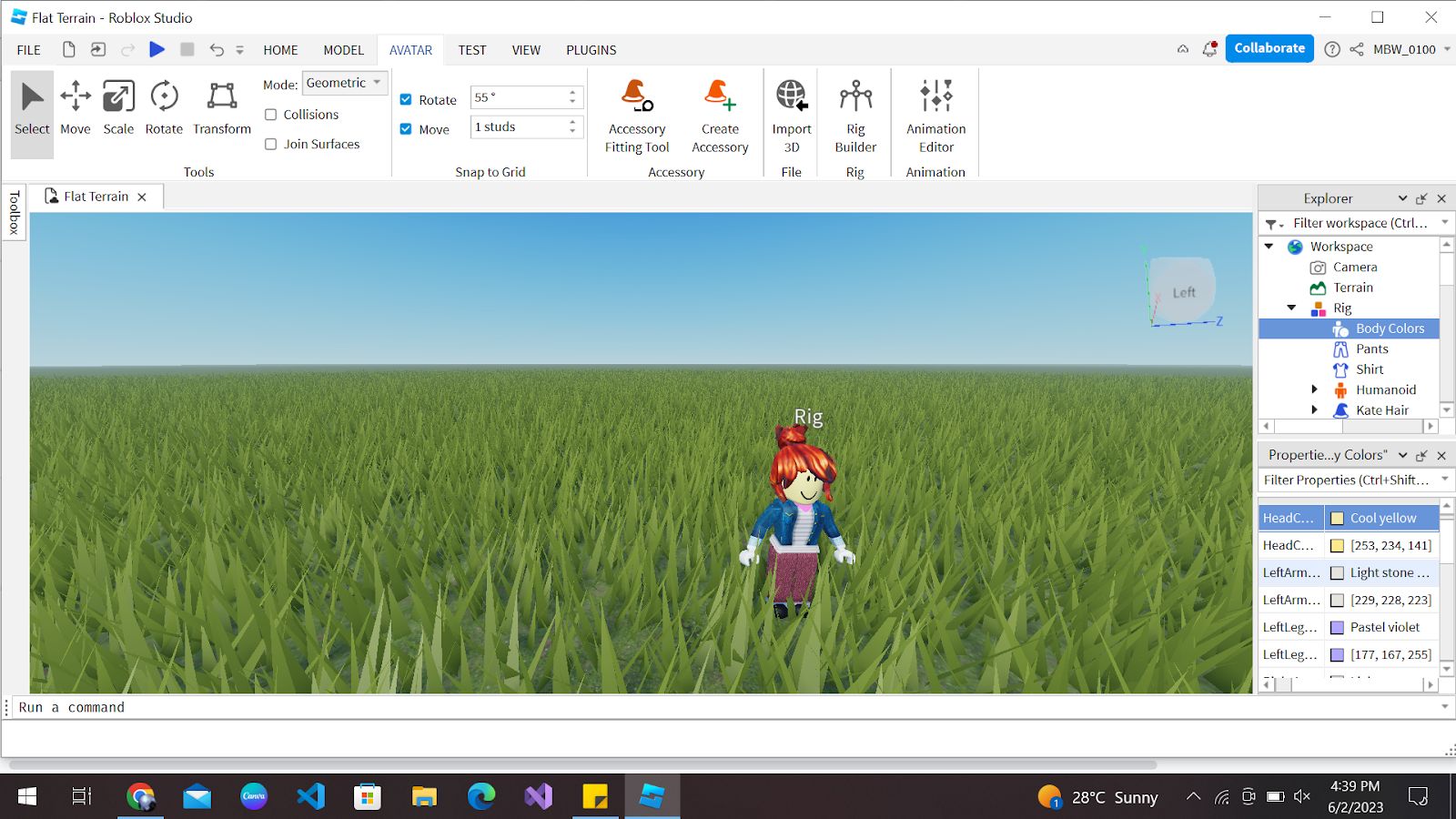
After you have clicked on the “Body Colors” option, you can see the properties bar displayed at the button. You can change the colour of the head, arm, torso and other parts, respectively.
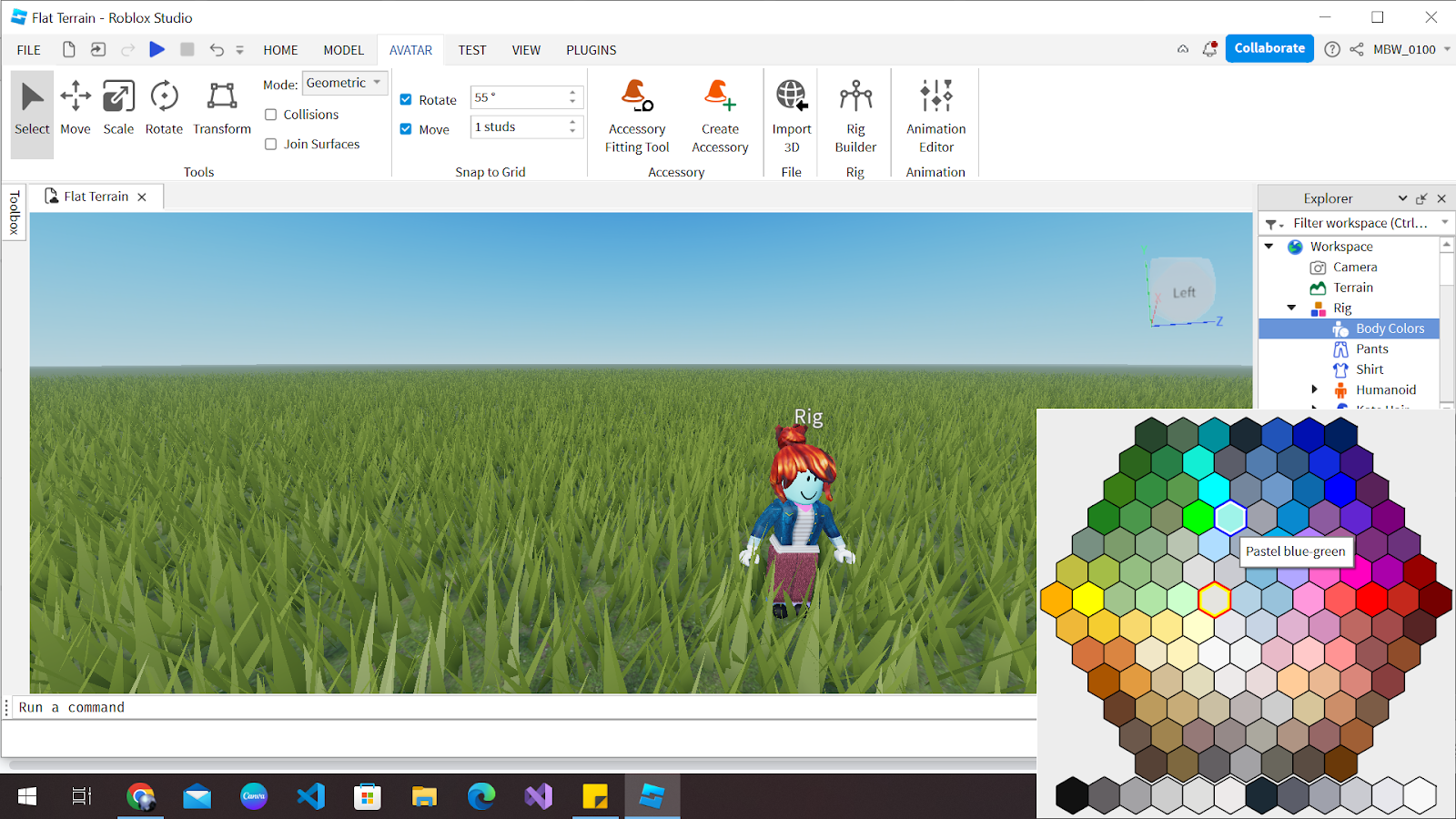
Then you can click on the shirt and pants option and change their colour too. Whatever your favourite colour and style is, you can apply it to your avatar too:
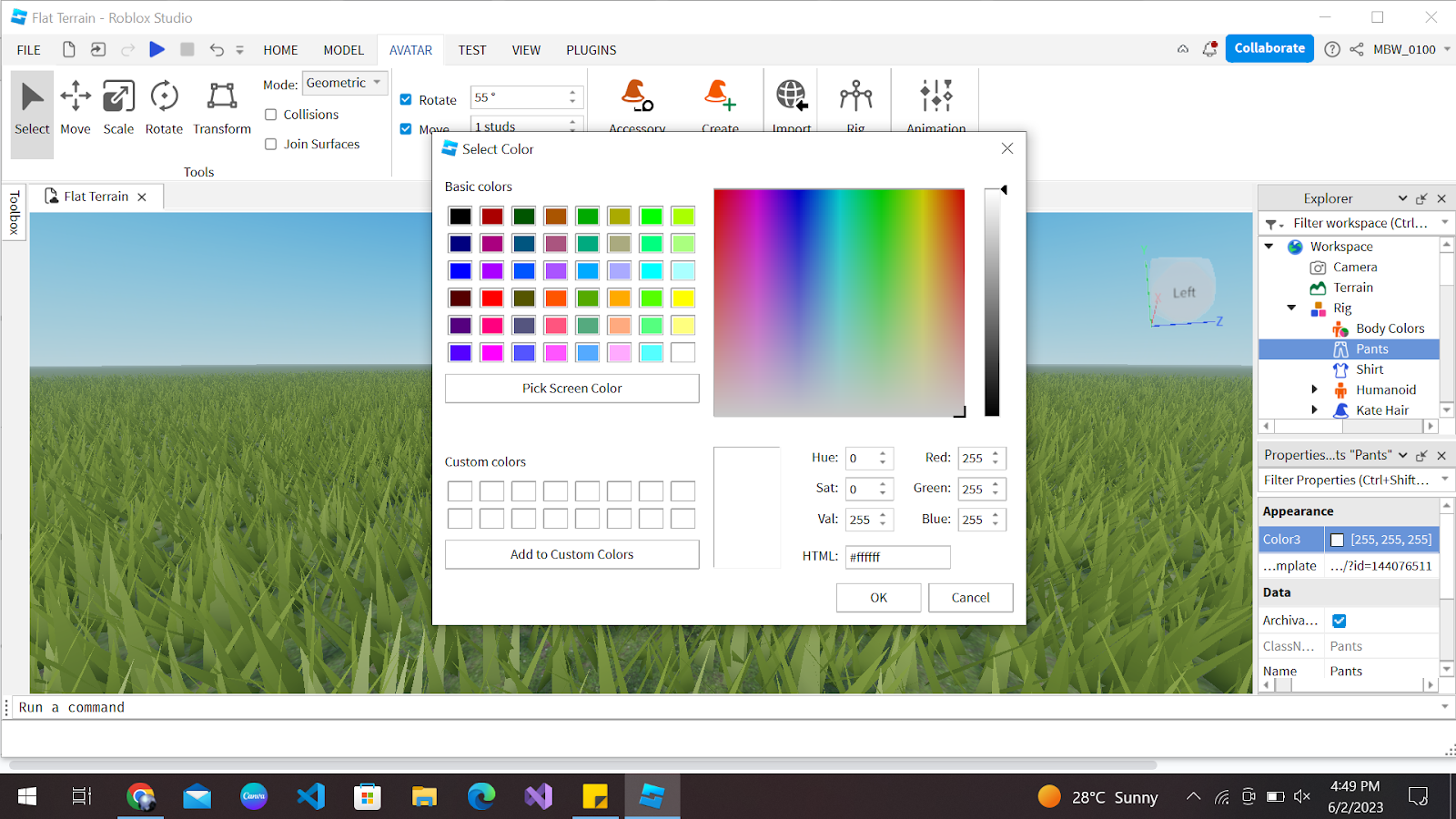
Great progress! Now the next task is to change the movement and functionality of your avatar. You can do this by clicking on the “Humanoid” option in the Explorer panel.
You will see a properties bar displayed in the bottom right corner. Here you can change the functionality of your avatar. For example, you can make your avatar jump, have a neck, rotate 360, and so much more. It’s all about exploring different options and deciding what fits your avatar the best!
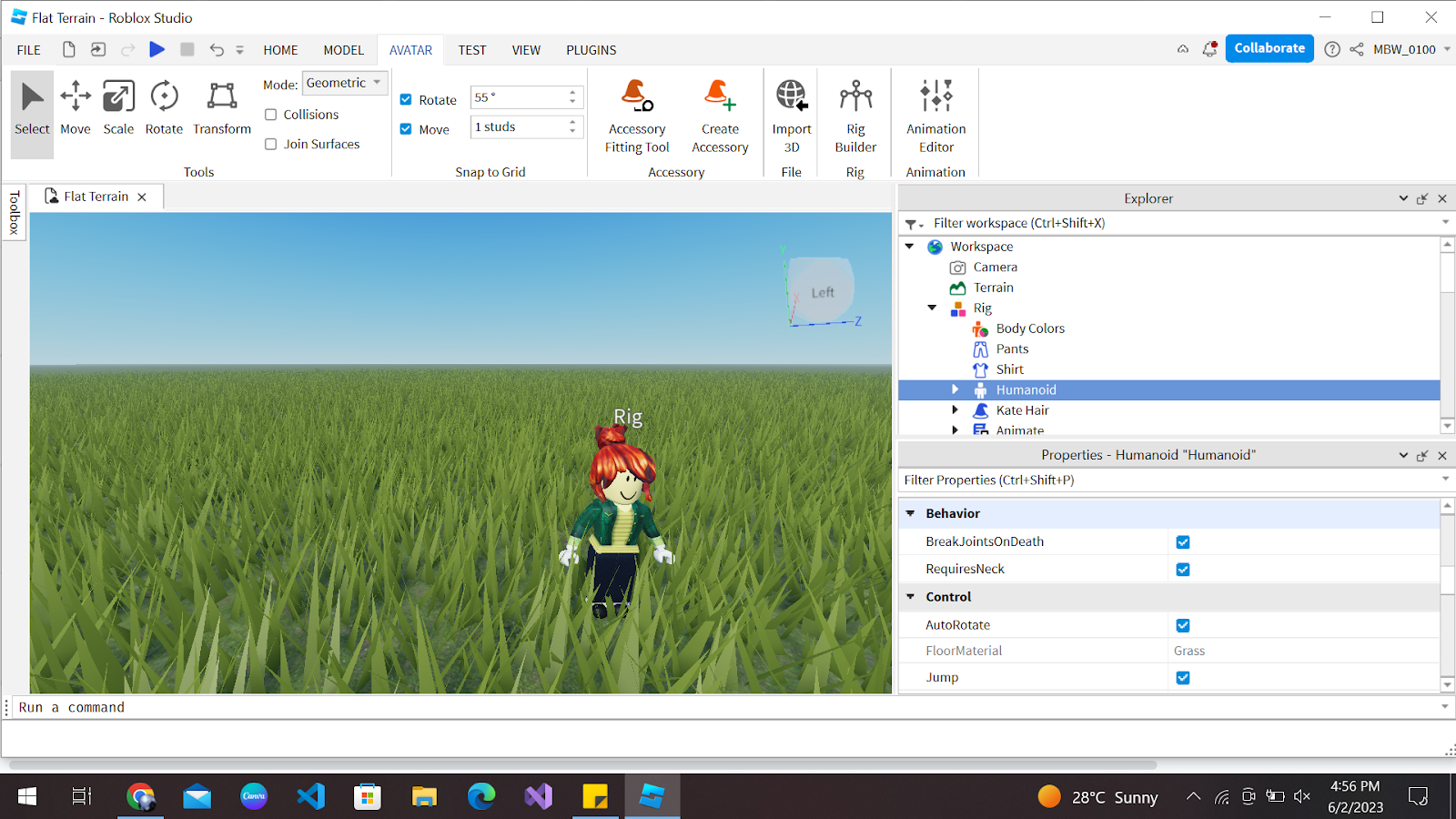
R15
As we have selected R15, we will have the option to customize and apply functionality to each of the 15 parts of the rig. But if you have selected R6, then you can customize all 6 of the rig’s body parts.
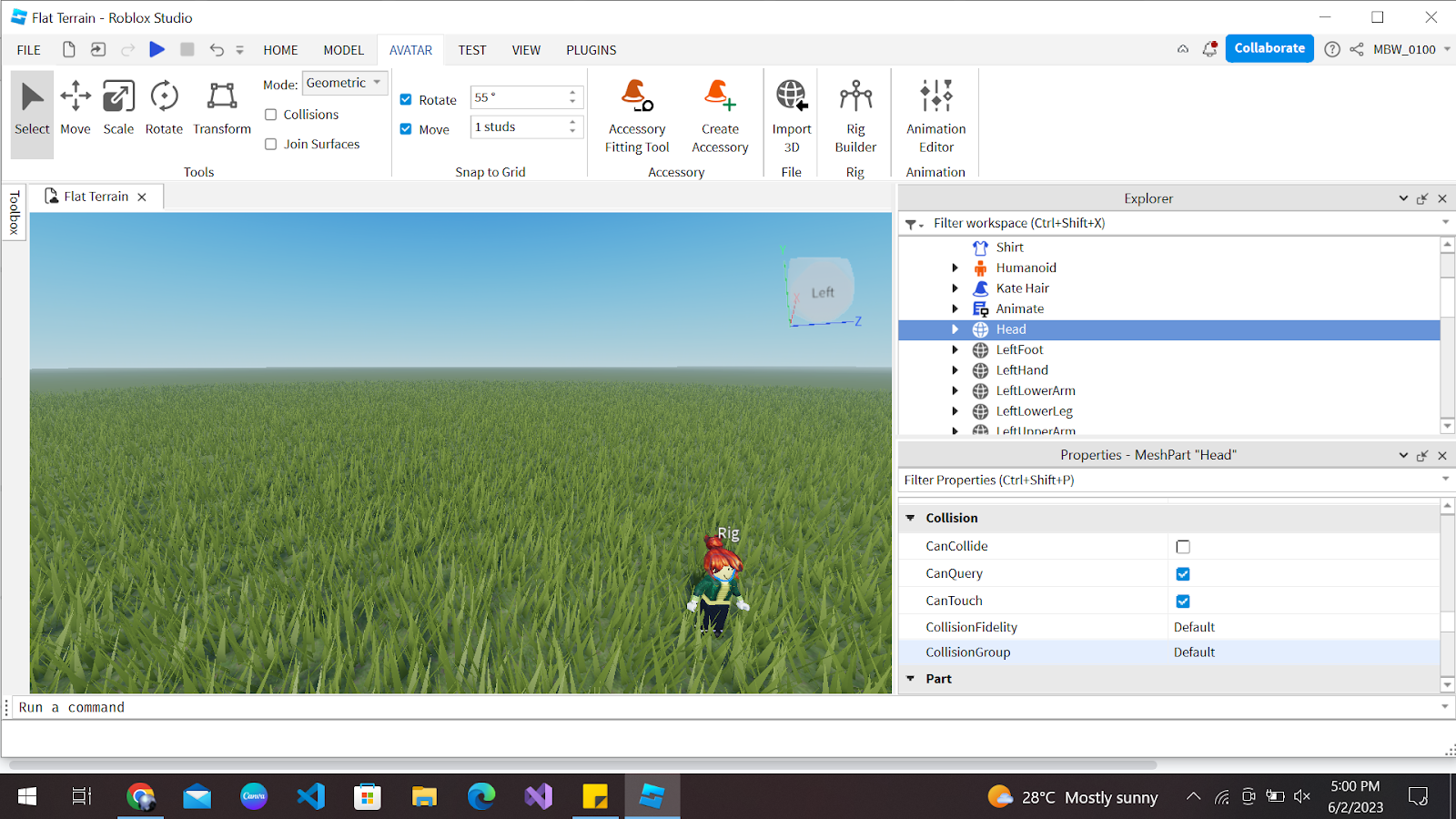
For each rig part, you will have a properties section. As shown above, I can tick the checkbox of “CanCollide” and “CanTouch” functionality for the head of my avatar. We encourage you to explore all these properties and select the ones which suit your avatar character!
Roblox Catalog
Roblox requires you to pay for some of the extra customization options, including uploading your avatar’s own skins. Moreover, some of the cool clothing items in their marketplace are also behind a paywall. That’s why you need to buy and keep Robux, Roblox’s in-game currency, in your account.
If you want, you can buy Robux for a few bucks and add extra functionality and customization to your avatar. You can click here and open the Roblox catalog web page.
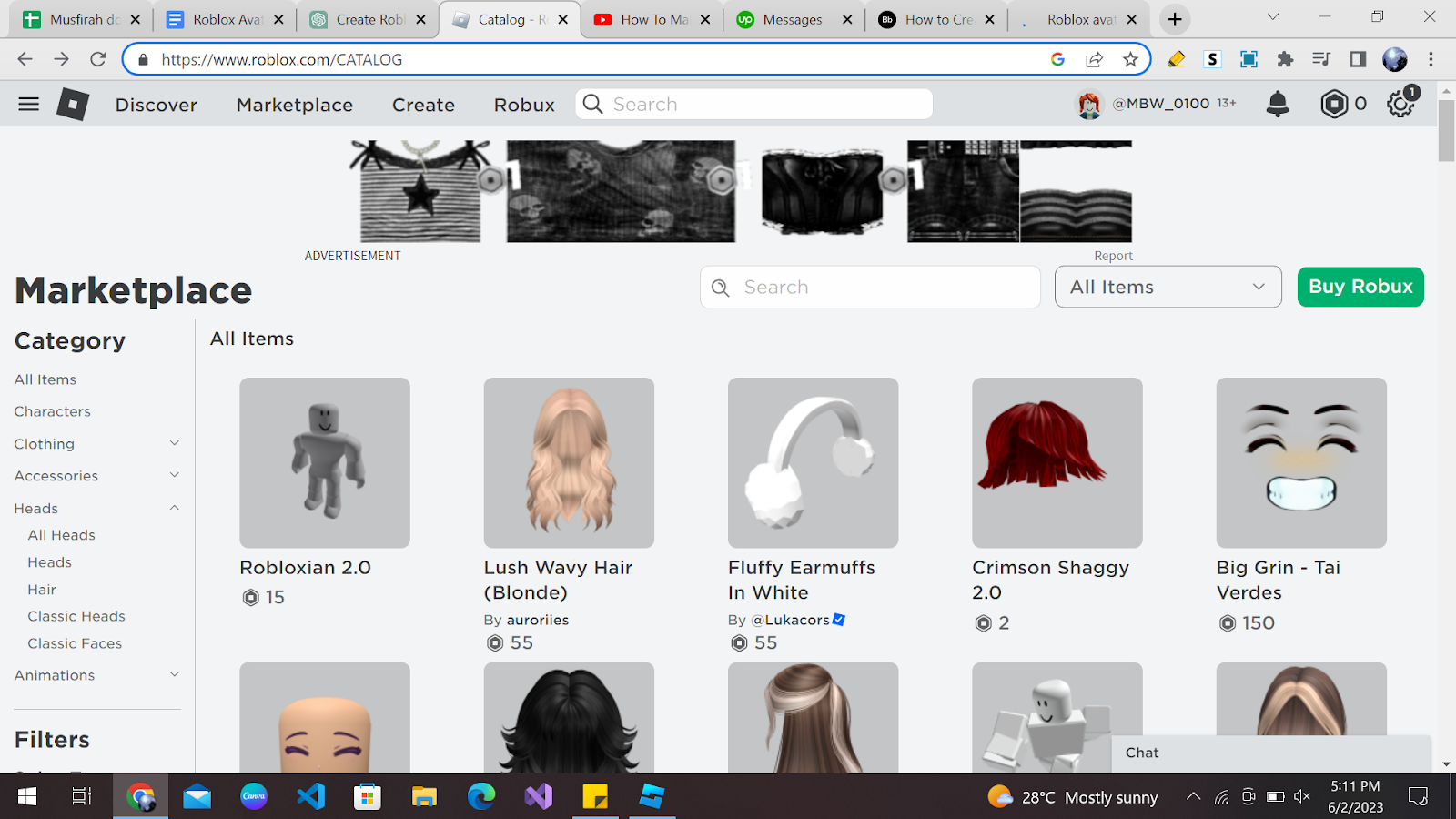
As you can see, you have so many options to choose from. Some of the items may be free of cost so that you can import them into your gameplay too!
Trending Roblox Avatars
Roblox avatars are always in trend, and you can get inspired by them to make your own avatar!
From your favourite movie to fantasy characters, you can convert anything into a Roblox Avatar. Check out a few of the trending Roblox avatars these days:
- Red Guard (Squid Game)
![]()
- Goku (Dragonball Series)
![]()
- Batman (DC Comics )
![]()
Remember, trends can change rapidly in the dynamic world of Roblox, so it’s always a good idea to explore the Roblox platform, engage with the community, and keep an eye on the latest releases and fashion trends to stay up-to-date with the current popular avatar styles.
Conclusion
Congratulations on creating your very own Roblox avatar! With a little bit of creativity and imagination, you’ve transformed a blank canvas into a unique and exciting character! Your avatar is ready to embark on thrilling adventures, meet new friends, and explore countless Roblox games.
If you want to use your avatar in your own Roblox game, then give this article a read. Dive into the immersive universe of Roblox with Codingal’s engaging Roblox course. Click here to get ready to stand out, make memories, and have a blast in the exciting realm of Roblox!