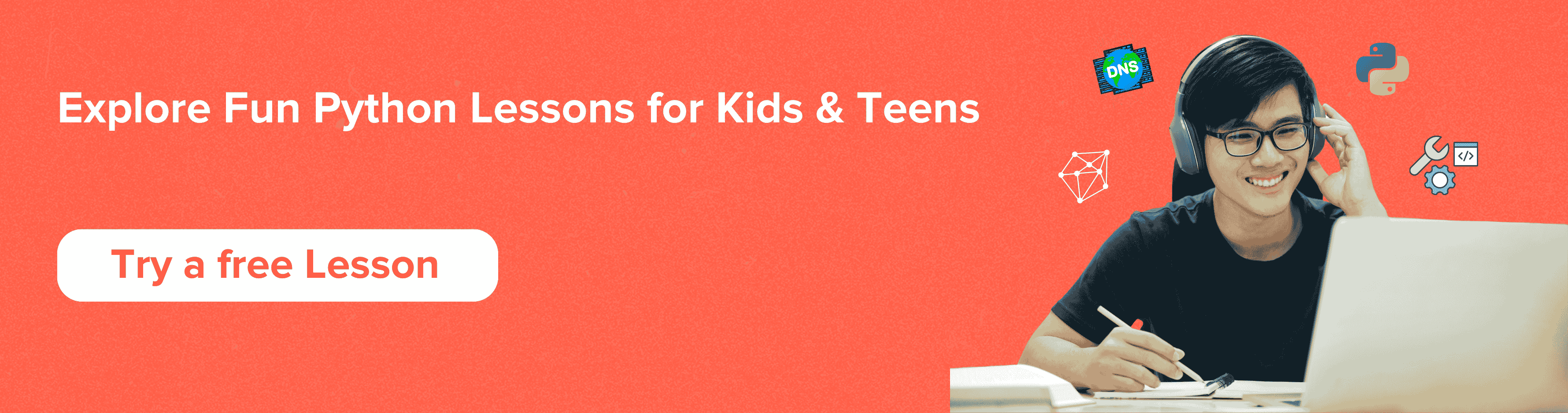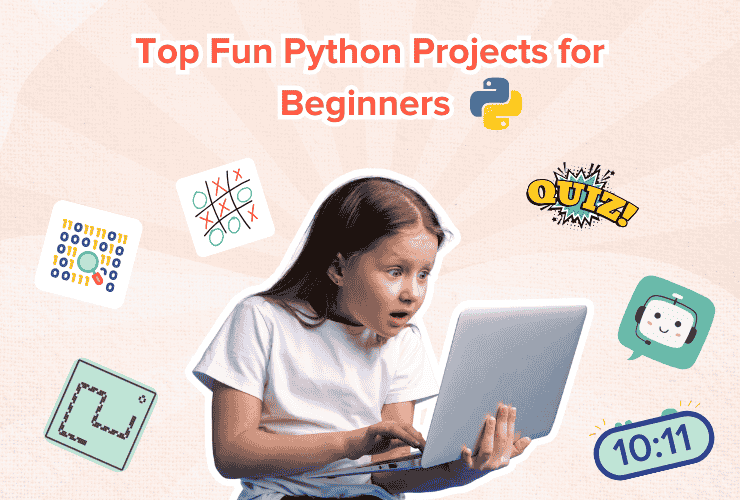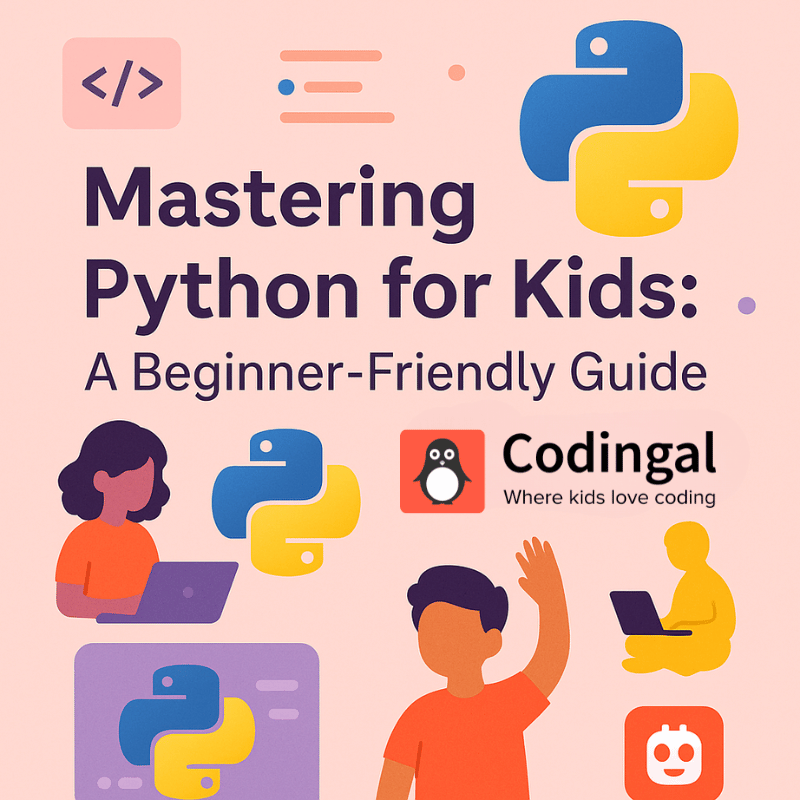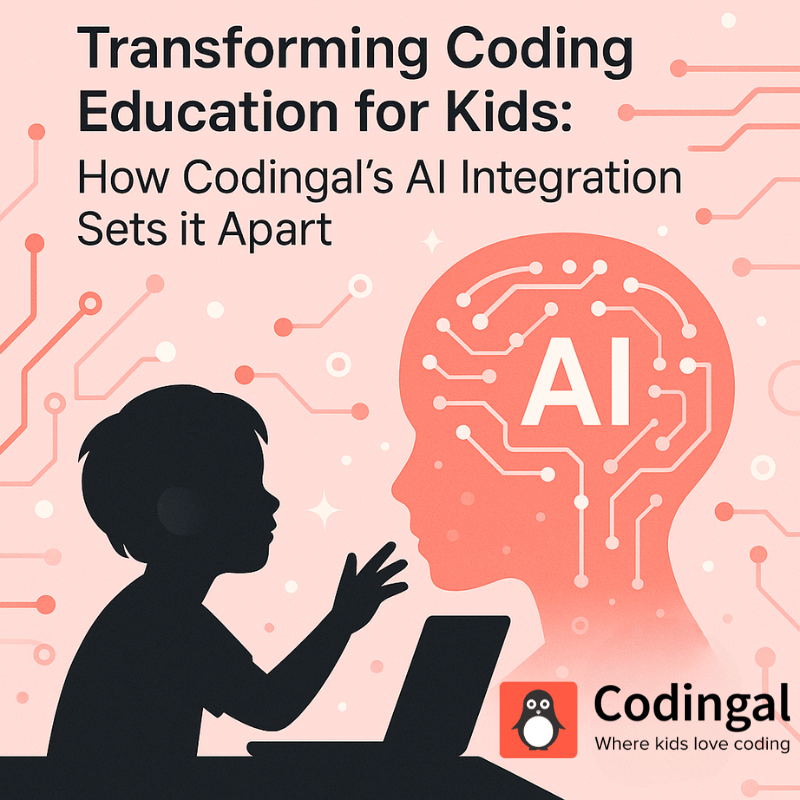Table of Contents
Introduction Python Libraries 1. Pygame 2. Turtle 3. Tkinter 4. Pyglet 5. PyKyra ConclusionIntroduction
In this article, we’ll introduce you to the top Python game development libraries perfect for you to start your game development journey. Whether you dream of designing your own game or programming your unique digital world, these libraries will unlock the magic of game development on your computer. If you are new to the world of Python, it is suggested that you read this beginner’s guide on Python. Let’s begin!
Python Libraries
Python libraries are collections of code that allow a programmer to quickly and easily add powerful features to their projects.
For example, you can simply use the Seaborn library to generate visualizations with just one line of code. To create a chart or graph, you would have to do a lot of coding without a library like this.
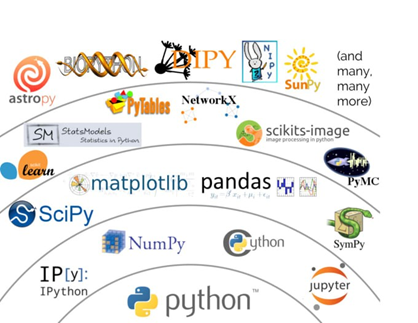
This is the reason why Python is the most popular language today. Python provides libraries for machine learning models, game development, visualization, and so much more.
Today, we are going to focus on libraries for game development.
1. Pygame
Pygame is your go-to library if you are interested in making 2D games. It provides an easy-to-understand framework for creating games, making it ideal for beginners.
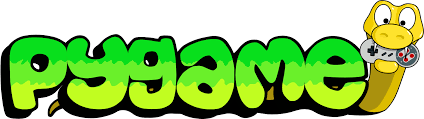
With Pygame, you can learn how to create a basic game with animation and sound and understand the basics of game development. It can be used to create various games, such as arcade games, puzzle games, shooter arcades, and educational games.
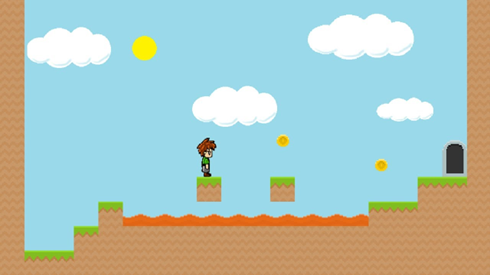
As you can see, people online have created Super Mario-inspired platform games using Pygame.
Pygame’s simplicity and active community support make it the perfect starting point for you.
2. Turtle
Turtle is an exciting way for you to learn the basics of programming while drawing cool shapes and patterns. It’s a fantastic way to grasp the fundamentals of coding through interactive and visually engaging activities.

This library allows you to control a virtual “turtle” that moves around the screen, creating drawings based on your instructions. Let’s look at an online developer’s attempt to make a ping pong game using Turtle.
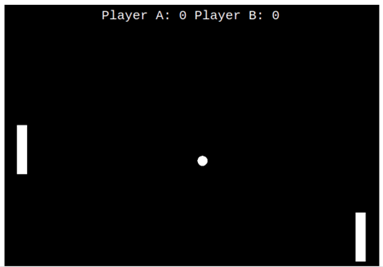
With Turtle, you can practice loops and conditionals while you draw shapes, change colors, and create animations. Turtle is a great library for you to learn and have fun with programming. So, what game do you plan to make on Turtle?
3. Tkinter
This Python library is perfect for you. It is an excellent toolkit for creating graphical user interfaces (GUIs) using the Python programming language. Tkinter is easy to learn and is a great way to start programming with Python.

It offers powerful graphical components like buttons, labels, textboxes, and more. Additionally, it provides a wide range of support for writing code, including classes, functions, and events. With Tkinter, you can build fun projects, like creating a quiz game or a picture viewer. It is an excellent library for you to learn Python programming and develop creative projects. You should also try making your own brick breaker game using Tkinter on Python!
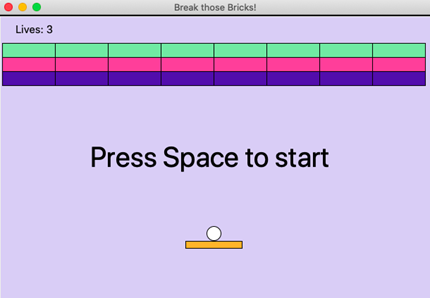
Now, you can program a very elaborate software application with menus, choices, and options to showcase your work! Do you know the best part? Tkinter enjoys a thriving community, which means you can easily find tutorials, documentation, and forums to help you with your projects.
4. Pyglet
Pyglet is a powerful 2D game development library that allows you to work with multimedia elements like images and sounds, making it ideal for creating games with vibrant visuals and audio.
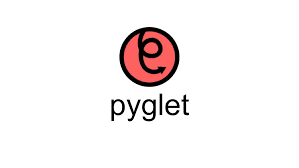
Pyglet’s flexibility lets you explore more advanced game development concepts as you gain experience. Pyglet is a funny name, right? People have yet to figure out where this name came from.
Pyglet supports windowing, user interface event handling, Joysticks, OpenGL graphics, loading images and videos, and playing sounds and music.
Pyglet is complex for beginners, but it becomes interesting and helpful as you get the hang of it. Using this wonderful library, you can make platform games, Puzzle Games, Arcade Shooters, Tower Defense Games, etc.
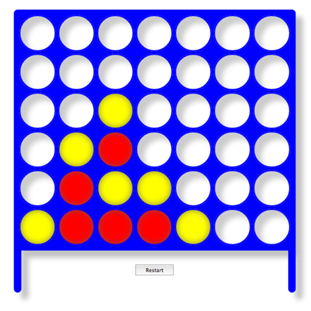
5. PyKyra
Finally, the library we are going to discuss is PyKyra. It is a Python library that focuses on 2D game development, particularly for creating sprite-based games (yes, just like scratch).
It provides tools and functions to handle 2D graphics, animations, and game logic. PyKyra is a great choice for you if you want an emphasis on sprite animation.

In addition to the standard features of Kyra, PyKyra also supports MPEG video, sound (MP3, and Multichannel module files), direct image reading, and much more.
Are you ready to make an escape from an alien spaceship game in Pykyra?
Conclusion
Congratulation! Today, you have covered some of the most helpful libraries for game development in Python programming. We know that after reading this article, you are excited to learn more about Python libraries and use them for your creativity. And guess what? You can make your games now in Python; be it tick-tack-toe or hangman!
As you practice game development more and more, you can jump to advanced Python libraries like Panda3D or GoDot for developing games.
Also, you can take the time to master the fundamentals of Python by taking our awesome Python courses. Let’s learn and program together!