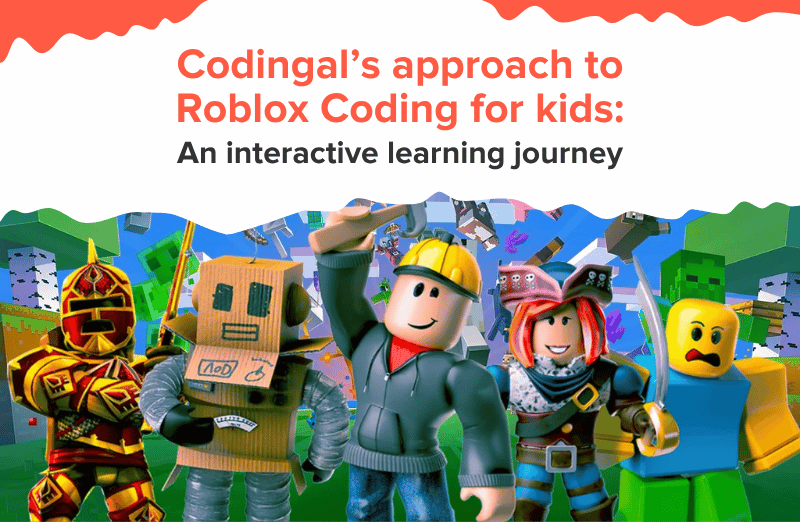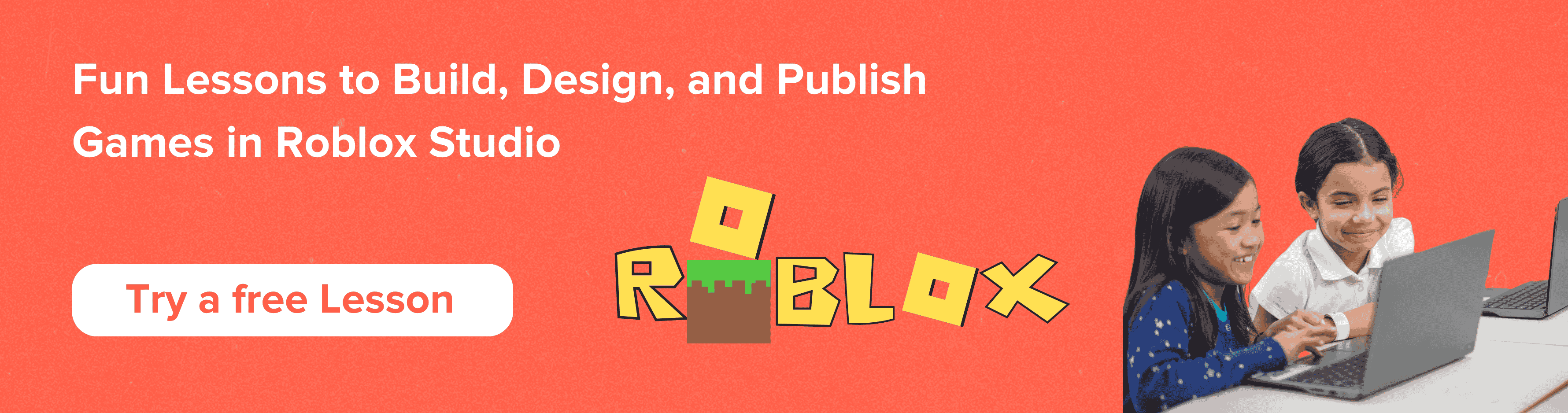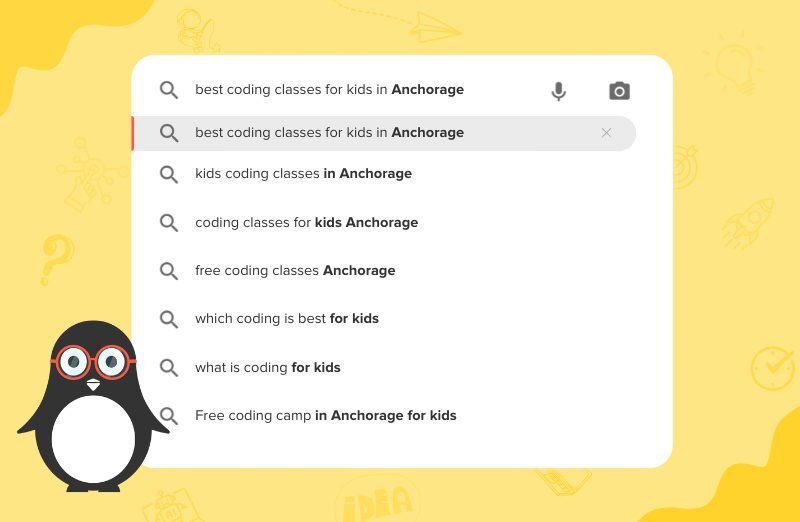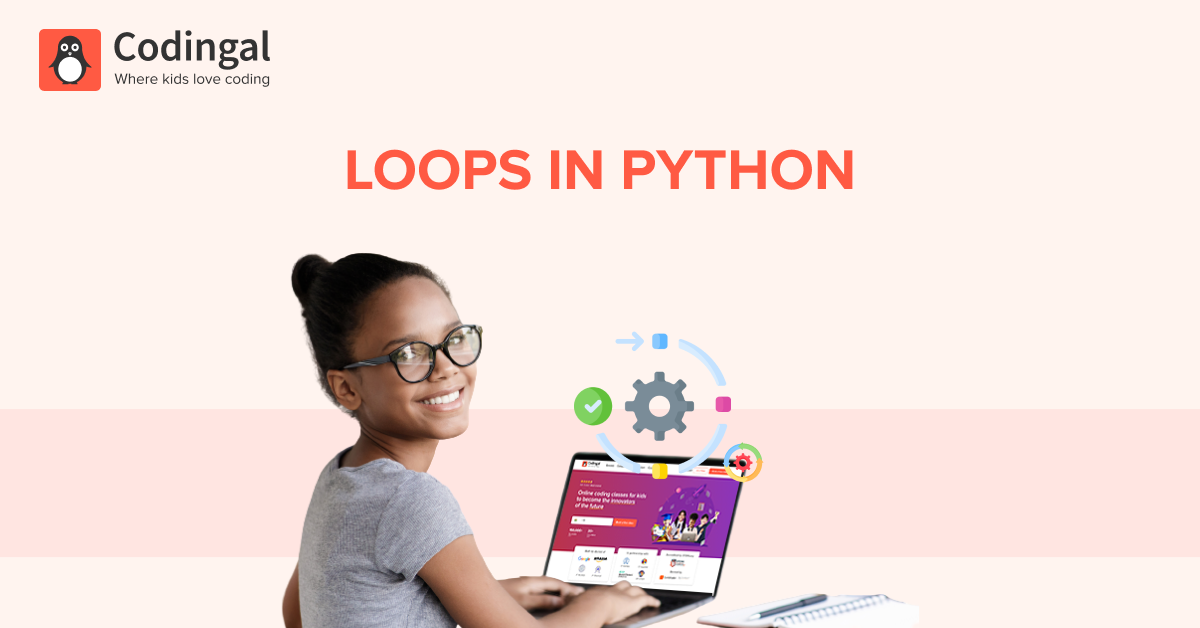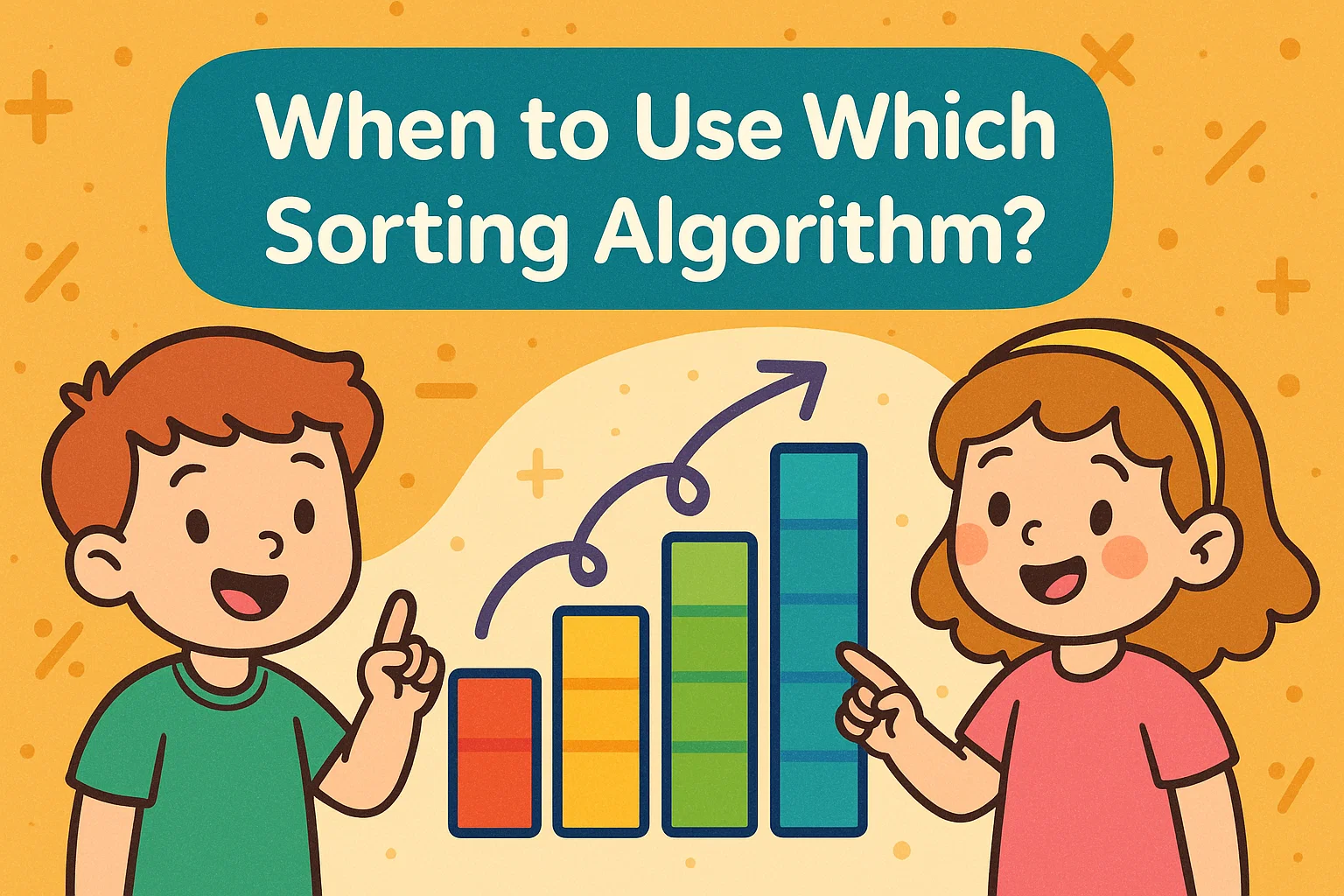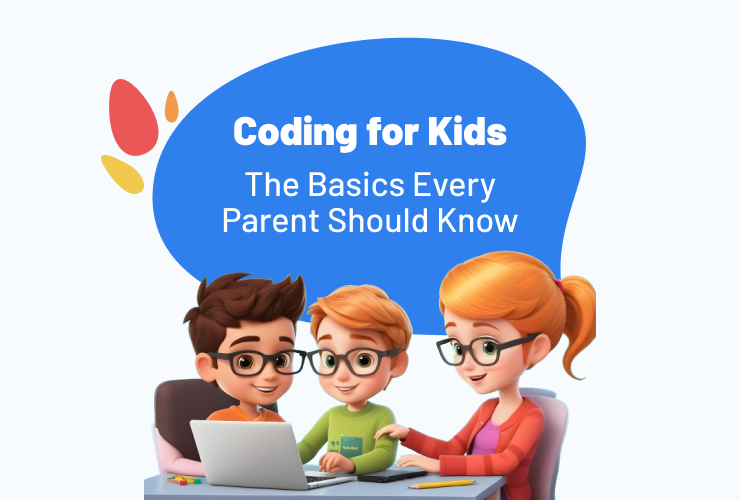Table of Contents
Introduction Why Choose Roblox for Kids’ First Game Dev Adventure? Minimum Setup Checklist Building Blocks of a Roblox Game Step-by-Step: First Roblox Studio Project Lua Basics Cheat Sheet for Kids Transition Path: From Blocks to Script Learning Resources Beyond Studio How Codingal Supercharges the Journey Frequently Asked Questions Conclusion: From Player to Creator, One Script at a TimeIntroduction
- Roblox isn’t just a game—it’s a build-your-own-universe playground where kids can turn wild ideas into playable worlds. With Roblox Studio’s drag-and-drop editor and beginner-friendly Lua scripting, young creators can design, test, and publish games to a global audience in hours (Roblox Create).
- Game development teaches more than coding; it nurtures design thinking, storytelling, and collaboration. A 2024 UNICEF Innocenti brief links hands-on creation to stronger problem-solving and digital literacy skills and reinforces findings from a recent industry survey.
- This guide distills every must-know step—from installing Roblox Studio to earning Robux—into bite-sized, actionable bullets. Whether you’re a parent, teacher, or curious kid, you’ll find age-appropriate tips, safety advice, and links to free resources.
- Codingal’s live Roblox & Lua courses layer expert mentorship on top of the platform’s built-in tutorials, giving learners personalized feedback while they build real projects aligned with global STEM standards.
- By the end, you’ll know exactly how to help a child move from player to published developer, paving the way for future studies in Python, AI, and competitive programming.
Why Choose Roblox for Kids’ First Game Dev Adventure?
- Instant publishing to millions removes the “will anyone play?” hurdle. Kids can press “publish,” share a private link with friends, or open the game to Roblox’s 71-million-daily-user ecosystem.
- Visual editor + simple Lua scripting = gentle learning curve. Lua’s syntax is concise and forgiving, perfect for beginners transitioning from block-coding platforms like Scratch or Code.org (Code.org).
- Massive library of premade assets accelerates prototyping. Free models, textures, and audio clips let young devs focus on mechanics and storytelling instead of 3-D modeling from scratch.
- Built-in monetization cultivates entrepreneurial skills. “Earn Robux and monetize your creations” through game passes and in-experience purchases (Roblox Create).
- Safe social collaboration tools let friends co-edit in real time, mirroring the teamwork environment of professional studios (Roblox Create).
Minimum Setup Checklist
- Hardware: Any modern Windows or macOS laptop with 1.6 GHz+ CPU, 4 GB RAM, and stable internet.
- Accounts: Parent-managed Roblox account with 2-step verification for extra security.
- Software: Free Roblox Studio download (separate from the main Roblox player).
- Optional extras: Mouse with scroll wheel for smooth camera navigation, and a simple headset for collaboration calls.
- Guardian prep: Learn to use the account restriction panel so kids can test games privately before public release.
Building Blocks of a Roblox Game
- Places and Experiences: Each “experience” can hold multiple “places,” enabling hub worlds, levels, and minigames all under one project.
- Parts: Fundamental 3-D shapes (blocks, spheres, wedges) used to construct terrain, obstacles, and props without external modeling tools.
- Scripts: Tiny Lua files attached to parts to define behaviors—like making a door open on touch or awarding points when a coin is collected.
- Services: Pre-built APIs (e.g., DataStoreService for leaderboards) so kids don’t reinvent the wheel.
- Assets: Meshes, decals, animations, and audio imported from Roblox’s marketplace or created in external editors for advanced learners.
Step-by-Step: First Roblox Studio Project
1. Brainstorm & Storyboard
- Start with a single-sentence vision—“Escape the Volcano” or “Pet-care Tycoon.” Simple concepts keep scope realistic for young developers.
- Sketch game flow on paper or digital whiteboard. According to HackerKID, “sketching out game ideas and iterating on them fosters creativity” (HackerKID).
- Identify core loop: What action will players repeat (collect, build, race) and what reward keeps them engaged?
2. Choose a Template
- Roblox Studio offers ready-made templates such as Obby (obstacle course) or Tycoon, reducing build time and focusing attention on customization. Learn how to build your Obby game here.
- Encourage kids to explore templates, then remix layouts and settings to make the game feel unique.
3. Build the Environment
- Use the “Part” menu to drag blocks, resize, and color using the Properties panel. Teach kids to anchor important structures so they don’t fall due to physics.
- Terrain tools sculpt hills, rivers, or lava flows with brush-like controls—perfect for visually minded creators.
- Add checkpoints or spawn locations early so testing is painless after accidental falls.
4. Script Basic Interactions
- Insert > Object > Script on a part to open the Lua editor.
- Teach the classic
print("Hello World")moment, then quickly move to tactile effects like
script.Parent.Touchedevents.
- Explain variables, if-statements, and loops in plain language, reinforcing concepts kids may have met in block-coding “loops and conditions” lessons (Scratch).
- Codingal instructors often pair live demo with immediate student practice, bridging gaps when error messages appear.
5. Playtest Early & Often
- Hit the big green “Play” button to spawn a character inside the Studio viewport.
- Record a feedback checklist—Is the jump achievable? Does lava kill the player? Frequent iterations model real agile workflows used in industry.
- Invite a friend into a private server for multiplayer stress testing.
6. Polish With UI & Sound
- Add a health bar or coin counter via the StarterGui folder. UI design helps math practice (percentages, alignment).
- Import royalty-free music from the Creator Marketplace; adjust volume and looping in Properties.
- Positive audio cues on rewards are proven engagement drivers, a concept highlighted in many game-design classes.
7. Publish & Configure
- File > Publish to Roblox As… selects visibility: private, friends, or public.
- Write a catchy description that explains objectives and controls in kid-friendly language.
- Enable monetization features only when gameplay is stable, reinforcing ethics about value exchange and avoiding pay-to-win complaints.
8. Gather Analytics & Iterate
- Check Developer Stats to track plays, session length, and retention. Data-driven tweaks teach scientific thinking.
- Celebrate every milestone—100 visits, first like, first Robux earned—to keep motivation high.
Lua Basics Cheat Sheet for Kids
- Variables store information:
local speed = 16 - Functions group reusable actions:
local function jumpBoost(player) player.Character.Humanoid.JumpPower = 75 end - Events listen and respond:
part.Touched:Connect(onTouch) - Tables work like lists:
local pets = {"Cat", "Dog", "Dragon"} - Comments start with
--and explain your code for future you.
Transition Path: From Blocks to Script
- Codingal’s Roblox pathway mirrors this ladder, starting with block logic in ScratchJr for younger siblings (ScratchJr) and ending in full Lua scripting for teens.
- “Tools like Scratch, Code.org, and Tynker introduce coding through colorful blocks that snap together”—great first stop for ages 7-10 (HackerKID).
- When curiosity spikes, move into Lua or Python. “As your child’s confidence grows, they can move from blocks to actual code” (HackerKID).
- Tynker’s Roblox-specific courses pivot kids from drag-and-drop to typed Lua while reusing familiar characters (Tynker).
Learning Resources Beyond Studio
- Codingal Online Courses: Live Roblox & Lua tracks with hackathon access; 4.8/5 class rating and 500,000+ students globally. Try a free lesson for elementary age students like “Dance Party with Spiderman” and more!
- Roblox Creator Hub: Official tutorials, community Q&A, and template downloads.
- Scratch: “Millions of kids around the world use Scratch to learn coding,” a community perfect for sharing mini-game prototypes (Scratch).
- Code.org Hour of Code: Short lesson “Make a Dance Party” introduces event-driven logic; “Join millions of students and teachers in over 180 countries” (Code.org).
- CodeMonkey: Offers fun Lua-style syntax puzzles—“Learn to code with fun and engaging games” (CodeMonkey).
- Common Sense Media: Research shows that engaging, age-appropriate games can boost creativity and strategic thinking.
How Codingal Supercharges the Journey
- Project-Based Mastery: Every session produces a shareable game or feature, keeping excitement high and portfolios growing.
- Expert-Led: Teachers with game-dev backgrounds give instant debugging tips—a lifesaver when ‘nil value’ errors strike.
- Olympiad & Hackathons: Students can submit Roblox projects to the National Coding Olympiad, experiencing friendly competition and feedback loops.
- Curriculum Alignment: Courses map to CSTA and K-12 Computer Science Framework, ensuring academic rigor alongside creativity.
- Flexible Formats: 1-on-1 mentorship or small group cohorts allow personalized pacing.

Safety & Digital Well-Being
- Set privacy to “Friends” while games are unfinished to avoid negative reviews or exploit attempts.
- Use Roblox’s “Account Restrictions” toggle to lock in curated content and disable chat if desired.
- Teach respectful communication: Roblox’s community guidelines emphasize no harassment or inappropriate content.
- Discuss monetization ethics: Kids should offer optional perks, not pay-walls blocking core content.
- Balance screen time with offline brainstorming, sketching levels on paper or LEGO to reinforce physical creativity.
Frequently Asked Questions
- What age is ideal to start Roblox development? Kids as young as 8 can handle basic building; Lua scripting typically clicks around 10-12, especially for those moving from platforms where “Python and Java are popular beginner choices” (HackerKID).
- Does my child need prior coding experience? No. “Roblox uses Lua, a simple and powerful scripting language,” approachable for beginners (Roblox Create).
- How long before a first game can be published? With a template, many students publish a simple obby in one weekend; polishing and adding unique mechanics may take weeks.
- Can kids earn real money? Yes. After verifying age and setting up DevEx, Robux can be converted, but teach financial literacy first.
- Is Roblox safe? With parental controls, account restrictions, and clear house rules, Roblox can be a constructive, supervised space.
Next Steps: Level Up Beyond the Basics
- Add Data Persistence: Store player progress with DataStoreService to keep coins and levels between sessions.
- Explore Advanced Scripting: RemoteEvents for client-server communication enable multiplayer power-ups and custom leaderboards.
- Integrate 3-D Modeling: Import low-poly assets from Blender or Roblox’s MeshPart tools for custom avatars.
- Prototype AI Opponents: Simple pathfinding NPCs introduce algorithmic thinking, a precursor to Codingal’s AI & Machine Learning courses.
- Join Game Jams: Rapid 48-hour challenges hosted by Roblox community groups build teamwork under tight deadlines.
Conclusion: From Player to Creator, One Script at a Time
- Roblox unlocks the magic of game development for kids, blending instant gratification with deep learning. “Roblox Studio lets you create anything you can imagine” (Roblox Create).
- Structured guidance accelerates growth; Codingal’s expert-led courses and global competitions provide that scaffold.
- Encourage consistent iteration: Publish updates, collect feedback, then refine—mirroring professional software cycles.
- Celebrate every breakthrough, whether it’s a bug fix or the first Robux payout, to keep motivation alive.
- Most importantly, have fun! The journey from spark to playable world teaches resilience, collaboration, and an inventor’s mindset—skills that extend far beyond the screen.
Ready to build your child’s first Roblox masterpiece? Explore Codingal’s live Roblox & Lua courses today and watch creativity level up in real time.
FAQ Section
What age is ideal to start Roblox development?
Kids as young as 8 can start with basic building, while Lua scripting usually becomes understandable around 10-12 years old.
Does my child need prior coding experience to start with Roblox?
No, Roblox uses Lua, a simple scripting language, making it approachable for beginners.
How long does it take to publish a first game on Roblox?
With a template, many students publish a simple game in one weekend, but polishing and adding unique features may take longer.
Can kids earn real money from Roblox games?
Yes, through Roblox’s developer exchange (DevEx), but it’s important to teach financial literacy beforehand.
Is Roblox a safe environment for kids?
With parental controls and clear guidelines, Roblox can be a safe, supervised space for kids.