What Is Block Coding?
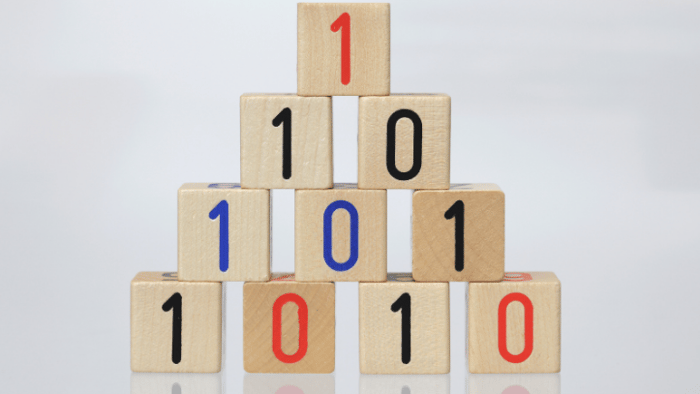
Before diving deeper into the concept of block coding, it is essential to understand the basics of it.
In uncomplicated terms, block coding is a process used in computer programming where text-based software codes change to a visual block format to create animated games, characters, and even stories. With block coding, kids can learn the basics and foundational concepts through visuals instead of text-based coding.
Benefits Of Block-based Coding
Block coding is considered syntax free and visual programming compared to text-based programming as it minimises the errors associated with using complex syntax.
1. Syntax Free Programming
Block-based coding reduces the strain of using complex syntax and lets the programmer focus on tricky areas, which logically requires more attention. Unlike text-based programming, the best part about syntax free programming is that it eliminates the basic and minute syntax errors, which unnecessarily adds to the development time instead of reducing it.
2. Visual Programming
Visual programming is more compelling than text-based programming. We, humans, tend to visualize the ideas. Visual programming always works best, especially when teaching coding to kids.
Visual programming is created to help humans with visuals, making learning much more straightforward and easy. The goal of visual programming is to make programming accessible at three different levels.
- Syntax – uses icons/ blocks, forms, and diagrams to eliminate syntactic errors.
- Semantics – uses meta information to explain the program.
- Stimulation – used to check the behavior or a particular state of the program with visual mechanisms.
Check out a list of block-based and text-based programming languages kids can learn.
History Of Block-based Coding
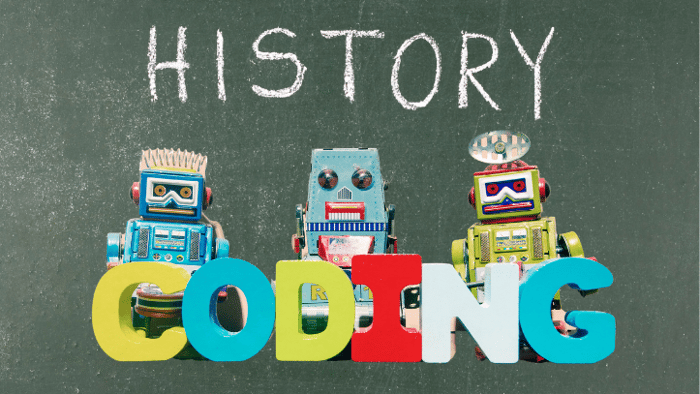
In 2003 MIT decided to develop a primary computer language, which is now popularly known as Scratch.
Since then, block coding gained a lot of acceptance and got widely adopted by many schools and institutions to help kids learn to code. It is a first block coding language designed to teach kids how to code.
Block Coding emphasizes visual elements rather than text-based elements, making it easier for kids to understand as it is based on the concept of visualization rather than memorization.
The best part about block coding is its functionality, which purely works on the drag and drops method than assiduously typing individual letters and words.
What Can We Create With Block-Based Coding?
You all must be intrigued by knowing that exciting stuff can be created with block coding. If we talk in a more practical sense, kids can almost make what they imagine. Kids can bring any character and story to life by creating various sprites.
With the help of block-based coding, kids can make the following things.
1. Chase Games

There are two characters in chase games, a controlling character, and an object, wherein the controlling character chases an object.
For instance:- It could be a cat chasing a mouse or maybe cops chasing a thief.
2. Clicker Games
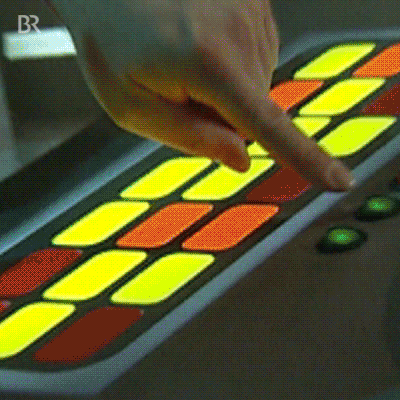
These are the games where a player clicks on different icons to score points. Icons can be in any form like balloons, fish, dots, etc. Once a player clicks on an icon, it earns a point for the same, and then more icons appear on the screen.
3. Fly Icon Games
![]()
In Fly Icon games, a player clicks on the up and down arrows to make a character move to the desired position.
For instance:- A snake moving through different hurdles or a man cycling through some specific road.
4. Ping-pong Games

In ping-pong games, a keypad/mouse-controlled paddle moves by a player to and fro to prevent the ball from touching the surface.
5. Adventure Games
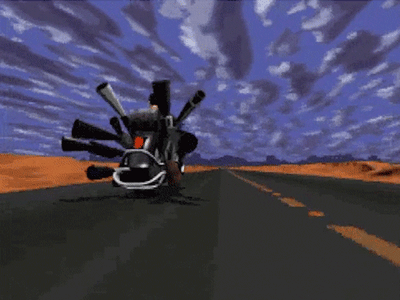
Adventure games are a bit more complicated than the other games as they have a proper storyline and are usually longer than the standard block coding games.
There are multiple characters, backgrounds, and players required to complete a specific task to collect points and move on to the next level in adventure games. These are the typical games that we usually see on Google Playstore and the App Store.
Programming Languages Used In Block Coding
There are various types of programming languages used in block coding. Let’s discuss these languages in detail.
1. Scratch
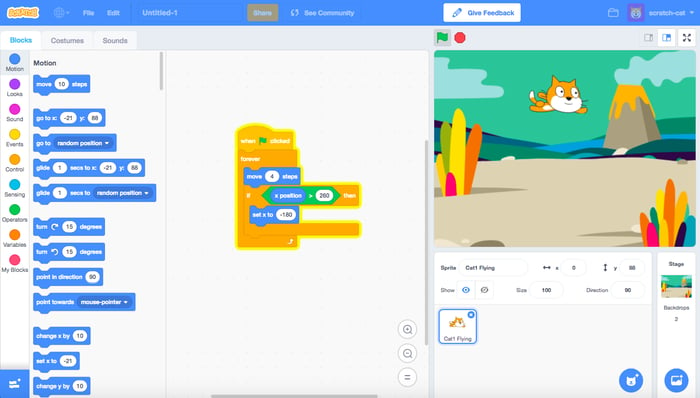
Scratch is a free programming language and is one of the most popular choices for teaching block-based coding to kids.
It makes it easy for kids to learn and create interactive animations, stories, games, art, and even music.
Scratch can be installed and run from any modern browser other than Internet Explorer or any smartphone. It has a pretty extensive library of blocks, which includes.
1.1 Motion Blocks
Motion blocks control the movement of scratch images ( also knows as sprites in terms of coding ) concerning other sprites or to the sprite itself.
For example- A single block creators can instruct a sprite to move 15 steps backward and 20 degrees to the left.
1.2 Look Blocks
Looks blocks help change the sprite’s overall appearance; it can change a sprite’s physical appearance, size, graphic effects, etc. It can even make a sprite say or think something.
For example:- If you want to change the color of the sprite from red to yellow, you can easily do that with the help of a looking block.
1.3 Sound Blocks
With these blocks, creators can add sounds and sounds effects, adjust volumes, and edit pitch.
For example:- If you want to add bark sound or meow sound in a sprite, you can do that using sound blocks.
2. Unreal Engine Blueprints
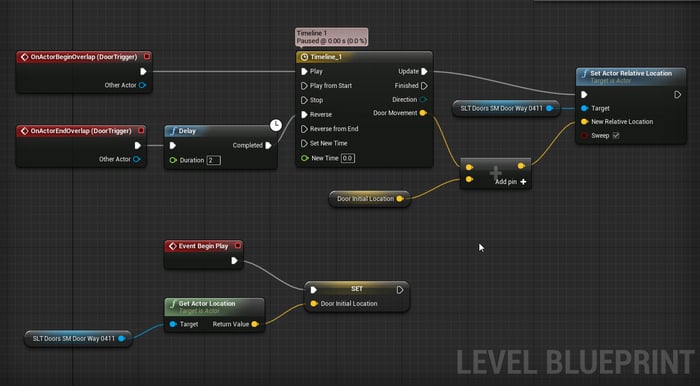
Released by Epic Games in 1998, Unreal Engine is a free to use game development engine to create various VR, 3D, and 2D games. It is popularly known for its splendid lighting and graphical components.
It also offers a visual editor called Blueprints used for creating the rules of the game where no coding experience is required.
3. Blockly
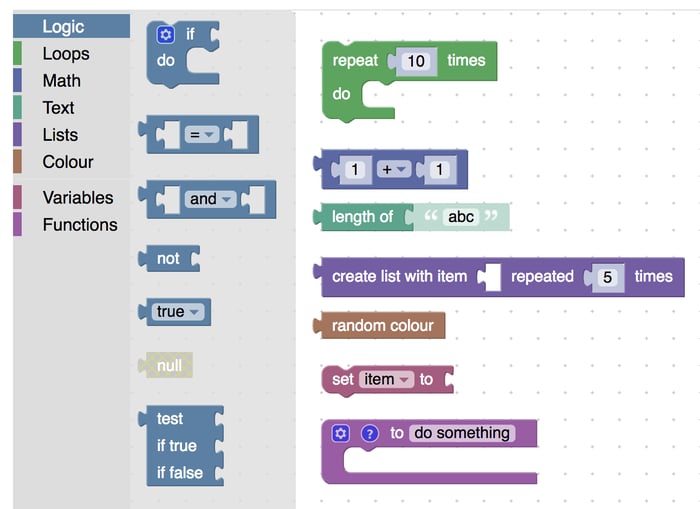
Blockly is a library that adds a visual code editor to mobile and web pages. It is open-source software and is entirely free to use.
Blockly uses graphical blocks, interlocking to represent various code concepts like loops, variables, logical expressions, and much more.
Through blockly, different programming languages can be exported like Python, Javascript, PHP, Dart, etc.
Pros And Cons Of Block Coding
Every technology comes with its advantages and disadvantages, so does block coding. Below are some pros and cons associated with block coding.
Pros Of Block Coding
1. Low Entry Barrier
The drag and drop process makes coding much more comfortable and less complicated. It is easy for both students and teachers to understand the programming language. Even an amateur programmer can learn block coding like a breeze.
2. Simple To Learn And Teach
One of the biggest challenges faced when it comes to coding is that many people believe coding is meant for people belonging to the technical field, which is not true as coding is made for all human beings, and anyone who aspires to learn it can do so.
With block coding, teachers who only hold the basic coding concepts can also start teaching.
The idea of the drag and drop option is so simple and straightforward that one does not require a profound understanding of coding.
The learning part of block coding is so interactive and fun that students literally enjoy it and are always ready to explore more.
3. Induces Experimentation
Block coding is so fun and interactive that great programmers can’t resist experimenting with new stuff.
Block coding encourages kids and beginners to experiment.
Unlike text-based coding, the risk of syntactical errors of shattering the foundational code does not discourage the programmers from experimenting.
The best part about block programming is that it allows both kids and beginners to experiment with the script without worrying about getting started from the beginning.
4. Fun Learning Experience
Learning should never be monotonous. It should always be fun and exciting, which is true in block coding as kids don’t have to memorize the codes.
They learn visually, which holds a higher impact, and it’s also much easier to understand and grasp the concepts quickly.
5. Helps in Logical Development
One of the most significant advantages of block coding is that it helps in the child’s logical development.
Coding requires a lot of brainstorming to solve complex problems that arise during programming, which eventually helps build logical consequences in kids to solve real-life problems effortlessly.
Cons Of Block Coding
1. Limited Debugging Scope
Unlike text-based coding, a step by step debugging is not attainable in block coding as it is not possible to break down the grouped blocks. Block coding usually produces very few errors, but there are very few errors, and the risk of errors is not eliminated.
2.Block To Text-Based Conversions
In syntax free programming, the need to address the syntactical errors as soon as they arise gets withdrawn. Also, pre-generated blocks eliminate the desire to memorize and learn the actual syntactical command.
How Can Kids Learn Block Coding?
After going through all the information mentioned about block coding in the article, the next big question is how you can make your kids learn block coding?
Do not worry; to help you out, we list some free and paid resources from where the kids can effortlessly learn and grab block coding concepts.
1. Scratch ( Free )
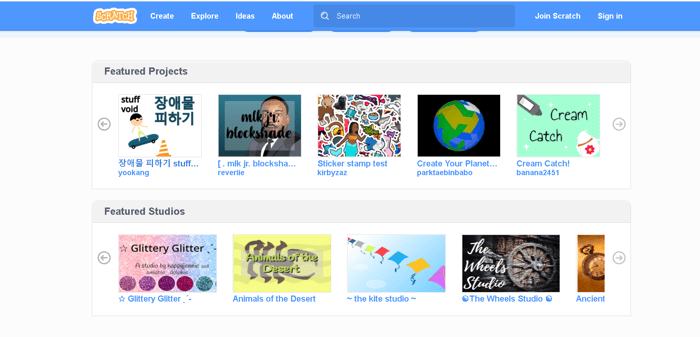
If your kid is between the age of 5-7 years, all you have to do is make them learn to code through visual blocks, and MIT Media Labs Scratch has designed this incredible visual block platform that teaches kids the concept of block coding.
It allows kids to build fun games, apps, and anything they can imagine. Scratch provides kids with space for their creation, and they can get as creative as they want.
2. Code.org ( Free )
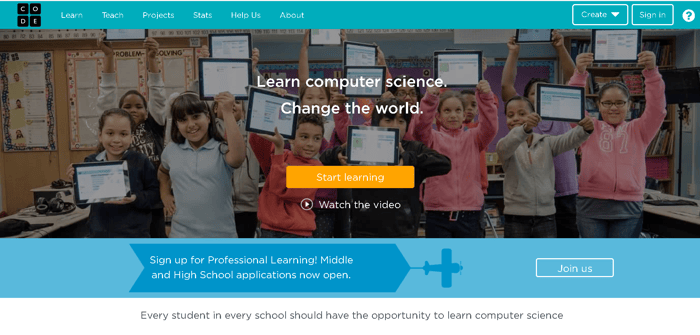
Code.org is a very popular platform and is used by many public schools to teach introductory coding to kids.
Code.org has also partnered with Minecraft, Scratch, and various other platforms to create modules that encourage making games, apps, and websites amongst school kids.
The best part about code.org is that they follow a systematic approach to teaching kids.
They emphasize drag and drop options rather than text, which does not make kids feel new to coding; instead, they enjoy experimenting with it.
3. Bitsbox ( Paid )
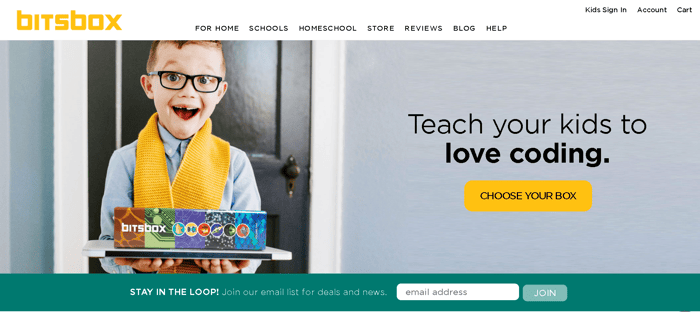
Bitsbox provides hands-on experience to the kids and is one of the best options you can go for.
Their model is based on a subscription basis, and each month, they provide a coding themed project so that apart from learning the concepts, kids can try their hands-on live projects to sharpen their skills.
4. Codingal ( Paid )
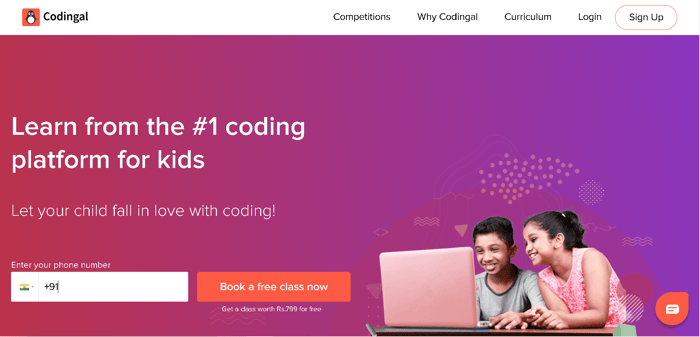
Codingal is one of the great platforms where kids can master the art of coding with experienced teachers’ help.
What makes Codingal unique is that they do not consider every child similar to others; instead, they believe in creating a personalized journey for every kid to enjoy every bit of coding.
Codingal is founded by two IIT alumnus who believes that every kid should fall in love with coding and should be able to create whatever they imagine, whether games, apps, characters, or anything that falls into a kid’s mind.
The best part about Codingal is that they would not insist on you by calling thousand of times to purchase the course, but they offer a free class so that you can decide whether you want to go for the paid courses or not.
Final Words
The fact that coding is a must-have skill that our kids need to learn if they want to thrive and get ahead of everyone else in the future, but here the catch is that coding should never be tedious for the kids, it should be always fun and exciting.
So it’s essential to choose the right platform that provides online coding classes for kids to learn and have fun at the same time.
Frequently Asked Questions
1. What is block-based programming?
Block programming or block coding is a visual, syntax-free programming language that is helpful in introducing simple concepts of coding to young kids.
2. Where is block-coding used?
Block coding mainly use “blocks” of coding instructions to build animated games and stories. It is the foundational base for enhancing computational thinking in kids.
3. Is block coding simpler than text-based coding?
Since block-coding uses drag-and-drop functionality and is a syntax-free program, it is easier to build animation and games with it. It is simpler than text-based coding.
4. How can you detect errors in block-coding?
Two conditions need to be met for detecting errors –
- Receiver has a list of valid code words
- The original code word has changed to an invalid one
But remember, block-based coding can only detect single errors. Multiple errors may remain undetected.