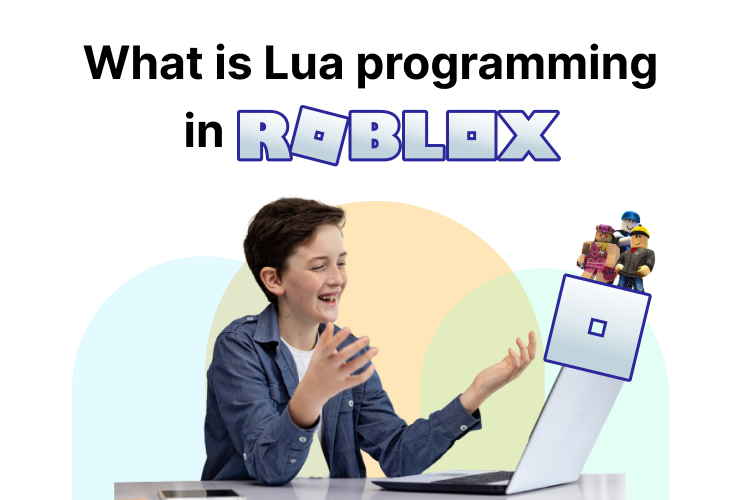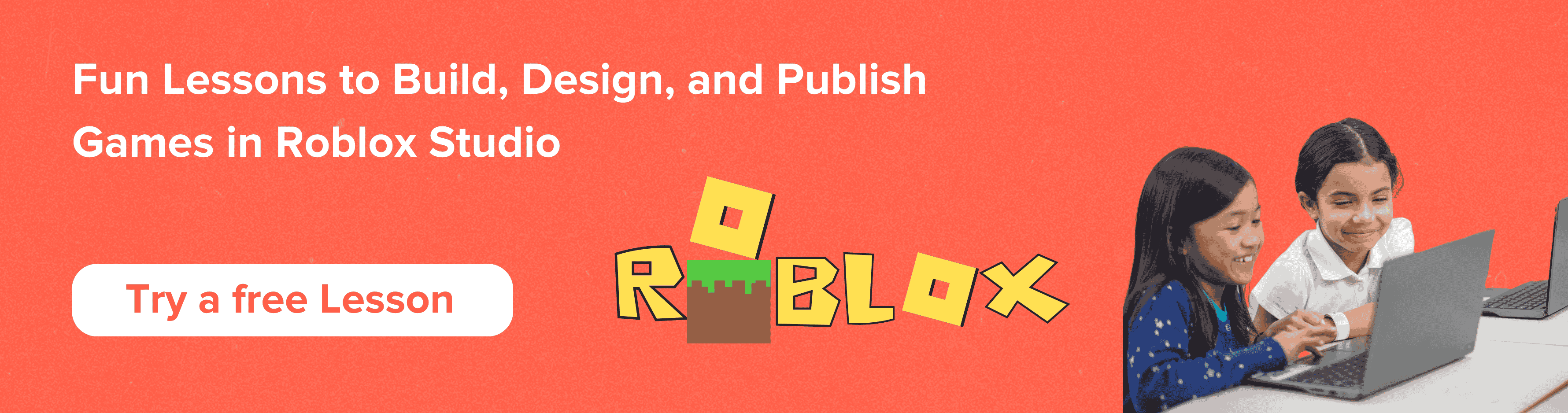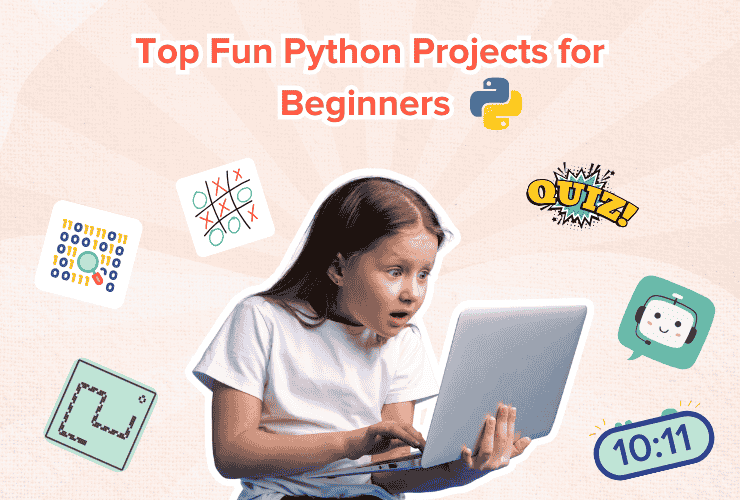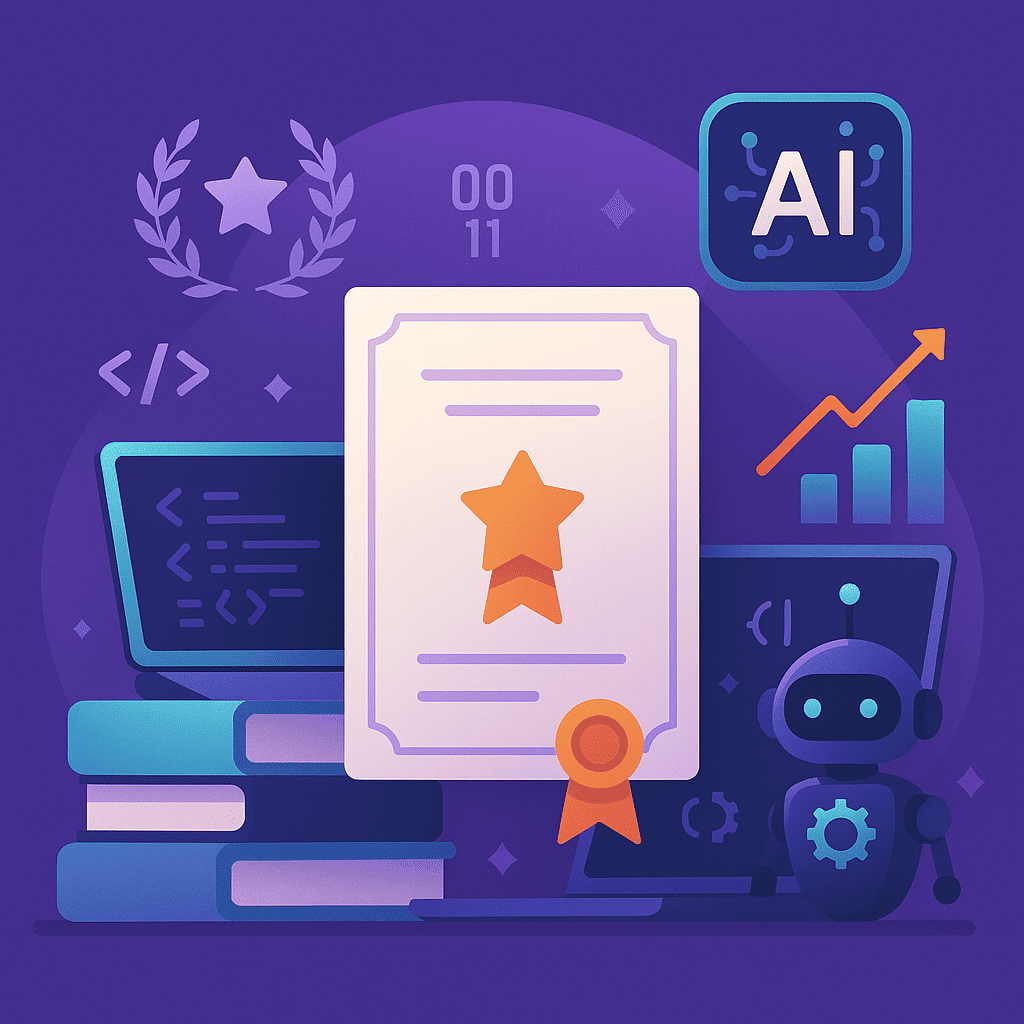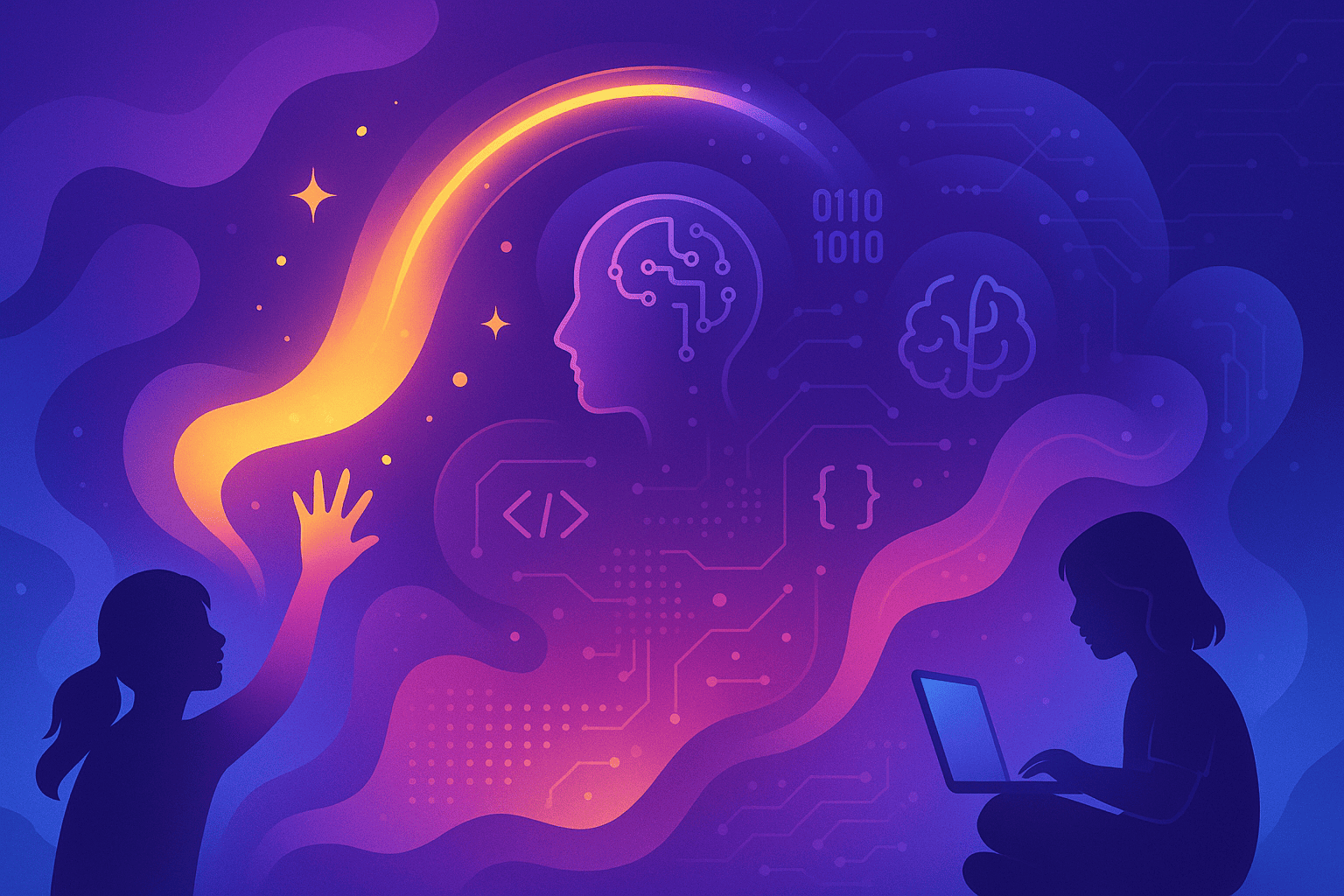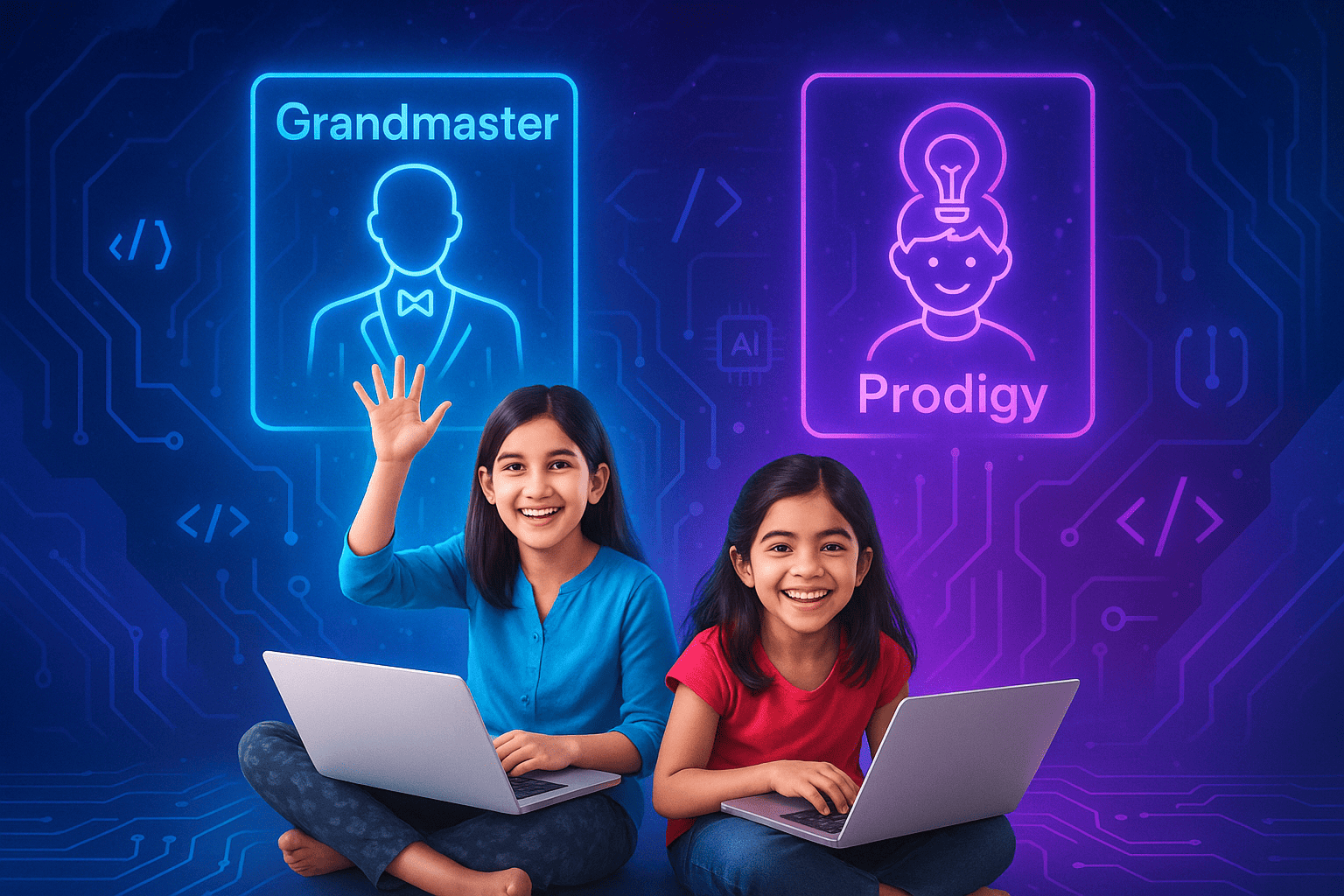Table of Contents
Introduction What is Lua Programming? Getting Started with Lua in Roblox Lua-Powered Roblox Games ConclusionIntroduction
Are you ready to unlock the secrets of Lua programming in Roblox? In this article, we’ll learn about the captivating universe of Lua programming. Whether you’re a Roblox player or learning to make games with Roblox, get ready to learn about the incredible power of Lua and how it allows you to create your very own interactive experiences on the Roblox platform. If you are new to Roblox, I suggest that you read this article on Learn Roblox Game Development to get started!
What is Lua Programming?
Lua is a powerful and versatile programming language that lets you bring your creative ideas to life in games, particularly in the popular Roblox platform. Lua is a popular language for game development and is used in various games, including World of Warcraft, Angry Birds, and Roblox.

Lua is also used in a variety of other applications, including web development, mobile development, and scientific computing. With Lua, you can create interactive gameplay, design unique characters, and build immersive environments. It’s the secret behind the enchanting themes and gameplay in your favorite Roblox games.
As you continue reading the article, you will learn more about Lua programming and how to create games using it.
Getting Started with Lua in Roblox
Learning Lua in Roblox is a thrilling adventure filled with discovery and creativity.
First, you need to download and install Roblox Studio and familiarise yourself with its interface. Read this article on Roblox Game Development to introduce yourself well to Roblox. Roblox provides its easy-to-use game editor, where games may be created without any coding skills. You can follow this link to learn more about creating a game without scripting in Roblox Studio. On the other hand, you can use Lua scripting to make and design games in Roblox Studio too. So let’s get familiar with how Lua code works!
Basics of Lua Programming
Just like any programming language, Lua has variables, data types (numbers, strings, booleans), conditions (if statements), loops (for and while loops), and functions. You can make functions, declare variables, assign values, and manipulate data using operators (+, -, *, /) and so much other stuff. Let’s write out the first script line in Lua on Roblox Studio. After opening a theme in Roblox Studio, right-click on the “ServerScriptService” option in the right navigation panel.
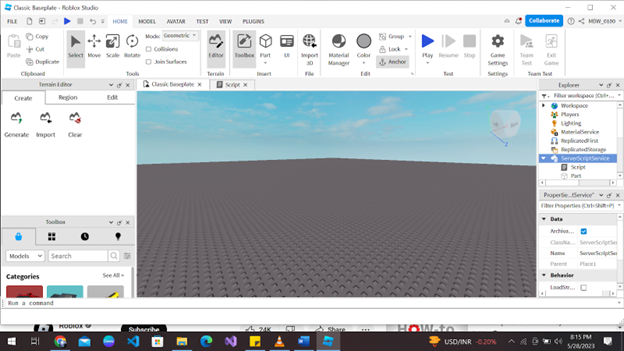
Click on “Insert Object”
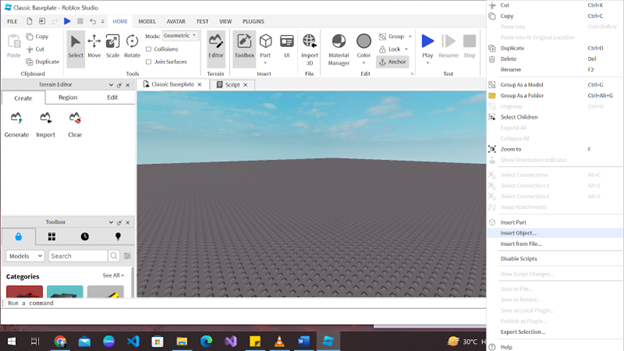
And then select the “script” option:
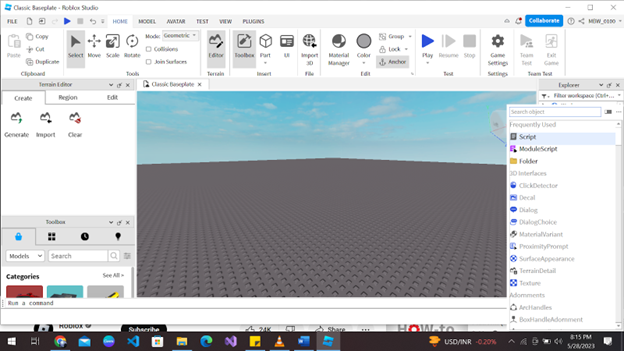

A script page will pop up, and this is where you will start writing your Lua code:
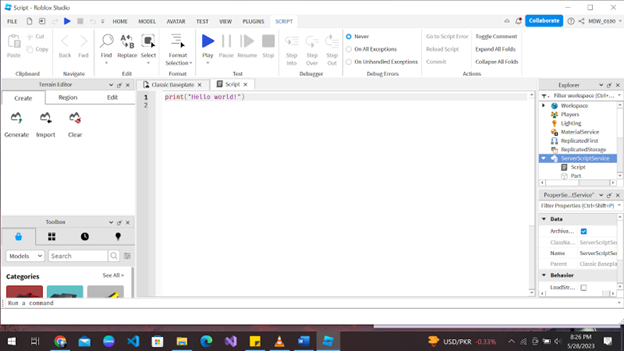
On this script page, you can manipulate objects, create interactive gameplay elements, and even control the behaviour of non-playable characters (NPCs). But before you can do that, let’s get familiar with the syntax of Lua programming.
Syntax of Lua Programming
The simplest program you can write in Lua is printing something on the console. To output a text, number or value of a variable, you can use the “print” command.
print("test")
print(5)Variables
A variable is nothing but a name given to a storage area that our programs can manipulate. In Lua, a variable can either be local or global.
The name of a variable can be composed of letters, digits, and the underscore character. It must begin with either a letter or an underscore. Upper and lowercase letters are distinct because Lua is case-sensitive.
Here is a sample code to depict how to declare and initialize a variable in Lua:
-- Variable definition:
local a, b
-- Initialization
a = 10
b = 30
print("value of a:", a)
print("value of b:", b)Types of values
An interesting feature of Lua is that it is a dynamically typed language. This means that variables don’t have types; only the values have types. Values can be stored in variables, passed as parameters, and returned as results.
print(type("What is my type")) --> string
t = 10
print(type(5.8*t)) --> number
print(type(true)) --> boolean
print(type(print)) --> function
print(type(nil)) --> nil
print(type(type(ABC))) --> stringOperators
Other than this, Lua offers arithmetic, relational, logical, and other miscellaneous operators. Following are just a few operators that can be implemented in Lua:
+, -, /, *, ^, %, and, or, not, ==, ~=, >, <, >=, <=
Loops
An important part of any game is the ability of a program to run continuously unless a condition is met. For example, if you are making a space shooter game, you want your weapon to keep shooting until all the enemies are killed, or the game ends. This can be achieved by writing a loop condition for that function in Lua.
There are 4 kinds of loop conditions. While loop, for loop, repeat…until loop, and nested loop. The following code snippets will explain the functionality of each loop:
while(condition is true) do statement(s) end for init,max/min value, increment do statement(s) end repeat statement(s) until( condition becomes true)
Nested loops mean one loop inside another. You can put any of the above-mentioned loops inside of each other based on the functionality you want to achieve.
Decision-making
For example, if you are creating a snake game in Roblox, you want to check whether the object is a food item to collect or not. At this point, your game character has to make a decision whether to collect the object or not. To help with this decision-making, Lua programming offers decision-making structures.
If statements, If-else statements, and nested if statements are a few decision-making structures you can choose. The following code snippets will explain the functionality of each structure: if(boolean_expression) then --[ statement(s) will execute if the boolean expression is true --] end if(boolean_expression) then --[ statement(s) will execute if the boolean expression is true --] else --[ statement(s) will execute if the boolean expression is false --] end if( boolean_expression 1) then --[ Executes when the boolean expression 1 is true --] if(boolean_expression 2) then --[ Executes when the boolean expression 2 is true --] end end
We know that decision-making is based on true and false conditions. But one of the interesting facts about Lua programming is that even zero is considered as a true value! Surprising, isn’t it?
Functions
Imagine that you are making your own live version game in Roblox, then it must have so many components and different functionality. A good programmer breaks the code into smaller parts and then builds upon those parts. To achieve such functionality in Roblox, Lua programming has functions.
The Lua language provides numerous built-in methods that your program can call. For example, method print() to print the argument passed as input in the console.
A function is known by various names like a method or a sub-routine or a procedure etc. The basic function syntax is as follows:optional_function_scope function function_name( argument1, argument2, argument3........, argument n) function_body return result_params_comma_separated end
While coding a game in Roblox, functions are going to be very helpful. They are essential in game development as they provide organization, reusability, code efficiency, and encapsulation.
Now that you are familiar with the basics of Lua programming and how code is written, you can start writing your scripts in Lua Programming. Obviously, there are other features and functionalities provided by Lua programming too, but as you begin on this journey, you’ll come to know them with time.
Lua-Powered Roblox games
Lua programming in Roblox has given rise to many incredible games that showcase its power and potential. All the games in Roblox have a back-end functionality written in Roblox. So whenever you play or create a game on Roblox, think carefully as to how Lua can be used to code such a thing.
Here is the article on the 7 best Roblox games to ever exist. After reading about these games, you will understand how Lua programming elevates the gameplay experience in Roblox. Did you know that the famous Angry Birds video game is also written in Lua programming? How cool is that?
Lua enables developers to create interactive environments, intricate gameplay mechanics, and engaging challenges that captivate players for hours on end.
Conclusion
We know that after reading this article, you are going to be excited to start your game development journey with Lua programming. Remember, the sky is the limit. So, make your imagination go wild when you are creating your own game in Roblox.
You can take the time to master the fundamentals of Lua and Roblox game development by taking Roblox coding course. Let’s learn and create games together!