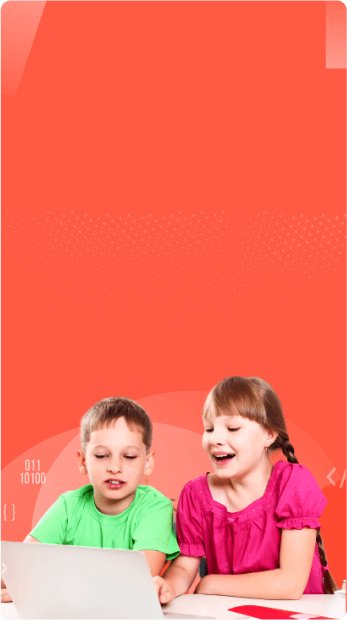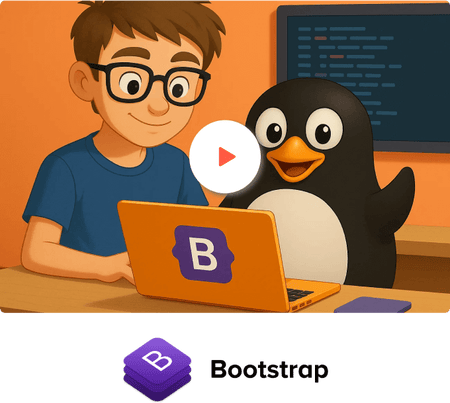
Learn Bootstrap with Top AI & Coding Course Instructors for Kids and Teens
Empower your child to move from consuming content to creating it. Codingal’s website development course teaches Bootstrap to kids and teens the building blocks of the web, enabling them to design and structure their own websites. With guidance from expert instructors, students will embark on a journey that combines creativity with foundational coding skills, setting the stage for future exploration in AI & coding.
6 Modules, 36 Lessons, 40+ Activities & Projects, 36 Quizzes
Students
Countries
4.6 / 5 stars
This course includes:
Personalized 1-on-1 or group online Bootstrap classes for kids
Live instruction from expert Computer Science teachers
Hands-on Bootstrap programming experience integrated into the curriculum
40+ interactive activities and projects to explore web design for kids
STEM.org accredited certificates for front-end development skills
Lifetime access to course content for self-paced Bootstrap learning
Unlimited 1:1 live doubt sessions with instructors
Monthly progress reports to track your child’s growth in creative coding
What is Bootstrap?
Bootstrap is a free, open-source front-end framework used to design beautiful and responsive websites. It helps kids and beginners build professional-looking web pages easily using HTML, CSS, and JavaScript — no advanced coding required!
Bootstrap comes with ready-made design elements like buttons, navigation bars, grids, and forms that automatically adjust to any screen size, from laptops to tablets to mobile phones. This makes it the perfect tool for young learners who want to bring their web design ideas to life quickly and creatively.
It is widely used in schools, coding clubs, and online courses because kids can easily create fun projects like personal websites, portfolios, and interactive web pages, all while learning important web development skills like layout, styling, and responsiveness.
Bootstrap is popular because it’s:
- Beginner-friendly: Kids can design stunning websites using simple, reusable components.
- Educational: Teaches real-world web design and development principles through hands-on practice.
- Flexible: Works for small classroom projects and large creative portfolios alike.
In short: Bootstrap makes learning web design fun by letting kids turn simple ideas into professional, responsive websites — just like magic!
An engaging course for kids to build responsive website pages
Learning to build websites gives your child valuable digital skills. In our website development course, kids will learn how to adapt web pages that adjust seamlessly across all devices—whether it’s a laptop, tablet, or smartphone—using Bootstrap, a widely used framework by professional developers.
Each lesson is filled with hands-on activities where students learn to design, organize, and style content using easy-to-use building blocks. By the end of the course, your child will be able to build responsive web pages that look great and function well on any screen, giving them the skills to bring their creative ideas to life online.

What you will learn
Understanding the basics of Bootstrap
Utilizing Bootstrap tags to create headings, paragraphs, and lists
Embedding images and videos
Introduction to forms and tables
Basics of structuring content for the web
Confidence to explore more complex coding languages and AI tools

Skills you will gain
Web page structuring and design
Utilizing core Bootstrap tags effectively
Building and showcasing personal web pages
Creating links, lists, tables, and forms
Embedding media content (images, videos, audio)
Attention to detail in writing clean, structured code
Our curriculum
The Bootstrap curriculum is designed to take students from foundational concepts to practical web design and development skills. Beginning with setting up development tools and creating simple web pages, students gradually learn to use containers, typography, utilities, carousels, and other interactive Bootstrap components. Each lesson builds on the previous one, enabling students to design structured, responsive, and visually appealing websites. It is like building a digital LEGO website, where every block comes together to create something amazing!
Fun trial class activities and lessons for kids to learn Bootstrap
Learning Bootstrap with Codingal is far from monotonous - it's a blast! We incorporate interactive activities, quizzes, and projects that make the learning experience super enjoyable. Students get to design their own web pages, create digital stories, and even build simple games, all while understanding the underlying Bootstrap structures. Get ready for some serious fun!

Student Profile Card
Design a personalized digital profile card that showcases your interests, dream job, and fun facts—styled your way with colors, photos, and more.

Emoji Board
Create an interactive webpage that displays emojis representing moods, allowing users to explore their feelings with visual feedback.

Instagram Login Page Clone
Create a fun Instagram login page using HTML and CSS, learning to add forms, buttons, and links!
Learn from experienced teachers. Our hand-picked AI & coding tutors ensure the best learning experience

Our instructors bring deep expertise in Computer Science and complete rigorous training before they teach. They’re truly amazing, and it shows in our exceptional Net Promoter Score (NPS) of 86! Students and parents consistently rate our teachers 4.9 out of 5, and our curriculum earns a fantastic 4.8 out of 5. We’re so proud to have a faculty that’s 91% female and 9% male, creating an inclusive, encouraging learning environment where everyone feels welcome. Each tutor is trained to understand individual student needs and deliver personalized support, even in group settings. Plus, students have 24/7 access to expert tutors for instant doubt resolution, anytime they need help. This makes learning Bootstrap a truly supported experience, especially through our virtual Bootstrap lessons that connect kids with top educators worldwide.

🎓 500+
Computer Science instructors👨💻 7+
Years coding experience👩 91%
Female teachers💻 10+
Coding languagesThe best place for kids to learn the basics and fundamentals of Game Development with Bootstrap
Codingal offers a nurturing environment where middle and high school learners can explore the world of game development with Bootstrap without fear. Our structured curriculum, combined with expert instructors, ensures that students build a strong foundation in coding, preparing them for exciting future endeavors in AI, game design, and programming.
Hands-On Experience with Industry Tools
Exciting Bootstrap Projects
Interactive and Progressive Learning
Flexibility and Accessibility
Focus on creativity and problem-solving,
STEM.org accredited educational experience and certificates

At Codingal, your child masters Bootstrap through a STEM.org - accredited program built on proven educational frameworks like Bloom’s Taxonomy, BIDE, and STEAM. Our curriculum is aligned with Common Core, state standards, AP Computer Science goals, and the K - 12 Computer Science Framework - ensuring learning that’s both age-appropriate and college-ready. Through hands-on, project-based learning, students create real-world apps like temperature converters and scientific calculators, applying math, science, and engineering logic to solve everyday problems. Backed by STEM.org’s rigorous audits, every Bootstrap lesson lays a strong, future-proof foundation in STEM.
Unlock your skills and earn your Bootstrap certifications

In the Website Development track, students in grades 6 - 12 begin their journey with Bootstrap, the foundational language of the web. They learn how to structure web pages using elements like headings, paragraphs, links, images, lists, tables, and forms. As they progress, students apply semantic Bootstrap to improve accessibility and build pages that mirror real-world websites. Through hands-on lessons and creative projects, they transform code into fully functional web pages. By the end of the Bootstrap module, students not only understand how websites are built but also develop a strong foundation for diving into web design, interactivity with JavaScript, and more advanced web technologies.
Our Bootstrap classes are appropriate for middle school & high school students
At Codingal, our Bootstrap classes are designed especially for middle and high school students who are ready to move from simple coding to real game development.
Our foundational Bootstrap curriculum introduces students to Python game design in a fun, beginner-friendly way. They start with the basics, creating game windows, drawing shapes, and moving characters. As they progress, students learn how to add sprites, control movement with keyboard inputs, use sounds, and build levels with scoring and timers.
Step by step, they advance into more complex concepts like collision detection, animations, and designing full interactive games. With each project, students gain practical experience in game design, coding logic, and problem-solving , while creating their very own playable games.
By the end of the course, kids not only strengthen their Python skills but also gain the confidence to design and share games, preparing them for more advanced coding journeys and future-ready STEM skills.

What students and parents have to say about our training program
Codingal is backed by esteemed angel investors
Codingal has secured substantial backing from renowned investment firms and a host of prominent angel investors.






More recommended courses for you

Website Development: Build AI-Powered Websites
Learning outcomes
Build stunning, responsive websites
Create interactive web pages
Master HTML, CSS, and JavaScript
Implement best practices in website development


AI & Coding Grandmaster: Master Coding Skills
Learning outcomes
Build apps, games, and websites
Master AI and coding skills
Engage in project-based learning
Earn an AI & Coding Grandmaster certificate, accredited by STEM.org
Once your child has explored the basics of website design with Bootstrap, there’s a whole world of coding and creativity waiting to be unlocked! We recommend pairing this course with other beginner-friendly and exciting programs to keep the momentum going.
The Ultimate Guide to Bootstrap for Kids
Why Should Kids Learn Bootstrap?
Learning Bootstrap is a great way for kids to:
- Boost creativity by designing and coding their own responsive websites and projects.
- Build problem-solving skills through organizing layouts, styling elements, and fixing design challenges.
- Understand the basics of web development, a stepping stone to future careers in technology, design, and programming.
- Express themselves by turning their ideas into visually stunning and interactive web pages.
- Gain a strong foundation for learning advanced coding languages like JavaScript, React, and CSS frameworks.
Bootstrap helps kids see coding as creative and fun, giving them the tools to design professional-looking websites while building confidence and real-world digital skills.
How Do You Explain Bootstrap to a Child?
Bootstrap is like a box of colorful building blocks for websites. Instead of starting from scratch, kids can use ready-made pieces, like buttons, menus, and grids, to design their own web pages.
It’s just like digital LEGO, but instead of building castles or cars, kids build websites that look amazing on any device—computers, tablets, or phones.
With Bootstrap, kids learn how to make their pages look neat, stylish, and interactive, turning their creative ideas into real, working websites!
An Easy Way to Understand Bootstrap for Kids
Here’s a simple analogy to help you understand Bootstrap. Imagine you’re decorating a room for a big event. First, you set up the walls and floor—that’s like your website’s structure. Then, you add furniture, lights, and decorations—those are the buttons, menus, and colors. Finally, you make sure everything looks neat and fits perfectly—that’s Bootstrap in action!
Bootstrap gives you all the ready-made tools you need to design beautiful, responsive websites quickly. Instead of building everything from scratch, kids can use Bootstrap’s pre-designed blocks to make their web pages look professional and stylish.
This is exactly how kids learn Bootstrap in our fun, beginner-friendly Bootstrap classes for kids—taking their creative ideas, adding structure, and turning them into stunning interactive websites. From colorful portfolios to fun digital projects, Bootstrap makes their imagination come alive on the web!
What Kids Can Learn with Bootstrap?
When kids learn Bootstrap, they’re not just typing code—they’re designing real websites! Bootstrap teaches children how to think like web designers and problem solvers. It gives them the skills to plan, organize, and bring their creative ideas to life while having fun with coding and design.
- Web Design Basics – How to structure pages, organize content, and create layouts that look clean and professional.
- Styling & Creativity – Using colors, fonts, and themes to design websites that reflect their personality and ideas.
- Coding Logic – Learning how HTML, CSS, and Bootstrap work together to make web pages dynamic and responsive.
- Problem-Solving Skills – Fixing layout issues, testing their designs, and improving their websites through feedback.
- Interactive Projects – Building real, shareable websites like portfolios, digital storybooks, or mini web apps.
✨ In short, Bootstrap turns kids into digital creators, helping them combine coding, creativity, and design thinking to build something uniquely their own — one webpage at a time! 🚀
Frequently Asked Questions: Bootstrap for Kids
Bootstrap is a free, open-source front-end framework that helps kids and beginners design beautiful, responsive websites easily. With Bootstrap for kids, students can use ready-made templates, grids, buttons, and forms to build websites that look great on phones, tablets, and computers, all without needing advanced coding skills.
Learning Bootstrap for kids boosts creativity, logical thinking, and problem-solving skills. It teaches children how modern websites are designed and styled, helping them understand how structure and visuals come together. These skills prepare kids for future-ready careers in web design, coding, and technology.
Not at all! Bootstrap programming for children is highly beginner-friendly. With easy-to-use classes and prebuilt design components, kids can create impressive websites quickly. Codingal’s live Bootstrap classes guide them step by step, making learning fun, visual, and hands-on.
With Bootstrap coding for kids, children can create:
- Personal portfolio websites
- Digital storybooks and creative blogs
- Student profile cards or bio pages
- Responsive landing pages and mini web apps
- Beginner-friendly Bootstrap projects that showcase creativity and design
At Codingal, our Bootstrap classes for kids introduce students to real-world web design through interactive lessons. Kids learn to structure web pages, style elements, and add interactivity — turning creative ideas into professional-looking websites.
Children learn through live, online Bootstrap classes for kids with Codingal’s expert instructors. They follow a structured, project-based curriculum that includes fun challenges like building a Student Profile Card, Emoji Board, and Instagram Login Page Clone.
Yes! Codingal offers online Bootstrap classes for kids that make learning web design interactive and exciting. Students can join from anywhere, learn at their own pace, and get real-time feedback from instructors. We also offer after-school Bootstrap workshops and coding camps to extend their learning experience.
Not at all. Beginner Bootstrap lessons for kids focus on simple drag-and-code learning using reusable components. With live instructor guidance, kids quickly understand grids, containers, typography, and responsive layouts — the building blocks of every website.
With Bootstrap for students, children can:
- Build their own websites and online portfolios
- Learn web layout, design, and responsive styling
- Work on Bootstrap projects for beginners
- Collaborate with classmates on creative website ideas
Kids gain valuable skills such as:
- Web design and styling using Bootstrap’s prebuilt tools
- Creative thinking through layout design and customization
- Problem-solving by debugging and improving designs
- Technical confidence to explore advanced frameworks and coding languages
Codingal is trusted by parents and students worldwide for delivering fun, project-based learning. Our Bootstrap for kids course combines creativity, coding, and design thinking to make web development exciting, engaging, and future-ready.
Bootstrap is ideal for middle school and high school students (ages 11–16) who already know basic HTML and CSS. It’s the perfect next step before learning JavaScript, React, or other advanced front-end technologies.
The Bootstrap curriculum covers all essential topics such as:
- Introduction to Bootstrap
- Typography and Containers
- Bootstrap Utilities (Parts 1 & 2)
- Bootstrap Carousel and Scrollspy
By the end, students create a complete responsive website as their final project — a proud moment for every young coder!