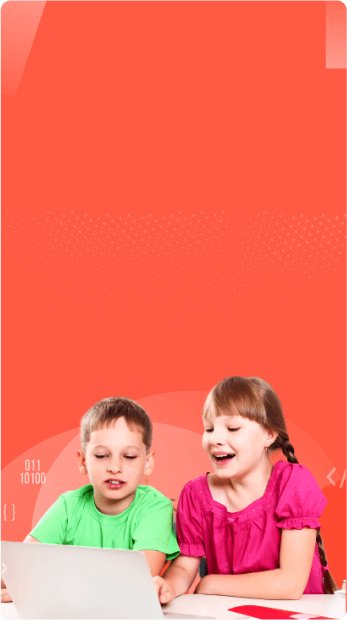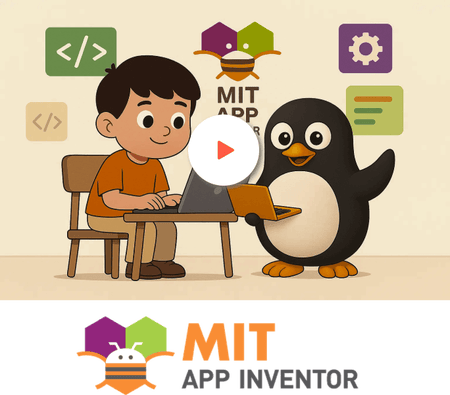
Learn MIT App Inventor with the Top Coding Course Instructors for Kids and Teens
Want your child to go beyond just using apps? With MIT App Inventor, they’ll learn how to build them. Codingal’s MIT App Inventor course for kids and teens introduces the fundamentals of mobile app development using a drag-and-drop coding environment, powered by real programming logic. It’s the perfect platform for beginners—and with our expert instructors, your child will create real apps while gaining essential AI & coding skills that will prepare them for the digital future.
Modules, Lessons, 100+ Activities & Projects, Quizzes
Students
Countries
4.6 / 5 stars
This course includes:
Choose from Group or 1-on-1 Personalized AI & Coding lessons
Learn live with expert Computer Science teacher
MIT App Inventor is seamlessly integrated into the curriculum, providing hands-on coding experience
Engage in 100+ activities & projects designed to enhance practical skills
Students earn STEM.org accredited certificates, recognizing their achievements
Enjoy lifetime access to course content for continuous learning
Get unlimited 1:1 live doubt sessions with instructors for personalized support
Receive monthly progress reports to track your child's growth and performance
An engaging MIT App Inventor class for kids

What you will learn
Basics of mobile app development
How to use MIT App Inventor’s drag-and-drop blocks
Creating app screens, buttons, forms, and actions
Designing interactive user interfaces
Introductory AI features through App Inventor extensions
Develop design and problem-solving skills

Skills you will gain
Logic-Based Thinking
Mobile UI/UX Design
Event-Driven Programming
Debugging and Testing
AI & Coding Foundations
Create Fully Functional Android Apps
Our MIT App Inventor class curriculum
The curriculum is structured to make app development simple, engaging, and scalable for kids. They’ll start with basic app-building concepts, progress to creative project work, and gradually move toward developing apps that integrate AI-powered elements like text-to-speech or translation tools.
By the end of the course, your child will be confidently designing apps and thinking like a developer—with a blend of creativity and logic that sets them up for advanced coding and AI learning.
Mobile App Development for Beginners
Build Your First Apps
Introduction to MIT App Inventor
Creating Interactive Apps with MIT App Inventor
Health App Development with MIT App Inventor
Fun activities and lessons for kids to learn MIT App Inventor
MIT App Inventor is the perfect starting point for beginners, and at Codingal, we make learning coding for kids even more exciting with a curriculum designed just for kids like you! Our lessons teach the basics of coding while encouraging creativity, allowing students to build real apps like quiz games, health trackers, or even a doodling board. They’ll learn how coding works, solve problems, and develop important skills for the digital world. Join us and start your child’s coding for kids journey today!

Swift Lingo
Develop an AI-powered language translator app with integrated text-to-speech functionality on MIT App Inventor.
Learn from experienced teachers. Our hand-picked coding tutors ensure the best learning experience

All Codingal instructors are trained, background-verified, and skilled in teaching kids. They not only guide students through app development, but also foster a love for technology by making each session interactive and personalized. With a blend of structured lessons and creative freedom, our teachers make sure kids stay curious, engaged, and inspired to build with code—and now, with AI tools too.

🎓 500+
Computer Science instructors👨💻 7+
Years coding experience👩 91%
Female teachers💻 10+
Coding languagesThe best place for kids to learn the basics and fundamentals
MIT App Inventor is an ideal starting point for beginners, and Codingal enhances the learning experience with a curriculum aligned with the K–12 Computer Science Framework. Our course not only covers essential tech principles but also gives students the freedom to explore and unleash their creativity.Whether they‘re first-time coders or budding tech enthusiasts, every student will build a strong foundation in coding, logic, and AI-powered tools, preparing them for future success in the digital world.
Hands-On Experience with Industry Tools
Exciting App Development Projects
Interactive and Progressive Learning
Flexibility and Accessibility
Focus on Creativity and Problem-Solving
STEM.org accredited educational experience and certificates

Upon course completion, students receive the Codingal Developer Certificate, a STEM.org-accredited credential. It serves as a valuable early milestone in their AI & Coding journey and can be showcased on portfolios, resumes, and school applications.
Unlock your skills and earn your MIT App Inventor developer certification

Completing the course isn’t just fun—it’s a significant achievement. Every student earns a Codingal Developer Certificate upon finishing the MIT App Inventor course, validating their skills in app design and development.
Upon completion, students receive a certificate they can proudly showcase—an early credential that marks a milestone in their tech journey and sets them up for future success.
Our MIT App Inventor course is appropriate for Elementary school students
This course is tailored to engage learners across all age groups. Younger students in elementary school start with foundational concepts through fun, interactive app projects. Middle and high school students can build on these skills and explore more advanced features like variables, conditionals, and AI extensions—perfect for students beginning their coding journey. With expert support and a structured curriculum, students can learn at their own pace, gaining the confidence and skills to design their own apps. For high schoolers, while MIT App Inventor offers a solid introduction to app development, more advanced programming tools and languages may be needed for complex projects.

What students and parents have to say about our training program
Codingal is backed by esteemed angel investors
Codingal has secured substantial backing from renowned investment firms and a host of prominent angel investors.






More recommended courses for you

Website Development: Build AI-Powered Websites
Learning outcomes
Build stunning, responsive websites
Create interactive web pages
Master HTML, CSS, and JavaScript
Implement best practices in website development


AI Expert - Hands-On AI, LLMs & Python
Learning outcomes
Build AI applications with APIs
Develop AI-powered tools and assistants
Master AI techniques like NLP and computer vision
Create and deploy real-time AI models

Python Champion: Enhance Your Skills
Learning outcomes
Master Python basics
Build awesome interactive games
Create cool GUI apps
Learn object-oriented programming (OOP)


AI & Data Science for Teens: Learn Python & Analytics
Learning outcomes
Master advanced Python libraries
Learn data structures and algorithms
Analyze and interpret complex datasets
Build machine learning and deep learning projects

IOI Algorithms: Master Algorithms with Python
Learning outcomes
Master data structures and algorithms
Sharpen problem-solving skills
Enhance Python programming skills
Prepare for coding competitions
Once your child has explored the basics of app development with MIT App Inventor, there’s a whole world of coding and creativity waiting to be unlocked! We recommend pairing this course with other beginner-friendly and exciting programs to keep the momentum going. With MIT App Inventor, your child will not only learn to create functional mobile apps but also gain the foundational skills to dive deeper into more advanced coding and app development in the future.
Frequently Asked Questions
MIT App Inventor is a block-based coding platform where kids can build real mobile apps using visual logic—no prior experience needed.
With Codingal’s guided curriculum, live classes, and expert teachers, kids learn to build apps step-by-step in a fun and interactive way.
Yes, Codingal offers 100% online MIT App Inventor classes with live, interactive lessons accessible from anywhere.
Most students complete the MIT App Inventor course in 12–16 weeks depending on pace and depth of projects.
No! The drag-and-drop interface makes it beginner-friendly and perfect for kids aged 8–16.
Kids can create Android apps like calculators, quizzes, drawing tools, and even AI-enabled apps like those using speech recognition.
While a beginner platform, MIT App Inventor builds a foundation for careers in app development, software engineering, and UI/UX design.
Yes! Students receive a Developer Certificate from Codingal upon completion, backed by STEM.org accreditation.