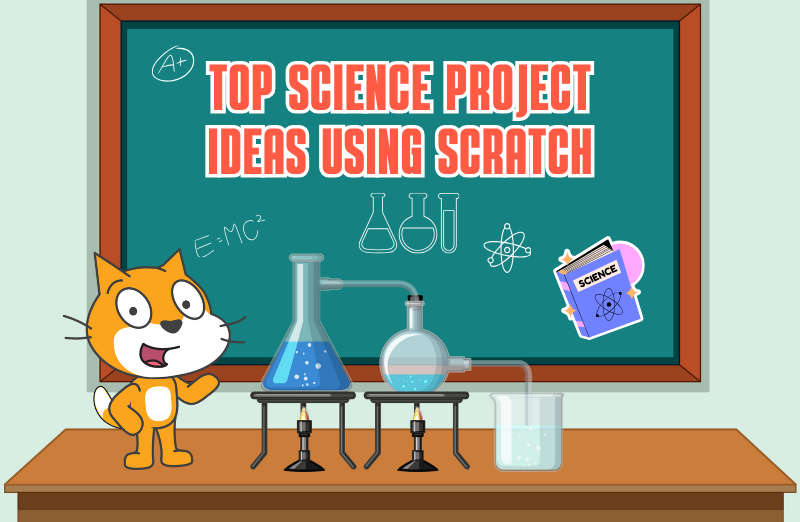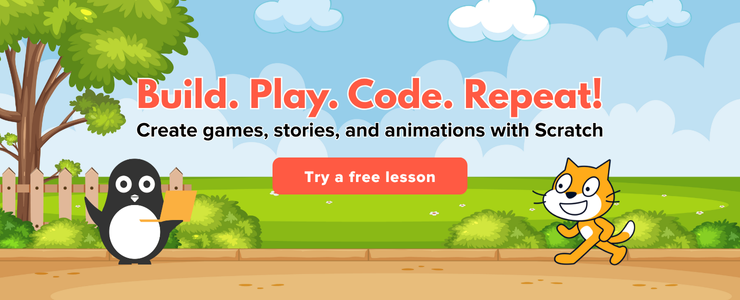Introduction: Bringing Science to Life with Code
Science fairs are a fantastic opportunity for kids to explore scientific concepts, develop critical thinking skills, and present their findings in a creative way. While many traditional science fair projects involve experiments with baking soda volcanoes or plant growth, what if we told you that the world of coding, specifically with Scratch, can open up a whole new universe of possibilities for engaging and innovative science fair projects?
Here we will explore exciting science fair ideas that leverage the Scratch platform, demonstrating how young scientists can use code to investigate, explain, and present their scientific discoveries. Get ready to inspire your child to think like a scientist and code like an innovator!
Why Scratch is an excellent tool for Science fair projects?
Before diving into specific ideas, let’s understand why Scratch is a perfect companion for science fair endeavors:
- Visual and Intuitive: Scratch’s drag-and-drop interface makes it easy for kids to build simulations and models without getting bogged down by complex syntax. They can focus on the scientific concepts.
- Interactive Demonstrations: Unlike static posters, Scratch projects allow for dynamic, interactive demonstrations of scientific principles. Students can create simulations where variables can be changed, and outcomes observed in real-time.
- Data Visualization: Scratch can be used to create simple graphs, charts, or animations that represent data collected from experiments, making findings more accessible and engaging.
- Problem-Solving and Logic: Designing a Scratch project for a science fair requires breaking down a scientific problem into logical steps, mirroring the scientific method itself.
- Creativity and Engagement: The fun and creative nature of Scratch keeps kids engaged throughout the project, fostering a deeper connection to the scientific topic.
- Accessibility: Scratch is free and widely available, making it an accessible tool for all students.

Engaging Science Fair Project Ideas Using Scratch
Here are some compelling science fair project ideas that can be brought to life using Scratch, categorized by scientific discipline:
1. Physics & Motion: Simulating the World Around Us
The Bouncing Ball Experiment
- Scientific Concept: Laws of motion, gravity, elasticity, and energy transfer.
- How Scratch Helps: Instead of just dropping a ball, kids can create a Scratch simulation where they can change variables like the ball’s initial height, the surface it bounces on (affecting elasticity), or even gravity. The Scratch project can visually demonstrate how these changes affect the bounce height and duration. They can graph the height over time or show energy loss.
- Scratch Features to Use: change y by, if on edge, bounce, variables for height, elasticity, gravity; pen extension for graphing.
Projectile Motion Simulator
- Scientific Concept: Trajectory, angles, velocity, and the effect of air resistance.
- How Scratch Helps: Create a cannon or launcher sprite. Kids can adjust the launch angle and initial velocity using sliders (variables). The Scratch project will then simulate the projectile’s path, showing how far it travels and its maximum height. They can compare results with and without simulated air resistance.
- Scratch Features to Use: variables for angle, velocity, air resistance; broadcast messages to control stages of motion; pen extension to draw the trajectory.
People Also Read: Scratch project ideas for Fibonacci Day: turn math into animation
2. Biology & Life Sciences: Exploring Living Systems
Plant Growth Simulator
- Scientific Concept: Factors affecting plant growth which include light, water, nutrients, temperature.
- How Scratch Helps: Design a plant sprite that grows by using the changes costumes or size) based on simulated conditions. Kids can create sliders for light intensity, water levels, and nutrient availability. The project can show how different combinations of these factors affect the plant’s health and growth rate over time. They can also simulate diseases or pests.
- Scratch Features to Use: variables for environmental factors; costumes for growth stages; if…then blocks for conditions; timers for simulating time.
Food Chain/Web Interactive Model
- Scientific Concept: Ecosystems, producers, consumers (herbivores, carnivores, omnivores), and energy flow.
- How Scratch Helps: Create sprites for different organisms (e.g., grass, rabbit, fox). Program their interactions: rabbits eat grass, foxes eat rabbits. Kids can simulate population changes based on resource availability or predator/prey numbers. The project can show how removing one species affects the entire food web.
- Scratch Features to Use: variables for population counts; broadcast messages for interactions (example: “rabbit eaten”); clones for multiple animals.
3. Chemistry: Visualizing Reactions and States of Matter
States of Matter Simulator
- Scientific Concept: Solids, liquids, gases, and phase changes (melting, freezing, boiling, condensation).
- How Scratch Helps: Create sprites representing molecules. Program their movement and interaction based on temperature (a variable). At low temperatures, molecules vibrate in place (solid). As temperature increases, they move more freely (liquid), and at high temperatures, they move rapidly and independently (gas). Kids can visually demonstrate how adding or removing heat changes the state of matter.
- Scratch Features to Use: variables for temperature; costumes for different molecular arrangements; move steps, turn, if on edge, bounce for molecular motion.
pH Scale Interactive
- Scientific Concept to Create pH Scale: Acids, bases, neutral substances, and the pH scale.
- How Scratch Helps: Create a virtual pH indicator. Kids can program different substances (e.g., lemon juice, soap, water) as sprites. When a substance sprite is “added” to the indicator, the indicator sprite changes color to reflect the pH level. Kids can explore how different substances fall on the pH scale.
- Scratch Features to Use: variables for pH values; costumes for color changes; if…then…else blocks for conditional color changes based on pH range.
4. Earth Science & Environment: Understanding Our Planet
Project Idea: Water Cycle Animation
- Scientific Concept: Evaporation, condensation, precipitation, collection, and the continuous movement of water on Earth.
- How Scratch Helps: Create sprites for water droplets, clouds, sun, and landforms. Animate the journey of a water droplet through the different stages of the water cycle. Kids can add interactive elements, like clicking on a cloud to make it rain, or showing how pollution affects the cycle.
- Scratch Features to Use: clones for multiple water droplets; glide blocks for movement; costumes for cloud formation; broadcast messages to trigger events.
Project Idea: Climate Change Impact Simulator
- Scientific Concept: Greenhouse effect, rising temperatures, sea-level rise, and their impact on ecosystems.
- How Scratch Helps: Create a simple model of an ecosystem (e.g., polar bear on ice). Use a slider to represent global temperature. As the temperature increases, the ice sprite shrinks, demonstrating habitat loss. Kids can add other elements like CO2 levels or plant growth to show broader impacts.
- Scratch Features to Use: variables for temperature, CO2; size and hide/show blocks for visual changes; if…then blocks for environmental conditions.
5. Computer Science & Data Science: The Science of Information
Project Idea: Data Visualization of Survey Results
- Scientific Concept: Data collection, organization, analysis, and graphical representation.
- How Scratch Helps: Kids can conduct a simple survey (e.g., favorite colors, pets, sports) among their friends or family. Then, they can use Scratch to create interactive bar graphs, pie charts, or pictographs to display the results. They can even add features to sort or filter the data.
- Scratch Features to Use: lists to store survey data; pen extension or stamps for drawing graphs; variables for counts and percentages.
Project Idea: Simple Algorithm Demonstrator
- Scientific Concept: Algorithms, sorting, searching, and computational efficiency.
- How Scratch Helps: Choose a simple algorithm, like a bubble sort or a linear search. Create sprites representing numbers or items. Program the sprites to visually demonstrate how the algorithm works step-by-step. This helps to demystify complex computer science concepts.
- Scratch Features to Use: lists to hold data; costumes or color effects to highlight elements being processed; wait blocks to slow down the animation for observation.
Tips for a Successful Scratch Science Fair Project
- Start with a Clear Question: Just like any science fair project, begin with a testable question or a clear hypothesis.
- Research is Key: Encourage your child to research the scientific concepts thoroughly before starting to code.
- Plan Your Project: Before coding, draw out what the Scratch project will look like and how it will function. This helps in breaking down the task.
- Iterate and Test: Coding is an iterative process. Build small parts, test them, and then add more complexity. Debugging is a natural part of the process.
- Explain Your Code: Encourage your child to explain how their Scratch code relates to the scientific concept they are demonstrating. This shows a deeper understanding.
- Presentation Matters: While the Scratch project is the core, a good presentation board explaining the scientific background, methodology, results, and conclusion is still important.
People Also Read: Simulating Physics in Scratch Without Any Math Background
Conclusion
Integrating Scratch into science fair projects offers a unique and powerful way for kids to engage with scientific inquiry. It transforms passive learning into active creation, allowing young minds to not only understand scientific principles but also to build interactive models that demonstrate them. This blend of science and coding fosters critical thinking, problem-solving, and creativity skills that are invaluable in any field.
By empowering children to use Scratch for their science fair endeavors, we are not just helping them win awards; we are nurturing a generation of innovators who can leverage technology to explore, understand, and ultimately shape the world around them. So, next time science fair season rolls around, encourage your child to think beyond the traditional and embrace the exciting possibilities that Scratch programming brings to scientific discovery. Let their curiosity lead the way, and watch them code their path to scientific success!