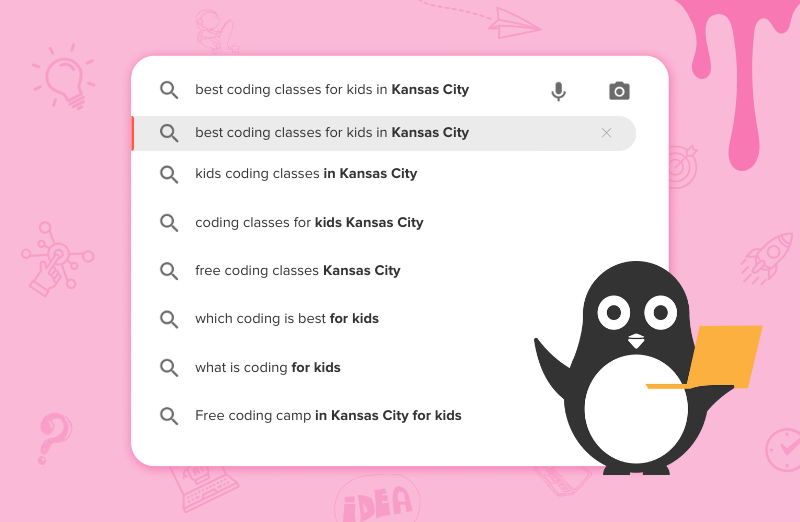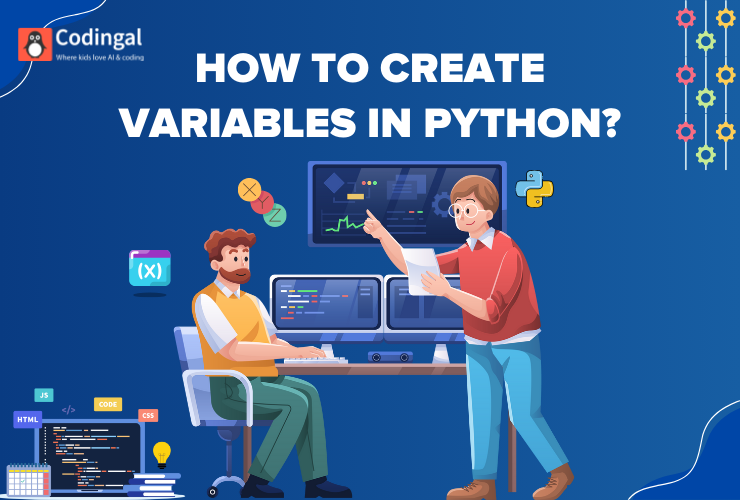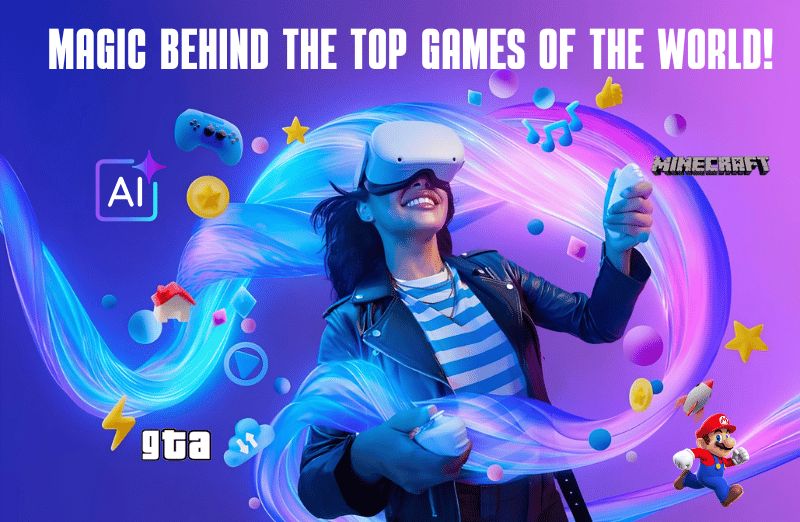Sound recognition apps are one of the most exciting ways for kids to explore AI and coding. They combine creativity, interactivity, and technology to help young learners understand how machines can “hear” and respond to sounds. Using Google’s Teachable Machine, kids can create an app that recognizes sounds like claps, snaps, or bells and triggers specific actions in a game or app, all without writing complex code.
This guide will take you through the why, what, and how of building a sound recognition app for kids, along with tips, project ideas, and learning outcomes.
What is a Teachable Machine?
Teachable Machine is a web-based AI tool by Google that lets users train machine learning models using images, poses, or audio. It is designed to be accessible for beginners, making it perfect for children who are just starting to explore AI concepts.
Key benefits for kids include:
- Hands-on experience with AI without coding
- Visual and interactive learning, making abstract concepts easy to understand
- Immediate results, which keep kids engaged and motivated
People also Read: What is Teachable Machine? A Beginner’s Guide for Kids
Why Build a Sound Recognition App?
A sound recognition app introduces kids to machine learning, coding, and app development in a playful and practical way. It teaches them to:
- Collect and prepare data for machine learning models
- Train, test, and refine models to recognize specific patterns
- Translate real-world concepts into interactive digital experiences
- Apply logic, problem-solving, and creativity in a fun project
Step-by-Step Guide to Creating a Sound Recognition App
Step 1: Collect Sounds
Begin by selecting a set of distinct sounds your app will recognize. Examples include:
- Clap
- Snap
- Bell
- Whistle
Kids should record multiple examples of each sound to ensure the AI model can learn effectively. Encourage them to make recordings in a quiet environment for better accuracy.
Step 2: Train the Model in Teachable Machine
- Go to Teachable Machine and select Audio Project.
- Create classes for each sound and upload or record audio samples.
- Click Train Model. Teachable Machine will analyze the audio and create a model that can recognize each sound.
Step 3: Test the Model
Test the trained model by making the sounds you recorded. The AI should correctly identify and label each one.
Step 4: Export the Model
Export the trained model to a format that can be used in:
- Web apps
- Mobile apps (Thunkable, MIT App Inventor)
- Scratch projects with AI integration
Step 5: Build the App
Using platforms like Thunkable, Scratch, or a web-based environment, create an interactive app that responds to recognized sounds. Examples of interactions:
- Clap → Make a character jump
- Snap → Play a sound effect
- Bell → Change the background color
Step 6: Test, Refine, and Experiment
Kids can experiment by:
- Adding new sounds
- Changing actions triggered by sounds
- Combining sounds for multi-step interactions
Teachable Machine Project Ideas for Kids
- Music Game: Recognize different instruments or notes and award points for correct sounds.
- Interactive Story: Characters respond to different audio cues to advance a story.
- Virtual Pet: Clap or whistle to feed, play, or train a digital pet.
- Learning Aid: Kids use voice commands to answer math or spelling questions.
- Haunted Halloween App: Sounds trigger animations like ghosts, pumpkins, or monsters.
How This Project Teaches Important Skills?
Building a sound recognition app helps kids:
- Understand machine learning and AI basics
- Develop problem-solving and logical thinking skills
- Boost creativity and experimentation
- Gain experience in collecting data, testing models, and debugging
- Learn to design interactive apps that respond to real-world input
People Also read: 10 Fun and Creative Ways to Use Teachable Machine for Your Next Project
Tips for Teaching Kids
- Keep audio samples consistent: Clean, clear recordings improve model accuracy.
- Explain real-world applications: Show examples like voice assistants, smart devices, and AI games.
- Encourage iteration: Let kids refine their models and add features to make learning hands-on.
- Integrate creativity: Allow students to design the visuals, sounds, and interactions themselves.
- Keep sessions short and fun: AI projects are most engaging when kids see instant results.
Benefits of Sound Recognition Apps for Kids
- Introduces kids to AI in a safe and engaging way
- Strengthens coding fundamentals without complex syntax
- Encourages critical thinking, creativity, and experimentation
- Provides hands-on experience with a real-world AI application
- Builds confidence to explore advanced projects in AI and machine learning
Conclusion
Building a sound recognition app with Teachable Machine is an exciting, interactive project for kids. From collecting sounds to training AI models and creating interactive apps, children gain practical experience in coding, machine learning, and problem-solving.
Not only does this project teach technical skills, but it also sparks curiosity, creativity, and innovation, making AI fun and accessible for young learners.
With this foundation, kids can progress to more advanced AI projects, integrating image recognition, pose detection, and even combining multiple AI models into complex interactive apps, all while learning through hands-on, playful experiences.