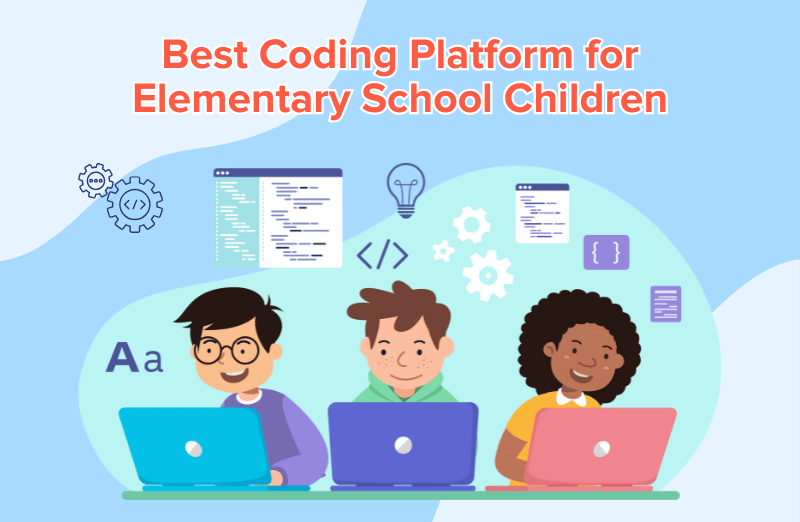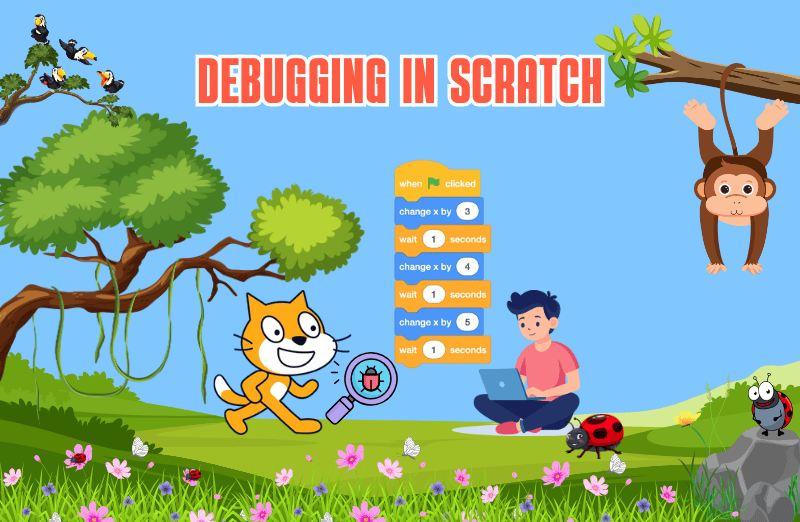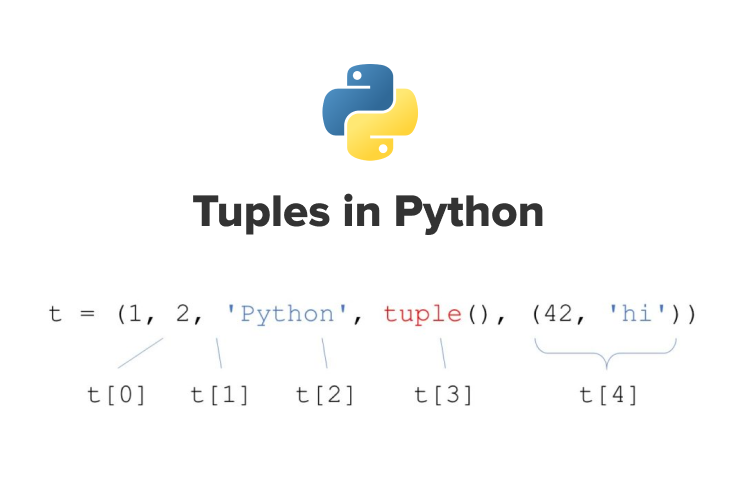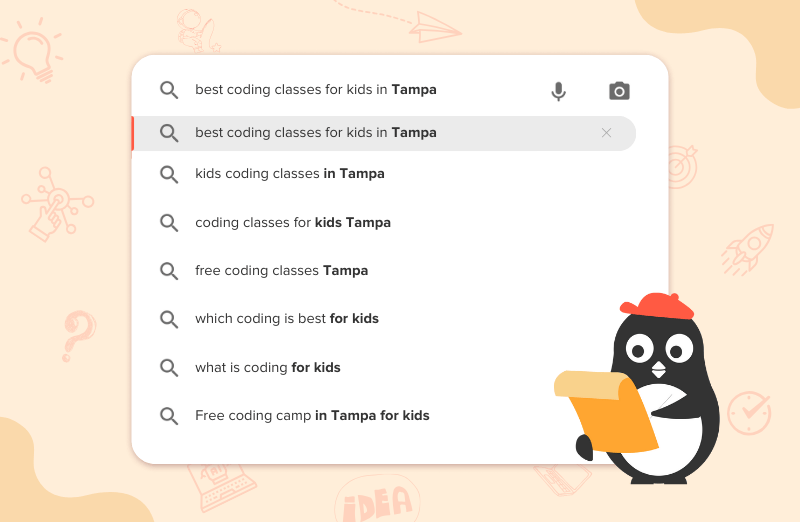Introduction
- Parents and teachers know coding is a must-have skill, yet the sheer number of kid-friendly platforms can feel overwhelming. This guide distills the landscape and shows you exactly how to match an elementary learner with the right tool.
- We compare two giants: Codingal and Code.org, side by side, highlighting where each shines for grades K-5 and how they differ in curriculum, support, cost, and long-term progression.
- You’ll also get a checklist of nine non-negotiable criteria (think: live guidance, project-based pedagogy, reporting dashboards) so you can vet any platform with confidence.
- Statistics, expert quotes, and classroom-tested tips ground every recommendation; no fluff, just actionable intel.
- Outcome: By the end of this article you’ll know which platform fits your child’s goals today and how to pivot as they grow from block-based games to text-based AI projects.
Why Early Coding Education Matters
- Coding builds brainpower, not just apps. “Learning to code helps students develop critical thinking skills” (Common Sense Education). Those same skills transfer to math homework and daily problem-solving.
- Elementary is the perfect launch window. Research shows “coding instruction can begin as young as 5 years old” (Common Sense Education Guide). Younger kids embrace trial-and-error play, making them fearless debuggers.
- Future-proofing starts now. With “71 % of all new STEM jobs in computing” yet only 8 % of STEM grads in CS (Code.org), exposing children early opens doors to high-demand careers.
- Engagement soars when lessons are project-based. Hands-on coding “improves retention by 60 %” according to teacher surveys (Common Sense Education – Best Tools).
- Inclusivity counts. Organizations like Girls Who Code remind us that every child deserves access: “We believe every girl should have the opportunity to learn to code” (Girls Who Code) — choose platforms that welcome all backgrounds.

Nine Essential Criteria for Evaluating a Kids’ Coding Platform
- 1. Curriculum Alignment & Scope
- Look for courses mapped to standards such as CSTA, ISTE, or STEM.org. Codingal’s curriculum “is aligned with international standards” (Codingal Blog), ensuring concepts build logically year over year.
- 2. Pedagogical Approach
- Block-based drag-and-drop interfaces are recommended because “beginners will do best starting with … block-based coding” (Common Sense Education Guide). Confirm there’s a clear on-ramp to typed languages like Python or Java as skills mature.
- 3. Engagement Mechanics
- Gamified points, avatars, or Minecraft integrations keep motivation high. Tynker’s “gamified learning keeps kids motivated and engaged” (Tynker).
- 4. Live Guidance & Teacher Support
- Younger learners thrive when a human coach can jump in. Codingal offers “live classes with expert teachers [that] provide personalized guidance” (Codingal Blog) — an advantage over purely self-paced sites.
- 5. Assessment & Reporting
- Dashboards that track concepts mastered help parents spot gaps. Tools with teacher analytics “increase classroom usage by 35 %” (Common Sense Education – Best Tools).
- 6. Community & Competitions
- Hackathons or Olympiads give real-world purpose. Codingal hosts the National Coding Olympiad for kids worldwide, sharpening soft skills like presentation and teamwork.
- 7. Accessibility & Inclusivity
- Check if the platform offers screen-reader support, multi-language UI, or low-bandwidth modes. Scratch, for instance, is “available in over 60 languages” (Scratch).
- 8. Cost Structure
- Weigh up-front subscription fees against value. Code.org’s core courses are “free for everyone, forever” (Code.org), whereas premium live-class models may charge but deliver more individualized attention.
- 9. Progression Path & Exit Velocity
- Ask: where will my child be after 12 months? Can they build a portfolio website, publish an app, or compete in an Olympiad? The best platforms map out intermediate goals and showcase alumni projects.
Snapshot of Leading Elementary Coding Platforms
- Scratch (MIT)
- Free, block-based playground where kids “program their own interactive stories, games, and animations” (Scratch). Over 92 million users prove its global popularity.
- Tynker
- Hybrid path from blocks to Python/JavaScript; 60 million kids served and 100,000 schools onboard (Tynker). Integrates with Minecraft and drones for hardware fun.
- Kodable
- Geared solely for K-5 with “game-based learning” and 200+ lessons (Kodable). Ideal starter if your school already licenses it.
- Code.org
- Non-profit behemoth behind Hour of Code; 70 million learners and “more than 2 million teachers” engaged (Code.org). Curriculum spans K-12, entirely free.
- Codingal
- Y Combinator–backed, project-based live classes plus AI-powered practice; 500,000+ students across 70+ countries and partnerships with 1,000+ schools (Codingal Blog). Offers competitions, camps, and one-on-one mentorship.
Codingal vs. Code.org: Deep-Dive Comparison for Grades K-5
1. Curriculum Breadth & Depth
- Codingal
- Begins with Scratch Jr. or Blockly, transitions to Python, AI, and even Olympiad algorithms by Grade 5, following the K-12 Computer-Science Framework.
- Emphasizes project portfolios—kids publish web games, mobile apps, or ML mini-projects they can showcase in school fairs.
- Code.org
- Course A–F cover sequencing, loops, conditionals, and digital citizenship. “Code.org has a full offering of courses for grades K to 5” (Common Sense Education Guide).
- Strong on fundamentals but stops short of advanced AI or data-science content at elementary level.
2. Learning Format & Support
- Codingal
- 1-on-1 live sessions mimic private tutoring; small-group classes cap at 6 learners to maintain interaction.
- Recorded sessions and AI tutor quizzes reinforce concepts between classes for self-paced practice.
- Code.org
- Entirely self-paced with optional teacher facilitation. “We support teachers with professional learning and resources” (Code.org). Great for classrooms with motivated educators; may require additional adult help at home.
3. Engagement & Motivation Mechanics
- Codingal
- Badges, leaderboards, and seasonal hackathons. Students join community channels to swap code and feedback—mirrors professional dev culture.
- Annual National Coding Olympiad draws thousands of submissions, providing external deadlines that push learners to finish projects.
- Code.org
- Puzzle-style levels and characters unlock as children progress. The Hour of Code events make coding feel like a global celebration, though long-term gamification is lighter than Codingal’s.
4. Accessibility & Inclusivity
- Codingal
- Live teachers adapt pacing; scholarships for girls and underrepresented groups; global time-zone support.
- Interfaces available in English today, with Spanish and Hindi road-mapped.
- Code.org
- Works on almost any device, even older Chromebooks; curriculum PDFs translated into 67 languages. Commitment: “Every student in every school should have the opportunity to learn computer science” (Code.org).
5. Cost & Value
- Codingal
- Subscription varies by class frequency; includes mentor feedback, competitions, and lifetime access to recordings and projects.
- Consider value per hour of live expert attention plus tangible portfolio pieces.
- Code.org
- Completely free. Families or schools with zero budget can start instantly. Additional costs might arise if parents hire a tutor to supplement guidance.
6. Outcomes & Progress Tracking
- Codingal
- Each module ends with a capstone project graded by an instructor; parents receive skill-gap reports. Over 80 % of students “report improved problem-solving skills” (Codingal Blog).
- Alumni routinely place in Olympiads and publish apps in Google Play mini-showcases.
- Code.org
- Teacher dashboards reveal puzzle completion, but mastery criteria rely on self-assessment. Longitudinal studies show “students who study computer science in high school are 6 times more likely to major in it in college” (Code.org), hinting at downstream benefits.
Decision Matrix: Match Your Child’s Needs to the Right Platform
| Child Profile | Recommended Starting Platform | Why It Fits |
|---|---|---|
| Absolute beginner, age 5-7, limited reading skills | Kodable or Scratch Jr. | Focus on icon-based navigation and game-style progression. |
| Curious experimenter, age 8-10, loves storytelling | Scratch | Lets kids create animations and share in a safe online community. |
| Goal-oriented learner who thrives on live feedback | Codingal 1-on-1 plan | Tailored lessons ensure they stay challenged and engaged. |
| Independent learner with classroom teacher support | Code.org Course C-F | Structured puzzles suit self-study or group sessions; free cost lowers barriers. |
| Gaming enthusiast wanting Minecraft mods | Tynker plan with Minecraft integration | Combines code concepts with a beloved sandbox. |
Pro Tips for Parents & Educators Implementing a New Platform
- Start with a mini-sprint. Limit the first project to 30–45 minutes so kids finish in one sitting—early wins build confidence.
- Pair code with creativity. Encourage them to storyboard characters before dragging any blocks; “creativity is a key part of learning to code” (Education.com).
- Celebrate debugging, not just success. Share how professional developers spend more time fixing bugs than writing new features; normalize iteration.
- Leverage competitions. External deadlines like Hour of Code or Codingal hackathons help maintain momentum between units.
- Check progress monthly. Use platform dashboards to review concept mastery; adjust difficulty or modality (live vs. self-paced) accordingly.
- Blend unplugged activities. Kodable’s off-screen games prove that sequencing and logic can be taught with paper and markers—ideal for screen breaks.
- Model lifelong learning. Take a beginner course alongside your child; seeing adults struggle and persevere reinforces growth mindset.
Frequently Asked Questions
- Do I need a powerful computer? Most elementary coding tools run in a browser on basic Chromebooks or tablets. Check if Python installations are required for advanced modules later.
- How many hours per week is ideal? Two 45-minute sessions keep skills fresh without burnout. Ramp up during school holidays or camp weeks.
- Is block-based coding “real” coding? Absolutely—it teaches the same logic used in Python or Java. Blocks remove syntax hurdles so young minds focus on problem-solving (Common Sense Education Guide).
- What about cyber-safety? Platforms like Scratch moderate comments, while Codingal classes are in a controlled Zoom-like environment. Always review privacy settings and community guidelines.
- Can coding help with other subjects? Yes; integrating story characters in Scratch boosts language arts, and coding physics simulations reinforces science facts—teachers of “all subject areas can consider making coding a part of their content” (Common Sense Education Guide).
Final Checklist Before You Choose
- Identify the learning goal: foundational logic vs. building a publishable game.
- Ensure age-appropriate pedagogy: blocks first, text later.
- Verify support system: live mentor, teacher training, or parent oversight.
- Review cost vs. value: free may suffice early on; premium live guidance pays off for advanced pathways.
- Check progression roadmap: does the platform grow with your child from grade 1 to grade 5 and beyond?
- Look for community & competitions: real audiences drive dedication.
- Confirm accessibility: multi-language UI, offline lessons, or low-bandwidth modes if needed.
- Ask for a trial class or demo: observe engagement firsthand before committing.
Key Takeaways
- Codingal excels when personalized mentorship, competitions, and a deep K-12 roadmap are top priorities. Its live-class format and Olympiad focus foster sustained growth.
- Code.org is unbeatable for cost-free classroom or home starts, offering a polished, standards-aligned curriculum and broad teacher resources.
- The “best” platform ultimately aligns with your child’s learning style, your support capacity, and future goals. Review the nine criteria, test drive options, and remember that switching platforms later is perfectly fine—varied experiences actually deepen understanding.
- Invest today, nurture curiosity, and watch your elementary coder transform from puzzle-solver to confident digital creator. The journey begins with that first block snapped or line typed—choose a platform that makes that moment magical.
FAQ Section
What are the main differences between Codingal and Code.org for K-5?
Codingal offers live classes with personalized mentorship and a focus on competitions, while Code.org provides a cost-free, structured curriculum suitable for self-paced learning with teacher facilitation.
How does early coding education benefit children?
Coding builds critical thinking and problem-solving skills that transfer to other subjects like math and science, and helps prepare students for future STEM careers.
What features should I look for in a coding platform for kids?
Key features include curriculum alignment with educational standards, an engaging pedagogical approach, live guidance, assessment and reporting tools, and accessibility options.
Can coding help improve my child’s performance in other subjects?
Yes, coding can enhance skills in problem-solving, creativity, and critical thinking, which are applicable across subjects like language arts, science, and mathematics.
Is block-based coding considered real coding?
Absolutely. Block-based coding teaches fundamental logic and problem-solving skills, similar to traditional text-based coding languages like Python and Java.
Citations
- https://www.commonsense.org/education/articles/what-is-coding
- https://www.commonsense.org/education/articles/teachers-essential-guide-to-coding-in-the-classroom
- https://code.org/promote
- https://www.commonsense.org/education/top-picks/best-coding-tools-for-elementary
- https://www.girlswhocode.com/about-us
- https://www.codingal.com/blog/coding-for-kids-benefits-and-best-platforms/
- https://www.tynker.com/about/
- https://www.scratch.mit.edu/about
- https://www.kodable.com/about
- https://www.education.com/magazine/article/why-coding-is-important-for-kids/