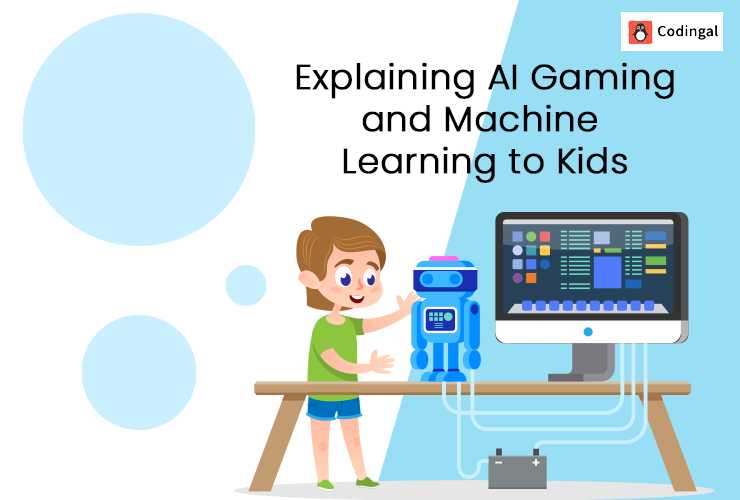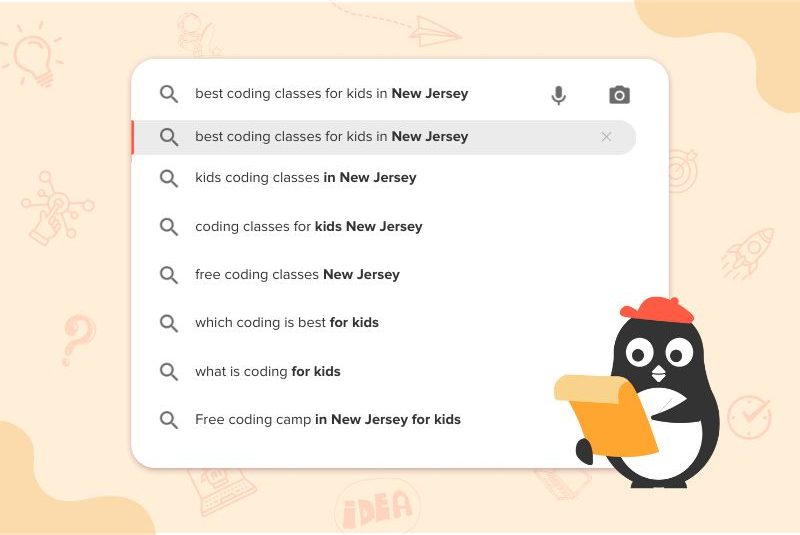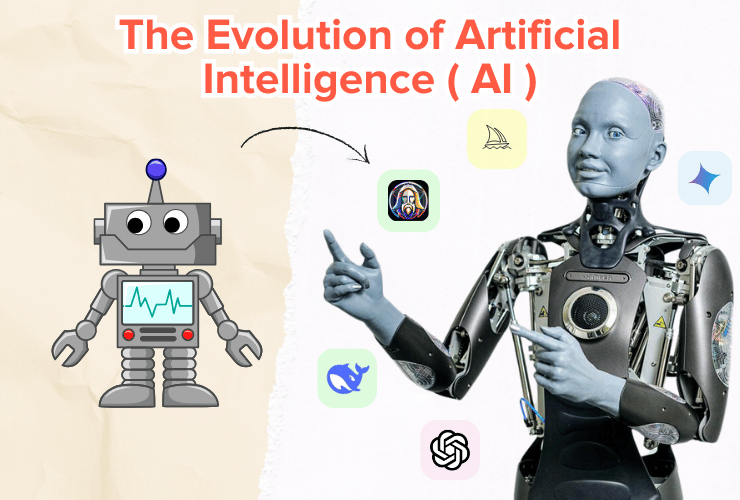Introduction
Have you ever wondered how multiple web pages with different categories land on the same website? Well, this is where a web server comes in! In simple terms, a web server is a special computer that delivers web pages to your browser whenever you request them. When you type a website’s URL in your browser, your browser sends a request to the web server where the website lives. The server then sends back the web page so your browser can show it to you.
But did you know that you can create your own web server using Python? With just a few lines of code, you can set up a web server on your computer that serves basic web pages or responds to requests. Let’s explore how to do that!
What exactly is a Web Server?
Creating a web server might sound like something only professionals do, but it’s actually an excellent way to understand how websites work. By creating your own server, you’ll learn how data is sent back and forth between computers and how web pages are served.
Once you get comfortable with web servers, you can move on to building your own websites, apps, or even multiplayer games.
Setting Up Python for Web Servers
Python makes it super easy to create a basic web server, thanks to a module called http.server. This module comes pre-installed with Python, so you don’t need to install anything extra. All you need is a Python file and a web browser.
To create a simple web server, follow these steps:
- Open your favorite Python code editor (like IDLE or VS Code).
- Create a new file and name it something like simple_web_server.py.
- In this file, you’ll write just a few lines of code to create your server.
Here’s the basic code to set up a web server:
| import http.server import socketserver PORT = 8000 # You can change this to any port number # Create a handler that will serve files Handler = http.server.SimpleHTTPRequestHandler # Create a server object that listens on the specified port with socketserver.TCPServer((“”, PORT), Handler) as httpd: print(“Serving at port”, PORT) httpd.serve_forever() |
Let’s break this down:
- http.server: This is the module that lets you serve HTTP requests (the kind of requests web browsers use).
- socketserver: This module helps create the network connection between your computer and anyone trying to access your server.
- PORT = 8000: This defines the port where your server will listen for requests. You can think of a port like a door where data enters and leaves your computer. Port 8000 is just one example; you can choose another port if needed.
- SimpleHTTPRequestHandler: This is a built-in class that knows how to handle basic requests, like serving web pages from your computer.
Running Your Web Server
Once you’ve written this code, save the file and run it. If you’re using the terminal or command line, navigate to the folder where your file is saved and type:
| python simple_web_server.py |
You should see a message like:
| Serving at port 8000 |
This means your web server is now running! To test it, open your web browser and type this into the address bar:
Serving HTML Files
Now that your server is running, you can use it to serve HTML files (web pages). Here’s how to do that:
- Create a simple HTML file in the same directory as your simple_web_server.py file. Name it index.html. Here’s a basic example of what your HTML file could look like:
| <!DOCTYPE html> <html> <head> <title>Welcome to My Web Server</title> </head> <body> <h1>Hello, World!</h1> <p>This is my first web page served by Python!</p> </body> </html> |
- Save this file as index.html.
- Refresh the page in your browser (http://localhost:8000). You should see your web page appear with the heading “Hello, World!” and the message “This is my first web page served by Python!”
Now your Python server is serving an actual web page!
Customizing Your Web Server
You can customize your Python web server to do more than just serve files. For example, you can serve different files, create routes (like /about or /contact), or even build a simple API that responds with data.
Let’s modify the server to serve different content based on the URL. First, we’ll create a custom handler by extending the handler of simple ‘httprequest’.
| import http.server import socketserver PORT = 8000 class MyHandler(http.server.SimpleHTTPRequestHandler): def do_GET(self): if self.path == ‘/’: self.path = ‘index.html’ elif self.path == ‘/about’: self.path = ‘about.html’ return http.server.SimpleHTTPRequestHandler.do_GET(self) # Create the server with socketserver.TCPServer((“”, PORT), MyHandler) as httpd: print(“Serving at port”, PORT) httpd.serve_forever() |
In this version:
- MyHandler: This is our custom request handler that serves different files based on the URL.
- self.path == ‘/’: When the user goes to the homepage (/), we serve the index.html file.
- self.path == ‘/about’: When the user goes to /about, we serve a different file called about.html.
To test this, create an about.html file:
| <!DOCTYPE html> <html> <head> <title>About Me</title> </head> <body> <h1>About This Server</h1> <p>This server was created using Python!</p> </body> </html> |
Conclusion
Creating a web server in Python is a fantastic way to learn how websites work. With just a few lines of code, you can set up your own server to serve web pages, handle custom routes, and even respond with data. Jump right on to code camps for kids, where kids can learn to adapt to the digital world of coding through simple and fun learning experiences! Let them join their first trial class today!
Encourage learning everywhere you go and have fun with your coding journey! Happy Coding!