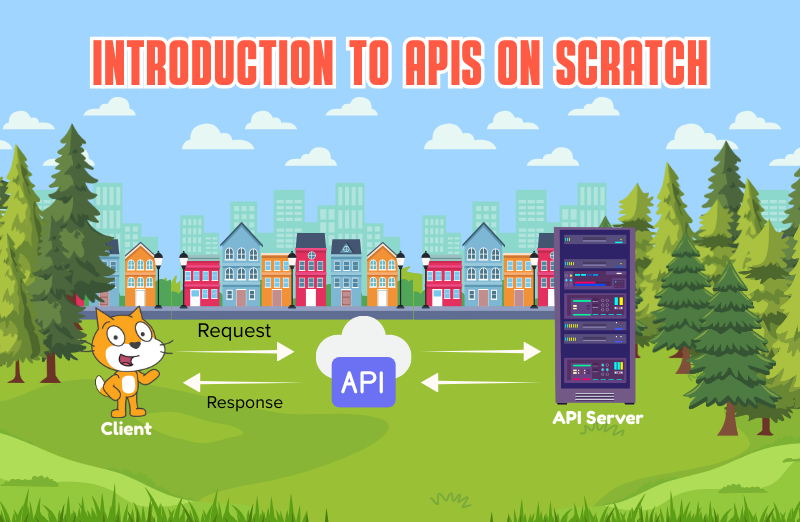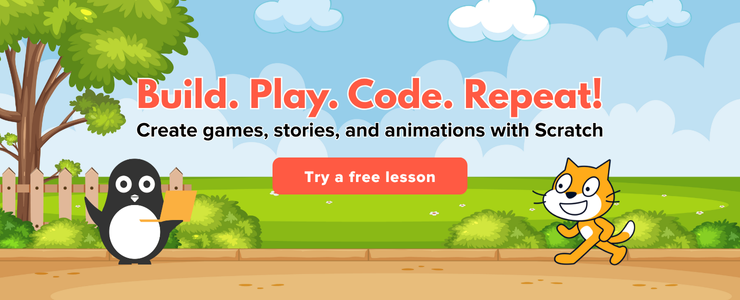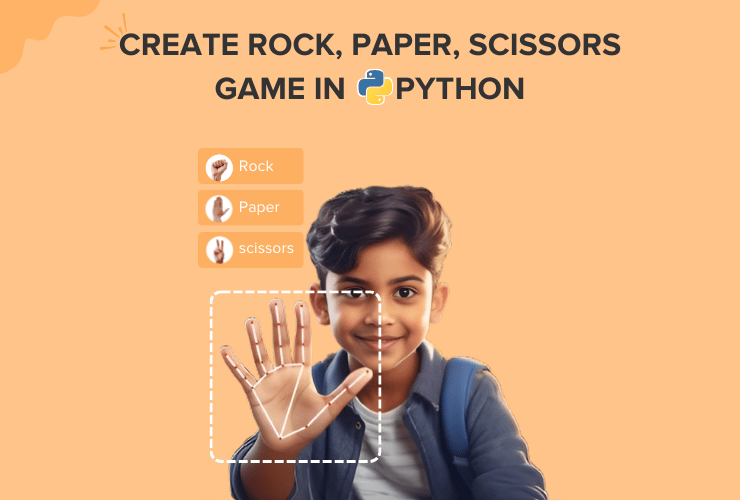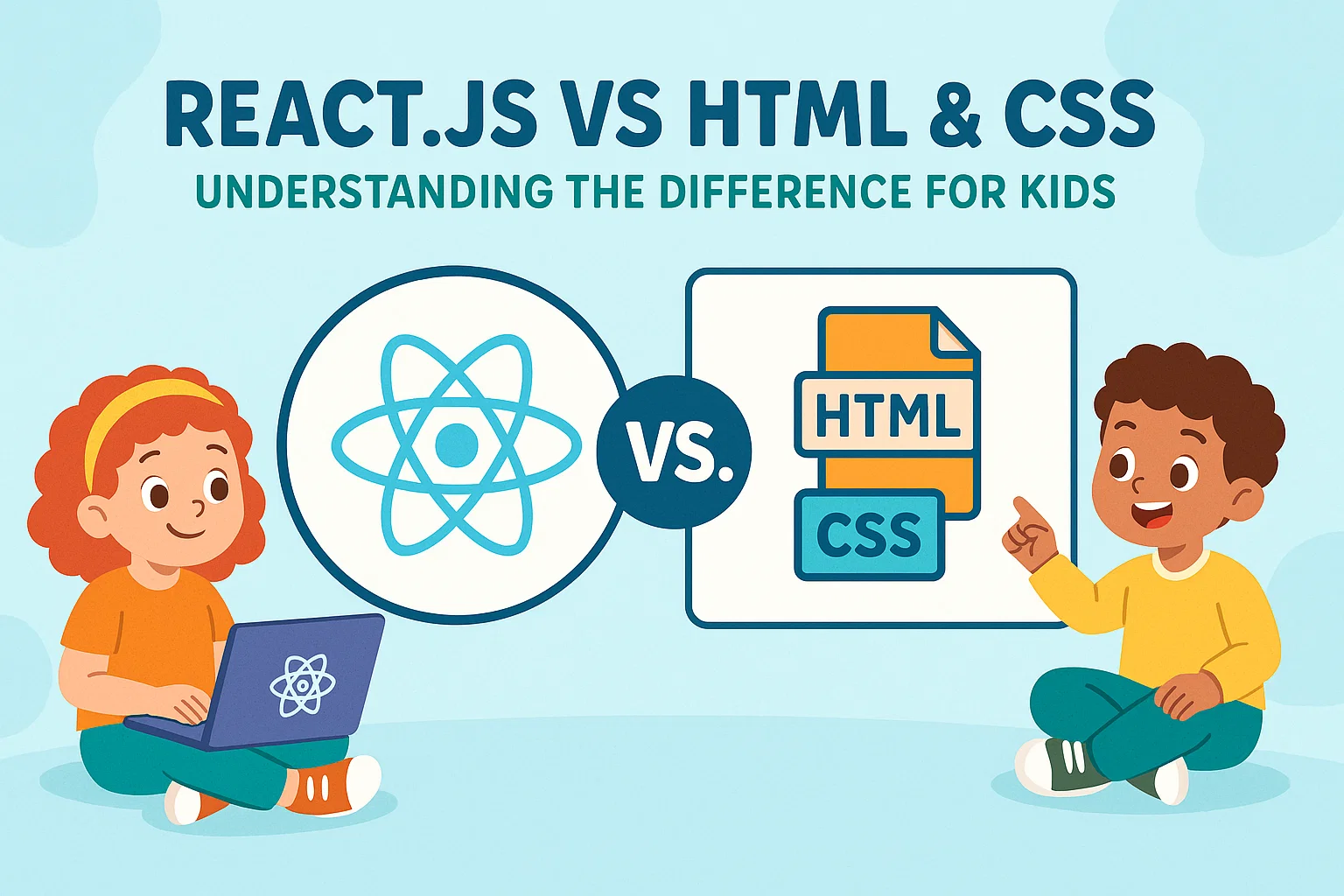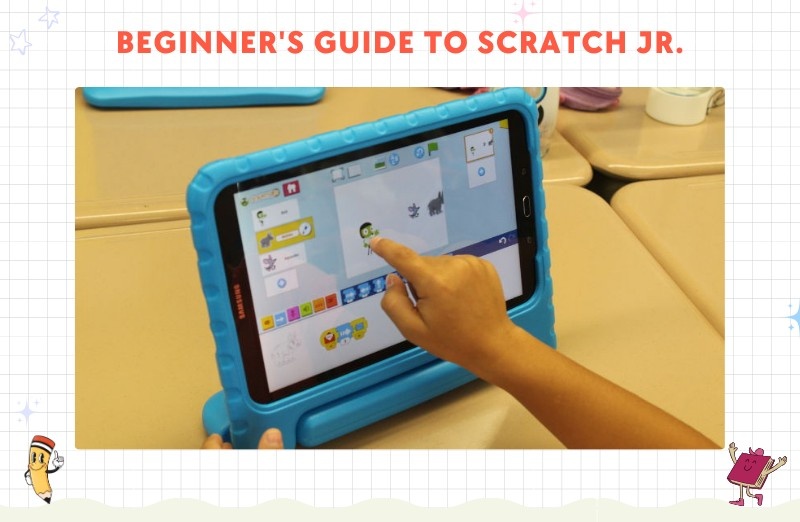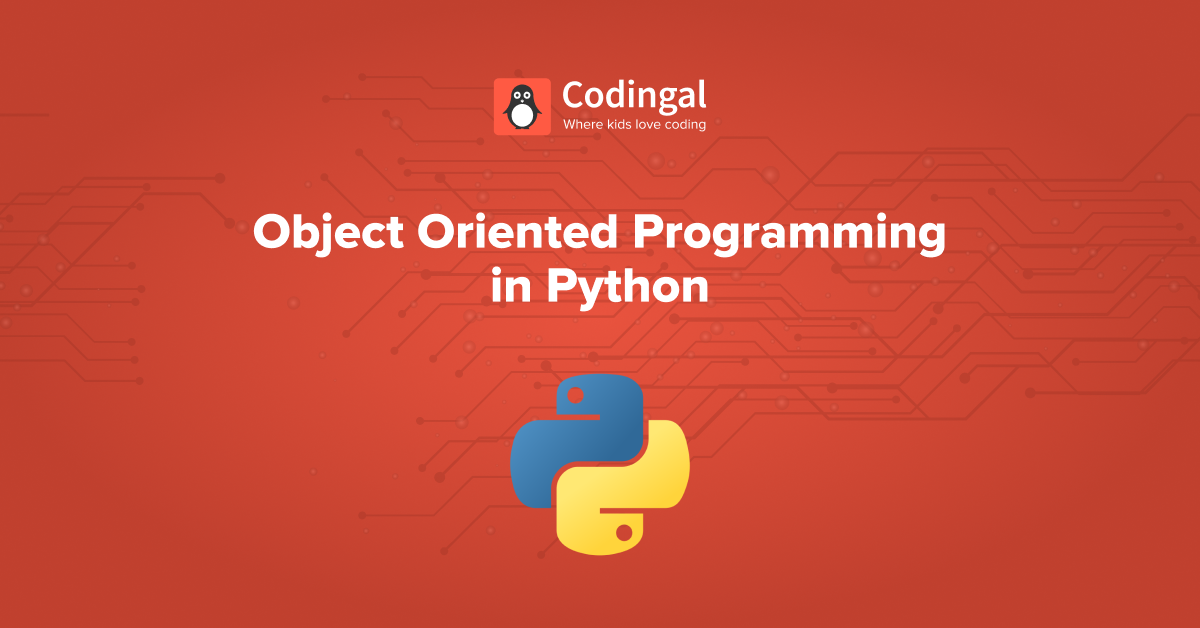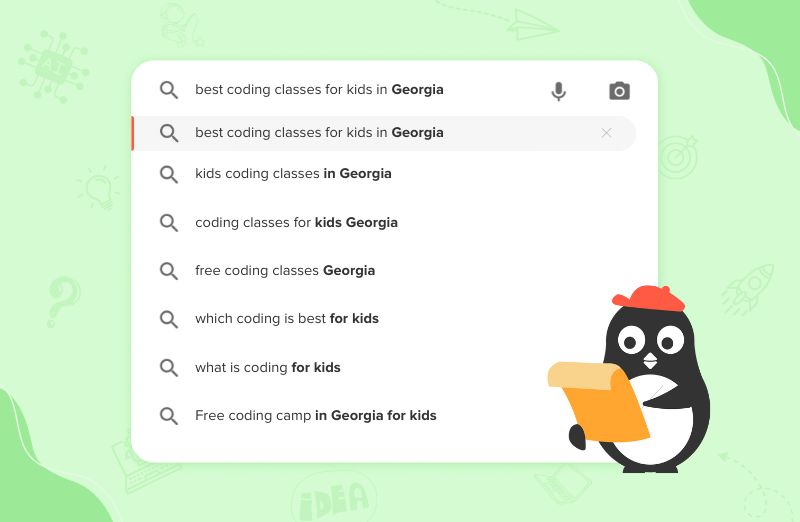Introduction
Have you ever thought about how apps, websites, and games communicate with each other to share data or perform tasks? That’s where APIs come in! If you’re using Scratch to make fun games or interactive projects, you might have heard of APIs but don’t know how they work. By the end of this article, you will understand the framework of Scratch APIs and how to make it work.
What is an API?
Application Programming Interface API is like a messenger that helps two different programs talk to each other. Imagine two people who speak different languages. They need a translator to understand each other. In the same way, APIs are like translators for computer programs.
For example:
- If you play a game that checks the weather from the internet, that game might use a weather API to get that information.
- If you’ve ever clicked “Log in with Google” or “Sign in with Facebook,” those websites are using APIs to connect with those services.
APIs help share information between different programs and services easily without having to reinvent the wheel every time.

Can We Use APIs in Scratch?
Scratch is a block-based programming platform, and while it doesn’t support advanced programming languages like Python or JavaScript directly, you can still use some APIs within Scratch! You need to understand how to connect them to Scratch projects, which is where the Scratch Extensions come in handy.
Step 1: Scratch Extensions and APIs
To make APIs more straightforward to use in Scratch, we rely on Scratch Extensions. Scratch already has built-in extensions like:
- Text to Speech: This extension lets Scratch speak aloud the text you enter, and it uses a unique API for converting text into speech.
- Translate: This extension uses an API to translate text from one language to another so your Scratch project can understand and speak different languages.
These are examples of how Scratch connects to APIs without needing you to write complicated code. The good news is that you can interact with APIs through these extensions with just simple blocks of code!
Step 2: Understanding How APIs Work with Scratch
When we use APIs in Scratch (or any other programming platform), the process usually looks like this:
- Request: Your Scratch project sends a request to an API for specific information (like the weather in your city).
- Response: The API sends back the information (like today’s temperature).
- Action: Your Scratch project then uses that information to do something fun (like making a character put on sunglasses if it’s sunny).
Let’s go deeper into some real-life examples.
Example 1: Text-to-Speech API in Scratch
Imagine you want your Scratch project to talk! With the Text to Speech extension, you can use an API that turns written text into spoken words.
Steps to use the Text-to-Speech API in Scratch:
- Open your Scratch project and click on the Extensions button in the bottom left corner.
- Choose Text to Speech from the list.
- You’ll now have a new set of blocks for making your Scratch project speak!
Here’s an example of how to make a sprite say “Hello” out loud:
When the green flag clicked
Speak "Hello, how are you?"What’s happening here? When you use the block “Speak”, Scratch sends a request to the Text to Speech API, and the API returns the audio that sounds like a voice saying what you’ve written.
Example 2: Using the Translate API in Scratch
Scratch also has a Translate extension that uses an API to translate text from one language to another. This can be really fun if you want to create a project that talks in different languages.
Steps to use the Translate API:
- Click on the ‘Extensions’ button again and choose ‘Translate’.
- Now, you can use blocks to translate text.
Here’s how you can use it:
When green flag clicked
Set language to [Spanish]
Translate "Hello" to [Spanish]In this example, Scratch is sending a request to the Translation API, asking it to translate “Hello” into Spanish. The API will return “Hola,” and Scratch will display that on the screen.
Step 3: API Safety and Understanding Limits
Everything in this world comes with limits, even the most powerful known superhero! Same thing with APIs, being as powerful as it seems to be, it also has certain limits. Some of them might require special permissions or keys to use them. Always make sure you’re using the correct set of APIs that are safe and perfect for you!
Conclusion
APIs, aka the bridges that connect your Scratch projects to real-world data and services, are also available with built-in Scratch extensions like Text to Speech and Translate; you can easily use APIs to make your projects more interactive and fun. Now that you know the basics start exploring APIs in Scratch and take your projects to the next level!
Jump right on to fun coding camps, where your kids learn to adapt to the digital world of coding through simple and fun learning experiences! Let them join their first trial class today!
Encourage learning everywhere you go and have fun with your coding journey!