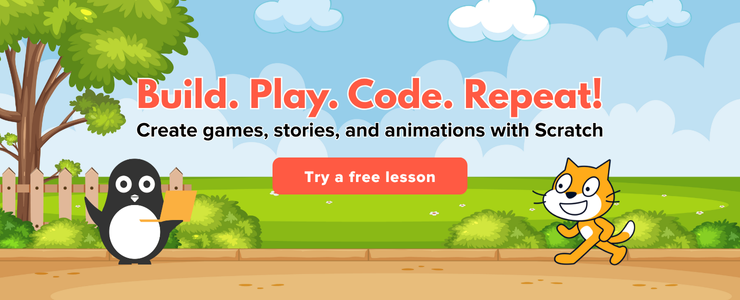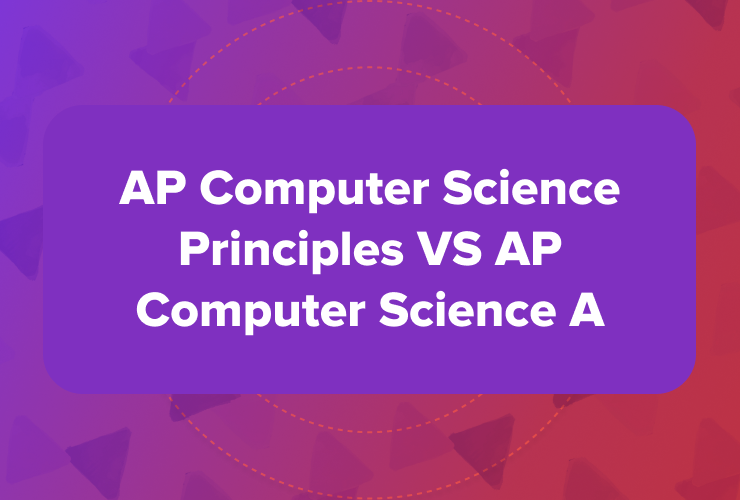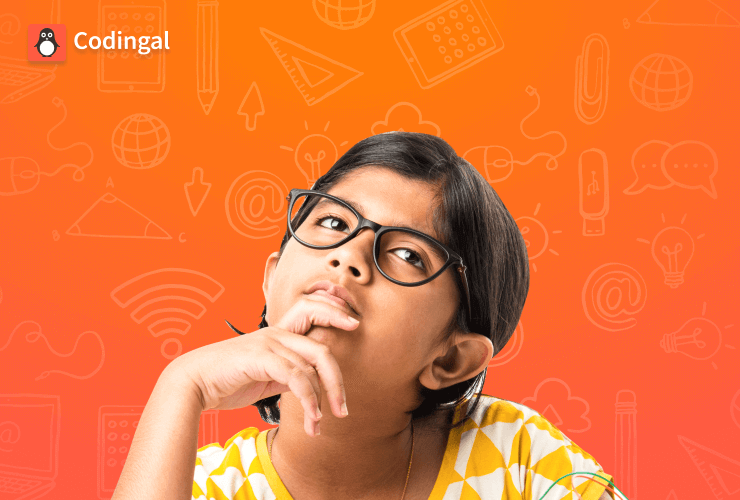Introduction:
In an increasingly digital world, computational thinking and coding skills are becoming as fundamental as reading, writing, and arithmetic. For young learners, Scratch, the visual programming language developed by MIT, offers an unparalleled entry point into this exciting domain. Its intuitive drag-and-drop interface makes complex programming concepts accessible and engaging, transforming abstract ideas into tangible, interactive creations. But Scratch isn’t just for elementary school kids; its versatility allows for a progressive learning path that can challenge and inspire students from Grade 1 all the way through Grade 12.
This blog post will guide parents and educators through a comprehensive learning path for Scratch programming, tailored for every grade level. We’ll explore what concepts are suitable for each age group, suggest engaging projects, and demonstrate how Scratch can evolve with a child’s growing abilities, fostering a deep understanding of computer science principles. Drawing inspiration from leading educational platforms like Codingal, we’ll outline a curriculum that ensures a continuous and enriching coding journey.
The Foundational Years: Grades 1-3 (Ages 6-8)
For the youngest learners, the focus is on playful exploration and building foundational computational thinking skills without the pressure of complex syntax. Scratch Jr. (a simplified version for tablets) can be a great precursor, but the main Scratch platform is also highly effective.
Key Concepts:
- Sequencing: Understanding that instructions happen in a specific order.
- Events: Learning how to start a program (e.g., green flag click, sprite click).
- Basic Movement: Moving sprites around the stage.
- Looks: Changing costumes, saying things, showing/hiding sprites.
- Sounds: Adding simple sound effects.
Suitable Projects:
- Interactive Stories: Create simple animated stories where characters move and talk.
- Digital Greeting Cards: Design animated cards for holidays or birthdays.
- Simple Animations: Make a character dance or a car drive across the screen.
- Basic Clicker Games: A sprite changes appearance or makes a sound when clicked.
Curriculum Ideas (Inspired by Codingal):
- Introduction to the Scratch Interface:** Familiarizing students with the Stage, Sprites, and Blocks.
- Character Animation: Learning to use costumes and movement blocks to create simple animations.
- Storytelling with Scratch: Building a narrative with multiple sprites and backdrops.
The Developing Years: Grades 4-6 (Ages 9-11)
At this stage, students are ready to move beyond simple sequencing and explore more complex programming concepts. They can start building more interactive and dynamic projects.
Key Concepts:
- Loops: Using repeat and forever blocks to create continuous actions and animations.
- Conditionals: Introducing if…then and if…then…else blocks to make decisions.
- Variables: Learning to store and change information, such as a score or a timer.
- Sensing: Using blocks to detect when a sprite is touching another sprite, a color, or the mouse pointer.
- Coordinates: Understanding the X and Y grid of the Stage for more precise movement.
Suitable Projects:
- Maze Games: Guide a sprite through a maze without touching the walls.
- Catching Games: Control a character to catch falling objects.
- Pong-style Games: Create a simple two-player game with paddles and a ball.
- Interactive Quizzes: Build a quiz that asks questions and keeps track of the score.
Curriculum Ideas (Inspired by Codingal):
- Game Design Fundamentals: Introducing game loops, scoring, and win/loss conditions.
- Advanced Animation Techniques: Using loops and conditionals to create more complex animations.
- Introduction to Variables: Building projects that require tracking information, like a score or lives.
- Debugging and Problem-Solving: Teaching students how to identify and fix errors in their code.

The Middle School Years: Grades 7-9 (Ages 12-14)
Middle school students can handle more abstract concepts and are often motivated by creating more sophisticated games and applications. This is a great time to introduce more advanced Scratch features.
Key Concepts:
- Cloning: Creating temporary copies of sprites, essential for games with multiple enemies or projectiles.
- Custom Blocks (My Blocks): Learning to create their own reusable blocks to organize code and reduce complexity.
- Broadcasting: Using messages to communicate between different sprites and scripts.
- Lists: Storing and manipulating collections of data, such as an inventory in a game.
- Basic Physics Simulation: Simulating gravity, jumping, and bouncing.
Suitable Projects:
- Platformer Games: Create games with characters that can run, jump, and interact with platforms.
- Space Shooter Games: Build games with a player ship, moving enemies, and projectiles.
- Art and Music Generators: Create programs that generate random patterns or musical sequences.
- Simulations: Model real-world phenomena, like the solar system or a simple ecosystem.
Curriculum Ideas:
- Advanced Game Mechanics: Teaching concepts like scrolling backgrounds, gravity, and AI for enemies.
- Data Structures: Introducing lists and how to use them to manage game data.
- Code Organization: Emphasizing the importance of custom blocks and commenting for creating clean, readable code.
- Project Planning: Guiding students through the process of planning a complex project from start to finish.
The High School Years: Grades 10-12 (Ages 15-18)
For high school students, Scratch can serve as a powerful prototyping tool and a bridge to text-based programming languages like Python or JavaScript. The focus shifts from learning Scratch itself to using Scratch to explore advanced computer science concepts.
Key Concepts:
- Complex Algorithms: Implementing sorting algorithms, pathfinding, or other classic computer science algorithms in Scratch.
- Recursion: Exploring the concept of a function calling itself, which can be visualized with custom blocks.
- Object-Oriented Programming (OOP) Concepts: Using sprites and their scripts to model objects with their own properties and behaviors.
- Data Visualization: Using Scratch to create visual representations of data sets.
- Prototyping: Quickly building and testing game ideas or application concepts before implementing them in a text-based language.
Suitable Projects:
- Physics Engine: Create a more advanced physics engine with realistic collisions and forces.
- AI Opponents: Design more sophisticated AI for game opponents using complex logic and algorithms.
- Data-Driven Projects: Import data and create interactive visualizations or simulations.
- Recreating Classic Algorithms: Build visual representations of algorithms like bubble sort or Dijkstra’s algorithm.
Curriculum Ideas :
- Bridging to Text-Based Coding: Showing how Scratch concepts translate to Python or JavaScript syntax.
- Advanced Algorithm Design: Exploring more complex computational problems and how to solve them in Scratch.
- Software Development Principles: Teaching concepts like modularity, abstraction, and code reuse in a visual context.
- Capstone Projects: Encouraging students to develop large, self-directed projects that showcase their skills and creativity.
Conclusion: A Lifelong Journey of Learning
Scratch is far more than just a simple coding toy; it’s a powerful and versatile learning platform that can grow with a child from their first steps in coding to their final years of high school. By following a progressive learning path, students can continuously build upon their knowledge, tackling increasingly complex challenges and developing a deep and intuitive understanding of computer science principles.
At Codingal, we believe in this progressive approach. Our Scratch programming curriculum is carefully designed to match the developmental stage of each student, ensuring that they are always challenged but never overwhelmed. From creating simple animations in elementary school to prototyping complex algorithms in high school, our expert instructors guide students on a journey of discovery and innovation.
Ready to start your child on their coding adventure? Explore Codingal’s Scratch programming courses today and find the perfect starting point for their grade level. Let’s build the next generation of creators and problem-solvers, one block at a time!