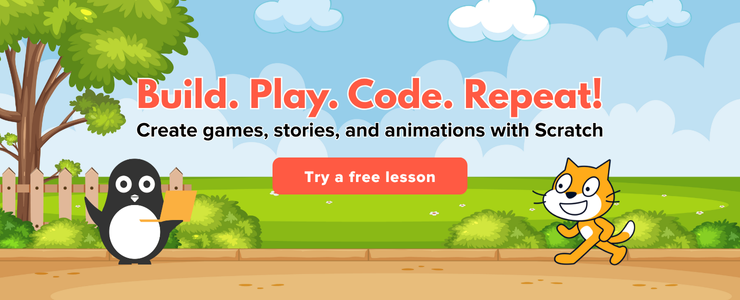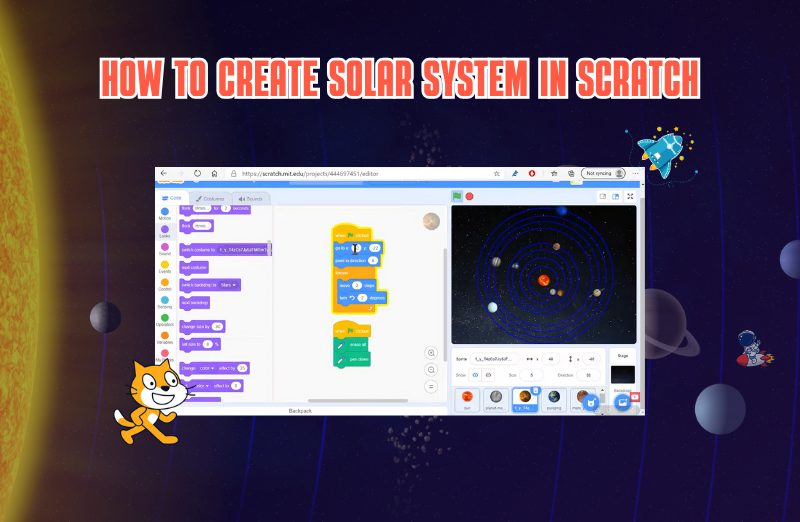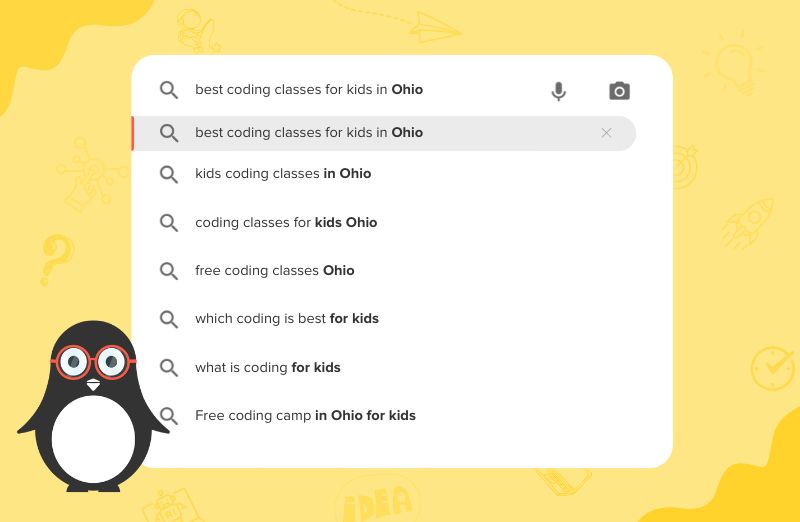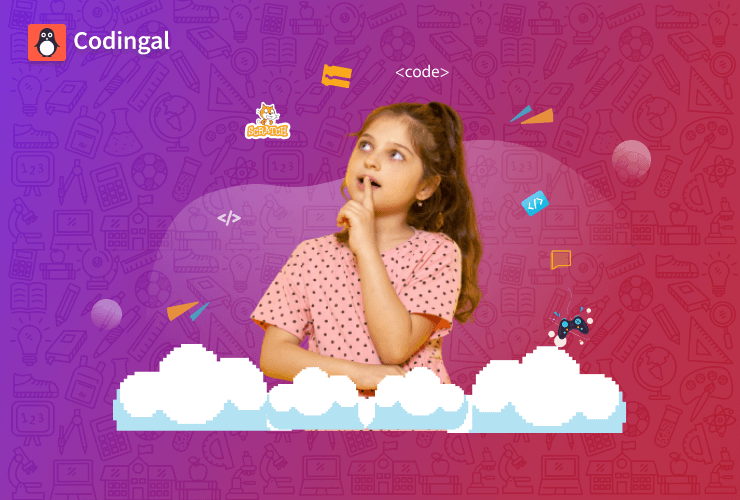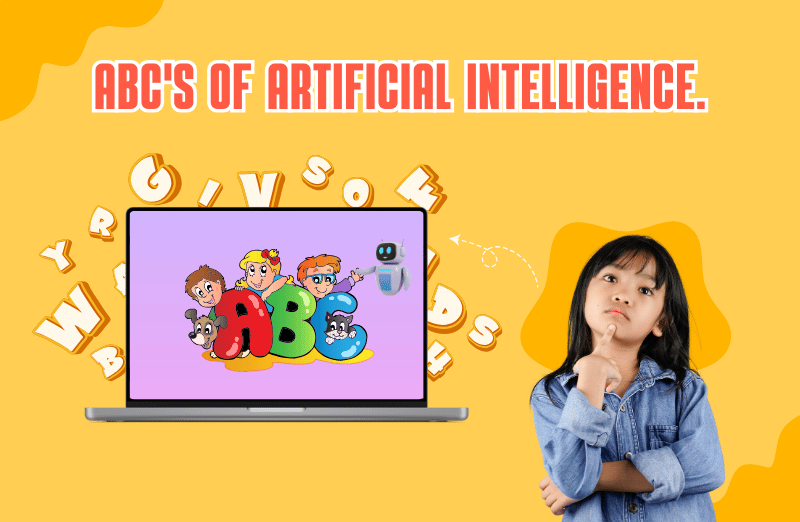Bringing Your Ideas to Life with Sprites
Imagine directing a play or designing a video game. Every character and object on your digital stage needs to be controlled. In Scratch, these are called Sprites. Sprites are the heart of any Scratch project, the visual elements you program to move, talk, change, and respond. They are the actors on your digital stage, ready to perform your imagination.
For young coders, understanding Sprites is the first step to bringing creative visions to life. This post will explore Scratch Sprites, explaining what they are, what they can do, and why they are fundamental to creating amazing projects.
The Essence of a Sprite: More Than Just an Image
While a Scratch Sprite appears as an image (like the default Scratch Cat), it’s much more than static. It’s a programmable object, a container for code, costumes, and sounds. Each Sprite has independent instructions, allowing unique behavior. This independence is crucial for complex, interactive scenes where multiple elements react simultaneously.
Think of a Sprite as a mini-robot you can customize and command. You can change its appearance, give it a voice, and tell it what to do using Scratch’s intuitive drag-and-drop code blocks. This combination of visual representation and programmable behavior makes Sprites incredibly powerful and accessible for young learners.
Anatomy of a Scratch Sprite: Costumes, Sounds, and Scripts
Every Sprite in Scratch has three main components:
1. Costumes: The Many Looks of a Sprite
Sprites can change their appearance using costumes, which are different images. Switching costumes creates animations, shows different states such as walking, jumping, or transforms objects. This easy management makes Scratch animations fluid and engaging.
Scratch offers a built-in costume library, and you can draw your own, upload images, or use your webcam for personalized Sprites. This flexibility allows for endless creative expression.
![]()
2. Sounds: Giving Your Sprites a Voice
Sprites can play sounds, adding an auditory dimension to your projects. Whether it’s a meow or background music, sounds bring projects to life. You can record your own, choose from Scratch’s library, or import audio. Programming a Sprite to play a sound is simple.

3. Scripts: The Brains Behind the Sprite
This is where the magic happens! A script is a collection of code blocks that tell a Sprite what to do. Each Sprite has its own scripting area where you drag and snap colorful blocks to create instructions. These blocks control movement, appearance, sensing, and events. For instance, a script might tell a cat Sprite to move 10 steps when the green flag is clicked, or to say “Hello!” when it touches another Sprite. Multiple scripts can run simultaneously, allowing complex behaviors.
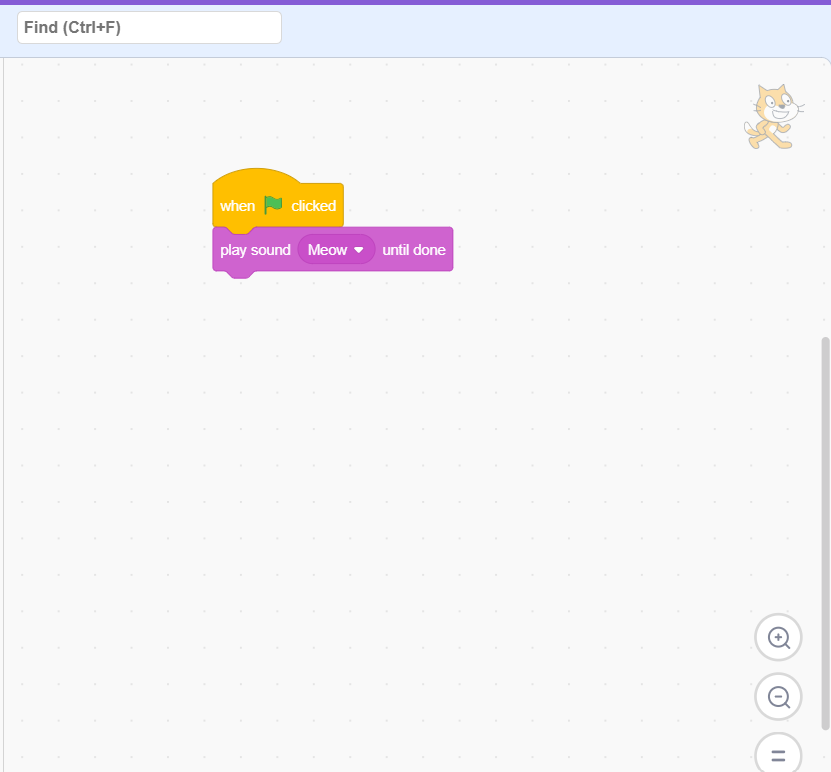
Bringing Sprites to Life: Programming Their Actions
The real power of Sprites comes from programming their actions. Scratch offers various code blocks categorized by function:
- Motion Blocks: Control movement (e.g., move, turn, glide).
- Looks Blocks: Change appearance (e.g., costumes, size, graphic effects).
- Sound Blocks: Control sounds (e.g., play, volume).
- Events Blocks: Trigger scripts (e.g., green flag clicked, key pressed).
- Control Blocks: Manage script flow (e.g., wait, repeat, if…then, forever).
- Sensing Blocks: Detect surroundings or user interaction (e.g., touching, input).
- Operators Blocks: Perform calculations and comparisons (e.g., addition, greater than).
- Variables Blocks: Hold changing information (e.g., score, timer).
- My Blocks (Custom Blocks): Create reusable code blocks for cleaner scripts.

Why Sprites are Key to Learning Coding
Sprites are pedagogical tools that make abstract programming concepts concrete and engaging. By manipulating Sprites, children intuitively grasp fundamental ideas such as:
- Sequencing: Code runs in order.
- Loops: Repeating actions.
- Conditionals: Making decisions.
- Events: Programs respond to triggers.
- Variables: Using data to control behavior.
- Debugging: Fixing unexpected behavior.
This hands-on, visual approach removes the intimidation of text-based coding, allowing children to experiment, see immediate results, and develop a strong foundation in computational thinking. Sprites transform coding into a playful exploration of creativity and logic.
People also view: Fun Musical Game Ideas Using Scratch Programming for Kids
Conclusion: Your Digital Actors Await!
In Scratch, Sprites are your digital actors, characters, and interactive objects. They are the core components for building anything from simple animations to complex games and interactive stories. By understanding how to create, customize, and program Sprites, young coders gain the power to turn their imaginations into tangible, playable projects.
So, whether your child dreams of creating a talking dragon, a maze game, or a virtual pet, the journey begins with a Sprite. Encourage them to explore, experiment, and bring their digital actors to life – the stage is set, and the possibilities are endless!