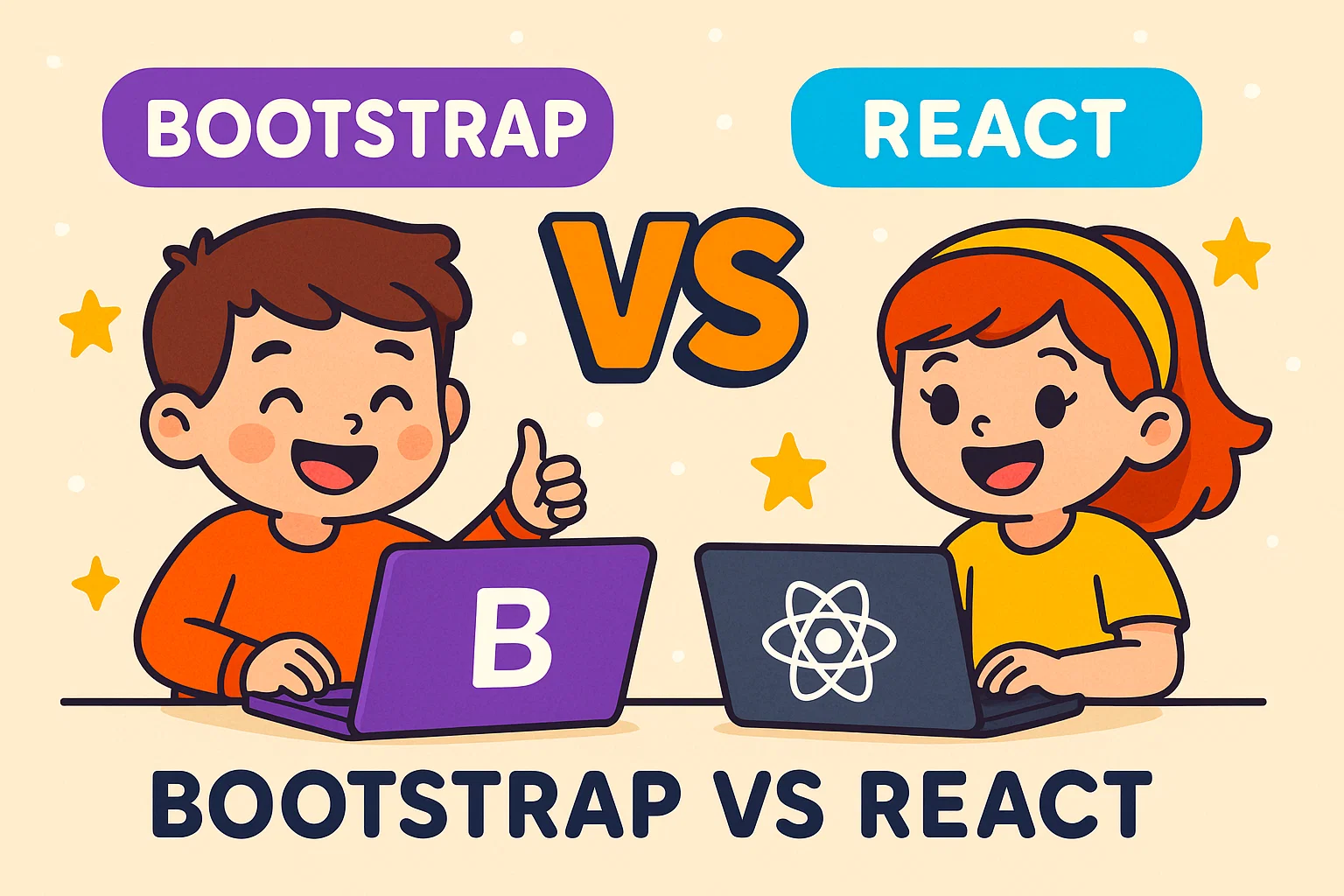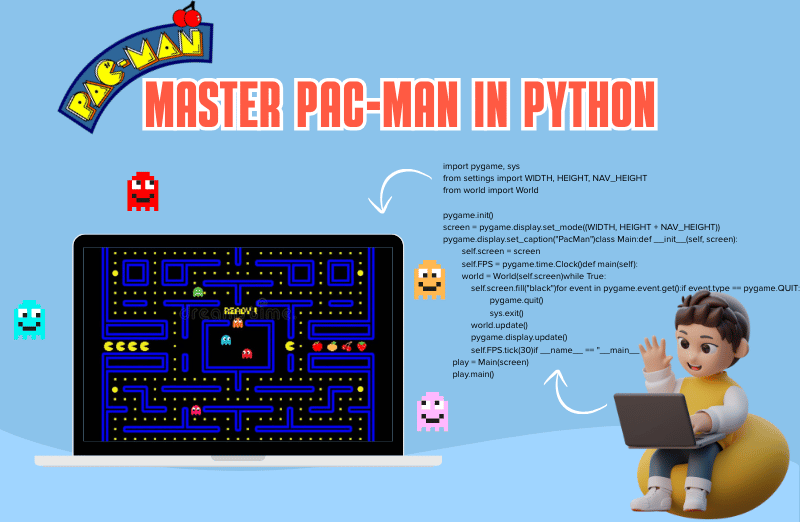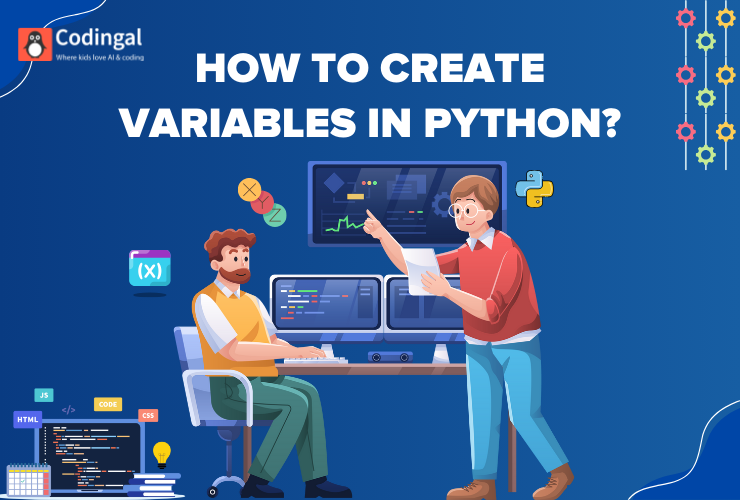When it comes to web development, two popular names often come up, Bootstrap and React. Both are widely used tools that help developers create modern, responsive, and interactive websites. But while they may sound similar, Bootstrap and React actually serve very different purposes.
In this blog, we’ll break down what is the difference between Bootstrap vs React and what each one does, their benefits, and when to use them, especially if you’re helping your child learn coding or building projects with them.
🧩 What is Bootstrap?
Bootstrap is a front-end framework that helps you design beautiful websites quickly using pre-built code. Created by Twitter, Bootstrap provides ready-made HTML, CSS, and JavaScript components like buttons, forms, navigation bars, modals, and carousels.
It’s like having a design toolkit — you don’t have to build everything from scratch. With just a few lines of code, you can make your website look polished and professional.
✅ Key Features of Bootstrap:
- Pre-Designed Components: Buttons, cards, navbars, alerts, and more.
- Responsive Grid System: Automatically adjusts your design for mobile, tablet, and desktop.
- Fast Development: Saves time with reusable components.
- Easy Customization: You can modify colors, fonts, and layouts to fit your brand.
👩💻 Best For:
Beginners or developers who want to build clean, responsive websites quickly without worrying too much about the design details.
⚛️ What is React?
React.js, developed by Meta (Facebook), is a JavaScript library used for building dynamic and interactive user interfaces, especially for single-page applications (SPAs).
Instead of handling just design, React focuses on functionality. It allows developers to break web pages into reusable parts called components, making code easier to manage and scale.
For example, if you create a button in React, you can reuse it across multiple pages, and if you change it once, it updates everywhere automatically!
✅ Key Features of React:
- Component-Based Architecture: Build reusable UI elements.
- Virtual DOM: Makes apps fast and efficient.
- Dynamic Updates: Only the parts that change are re-rendered.
- Strong Community Support: Backed by developers worldwide.
👩💻 Best For:
Students and developers who want to create interactive web applications like games, dashboards, or social media apps.
⚖️ Bootstrap vs React: Key Differences
| Feature | Bootstrap | React.js |
| Type | Front-end CSS framework | JavaScript library |
| Purpose | Styling and layout design | Building user interfaces and app logic |
| Learning Curve | Easy – visual and beginner-friendly | Moderate – requires JavaScript knowledge |
| Usage | Web design and responsive layouts | Dynamic web apps and component-based UIs |
| Customization | Limited to pre-defined themes (customizable with CSS) | Highly customizable with JavaScript |
| Speed | Fast to prototype | Fast performance for interactive apps |
| Community Support | Large, design-focused | Huge, development-focused |
| Examples | Landing pages, blogs, portfolios | Facebook, Netflix, Instagram |
💡 When to Use Bootstrap
- You want to design websites quickly.
- Your project focuses on appearance, not logic.
- You’re a beginner learning HTML and CSS.
Examples:
- School websites
- Personal portfolios
- Business landing pages
🚀 When to Use React
- You want to build interactive web apps.
- Your project involves data handling, user input, or animation.
- You’re comfortable with JavaScript and modern frameworks.
Examples:
- To-do list apps
- Chat applications
- Games and dashboards
🧠 Can You Use Bootstrap and React Together?
Absolutely! Many developers use Bootstrap inside React projects for styling. React handles the logic and structure, while Bootstrap makes the app visually appealing. This combination provides both power and design speed, making it a popular choice for modern developers.
🎓 Which Should Kids Learn First?
For young learners and coding beginners:
- Start with Bootstrap to understand the basics of web design and structure.
- Once they’re comfortable, move to React.js to explore interactive coding and app creation.
This progression ensures they build both design sense and technical skill — the perfect balance for future web developers!
🌟 Conclusion
Both Bootstrap and React are powerful tools — but they serve different goals.
- Choose Bootstrap if you want to create and style websites quickly.
- Choose React if you want to build complex, interactive web applications.
At Codingal, we introduce both these tools through fun, hands-on projects — helping kids build beautiful, functional, and creative web apps step by step. 🚀