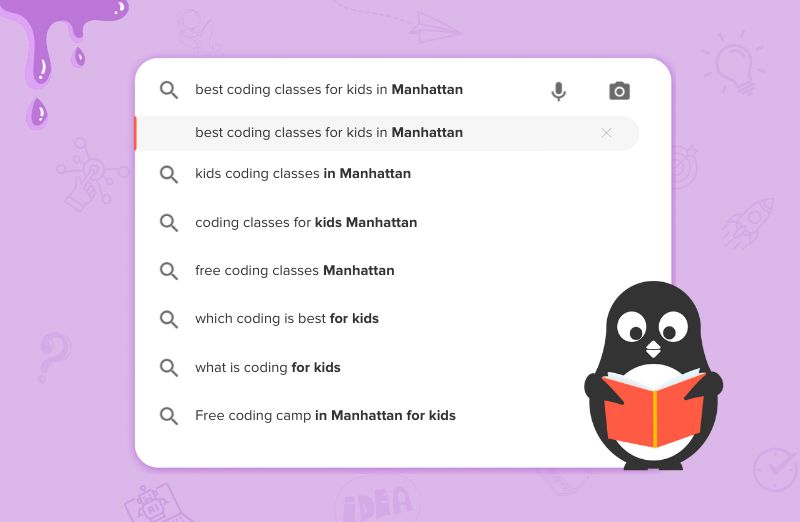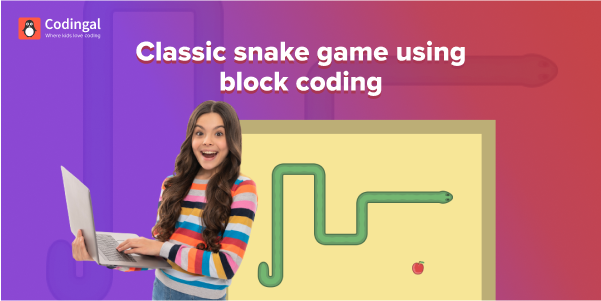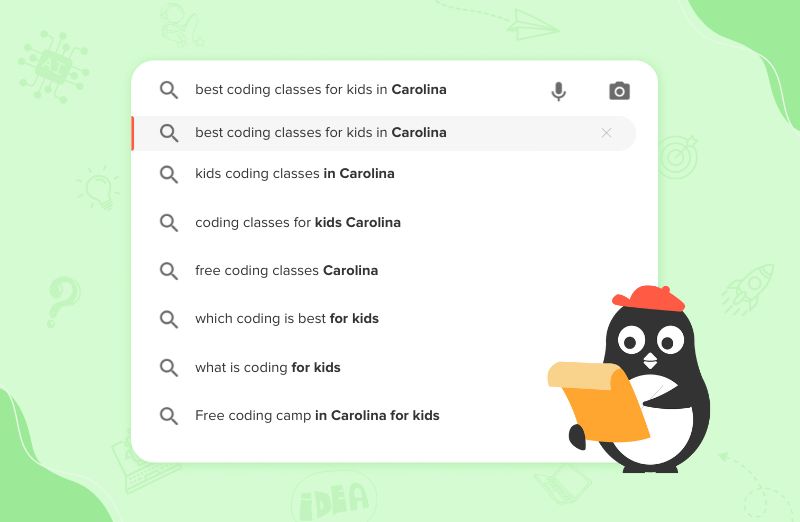Minecraft is more than just a game—it’s a world where creativity, problem-solving, and learning come together. For kids, Minecraft Education Edition (M:EE) opens up endless opportunities to learn coding, design, and STEM concepts while having fun. One of the most exciting ways to enhance Minecraft is through mods.
In this blog, we’ll explore what Minecraft mods are, how kids can use them safely, and why they’re a perfect tool for learning, helping parents understand the educational benefits.
What are Minecraft Mods?
A mod is a modification or add-on that changes the way Minecraft works. Mods can:
- Add new items, characters, or creatures
- Change game rules or mechanics
- Introduce new challenges or interactive features
For Minecraft Education Edition, mods are designed to support learning goals, such as coding, chemistry, or robotics. Unlike traditional Minecraft, Education Edition mods are safe and curated for kids, ensuring an educational experience.

Why Kids Should Use Minecraft Mods
Minecraft mods in the Education Edition offer many benefits:
1. Learn Coding and Computational Thinking
Mods allow kids to write code to create custom items, commands, or game behaviors. They develop logical thinking, sequencing skills, and problem-solving abilities.
2. Explore STEM Concepts
Many mods introduce math, physics, and chemistry experiments. For example: Students can simulate chemical reactions or electrical circuits in Minecraft, learning by doing.
3. Boost Creativity
Mods unlock new building tools, textures, and creatures, giving kids more freedom to design unique worlds. They can create interactive stories, mini-games, or virtual classrooms inside Minecraft.
4. Promote Collaboration
Mods can be used in group projects, encouraging teamwork and communication. Students can work together to build AI-controlled creatures or complex machinery.
Popular Minecraft Education Edition Mods for Kids
Here are some fun and educational mods:
| Mod Name | What It Does | Learning Focus |
|---|---|---|
| Code Builder | Integrates coding with Minecraft to create automated bots | Coding & AI basics |
| Chemistry Resource Pack | Allows experiments with elements and compounds | Chemistry & STEM |
| NPC Mod | Adds custom characters to guide students through tasks | Storytelling & Game Design |
| Redstone Automation Mod | Adds advanced automation for machines and circuits | Physics & Engineering |
| Mathcraft Mod | Adds math-based puzzles and challenges | Problem Solving & Logic |
How to Get Started with Minecraft Education Mods
Step 1: Install Minecraft Education Edition
- Download M:EE from the official website or through school programs.
- Ensure your child’s device meets the minimum requirements.
Step 2: Explore Built-In Add-Ons
- M:EE comes with safe, pre-approved mods and add-ons.
- Parents and educators can enable these directly in the settings.
Step 3: Use Code Builder
- Code Builder allows students to learn coding while playing Minecraft.
- They can program bots to build structures, navigate mazes, or solve puzzles.
Step 4: Start Small
- Begin with simple mods or add-ons before moving to more complex ones.
- Example: Adding NPCs for storytelling or using basic coding commands.
Step 5: Supervise and Guide
- Encourage children to experiment safely, especially when downloading new add-ons.
- Use parental or educator-approved resources to avoid unsafe content.
Educational Benefits of Minecraft Mods
| Benefit | How It Helps Kids |
|---|---|
| Coding Skills | Writing commands and using Code Builder teaches logic and programming |
| STEM Learning | Chemistry, math, and physics mods introduce real-world concepts |
| Problem-Solving | Completing puzzles and challenges enhances critical thinking |
| Creativity | Designing new worlds and interactive projects encourages innovation |
| Collaboration | Multiplayer mods teach teamwork and communication |
Tips for Parents
- Choose Safe, Kid-Friendly Mods: Only use official Minecraft Education Edition add-ons.
- Encourage Guided Learning: Help children follow tutorials and project guides.
- Combine Mods with Coding Lessons: Pair mods with Scratch, PictoBlox, or Python tutorials.
- Monitor Screen Time: Use Minecraft mods as part of a balanced learning schedule.
Conclusion
Minecraft Education Edition mods offer an exciting blend of fun and learning. They allow kids to explore coding, AI, and STEM concepts in a safe, creative environment. With the right guidance, mods transform Minecraft from a game into a powerful learning tool, sparking curiosity, problem-solving, and teamwork.
Ready to let your child explore AI, coding, and STEM through Minecraft mods? Sign up for a free Codingal trial class and help your child create their first AI-powered game today!