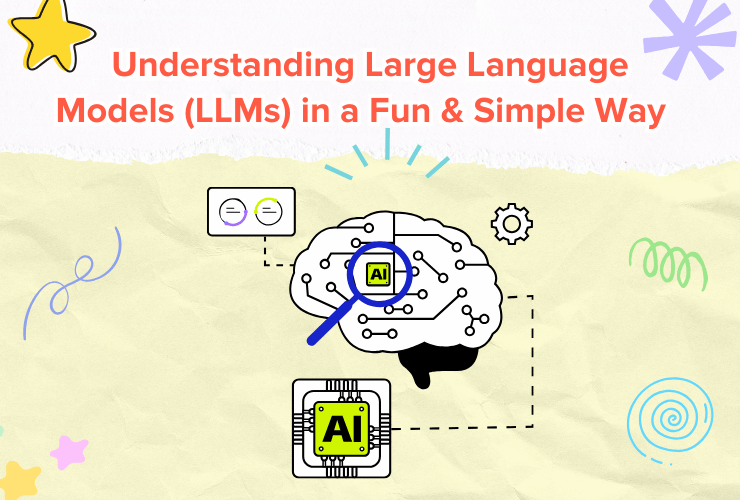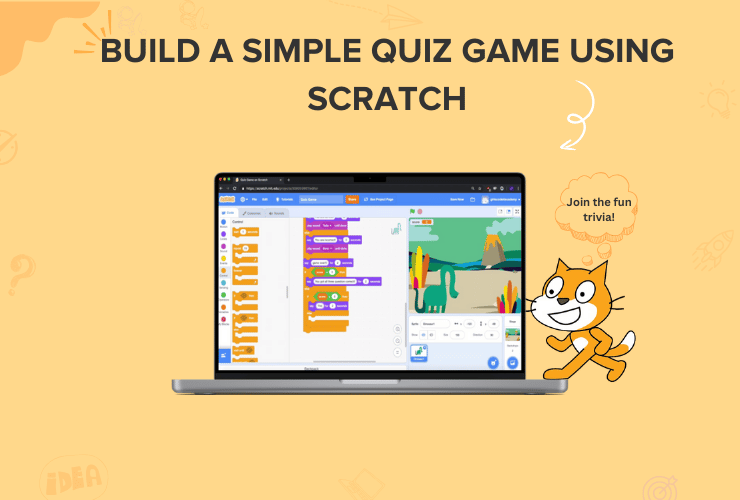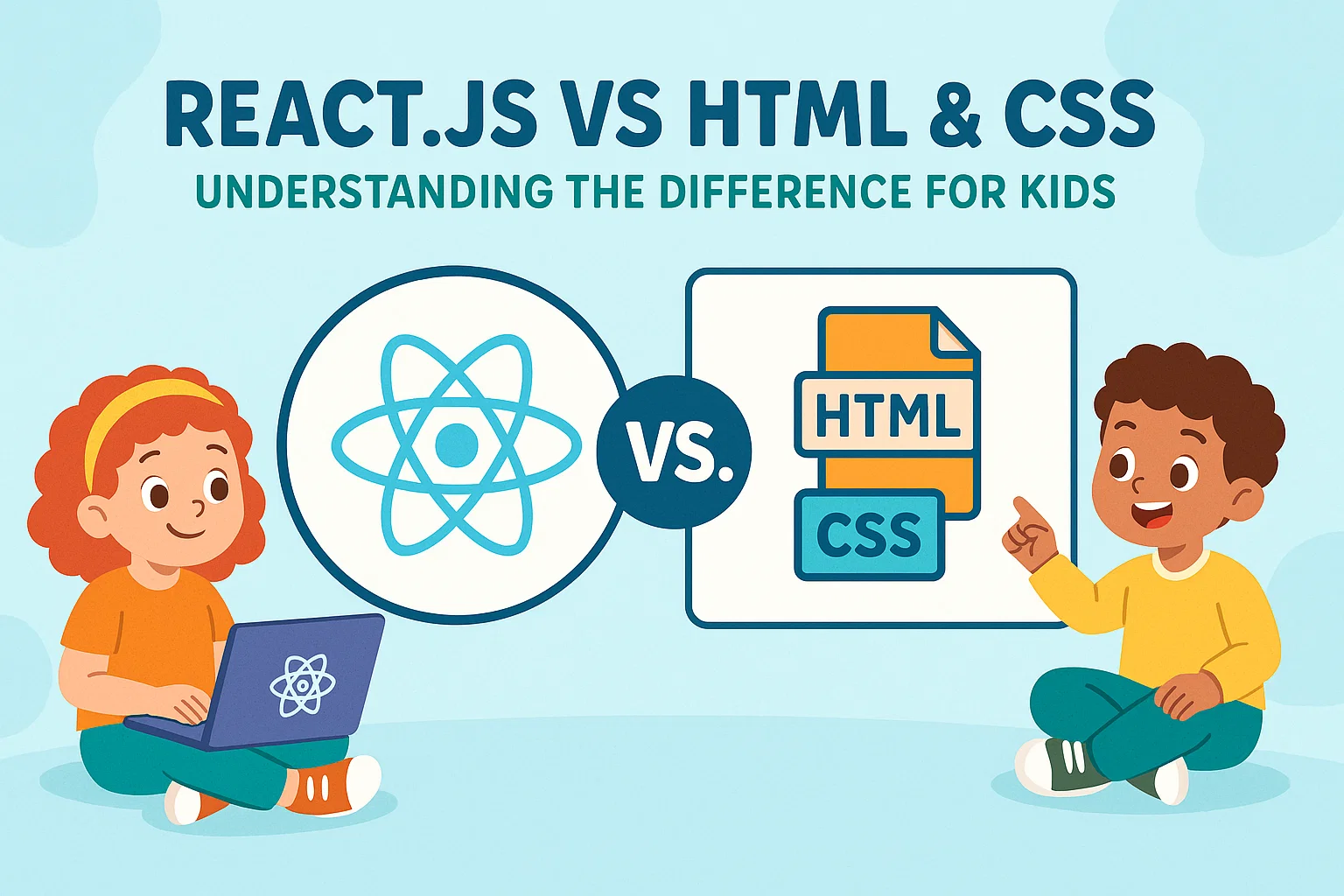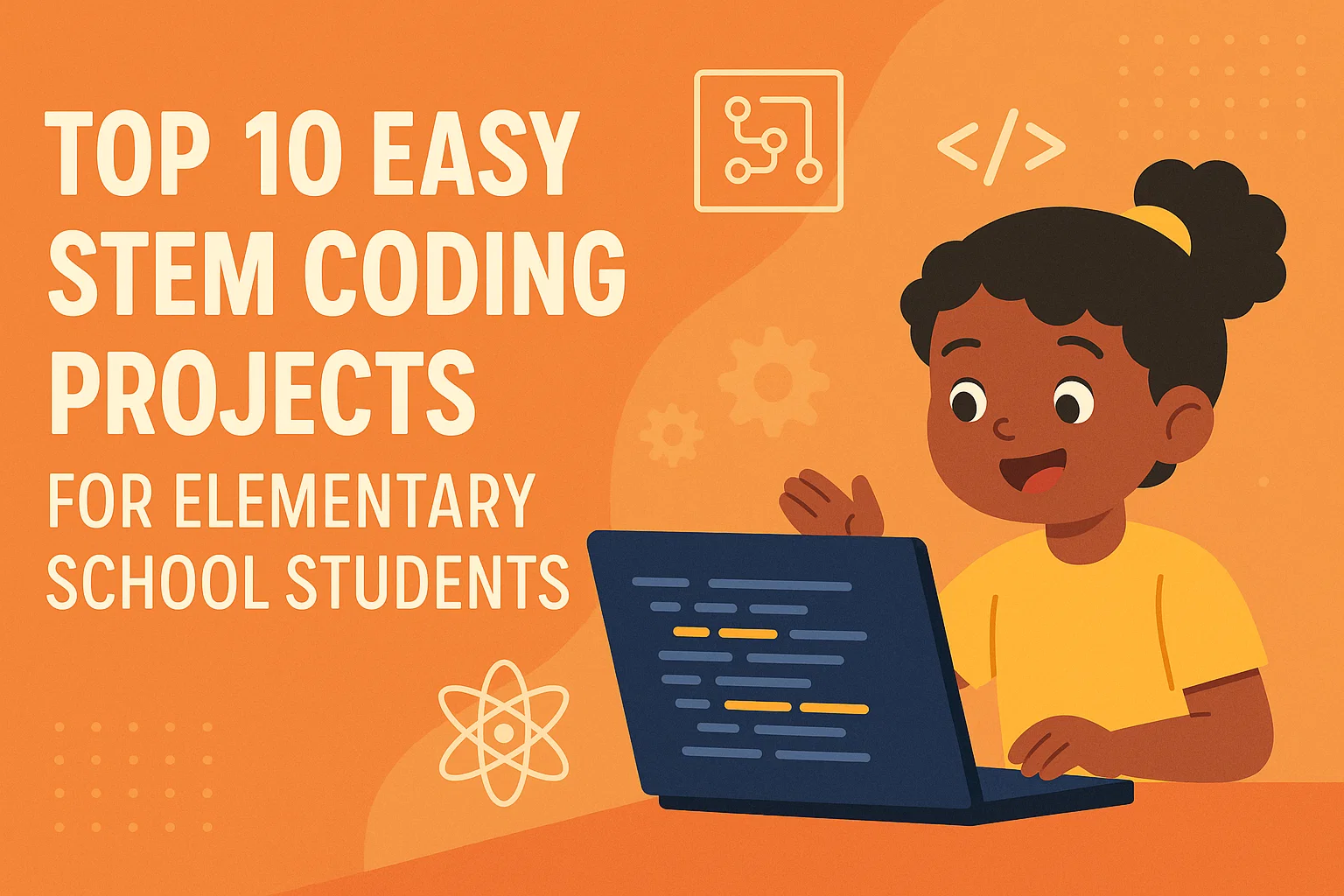Introduction Minecraft Flying Commands:
Minecraft is already an amazing world of creativity, but do you know what makes it even more exciting? Flying!
Whether you want to explore faster, build tall structures easily, or just have fun gliding above mountains and forests, flying is one of the coolest abilities in Minecraft. Kids often ask How do I fly in Minecraft? Is there is any Minecraft flying commands? Can I fly in Survival Mode?
This blog explains everything with this step-by-step guide so every young Minecrafter can learn how to fly safely, easily, and with LOTS of fun!
🕊️ 1. How to Fly in Creative Mode (Super Easy!)
Flying is automatically enabled in Creative Mode.
✈️ How to Start Flying:
- PC: Press Space twice
- Mobile (Pocket Edition): Tap the jump button twice
- Xbox/PlayStation/Nintendo: Press the A button twice
🪂 How to Control Flight:
- Move forward/backward using regular movement keys
- Ascend: Hold Space
- Descend: Hold Shift
🏆 Why Kids Love Flying in Creative Mode
- Build tall houses, castles, or skyscrapers
- Explore biomes faster
- Avoid mobs (since Creative Mode keeps you safe)
This is the easiest way for kids to experience flying.
🛠️ 2. How to Fly in Survival Mode Using Commands
In Survival Mode, players cannot fly unless cheats are turned on.
So Minecraft adds powerful commands that let you fly like a superhero!
First, enable cheats:
🔧 How to Turn On Cheats
- Open the Pause Menu
- Click Open to LAN (Java) or World Settings (Bedrock)
- Toggle Allow Cheats: ON
Now you’re ready.
🧙♂️ Command 1: Turn Flying ON with /gamemode
Switching to Creative with a command gives you instant flight powers.
Command:
/gamemode creativeTo switch back to Survival:
/gamemode survivalKids can explore, fly, build from above—and then return to Survival mode whenever they want.
Command 2: Allow Survival Flight with /ability (Bedrock Edition)
Minecraft Bedrock has a special command that gives you flying power without switching modes.
✨ Command:
/ability @p mayfly trueThis allows the nearest player (@p) to fly in Survival Mode—super cool for kids who want adventure + abilities.
To turn flying OFF again:
/ability @p mayfly falseCommand 3: Give Yourself an Elytra with /give
Flying with an Elytra (wings) is one of the most exciting Minecraft experiences.
✨ Give yourself Elytra wings instantly:
/give @p elytraBonus: Give Firework Rockets for Boosting
/give @p firework_rocket 64Kids can soar like a real pilot using Elytra + fireworks.
🪁 3. Fun Flying Tricks Kids Will Love
Here are some cool flying ideas your child can try:
Trick 1: Fly to Build a Sky House
Use Creative Mode to float high and build in the clouds.
Kids love creating:
- floating islands
- sky castles
- rainbow bridges
Trick 2: Become a Superhero in Survival Mode
Use this command to fly:
/ability @p mayfly trueNow fly around like Superman while still battling mobs and collecting resources.
Trick 3: Glide Through Rings Using Elytra
Build rings in the sky and practice flying through them—like an obstacle course.
Trick 4: Create an “Air Show” Using Fireworks
With Elytra + fireworks, make rainbow trails across the sky.
Trick 5: Explore Rare Biomes from Above
Flying helps kids quickly find:
- mushroom islands
- bamboo forests
- the deep dark
- snowy mountains
- ocean monuments
Exploration becomes SO much easier!
🧠 4. Safety Tips for Kids While Flying
- Kids should remember that Don’t fly too close to lava in Survival Mode and keep an eye on durability for Elytr.Use this command to repair:
/give @p phantom_membrane 52. Keep inventory safe by using this command
Enable keep inventory:
/gamerule keepInventory trueAlways have a safe landing spot
🎮 Example Practice Minecraft flying Commands for Kids
Let kids copy these into chat for fun practice:
🟢 Start flying in Survival Mode
/ability @p mayfly true🟢 Become Creative Mode flyer
/gamemode creative🟢 Fly with Elytra
/give @p elytra
/give @p firework_rocket 64🟢 Turn flight off
/ability @p mayfly falseConclusion
Flying makes Minecraft even more magical for kids. It opens up endless possibilities to explore faster, build bigger, solve challenges creatively, learn navigation and coordinates and experience Minecraft from a new perspective.
Whether kids want to become sky builders, explorers, or pilots these Minecraft’s flying commands make it all possible.
At Codingal, we help young learners explore Minecraft not just as a game, but as a powerful coding and creativity tool. Kids can learn block coding, create automated builds, and even script their own world using Minecraft Education + MakeCode.
Book a free Minecraft coding class with Codingal today and let your child build and fly in worlds limited only by their imagination!