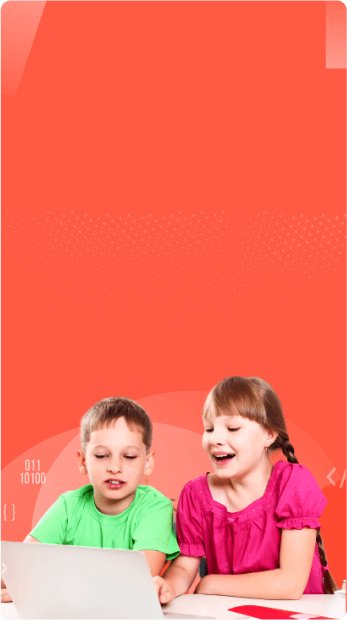Learn CSS with the Top AI & Coding Course Instructors for Kids and Teens
Codingal offers online CSS classes for kids and teens, designed to make web design both fun and educational. Learning CSS is a creative journey that allows children to transform plain webpages into vibrant, interactive designs. As part of our web development for kids program, we offer a six-lesson kids CSS class where students explore background effects, text styling, and advanced selectors that make children’s CSS programming more powerful. They also learn how to structure pages using HTML and style them with CSS, gaining a strong foundation in HTML and CSS for kids. For children, CSS is like a digital paintbrush. It helps them make websites colorful, attractive, and responsive. With CSS, students can change fonts, adjust spacing, add animations, and control how their webpages look on different devices. This process introduces them to interactive web design for kids, encourages creative problem-solving, and helps them develop design skills that prepare them to be future web designers. It’s truly the best way to learn CSS for kids while having fun with coding.
Modules, Lessons, 12+ Activities & Projects, Quizzes
Students
Countries
4.6 / 5 stars
This course includes:
Choose from group or 1-on-1 personalized online CSS classes for kids
Learn live with expert Computer Science teachers in every kids CSS class
Engage in 12+ interactive activities and projects to explore web design for kids
Students earn STEM.org accredited certificates, showcasing skills in front-end development for kids
Enjoy lifetime access to course content for self-paced CSS learning
Get unlimited 1:1 live doubt sessions with instructors for personalized support
Receive monthly progress reports to track your child’s growth in creative coding for kids
What is CSS for Kids? A Guide for Parents
Learning to code is as essential as learning math or a new language. Understanding what CSS is is a key part of this journey, helping kids bring their creative ideas to life online through web design for kids. If HTML is the building block of a website, CSS is the design tool that makes it look amazing. Many wonder how to learn HTML and CSS effectively, and our approach makes it easy for young learners. Parents looking for CSS for kids or beginner-friendly children’s CSS programming will find our classes the perfect starting point.
An engaging JavaScript programming lessons for kids

What you’ll learn
Applying colors, backgrounds, and fonts to web pages
Using text styling properties like size, alignment, and spacing
Controlling layout with margins, borders, and padding (Box Model)
Selecting and targeting HTML elements with precision using selectors
Enhancing user interaction with pseudo-classes and pseudo-elements
Building confidence to integrate CSS with HTML and explore responsive design

Skills you’ll gain
Styling and designing structured web pages
Applying consistent themes across multiple elements
Understanding the visual flow and layout of content
Using developer tools to inspect and tweak styles
Building real-world web pages with custom styling
Creating visually engaging project portfolios
Our CSS Class Curriculum
The CSS module builds upon students’ knowledge of HTML and introduces the power of visual design through coding. Starting with background effects and text styling, students explore advanced selectors and layout techniques using the Box Model. They also learn positioning strategies to control how elements appear and interact on the page. Each lesson is paired with hands-on practice, helping students transform simple HTML structures into professionally styled web pages.
Fun trial lessons for kids & teens to learn CSS
Our trial CSS lessons are designed to spark creativity and make web design for kids fun from the very first class. Kids and teens get hands-on with styling their own webpages by changing colors, adjusting fonts, and experimenting with layouts in real time. Guided by expert instructors, students see their code instantly transform into beautiful designs, making the learning process both exciting and rewarding. It’s the perfect introduction to the visual side of web development, and a great way to learn HTML and CSS free. Many find this the best way to explore creative coding for kids.

Superhero soundboard
Interactive superhero soundboard webpage featuring Spiderman, Batman, and Wonder Woman images that play themed audio clips when clicked.

Instagram Login Page Clone
Create a fun Instagram login page using HTML and CSS, learning to add forms, buttons, and links!

Emoji Board
Interactive emoji mood board displaying moods and GIFs; students build this activity while learning DOM manipulation and event handling in JavaScript.
Learn from experienced teachers. Our hand-picked AI & coding tutors ensure the best learning experience

Our instructors bring deep expertise in Computer Science and complete rigorous training before they teach; reflected in our exceptional Net Promoter Score (NPS) of 86. Students and parents consistently rate our teachers 4.9 out of 5, and our curriculum earns a 4.8 out of 5. We’re proud to have a faculty that’s 91% female and 9% male, creating an inclusive, encouraging learning environment. Each tutor is trained to understand individual student needs and deliver personalized support; even in group settings. Plus, students have 24/7 access to expert tutors for instant doubt resolution, anytime they need help. This makes learning HTML and CSS a truly supported experience, especially through our virtual CSS lessons that connect kids with top educators worldwide.

🎓 500+
Computer Science instructors👨💻 7+
Years coding experience👩 91%
Female teachers💻 10+
Coding languagesThe best place for kids to learn the basics and fundamentals of Website Development
At Codingal, we create the perfect environment for kids and teens to master CSS from the ground up. Our thoughtfully designed curriculum combines real-world styling tools, creative design projects, and interactive learning to make the process of understanding web design both comprehensive and fun. For those asking how to learn HTML and CSS, this is your answer.
Real world coding tools
Creative projects
Interactive learning
Focus on problem solving and critical thinking
Easy accessibility
STEM.org accredited educational experience and certificates

At Codingal, your child masters CSS through a STEM.org–accredited program built on proven educational frameworks like Bloom’s Taxonomy, BIDE, and STEAM. Our curriculum is aligned with Common Core, state standards, AP Computer Science goals, and the K–12 Computer Science Framework; ensuring learning that’s both age-appropriate and college-ready. Through this structured approach, kids experience the benefits of children’s CSS programming in a supported environment.
Through hands-on, project-based learning, students create real-world apps like temperature converters and scientific calculators, applying math, science, and engineering logic to solve everyday problems. These activities not only build technical confidence but also encourage styling websites for kids in creative, practical ways.
Backed by STEM.org’s rigorous audits, every CSS lesson lays a strong, future-proof foundation in STEM. This helps to boost creativity in kids, develop critical thinking, and inspire them to pursue future opportunities in technology and design.
Unlock your skills and earn your CSS certifications

Upon successful completion of the CSS module, students receive the CSS Developer Certificate. This certificate recognizes their ability to style and design web pages using CSS and demonstrates their proficiency in applying visual design principles through code. It is a valuable addition to their academic portfolio and showcases their achievement in front-end development for kids fundamentals. Students can proudly include this certificate in their school presentations, personal websites, or future college applications, highlighting their skills in web design for kids and creative problem-solving, while showing parents why Codingal offers one of the best CSS classes for kids.
Our CSS classes are appropriate for middle school & high school students
At Codingal, our CSS curriculum takes middle and high school students from writing their first style rule, like changing text color or background, to designing visually polished, responsive web pages. We begin with beginner-friendly lessons that introduce core styling concepts such as color, fonts, spacing, and borders through interactive, hands-on projects. As students progress, they explore more advanced topics like the box model, positioning, pseudo-classes, and responsive layouts, ensuring a smooth and steady learning curve. With every project, students enhance their design thinking, develop a strong understanding of how websites look and feel, and gain the confidence to create beautiful, well-structured web pages. This is how to learn CSS for kids effectively, blending interactive web design for kids with hands-on practice and preparing them to become a future web designer.

What students and parents have to say about our training program
Codingal is backed by esteemed angel investors
Codingal has secured substantial backing from renowned investment firms and a host of prominent angel investors.
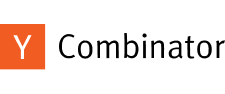


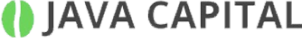




More recommended courses for you

Website Development: Build AI-Powered Websites
Learning outcomes
Build stunning, responsive websites
Create interactive web pages
Master HTML, CSS, and JavaScript
Implement best practices in website development


AI & Coding Grandmaster: Master Coding Skills
Learning outcomes
Build apps, games, and websites
Master AI and coding skills
Engage in project-based learning
Earn an AI & Coding Grandmaster certificate, accredited by STEM.org
About CSS
What Does CSS Stand For?
CSS stands for Cascading Style Sheets. While HTML gives a webpage its basic structure, CSS is the code used to style it. You can think of it as the paint, furniture, and decorations for a house built with HTML. This is fundamental for anyone learning HTML and CSS for kids.
An Easy Way to Understand CSS
Here’s a simple analogy to help you understand the difference between HTML and CSS. Imagine you are drawing a superhero. The first step is to sketch the basic outline of the character i.e. the head, body, arms, and legs. That simple sketch is your HTML. It provides the essential structure, but it’s plain. Now, you start adding the details: you color the costume, add a logo, draw a cape, and style the hair. All of those design choices are your CSS. It’s what gives the character personality and makes them look unique and powerful. This is exactly how kids learn the difference between HTML and CSS in our kids CSS classes.
What Kids Learn with CSS?
When kids learn CSS, they are learning how to be digital designers. It gives them a strong sense of design and aesthetics. For those learning CSS for kids, understanding these design principles is crucial. They discover how to choose colors and fonts, create layouts that look good on any device, add backgrounds and images, and even use animations for interactivity. CSS makes visual coding for kids exciting, turning their work into digital art for kids.
Here are a few things they can do with CSS:
- Choose Colors and Fonts: Kids can change the color, size, and style of any text on the page.
- Create Layouts: They can position elements exactly where they want them. This helps them build layouts that look good on any screen size. This is key for learning CSS Flexbox and CSS Grid.
- Add Backgrounds: It‘s easy to add background colors or images to make a site more interesting.
- Use Animations: CSS can create smooth visual effects and interactive touches, like making a button glow when you hover over it.
Frequently Asked Questions
CSS stands for Cascading Style Sheets. It‘s like the fashion designer for websites! While HTML builds the structure (like the walls and rooms of a house), CSS makes it look beautiful by adding colors, fonts, layouts, and designs (like painting the walls and arranging the furniture). This is key for anyone learning HTML and CSS.
Learning CSS helps children develop creativity, logical thinking, and problem-solving skills. It allows them to express themselves by designing unique web pages, understand how the internet works, and gain valuable digital literacy skills that are essential for the future. It‘s a great way to learn HTML, CSS, and JavaScript.
Not at all! Our classes are designed to be fun, visual, and engaging, using kid-friendly analogies and hands-on projects. We start with the basics and gradually introduce more complex concepts, making it accessible and enjoyable for young learners. This makes the CSS learning curve manageable.
Our CSS classes are generally suitable for children aged 8-14. However, it depends on the child‘s interest and prior experience. A basic understanding of HTML is recommended, but we can provide resources for that too.
After completing our CSS course, your child will be able to style their own web pages, change colors, fonts, and backgrounds, arrange elements on a page, and even make their websites look good on different devices like phones and tablets. They‘ll be able to create visually appealing and personalized online projects.
While not strictly required, a basic understanding of HTML (how to create headings, paragraphs, and add images) is very helpful. We do offer a quick recap of essential HTML concepts at the beginning of the course.
Your child will only need a computer with internet access and a modern web browser (like Chrome or Firefox). We will use online code editors, so there‘s no need to download or install any complex software.
Our classes are highly interactive and visual. We use live coding demonstrations, engaging analogies, and plenty of hands-on projects. We believe in learning by doing, so children will be actively styling their own web pages from day one.
Children will work on exciting projects like designing their own colorful storybook pages, creating a photo gallery layout, building an interactive profile page, and ultimately, designing their very own multi-page website on a topic they love.
Yes! Our instructors are always available to help. We offer dedicated Q&A sessions, one-on-one support, and a community forum where students can ask questions and share their work.
The course is structured into several modules, with each module focusing on specific CSS concepts and culminating in a project. The total duration can vary depending on whether it‘s a self-paced course, a live online class, or a summer camp format.
Absolutely! Learning CSS is a fantastic stepping stone. After this course, your child can explore more advanced CSS techniques, delve deeper into JavaScript for interactive web elements, or even move into full-stack web development or game design.
CSS is a powerful tool because it separates a website‘s content (HTML) from its design (CSS). This is a huge advantage. It means you can change the look of an entire website by editing just one file. This efficiency saves a lot of time and makes managing a website much easier. In short, CSS makes websites beautiful and user-friendly. It’s the creative skill that turns a simple webpage into an engaging, polished project.
CSS for kids is designed to be simple and engaging. It uses:
- Easy explanations of CSS properties and selectors
- Visual examples that show changes instantly
- Hands-on projects kids can build step by step
- Lessons tailored to a child’s age and attention span
- A focus on creativity, not just coding rules
Kids learn CSS through:
- Live and interactive coding demonstrations
- Immediate visual feedback when they try code
- Guided exercises that explain each step
- Fun projects like personal web pages and digital posters
Yes. Younger students start with basics like colors and fonts, while older ones explore advanced topics such as responsive layouts, animations, and page structure.
CSS encourages kids to experiment with:
- Colors, fonts, and themes
- Layouts and spacing
- Animations and effects
Learning CSS early helps children:
- Develop logical and computational thinking
- Improve design and problem-solving skills
- Build confidence by creating real projects
- Gain a strong foundation for web development and coding