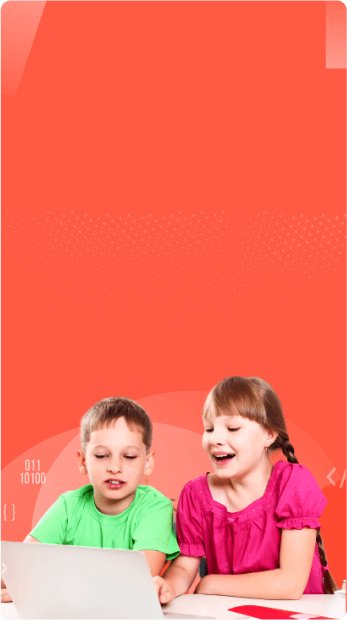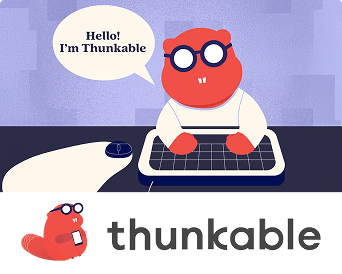
Learn Thunkable with Top AI & Coding Course Instructors for Kids and Teens
At Codingal, kids dive into app development with Thunkable, a fun, block-based platform that brings their ideas to life! This K-12-aligned course goes beyond basic coding, students build real apps they’ll be proud to share. They’ll create motion-based games, design custom screens, track location data, and even integrate AI features like text-to-speech and language translation. Using tools like Firebase and Google Sheets, students manage real-time data for apps like weather predictors, health trackers, QR scanners, and more, all while having fun. With hands-on projects, creativity, and real-world applications, this course empowers kids to solve problems with innovative apps and grow their love for technology.
6 Modules, 36 Lessons, 100+ Activities & Projects, 36 Quizzes
ছাত্ররা
দেশগুলো
4.6 / 5 stars
This course includes:
Personalized 1-on-1 or group online Thunkable classes for kids
Live instruction from expert Computer Science teachers
Hands-on Thunkable programming experience integrated into the curriculum
100+ interactive activities and projects to explore web design for kids
STEM.org accredited certificates for front-end development skills
Lifetime access to course content for self-paced Thunkable learning
Unlimited 1:1 live doubt sessions with instructors
Monthly progress reports to track your child’s growth in creative coding
What is Thunkable for kids?
Thunkable for Kids is an online, block-based app development platform that allows children to create, run, and share mobile apps directly in the browser with no software installation required. It’s designed to make app building fun, interactive, and beginner-friendly.
With Thunkable, kids can:
- Build interactive apps, games, and quizzes that run on mobile devices
- Design custom screens to create visually appealing and user-friendly interfaces
- Add smart features like text-to-speech, location tracking, and real-time data integration
- See their apps come to life instantly, helping them understand coding logic and app behavior
- Share projects safely with teachers, friends, or family
Thunkable is the perfect platform for kids to practice coding, experiment creatively, and develop problem-solving skills while building real-world apps in a safe and engaging online environment.
An engaging class for kids to build mobile apps

What you will learn
Cross-Platform Skills
Motion and Effects
Platform-Specific Tools and Techniques
Sound Integration
Sprite and Object Manipulation
User Interaction

Skills you will gain
Creative Thinking and Problem-Solving
Logical Reasoning and Sequencing
Storytelling and Visual Design Skills
Thunkable and Motion Control Techniques
User Interaction and Event Handling
Debugging and Troubleshooting Proficiency
Our Thunkable class curriculum
In our Application Development for Kids course, students kickstart their app development skills by building fun and practical apps. They begin by creating a PDF Reader to display documents, a Space Warriors game to learn basic game mechanics, and a Check-List App to help users manage tasks. These projects introduce essential components such as buttons, images, text fields, and logic blocks, teaching students how to design functional and interactive apps. As they progress, students tackle more advanced apps like the Mole Mash game to explore animation and user interaction, a Weather App to fetch real-time data, and a Barcode Scanner app to scan and display information. These projects help solidify their understanding of app logic, sensors, and APIs, setting the stage for even more complex app development.
They also start exploring AI-powered features, such as integrating speech recognition or text-to-speech functions, allowing their apps to respond to voice commands or convert text into spoken words. These projects build a strong foundation in coding, sensors, APIs, and AI, preparing students for even more advanced app development.
Fun activities and lessons for kids to learn Thunkable
Our curriculum team invites your child to a fun coding trial lesson! Choose from six exciting activities for beginners and advanced learners. In a 45-minute 1:1 class, they’ll create a live project. Sign up for a free lesson today to kickstart their coding and AI journey!

Flappy Bird Game
Create a game where a bird avoids obstacles to score points.
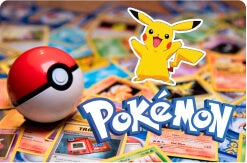
Collect the pokemons
Create a Pokemon adventure by coding button clicks to collect characters with sound effects and narration using Code.org's App Lab.

Star Wars
Build an exciting Star Wars-themed game using block-based coding on Code.org.
Learn from experienced teachers. Our hand-picked AI & coding tutors ensure the best learning experience

Our instructors bring deep expertise in Computer Science and complete rigorous training before they teach. They’re truly amazing, and it shows in our exceptional Net Promoter Score (NPS) of 86! Students and parents consistently rate our teachers 4.9 out of 5, and our curriculum earns a fantastic 4.8 out of 5. We’re so proud to have a faculty that’s 91% female and 9% male, creating an inclusive, encouraging learning environment where everyone feels welcome. Each tutor is trained to understand individual student needs and deliver personalized support, even in group settings. Plus, students have 24/7 access to expert tutors for instant doubt resolution, anytime they need help. This makes learning Thunkable a truly supported experience, especially through our virtual Thunkable lessons that connect kids with top educators worldwide.

🎓 500+
Computer Science instructors👨💻 7+
বছরের কোডিং অভিজ্ঞতা👩 91%
শিক্ষিকা💻 10+
টিরও বেশি কোডিং ভাষাThe best place for kids to learn the basics and fundamentals of Thunkable
At Codingal, we provide the perfect environment for kids to master Thunkable, an easy-to-use online coding platform that makes programming visual, interactive, and fun. Our curriculum combines real-world coding tools, exciting projects, and interactive lessons to help kids learn, create, and explore with confidence. Whether it’s drawing shapes with Python, making animations, or building mini-games, students learn to think logically while expressing their creativity through code.
Real-world coding tools
Creative projects
Interactive learning
Focus on problem solving and critical thinking
Easy accessibility
STEM.org accredited educational experience and certificates

At Codingal, your child masters Thunkable through a STEM.org–accredited program built on proven educational frameworks like Bloom’s Taxonomy, BIDE, and STEAM. Our curriculum is aligned with Common Core, state standards, AP Computer Science goals, and the K–12 Computer Science Framework ensuring learning that’s both age-appropriate and college-ready. Through hands-on, project-based learning, students create real-world apps like temperature converters and scientific calculators, applying math, science, and engineering logic to solve everyday problems. Backed by STEM.org’s rigorous audits, every Thunkable lesson lays a strong, future-proof foundation in STEM.
Unlock your skills and earn your Thunkable certifications

In Codingal’s Grandmaster Thunkable module, students in grades 1-3 learn about Sprite Lab while students of grade 4-5 learn Thunkable and storytelling, fundamentals of Thunkable, basic Thunkable development, Get introduced to JavaScript programming. Learn to create Thunkables and make the website more interactive. Upon successful completion, students earn the STEM.org-certified Coding Grandmaster Certificate; a valuable credential for academic portfolios, resumes, and college applications. With industry-relevant skills and a recognized certificate, learners graduate with confidence, a strong project portfolio, and a competitive edge for future studies and tech careers.
Our Thunkable classes are appropriate for elementary & middle school students
At Codingal, students begin their Thunkable journey by learning basic programming concepts while designing Thunkables and puzzles in fun environments like Minecraft and Scratch. They explore drag-and-drop functions, block coding, commands, sequencing, algorithms, events, and logic building, which help them understand time, direction, and storytelling fundamentals. As they progress, students move on to advanced Thunkable development in Scratch, where they create exciting projects such as the Pacman game. They learn new block-making techniques, add science-based activities, use text-to-speech, and apply advanced Thunkable effects. These hands-on projects not only strengthen problem-solving and logical thinking but also build creativity through Thunkable, storytelling, and game design.

What students and parents have to say about our training program
Codingal is backed by esteemed angel investors
Codingal has secured substantial backing from renowned investment firms and a host of prominent angel investors.






More recommended courses for you

Website Development: Build AI-Powered Websites
Learning outcomes
Build stunning, responsive websites
Create interactive web pages
Master HTML, CSS, and JavaScript
Implement best practices in website development


AI & Coding Grandmaster: Master Coding Skills
Learning outcomes
Build apps, games, and websites
Master AI and coding skills
Engage in project-based learning
Earn an AI & Coding Grandmaster certificate, accredited by STEM.org
The Ultimate Guide to Thunkable for Kids
Why Should Kids Learn Thunkable?
Learning Thunkable gives children a fun and interactive way to develop coding and app development skills while creating real projects. Here’s why it’s beneficial:
- Hands-on Learning: Kids use a drag-and-drop interface to create apps and see them run instantly on mobile devices, making abstract programming concepts easier to grasp.
- Creative Projects: They can build games, quizzes, interactive stories, and mobile apps, encouraging creativity, experimentation, and logical thinking.
- Beginner-Friendly: Thunkable runs entirely in the web browser. No software installation is needed, making it simple and accessible for beginners.
- Skill Development: Kids learn problem-solving, computational thinking, and design skills that are valuable for school and future careers in technology.
- Safe Sharing & Collaboration: Children can share their apps safely with teachers, friends, or family, promoting teamwork and collaborative learning.
Overall, Thunkable empowers kids to learn programming and app development in a safe, engaging, and creative way, helping them build confidence while gaining skills for future coding and STEM activities.
How Do You Explain Thunkable to Kids?
Thunkable is like a magic workshop on the computer where you get to create your own apps and games! You don’t need to type long complicated code — just use blocks and simple instructions, and watch your ideas come to life on the screen.
You can:
- Make fun games that move and respond to your taps
- Design colorful screens that look just the way you imagine
- Add cool features like sounds, buttons, and even sensors
- Share your apps with friends, teachers, or family
It’s a place where coding feels like play, and every app you build is something you can actually use or show off!
💡 What Does Thunkable Stand For?
The word “Thunkable” comes from the playful combination of “think” and “chunk”, reflecting the idea of thinking in small, logical chunks — just like how coding works! 💭🧩
In programming, a “thunk” is a piece of code that represents a delayed computation or an action ready to be executed later. The creators of Thunkable used this concept to show how ideas (thunks) can be turned into real, functional apps through creative thinking and coding blocks.
So, Thunkable stands for creativity made simple — turning your thoughts into apps you can use and share. It’s an online app development platform where kids can build mobile apps visually, using drag-and-drop coding blocks instead of typing complex code.
- Design their own mobile apps 🎨
- Add buttons, sounds, and logic blocks 🔗
- Test and share their creations instantly 📱
In short, Thunkable = Think + Code + Create! 🚀 It’s where imagination meets innovation, empowering kids to bring their ideas to life — one block at a time.
An Easy Way to Understand Thunkable for Kids
Imagine you have a magic app builder where anything you design starts working instantly — if you place a button, it lights up; if you add a sound, it plays; and if you create a game, it comes alive right on your screen! ✨
That’s exactly what Thunkable does — but instead of writing complicated code, you simply drag and drop colorful coding blocks to bring your ideas to life. 🧠📱
With Thunkable, kids can build real mobile apps without any setup or downloads — just open your browser and start creating! You can make games, quiz apps, music players, or even chat apps, all powered by your imagination. 💬🎮🎵
It’s like having a virtual app playground where you can experiment, learn, and share your own creations with friends in just one click. 🌈
With Thunkable, coding becomes as easy as playing, as fun as creating, and as exciting as turning your ideas into real apps that you can use on your phone! 🚀
Frequently Asked Questions (FAQs) on Thunkable
Thunkable is a no-code platform that enables anyone to design, build, and publish native mobile and web apps using a simple drag-and-drop interface, no coding required. It allows students, professionals, and hobbyists to quickly assemble functional apps by visually connecting components and logic blocks, making app development accessible, fast, and intuitive.
The key using for the Thunkable for kids are:
- App Creation for Various Users: Founders, product agencies, educators, and individuals use Thunkable to create consumer apps, prototypes, and educational tools.
- Rapid Prototyping: Users can turn ideas into functional apps quickly, testing and validating concepts without a long development cycle.
- Business Solutions: Companies can build custom internal apps to streamline operations, integrate device sensors, or connect to existing systems, reducing reliance on paperwork.
- Education and Learning: Thunkable provides an interactive platform to teach and learn coding concepts, programming fundamentals, and app development, even for beginners with no prior coding experience.
- AI-Powered Development: The platform now leverages AI to generate app projects from simple text descriptions, which users can then customize and refine.
Thunkable works through a simple, visual app-building process:
- Drag-and-Drop Interface: Kids build apps by dragging and dropping components like buttons, text, and images.
- Logic Blocks: Add interactivity by connecting pre-built logic blocks, similar to Scratch.
- Native Features: Access device tools like the camera, GPS, and sensors.
- Direct Publishing: Publish apps directly to mobile platforms quickly and easily.
This approach makes app development fun, hands-on, and easy to understand for beginners.
Learning coding with Thunkable helps kids see their ideas come to life through apps and interactive projects. It teaches logical thinking, problem-solving, and creativity while introducing coding concepts in a fun, visual, and hands-on way.
With Thunkable, children also gain confidence in technology, learn to work independently or collaboratively, and build skills that are useful for school and future tech careers.
Yes! Thunkable is a kid-friendly, browser-based platform—no software installation or account sharing is required. It provides a safe, interactive environment where children can experiment, create apps, and learn coding confidently.
With Thunkable, kids can bring their ideas to life by building a variety of apps and projects:
- Interactive Games and Mini-Games 🎮 – Fun, playable apps that teach logic and creativity.
- Story Apps 📖 – Choose-your-own-adventure or interactive storytelling projects.
- Web Pages and Apps 🌐 – Simple apps or webpages using visual blocks for layout and functionality.
- Educational Tools 📊 – Apps to explore math, science, or data concepts interactively.
- Creative Projects 🎨 – Drawing, animations, or apps that use device sensors like camera and GPS.
Thunkable makes it easy, fun, and safe for kids to experiment, create, and learn coding concepts while seeing instant results.
Children as young as 8 years old can start learning Thunkable. Its beginner-friendly interface makes it ideal for elementary and middle school students just starting their coding journey.
At Codingal, kids learn Thunkable through live online classes with expert instructors. Each session includes:
- Hands-on coding projects
- Real-time feedback
- Fun, creative Thunkable projects that make learning meaningful and engaging
The language used is called React Native — a language created by Facebook and very widely used. React.js is for the web and React Native is for mobiles.
With Thunkable, you can go from idea to mobile app — no code required, just unstoppable creativity.
No installation is required! Thunkable runs entirely in a web browser, so kids can start coding instantly, anytime, anywhere.
Learning Thunkable with Codingal helps kids:
- Develop problem-solving and logical thinking skills 🧠
- Build real coding projects step by step
- Gain confidence and curiosity about technology
- Learn at their own pace with flexible, engaging lessons
If your goal is to create apps for a startup or business, Thunkable is usually the better option. While MIT App Inventor can still be used, it may present more limitations and challenges compared to Thunkable’s advanced features.