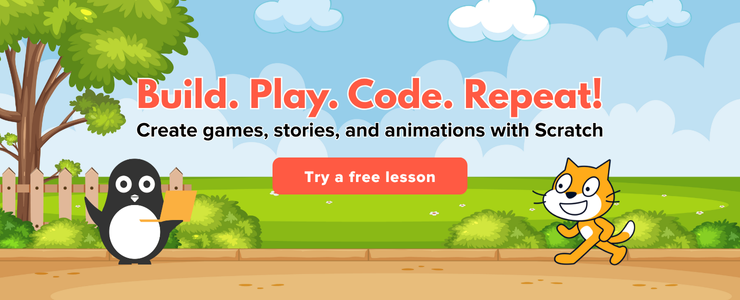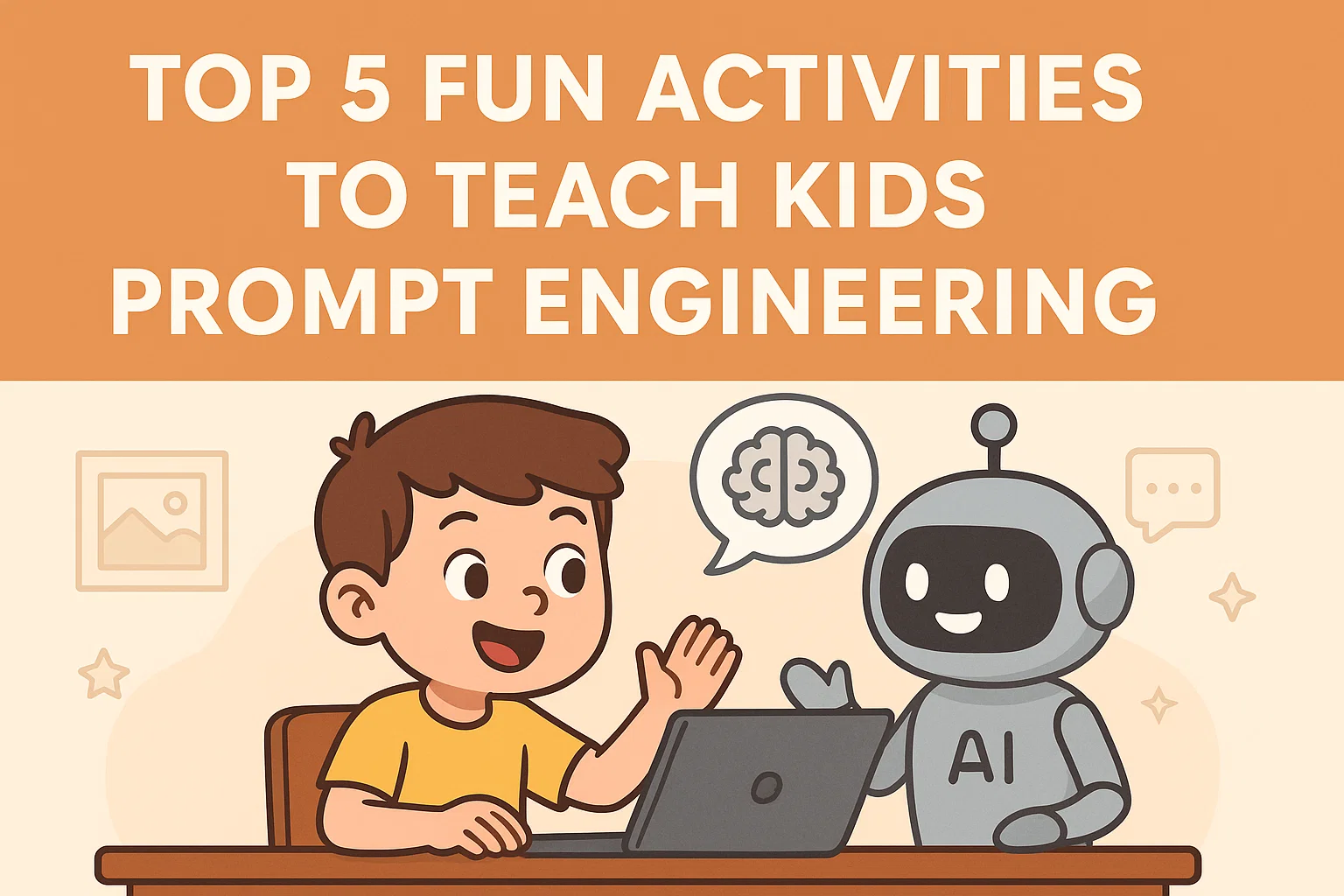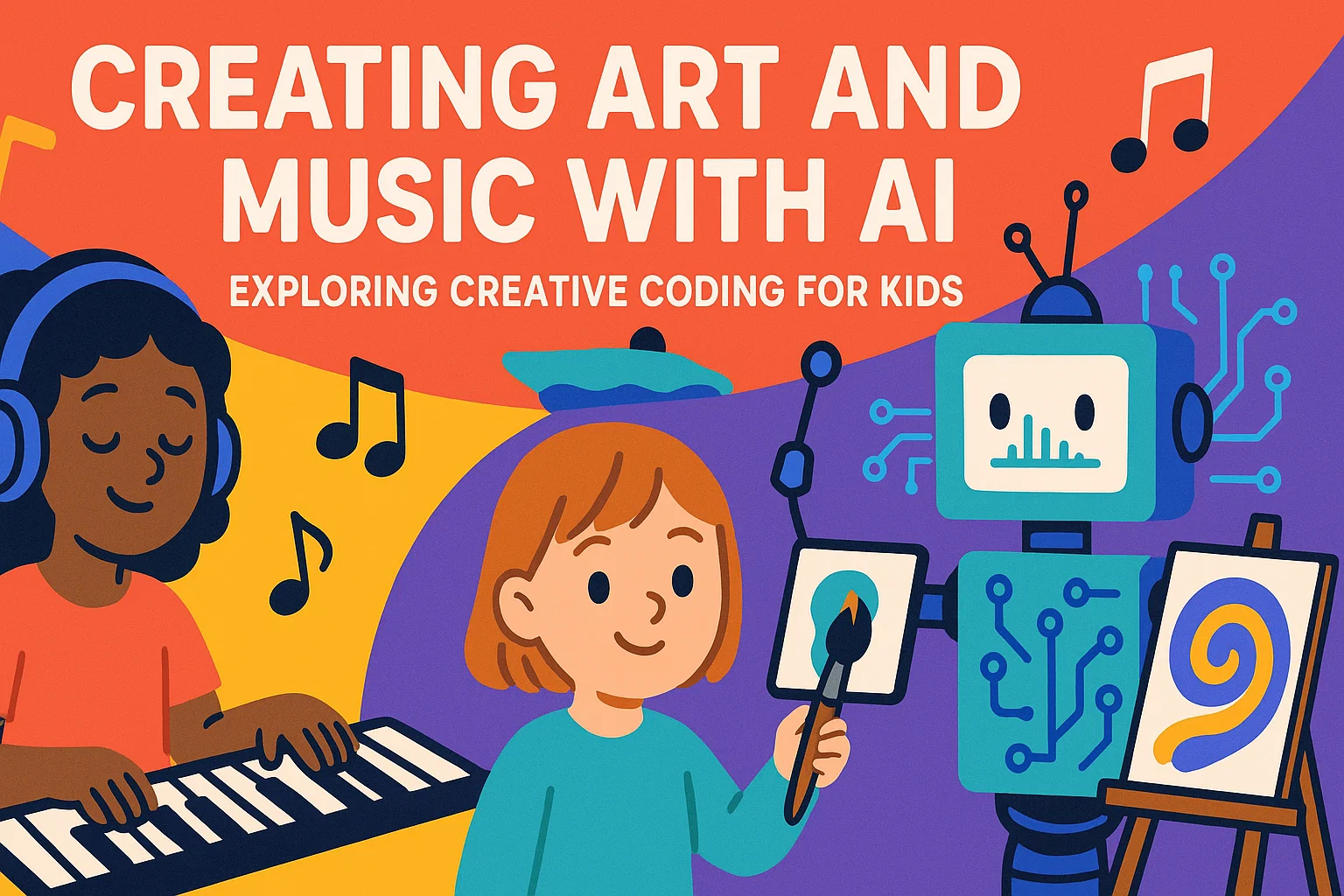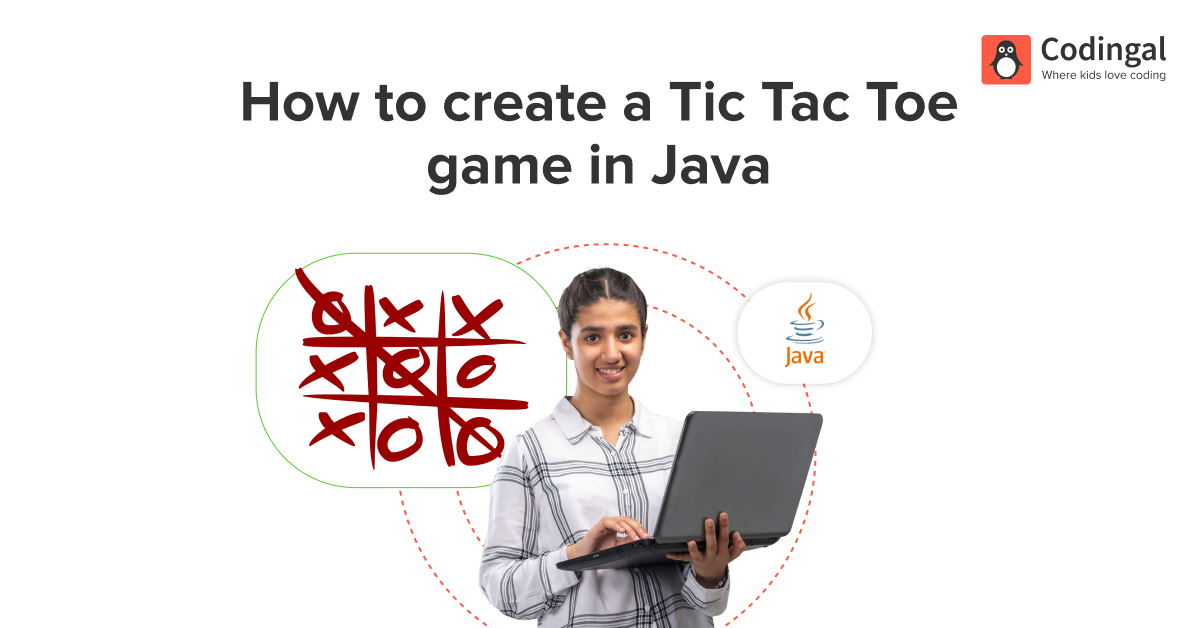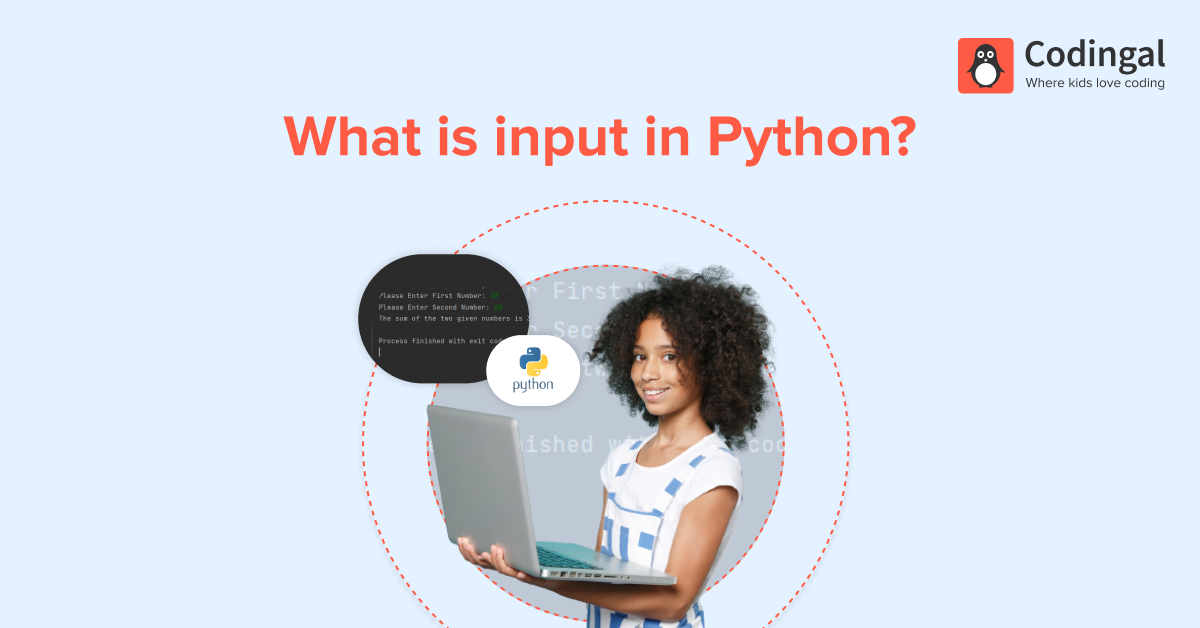The rise of artificial intelligence (AI) is transforming how children learn and express creativity. Scratch, a popular block-based programming platform, has long been a favorite tool for young coders to create animations, games, and interactive stories. But what happens when we combine Scratch with AI? The result is a dynamic and engaging way to learn coding and animation that sparks creativity and makes learning fun.
Why Use AI in Animation?
AI brings a wealth of possibilities to animation by automating complex tasks, enhancing creativity, and making the animation process more intuitive. For kids, AI simplifies the learning curve while opening doors to innovative storytelling. It enables:
- Automated Character Movements: AI can predict and suggest movements for characters, saving time and enhancing realism.
- Voice Synthesis: Kids can give their characters a voice using AI-powered text-to-speech tools.
- Intelligent Storyboarding: AI can assist in designing storyboards, suggesting logical sequences, and enhancing narrative flow.
- Personalized Feedback: AI tools can analyze projects and provide constructive feedback to improve coding and design skills.

How to Get Started with Scratch and AI
Scratch doesn’t natively include AI capabilities, but there are ways to integrate AI into Scratch projects:
- Extensions and APIs: Many AI tools provide APIs that can be linked with Scratch through simple scripts. For example, text-to-speech or speech-to-text APIs can bring characters to life.
- Scratch Extensions: Use AI-focused extensions like Machine Learning for Kids, which integrates Scratch with beginner-friendly machine learning tools.
- Pre-trained Models: Incorporate pre-trained AI models to create responsive animations. For instance, a model recognizing facial expressions could animate characters reacting in real-time.
Fun Projects Combining AI and Scratch
Here are some exciting project ideas to explore:
1. Talking Characters
Create an animated story where characters use AI-powered text-to-speech. Kids can type dialogues, and the AI converts them into speech, adding an interactive layer to their stories.
2. Emotion Detection Animation
Use a webcam and an AI emotion detection tool to make characters respond to viewers’ facial expressions. If someone smiles, the character can perform a happy dance!
3. AI-Assisted Games
Design games where AI adapts the difficulty level based on the player’s performance. For example, if a player struggles, the AI can simplify the challenges.
4. Interactive Storytelling
Incorporate AI to let users talk to characters. Using speech-to-text tools, characters can listen and respond, making stories more immersive.
Benefits for Young Learners
Combining AI and Scratch goes beyond coding—it nurtures:
- Critical Thinking: Kids learn to think logically and solve problems creatively.
- Digital Literacy: Exposure to AI helps children understand its applications and implications in the real world.
- Collaboration: Working on AI projects often involves teamwork, fostering communication and cooperative skills.
- Confidence: Successfully integrating AI into projects boosts self-esteem and encourages further exploration.
Tools and Resources
Here are some resources to kickstart your journey:
- Machine Learning for Kids: A free tool to integrate AI into Scratch.
- Teachable Machine: Google’s simple tool for training AI models.
- Scratch Extensions: Explore the extensions library for additional functionality.
- Codingal’s AI Workshops: Engage with expert-led workshops designed to teach AI concepts using Scratch.
Conclusion
Bringing AI into Scratch opens up a new world of creativity and learning for kids. It transforms coding from a technical skill into an artistic and innovative journey. Whether through talking characters, emotion-responsive animations, or intelligent games, the combination of AI and Scratch makes learning not only fun but also incredibly rewarding.
Ready to dive in? Let’s animate the future, one project at a time!