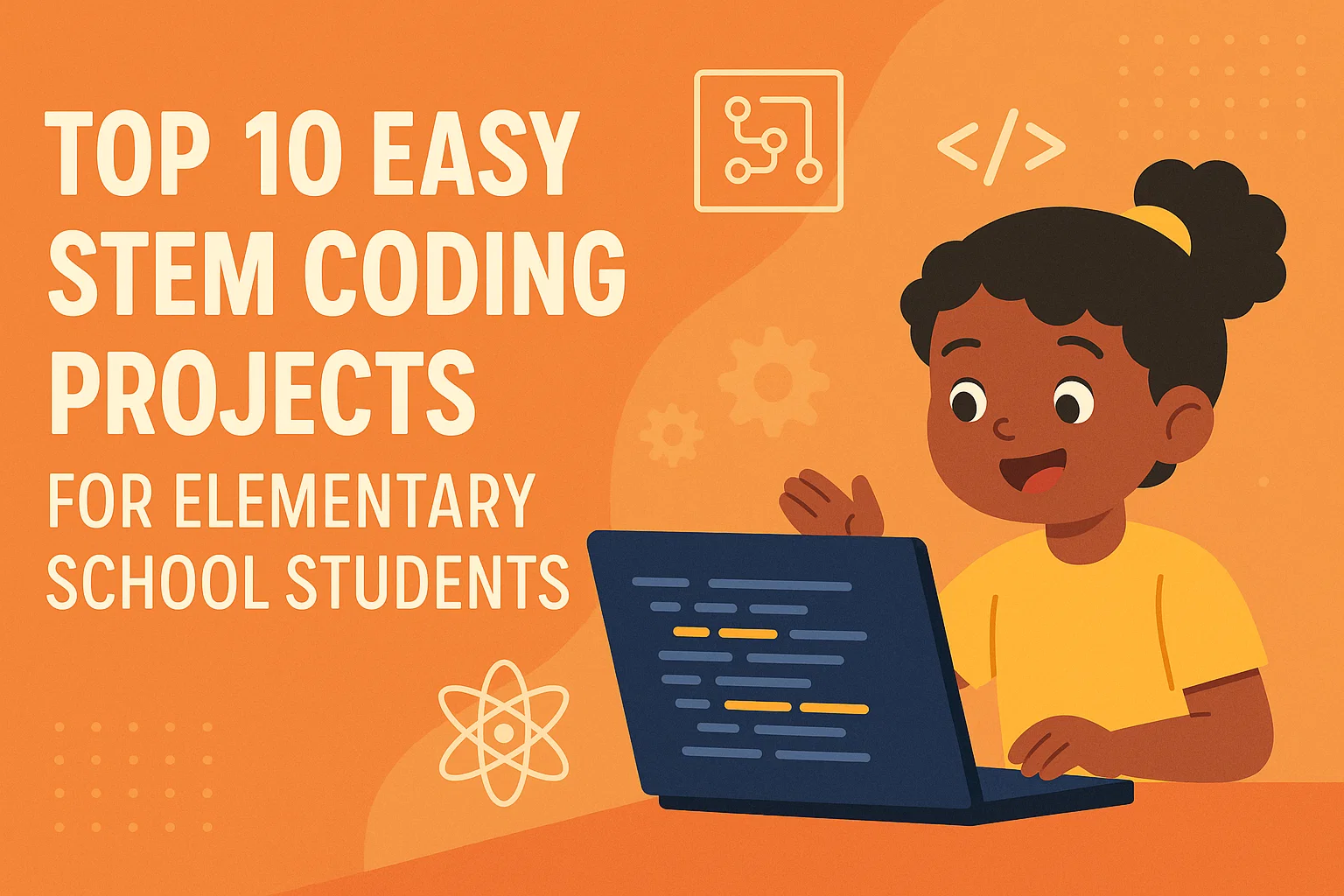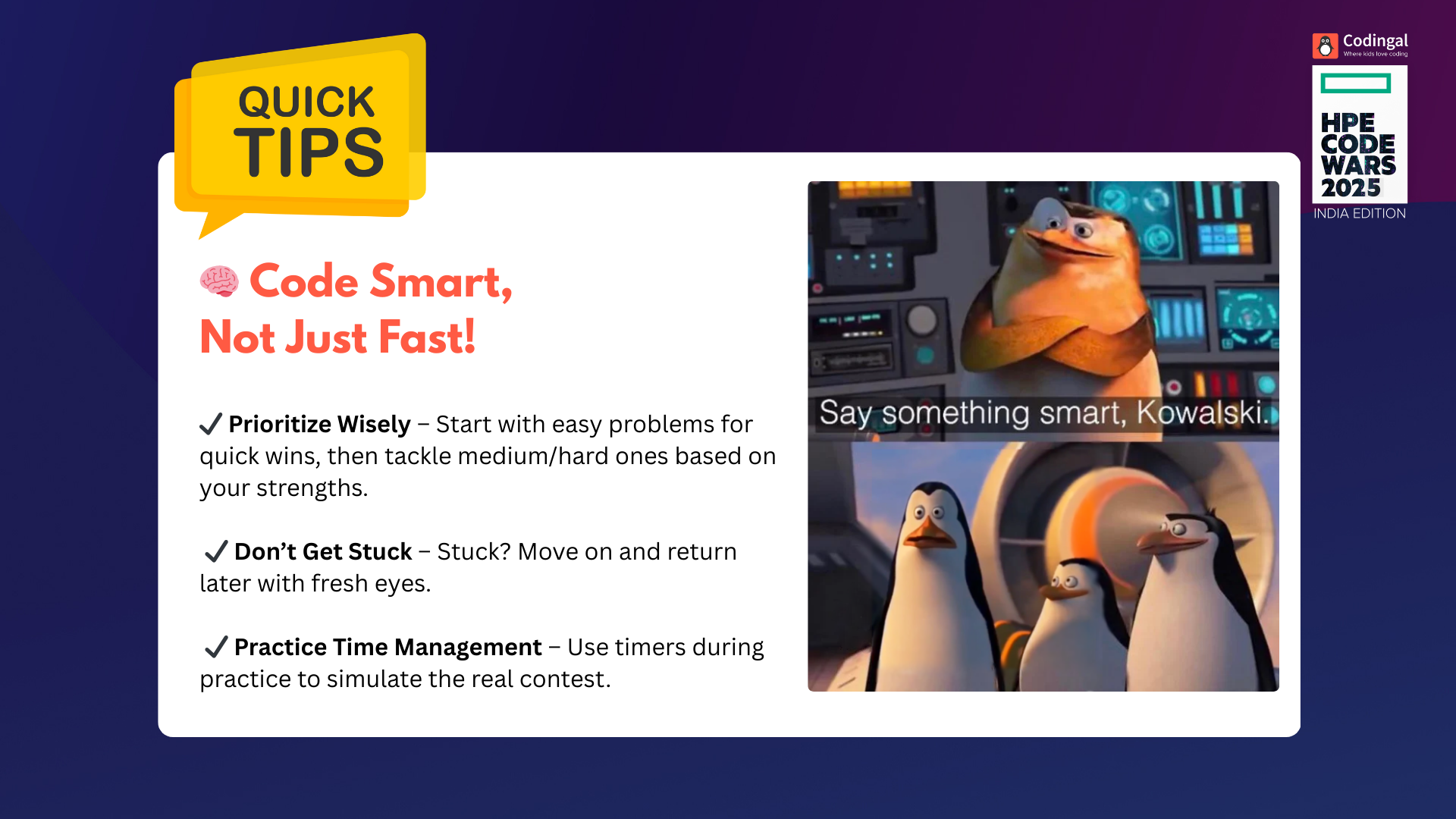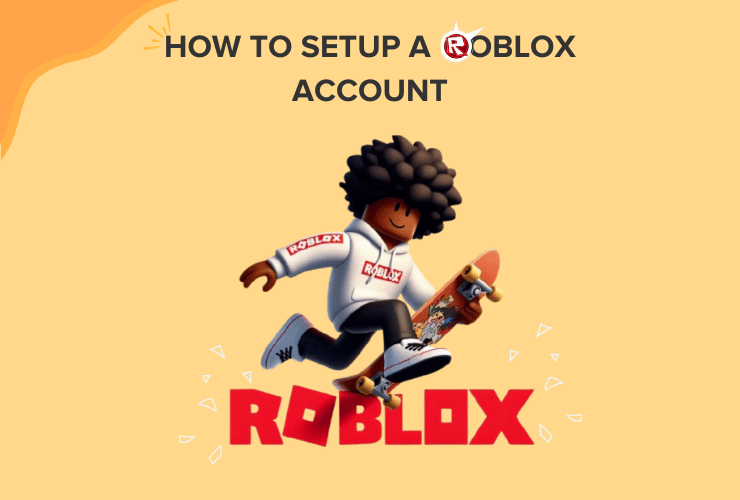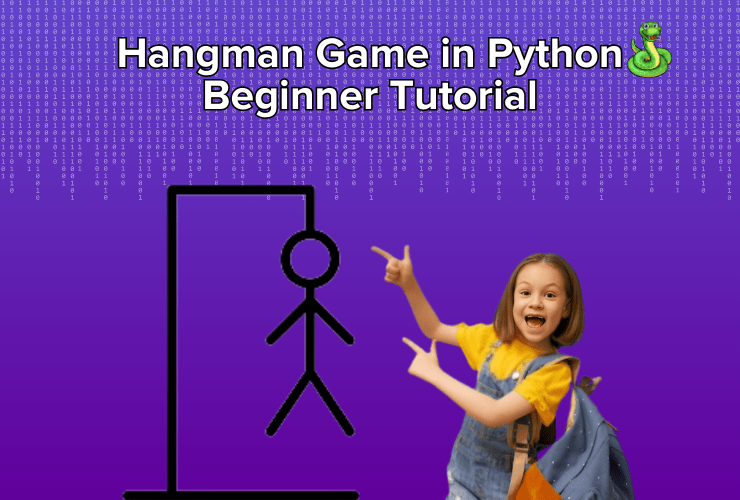Coding is fun, creative, and rewarding—but even the best programmers make mistakes. These mistakes, known as bugs, can stop a program from running correctly or produce unexpected results. Learning to debug code effectively is one of the most important skills a young programmer can develop. Fortunately, tools like Visual Studio Code (VS Code) make debugging easier, visual, and fun, even for kids who are just starting their coding journey.
In this blog, we’ll explore why debugging matters, how VS Code helps the kids to fix the mistakes, and practical tips for kids to debug their programs confidently.
Why Debugging is Important for Kids?
Debugging is the process of finding and fixing mistakes in code. While beginners may feel frustrated when their code doesn’t work, debugging is actually a valuable learning opportunity.
Here’s why:
- Improves problem-solving skills:
Debugging teaches kids to analyze problems logically, identify where something went wrong, and think critically about solutions. - Strengthens understanding of code:
When a program doesn’t run as expected, kids must review their code carefully, helping them understand programming concepts more deeply. - Builds persistence and resilience:
Fixing bugs requires patience. By learning to troubleshoot and experiment, children develop persistence and confidence. - Prepares for real-world coding:
Even professional developers encounter bugs daily. Learning debugging early gives kids a head start on real-world programming skills.
What is Visual Studio Code?
Visual Studio Code (VS Code) is a free, beginner-friendly code editor developed by Microsoft. It’s widely used by professional developers for coding in Python, JavaScript, HTML, and many other languages.
For kids, VS Code offers:
- An easy-to-use interface with clear menus and toolbars
- Syntax highlighting, which colors code to make it easier to read
- Extensions and tools to simplify debugging and coding tasks
- Integrated terminal, allowing kids to run and test code directly
VS Code is powerful yet flexible, making it ideal for children learning programming for the first time.
How VS Code Simplifies Debugging for Kids?
Debugging can seem complex, but VS Code makes it visual and intuitive. Here’s how:
1. Syntax highlighting
VS Code highlights keywords, variables, strings, and numbers in different colors. This helps kids spot errors quickly, such as missing quotation marks or misnamed variables.
2. Error warnings and suggestions
When kids make mistakes, VS Code often underlines errors in red and provides suggestions for correction. For example:
- Missing colons in Python
- Mismatched parentheses
- Undefined variables
These features guide beginners to find and correct mistakes without frustration.
3. Built-in debugger
VS Code has a built-in debugger that allows kids to:
- Set breakpoints to pause the program at a specific line
- Step through code one line at a time
- Inspect variables to see their values
- Track program flow, helping kids understand how the code executes
This visual approach turns debugging into an interactive learning experience.
4. Extensions and plugins
VS Code supports extensions like Python, Pylance, and JavaScript debuggers. These tools provide real-time feedback, autocomplete suggestions, and advanced debugging features suitable for kids.
5. Integrated terminal
The terminal in VS Code lets kids run their programs directly without switching windows. This allows them to test changes quickly and immediately see results, reinforcing learning.
Step-by-Step Guide for Kids to Debug in VS Code
Here’s how kids can approach debugging using VS Code:
- Step 1: Read the error messageWhen the program fails, VS Code shows an error message. Encourage kids to read carefully—the message often points directly to the problem.
- Step 2: Highlight suspicious codeLook at red underlines or highlighted areas. These often indicate syntax errors, missing symbols, or typos.
- Step 3: Use breakpointsSet breakpoints on lines of code where things might go wrong. This allows kids to pause the program and inspect variables step by step.
- Step 4: Step through the codeUse the step-over and step-into features to see how the code executes line by line. This helps identify logic errors where the program doesn’t behave as expected.
- Step 5: Inspect variablesVS Code allows kids to hover over variables or use the debug panel to see current values. This helps check if variables contain the expected data.
- Step 6: Test changesAfter making a correction, kids can run the program again using the terminal. Encourage testing small changes at a time to see their effect.
- Step 7: Learn from mistakesEvery bug is a learning opportunity. Ask kids to note why the bug occurred and what they did to fix it. Over time, this builds strong coding intuition.
Tips to Make Debugging Fun for Kids
- Gamify the process: Treat each bug like a puzzle to solve.
- Encourage exploration: Let kids try different solutions without fear of “breaking” anything.
- Pair programming: Kids can work in pairs to find and fix errors together.
- Visualize logic: Use diagrams or flowcharts to understand program flow.
- Celebrate success: Reward kids for solving tricky bugs, even small ones.
Real-World Benefits of Learning Debugging Early
Learning debugging with VS Code provides children with skills that last a lifetime:
- Critical thinking: Kids learn to analyze problems methodically.
- Confidence: Debugging teaches resilience and self-reliance.
- Technical skills: Exposure to professional tools prepares kids for future programming projects.
- Creativity: Debugging encourages experimentation and innovative solutions.
- Teamwork: Kids can collaborate on projects, sharing solutions and learning together.
Sample Debugging Exercise for Kids
Problem: Create a simple Python program that prints numbers from 1 to 10, but with a bug:
for i in range(1, 10)
print(i)
Debugging steps in VS Code:
- Notice the red underline under the
forloop. - Read the error message:
SyntaxError: expected ':'. - Add the missing colon and fix the range:
for i in range(1, 11):
print(i)
Run the program in the terminal and confirm the output.
This simple exercise teaches kids to identify syntax errors and fix them confidently.
Conclusion
Debugging is an essential part of learning to code, and VS Code makes it simple, visual, and interactive for kids. From syntax errors to logic mistakes, children can identify, analyze, and correct bugs while building real programs.
By teaching kids to debug early:
- They gain problem-solving skills and confidence
- They learn to think like programmers
- They explore creativity while testing and refining code
VS Code transforms debugging from a frustrating task into a fun learning experience, preparing children for future coding, STEM projects, and real-world programming challenges.
With regular practice, kids will not only write cleaner code but also develop the resilience and critical thinking skills that every great coder needs.